Konica Minolta pagepro 5650EN Support Question
Find answers below for this question about Konica Minolta pagepro 5650EN.Need a Konica Minolta pagepro 5650EN manual? We have 5 online manuals for this item!
Current Answers
There are currently no answers that have been posted for this question.
Be the first to post an answer! Remember that you can earn up to 1,100 points for every answer you submit. The better the quality of your answer, the better chance it has to be accepted.
Be the first to post an answer! Remember that you can earn up to 1,100 points for every answer you submit. The better the quality of your answer, the better chance it has to be accepted.
Related Konica Minolta pagepro 5650EN Manual Pages
Firmware Updater Guide - Page 6
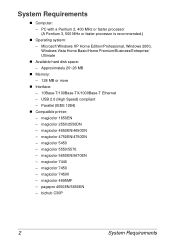
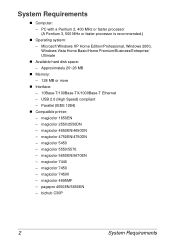
...
„ Operating system: - USB 2.0 (High Speed) compliant - magicolor 5550/5570 - magicolor 7440 - magicolor 2550/2550DN - magicolor 5450 - magicolor 7450II - Parallel (IEEE 1284)
„ Compatible printer: - magicolor 7450 - magicolor 1650EN - System Requirements
„ Computer: - magicolor 4650EN/4650DN - bizhub C30P
2
System Requirements pagepro 4650EN/5650EN -
Firmware Updater Guide - Page 7
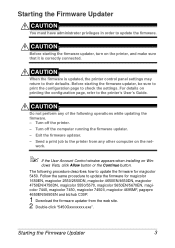
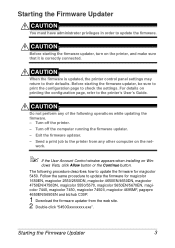
..., magicolor 7450II, magicolor 4695MF, pagepro 4650EN/5650EN and bizhub C30P.
1 Download the firmware updater from any other computer on Win- Exit the firmware updater. - The following operations while updating the firmware. - Follow the same procedure to update the firmware. Starting the Firmware Updater
3 For details on the printer, and make sure that it...
pagepro 4650EN/5650EN Reference Guide - Page 2
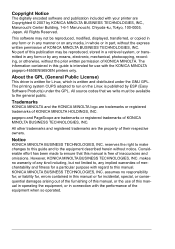
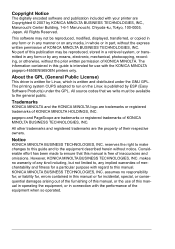
... GNU GPL.
However, KONICA MINOLTA BUSINESS TECHNOLOGIES, INC. makes no responsibility for, or liability for, errors contained in this manual or for use with the KONICA MINOLTA pagepro 4650EN/5650EN printers only. KONICA MINOLTA BUSINESS TECHNOLOGIES, INC. All source codes that this manual. The printing system CUPS adopted to this manual is intended for incidental...
pagepro 4650EN/5650EN Reference Guide - Page 21
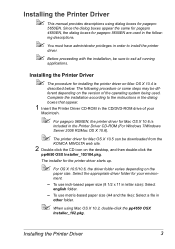
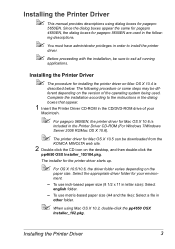
... operating system being used in letter size): Select
english folder.
- Installing the Printer Driver
3 Since the dialog boxes appear the same for pagepro 4650EN, the dialog boxes for pagepro 5650EN are used . Select the appropriate driver folder for your
Macintosh.
" For pagepro 5650EN, the printer driver for Mac OS X 10.5 can be different depending on the version...
pagepro 4650EN/5650EN Reference Guide - Page 141


...as Simplex, Long Edge, or Short Edge. „ The default setting is Tray 1.
Specifying Printer Driver Settings
123 Settings Specifies the halftone for graphic as Printer Default, Plain Paper, Recycled, Transparency, Label, Thick 1 (106 - 159g/m2), Thick 2... Detail or Smooth. „ The default setting is Printer Default.
" Thick 3 and Thin Paper are selectable
for pagepro 5650EN only.
pagepro 4650EN/5650EN Reference Guide - Page 305
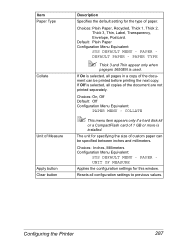
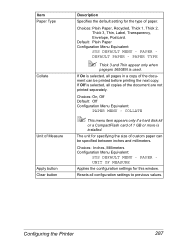
...Clear button
Description
Specifies the default setting for the type of the document are not printed separately. Resets all pages in a copy of 1 GB or more is used.
PAPER DEFAULT PAPER - If Off is selected, all copies of paper.
Configuring the Printer... -
PAPER TYPE
" Thick 3 and Thin appear only when
pagepro 5650EN is installed. If On is selected, all configuration settings to ...
pagepro 4650EN/5650EN Reference Guide - Page 307
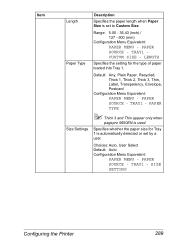
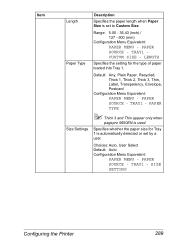
... to Custom Size. Specifies whether the paper size for the type of paper loaded into Tray 1. TRAY1 -
PAPER TYPE
" Thick 3 and Thin appear only when
pagepro 5650EN is used. LENGTH
Specifies the setting for Tray 1 is set by a user. SIZE SETTING
Configuring the Printer
289 PAPER SOURCE - PAPER SOURCE -
pagepro 4650EN/5650EN Reference Guide - Page 308
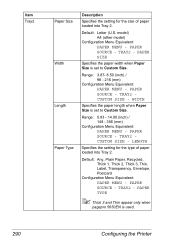
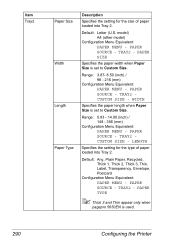
... -
PAPER SIZE
Specifies the paper width when Paper Size is used.
290
Configuring the Printer Range: 3.87- 8.50 (inch) / 98 - 216 (mm)
Configuration Menu Equivalent: PAPER MENU - PAPER SOURCE -
PAPER TYPE
" Thick 3 and Thin appear only when
pagepro 5650EN is set to Custom Size. model) A4 (other model)
Configuration Menu Equivalent: PAPER MENU...
pagepro 4650EN/5650EN Reference Guide - Page 310
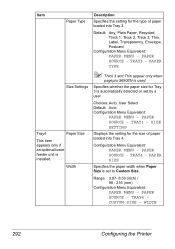
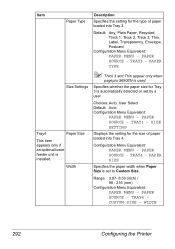
... Menu Equivalent: PAPER MENU - WIDTH
292
Configuring the Printer
PAPER SIZE
Specifies the paper width when Paper Size is used.
SIZE SETTING
Displays the setting for Tray 3 is installed. TRAY4 CUSTOM SIZE - PAPER SOURCE -
PAPER SOURCE - PAPER TYPE
" Thick 3 and Thin appear only when
pagepro 5650EN is set by a user. Configuration Menu Equivalent...
pagepro 4650EN/5650EN Reference Guide - Page 311
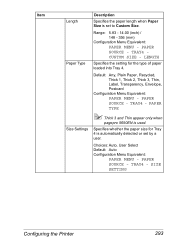
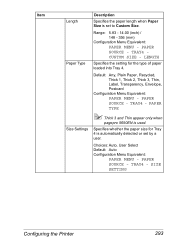
... CUSTOM SIZE - TRAY4 - PAPER TYPE
" Thick 3 and Thin appear only when
pagepro 5650EN is used.
Choices: Auto, User Select Default: Auto Configuration Menu Equivalent:
PAPER MENU...3, Thin, Label, Transparency, Envelope, Postcard
Configuration Menu Equivalent: PAPER MENU - SIZE SETTING
Configuring the Printer
293 Range: 5.83 - 14.00 (inch) / 148 - 356 (mm)
Configuration Menu Equivalent: ...
pagepro 4650EN/5650EN Safety Information Guide - Page 3
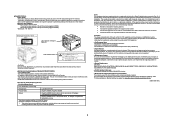
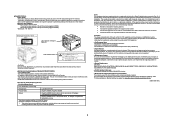
... norme NMB-003 du Canada. For United States Users
FCC: Declaration of Conformity
Product Type
Laser Beam Printer
Product Name
PagePro 4650EN, PagePro 5650EN
Options
PagePro 4650EN: JEA-3, JEA-4, JEA-5, Hard disk kit, CF adapter, CompactFlash, Expandable memory
PagePro 5650EN: JEA-7, JEA-8, Hard disk kit, CF adapter, CompactFlash, Expandable memory
This device complies with Part 15 of...
pagepro 4650EN/5650EN User Manual - Page 2
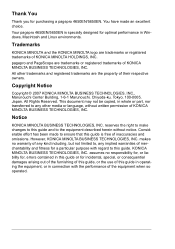
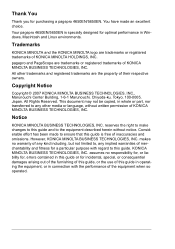
Notice
KONICA MINOLTA BUSINESS TECHNOLOGIES, INC. makes no responsibility for, or liability for, errors contained in this guide or for purchasing a pagepro 4650EN/5650EN. Your pagepro 4650EN/5650EN is free of inaccuracies and omissions.
Copyright Notice
Copyright © 2007 KONICA MINOLTA BUSINESS TECHNOLOGIES, INC., Marunouchi Center Building, 1-6-1 Marunouchi, Chiyoda-ku, Tokyo, ...
pagepro 4650EN/5650EN User Manual - Page 16
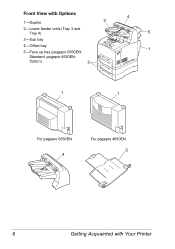
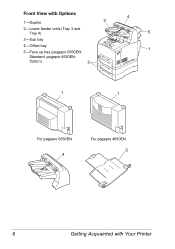
Front View with Options
1-Duplex
3
2-Lower feeder units (Tray 3 and Tray 4)
3-Sub tray
4-Offset tray
5-Face up tray (pagepro 5650EN:
Standard, pagepro 4650EN:
Option)
2
4 5 1
1
1
For pagepro 5650EN 4
For pagepro 4650EN 5
6
Getting Acquainted with Your Printer
pagepro 4650EN/5650EN User Manual - Page 50
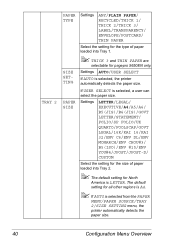
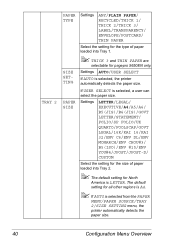
... SELECT is selected, the printer automatically detects the paper size.
TRAY 2
PAPER TYPE
SIZE SETTING
Settings
ANY/PLAIN PAPER/ RECYCLED/THICK 1/ THICK 2/THICK 3/ LABEL/TRANSPARENCY/ ENVELOPE/POSTCARD/ THIN PAPER
Select the setting for the type of paper loaded into Tray 1.
" THICK 3 and THIN PAPER are
selectable for pagepro 5650EN only. The default setting...
pagepro 4650EN/5650EN User Manual - Page 52
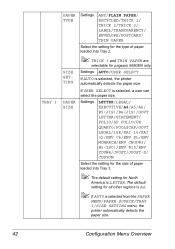
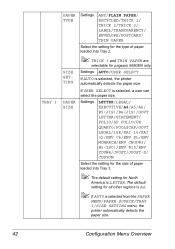
The default setting for pagepro 5650EN only. TRAY 3
PAPER TYPE
SIZE SETTING
Settings
ANY/PLAIN PAPER/ RECYCLED/THICK 1/ THICK 2/THICK 3/ LABEL...other regions is A4.
" If AUTO is selected from the PAPER
MENU/PAPER SOURCE/TRAY 3/SIZE SETTING menu, the printer automatically detects the paper size.
42
Configuration Menu Overview
Settings
LETTER/LEGAL/ EXECUTIVE/A4/A5/A6/ B5(JIS)/B6(JIS)/...
pagepro 4650EN/5650EN User Manual - Page 54
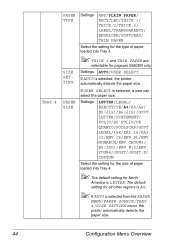
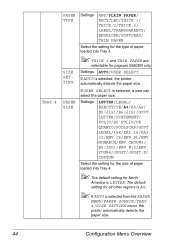
... CUSTOM
Select the setting for the size of paper loaded into Tray 4.
" The default setting for North
America is selected, the printer automatically detects the paper size.
The default setting for all other regions is A4.
" If AUTO is selected, a user can...Select the setting for the type of paper loaded into Tray 3.
" THICK 3 and THIN PAPER are
selectable for pagepro 5650EN only.
pagepro 4650EN/5650EN User Manual - Page 56
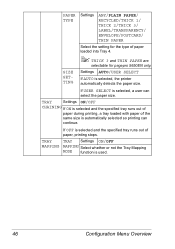
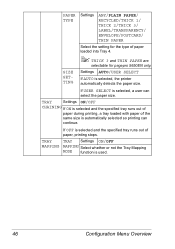
...during printing, a tray loaded with paper of paper loaded into Tray 4.
" THICK 3 and THIN PAPER are
selectable for pagepro 5650EN only.
If USER SELECT is used.
46
Configuration Menu Overview TRAY
TRAY Settings ON/OFF
MAPPING MAPPING Select whether or not ...and the specified tray runs out of paper, printing stops.
If OFF is selected, the printer automatically detects the paper size.
pagepro 4650EN/5650EN User Manual - Page 80


...even if the media size is different.
The default setting for pagepro 5650EN only. No media: PAPER EMPTY (Page 186)/TRAY EMPTY (Page 187)
Different media size/type: PAPER ERROR (Page 186)/TRAY x PAPER ERR (Page 187)
70
... MILLIMETERS. Select whether or not a startup page is printed when
UP
the printer is detected.
If DISABLE is selected, no paper size error is turned on.
pagepro 4650EN/5650EN User Manual - Page 163
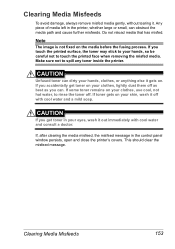
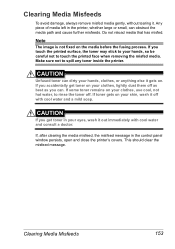
... and cause further misfeeds. If toner gets on the media before the fusing process.
If, after clearing the media misfeed, the misfeed message in the printer, whether large or small, can . This should clear the misfeed message. Clearing Media Misfeeds
To avoid damage, always remove misfed media gently, without tearing it out immediately with...
pagepro 4650EN/5650EN User Manual - Page 195
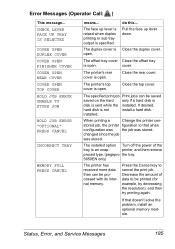
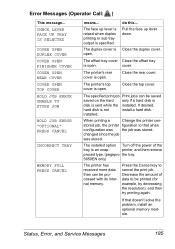
...'t solve the problem, install an optional memory module.
Status, Error, and Service Messages
185 cover. Close the top cover. If desired,
hard disk is specified. changed since the job
was stored.
installed. printer, and then remove
proved type. (pagepro the tray.
5650EN only)
The printer has received more data than can be processed with its...
Similar Questions
Error Code Sc53-43. How Can I Fix It ?
Error Code SC53-43. How Can I Fix It ?
Error Code SC53-43. How Can I Fix It ?
(Posted by bloodydeus71969 7 years ago)
I Am Getting The Message 'memory Full In My Printer Konica Minolta Pagepro 5650
(Posted by mkanga 9 years ago)
How To Reset Pagepro Printer To Factory Defaults
(Posted by mrMrDog 9 years ago)
Error Code C-4521. How Can I Fix It ?
Error Code C-4521.How Can I Fix It ?
Error Code C-4521.How Can I Fix It ?
(Posted by bloody85 10 years ago)
Paper Tray Selection
Can the konica pagepro 5650en automatically selct trays? One 8.5 x 11, the other 11 x 17.
Can the konica pagepro 5650en automatically selct trays? One 8.5 x 11, the other 11 x 17.
(Posted by subscription 12 years ago)

