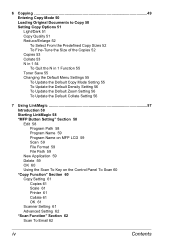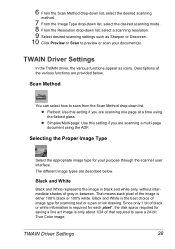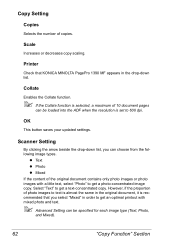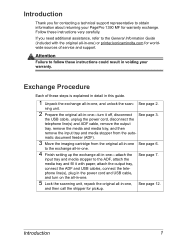Konica Minolta pagepro 1390MF Support Question
Find answers below for this question about Konica Minolta pagepro 1390MF.Need a Konica Minolta pagepro 1390MF manual? We have 12 online manuals for this item!
Question posted by chelauron on May 16th, 2012
Out Of Ink?
I would like to know if the printer is out of ink? because i printed a document and the result was not good. Or is there something wrong in the settings? how will i check if it still got ink?
Current Answers
Related Konica Minolta pagepro 1390MF Manual Pages
Similar Questions
How Can I Stop The Printer From Printing A Data Sheet With Every New Print Job?
Every time a new print job is printing, a sheet with info of who, where, what will print along with ...
Every time a new print job is printing, a sheet with info of who, where, what will print along with ...
(Posted by ctryon 8 years ago)
How Can I Install Printer Konica Minolta Pagepro 1390mf For Windows 8 64bit?
How Can I install Printer Konica Minolta Page Pro 1390MF for windows 8 64bit?
How Can I install Printer Konica Minolta Page Pro 1390MF for windows 8 64bit?
(Posted by Phally 9 years ago)
How To Install Konica Minolta Pagepro 1390mf On Windows 8 Computer
(Posted by murdeane 11 years ago)
Amber Flashing Network Connection On The Printer -nothing Prints From The Networ
(Posted by ahuber 11 years ago)
Message Of 'printer Error Change Drum' Stays After Drum Is Changed
I just changed the drum on my 1390 MF PagePro, but the message of "Printer Error Change Drum" stays ...
I just changed the drum on my 1390 MF PagePro, but the message of "Printer Error Change Drum" stays ...
(Posted by lleames 11 years ago)