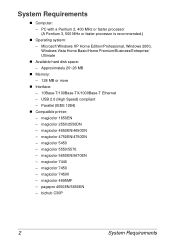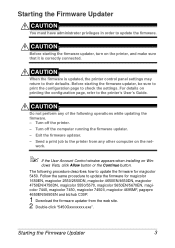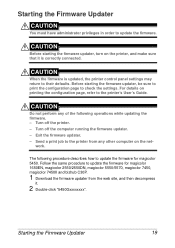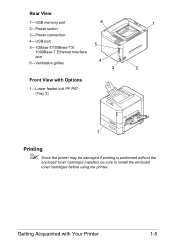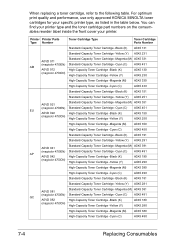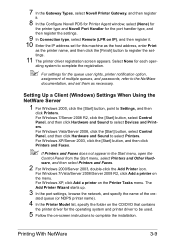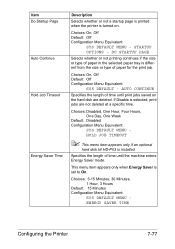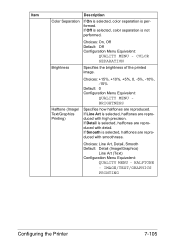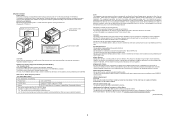Konica Minolta magicolor 4750EN/4750DN Support Question
Find answers below for this question about Konica Minolta magicolor 4750EN/4750DN.Need a Konica Minolta magicolor 4750EN/4750DN manual? We have 4 online manuals for this item!
Question posted by lornamuir on May 29th, 2014
How Do I Correct Photos That Are Printing Off In A Negative Format?
The person who posted this question about this Konica Minolta product did not include a detailed explanation. Please use the "Request More Information" button to the right if more details would help you to answer this question.
Current Answers
Related Konica Minolta magicolor 4750EN/4750DN Manual Pages
Similar Questions
Cant Stop A Printing Job On My Konica Minolta Magicolor 4750dn . I've Tried
Cant Stop Printing A Page Over And Over. Ive Tried Turning Off And Hitting Cancel And It Just Keeps ...
Cant Stop Printing A Page Over And Over. Ive Tried Turning Off And Hitting Cancel And It Just Keeps ...
(Posted by MELSTUCKEY 3 years ago)
Squealing Printer
Greetings., I have a magicolor 4750dn, and it just began to make squealing noises as it begins to mo...
Greetings., I have a magicolor 4750dn, and it just began to make squealing noises as it begins to mo...
(Posted by nlbc01 9 years ago)
I Cannot Print With Konica Minolta Magicolor 4690 For Mac
(Posted by asdNit 9 years ago)
How To Page Setup A4 In Printer Magicolor 1690mf
(Posted by denYo 10 years ago)
Pages Printed
How many pages can we expect the Konica Minolta 4750 EN to print with the original toner cartridges ...
How many pages can we expect the Konica Minolta 4750 EN to print with the original toner cartridges ...
(Posted by Anonymous-51775 12 years ago)