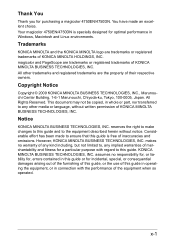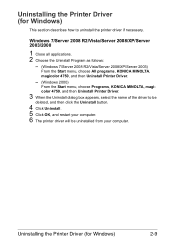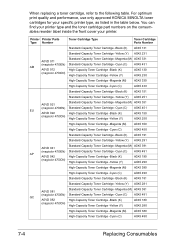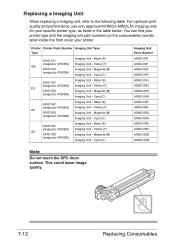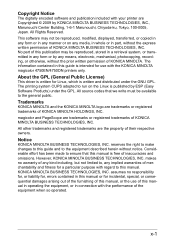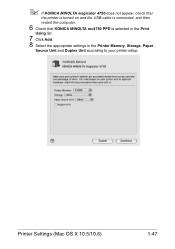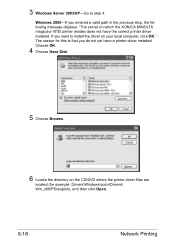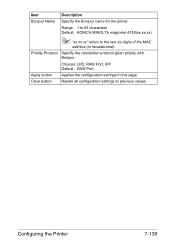Konica Minolta magicolor 4750EN/4750DN Support Question
Find answers below for this question about Konica Minolta magicolor 4750EN/4750DN.Need a Konica Minolta magicolor 4750EN/4750DN manual? We have 4 online manuals for this item!
Question posted by MELSTUCKEY on January 20th, 2021
Cant Stop A Printing Job On My Konica Minolta Magicolor 4750dn . I've Tried
Cant Stop Printing A Page Over And Over. Ive Tried Turning Off And Hitting Cancel And It Just Keeps Printing Pages
Current Answers
Answer #1: Posted by Odin on January 20th, 2021 11:04 AM
See the answer by A. User at https://answers.microsoft.com/en-us/windows/forum/windows_8-hardware/printer-wont-stop-printing/8dfe892b-200b-449b-85b0-59845f139d83?auth=1.
Hope this is useful. Please don't forget to click the Accept This Answer button if you do accept it. My aim is to provide reliable helpful answers, not just a lot of them. See https://www.helpowl.com/profile/Odin.
Related Konica Minolta magicolor 4750EN/4750DN Manual Pages
Similar Questions
How Can I Stop The Printer From Printing A Data Sheet With Every New Print Job?
Every time a new print job is printing, a sheet with info of who, where, what will print along with ...
Every time a new print job is printing, a sheet with info of who, where, what will print along with ...
(Posted by ctryon 8 years ago)
Squealing Printer
Greetings., I have a magicolor 4750dn, and it just began to make squealing noises as it begins to mo...
Greetings., I have a magicolor 4750dn, and it just began to make squealing noises as it begins to mo...
(Posted by nlbc01 9 years ago)
Multiple Copies When I Say Just One On The Software-the Printer Says 9995
I cant control the number of copies I print-it just keeps printing no matter how many I say in the s...
I cant control the number of copies I print-it just keeps printing no matter how many I say in the s...
(Posted by judycarter3 10 years ago)
Insert 2 Printed Pages From Post Inserter Tray Into Booklet
want to use PI 1 and PI 2 to insert printed pages into a booklet and saddle stitch
want to use PI 1 and PI 2 to insert printed pages into a booklet and saddle stitch
(Posted by bnorras810 11 years ago)
Pages Printed
How many pages can we expect the Konica Minolta 4750 EN to print with the original toner cartridges ...
How many pages can we expect the Konica Minolta 4750 EN to print with the original toner cartridges ...
(Posted by Anonymous-51775 12 years ago)