Konica Minolta magicolor 4690MF Support Question
Find answers below for this question about Konica Minolta magicolor 4690MF.Need a Konica Minolta magicolor 4690MF manual? We have 7 online manuals for this item!
Question posted by steverauch1 on February 21st, 2017
Scanner Not Sending Scans.
Scanner on 4690MF scanner sends the error code SMB Password Error 0109 (we do not have a password on the scanner or printer
Current Answers
There are currently no answers that have been posted for this question.
Be the first to post an answer! Remember that you can earn up to 1,100 points for every answer you submit. The better the quality of your answer, the better chance it has to be accepted.
Be the first to post an answer! Remember that you can earn up to 1,100 points for every answer you submit. The better the quality of your answer, the better chance it has to be accepted.
Related Konica Minolta magicolor 4690MF Manual Pages
magicolor 1680MF/1690MF/4690MF/4695MF Firmware Updater Guide - Page 4


magicolor 1680MF
- System Requirements
„ Computer:
- PC with a Pentium 2, 400 MHz or faster processor (A Pentium 3, ... x64 Edition „ Available hard disk space:
- USB 2.0 (High Speed) compliant „ Compatible printer:
- magicolor 1690MF - Approximately 20~26 MB „ Memory:
- 128 MB or more „ Interface:
- magicolor 4690MF
- magicolor 4695MF
2
System Requirements
magicolor 1680MF/1690MF/4690MF/4695MF Firmware Updater Guide - Page 5
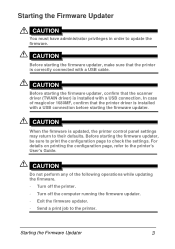
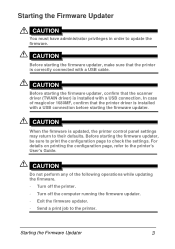
... perform any of magicolor 1680MF, confirm that the printer driver is installed with a USB cable. CAUTION
Before starting the firmware updater, confirm that the printer is updated, the printer control panel settings may return to their defaults. Starting the Firmware Updater
3 CAUTION
Before starting the firmware updater, make sure that the scanner driver (TWAIN driver...
magicolor 1680MF/1690MF/4690MF/4695MF Firmware Updater Guide - Page 6


.../10/16 V1.00 4IN1 BOOTROM MODE
2008/10/16 V1.00 AMBER-AIO BOOTROM
4
Starting the Firmware Updater Turn off the power of your printer. The following screen. Follow the same procedure to update the firmware for magicolor 1680MF, magicolor 4690MF and magicolor 4695MF.
1.
magicolor 1680MF/1690MF/4690MF/4695MF Firmware Updater Guide - Page 11


... Mac OS X 10.4.x/10.5.x
(We recommend installing the newest patch.) „ Available hard disk space:
- USB 2.0 (High Speed) compliant „ Compatible printer:
- magicolor 1690MF
- magicolor 4690MF
- magicolor 1680MF
- magicolor 4695MF
System Requirements
9 Approximately 30~42 MB „ Memory:
- 128 MB or more „ Interface:
- Apple Macintosh computer with an Intel processor...
magicolor 1680MF/1690MF/4690MF/4695MF Firmware Updater Guide - Page 13


... [Select] key on the printer control panel, turn
on the power of the printer.
2. The following screen. Connect the computer and the printer with a USB connection.
3. To update the engine firmware, turn on the power of the printer. 5. On a message window...
11 Follow the same procedure to update the firmware for magicolor 1680MF, magicolor 4690MF and magicolor 4695MF.
1.
magicolor 4690 Reference Guide - Page 29
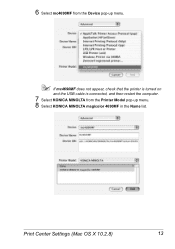
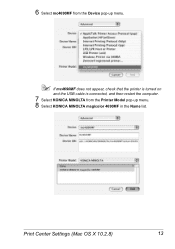
Print Center Settings (Mac OS X 10.2.8)
13
6 Select mc4690MF from the Device pop-up menu.
" If mc4690MF does not appear, check that the printer is turned on
and the USB cable is connected, and then restart the computer.
7 Select KONICA MINOLTA from the Printer Model pop-up menu. 8 Select KONICA MINOLTA magicolor 4690MF in the Name list.
magicolor 4690 Reference Guide - Page 45
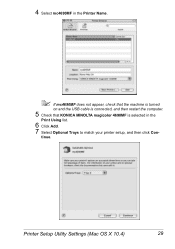
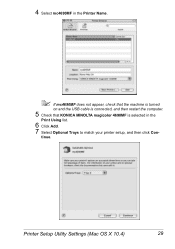
... appear, check that the machine is turned
on and the USB cable is connected, and then restart the computer.
5 Check that KONICA MINOLTA magicolor 4690MF is selected in the
Print Using list.
6 Click Add. 7 Select Optional Trays to match your printer setup, and then click Con- Printer Setup Utility Settings (Mac OS X 10.4)
29
magicolor 4690 Reference Guide - Page 48
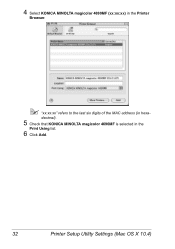
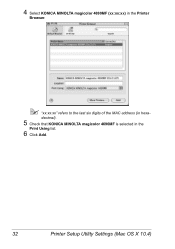
4 Select KONICA MINOLTA magicolor 4690MF (xx:xx:xx) in the Printer
Browser.
" "xx:xx:xx" refers to the last six digits of the MAC address (in the
Print Using list.
6 Click Add.
32
Printer Setup Utility Settings (Mac OS X 10.4) decimal).
5 Check that KONICA MINOLTA magicolor 4690MF is selected in hexa-
magicolor 4690 Reference Guide - Page 52


6 Enter the IP address for the machine in the Queue text box.
- For an LPD setup, type "lp" in the Address text box.
" - For an IPP setup, type "ipp" in the Queue text box.
7 Select KONICA MINOLTA magicolor 4690MF in the Print Using list. 8 Click Add.
36
Printer Setup Utility Settings (Mac OS X 10.4)
magicolor 4690 Reference Guide - Page 56


" If KONICA MINOLTA mc4690MF does not appear, check that the
printer is turned on and the USB cable is connected, and then restart
the computer.
6 Check that KONICA MINOLTA magicolor 4690MF is selected in the
Print Using list.
7 Click Add. 8 Select Optional Trays to match your printer setup, and then click Con-
tinue.
40
Printer Settings (Mac OS X 10.5/10.6)
magicolor 4690 Reference Guide - Page 59
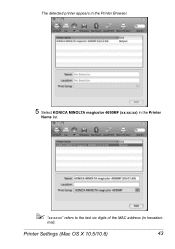
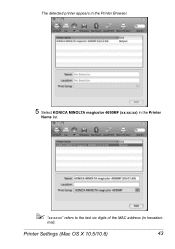
The detected printer appears in the Printer Browser.
5 Select KONICA MINOLTA magicolor 4690MF (xx:xx:xx) in the Printer
Name list.
" "xx:xx:xx" refers to the last six digits of the MAC address (in hexadeci-
Printer Settings (Mac OS X 10.5/10.6)
43
mal).
magicolor 4690 Reference Guide - Page 60


6 Check that KONICA MINOLTA magicolor 4690MF is selected in the Print & Fax screen.
44
Printer Settings (Mac OS X 10.5/10.6)
The new printer appears in the
Print Using list.
7 Click Add. 8 Select Optional Trays to match your printer setup, and then click Con- tinue.
magicolor 4690 Reference Guide - Page 173


... Registration button. 2 Select "E-mail". 3 Specify the settings for the E-mail address.
4 When registering speed dial numbers to register FTP or SMB destinations as speed dial numbers. Adding a Speed Dial Number (Scan To Server)
The following procedures describe how to a group, select from "Add Group"
list. Registering Dialing Settings
157 The added speed...
magicolor 4690 Safety Information Guide Multilingual - Page 3
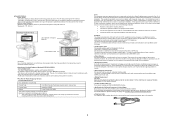
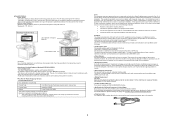
..., adjustments, or performance of the print head unit. For United States Users
FCC: Declaration of Conformity
Product Type
Color Multi-Function Peripherals (copier, printer, scanner, fax)
Product Name
magicolor 4690MF
Options
Lower Feeder Unit A00TA
This device complies with a shielded interface cable. This equipment generates, uses and can be determined by the purchaser or...
magicolor 4690 Printer/Copier/Scanner User Guide - Page 10


...Sort) Copying From the Original Glass 119
6 Using the Scanner 121 Scanning From a Computer Application 122 Basic Scanning Operation 122 Windows TWAIN Driver Settings 123 Windows WIA Driver Settings 124 Macintosh... on a Computer Connected (Scan to PC) 130 Saving Data on a USB Memory Device (Scan to USB Memory) 130 Specifying the Destination Address (Scan to E-mail/FTP/SMB) 132 Directly Entering the ...
magicolor 4690 Printer/Copier/Scanner User Guide - Page 142


... TWAIN (or WIA)
scanner driver, the printer driver, and LinkMagic (Windows only) have been installed on the Documentation CD/DVD.
1 In the main screen, press the + or , key to be sure that either Link- Saving Data on a USB Memory Device (Scan to USB Memory)
Follow the procedure described below to send scan data to a computer...
magicolor 4690 Printer/Copier/Scanner User Guide - Page 144


... "Editing a Specified Destination Address". For details, refer to a specified address (e-mail, FTP or SMB address).
Specifying the Destination Address (Scan to E-mail/FTP/ SMB)
Scan data can be sent via the network, settings for NETWORK SETTING
and E-MAIL SETTING (when sending to an e-mail address) must be specified.
To edit the specified e-mail address, select...
magicolor 4690 Printer/Copier/Scanner User Guide - Page 160


...data format, the scan color is set to BW
Only, and the data format is automatically set to PDF.
" The SCAN SETUP/CODING METHOD setting is ...Scanning With the Machine
Setting the Scan Size
The size of the scan data can be specified.
" The default setting is automatically
changed according to the specified scan color setting. Specifying the Subject
Specify the subject used when sending scan...
magicolor 4690 Printer/Copier/Scanner User Guide - Page 254


... window. The machine is printing. Status Messages
This message... ACCEPTED DATA RECEIVING ENERGY SAVE
NONE PC SCAN CANCEL PLEASE WAIT!
The machine is scanning the document.
The object does not exist. Status, Error, and Service Messages
Status, error, and service messages are displayed in Energy Save mode to reduce power consumption during periods of...
magicolor 4690 Printer/Copier/Scanner User Guide - Page 258


...... NOT E-MAIL ADDRESS
No speed dial desti-
address or SMB
address, only one
address can be speci-
NO SUITABLE PAPER LOAD PAPER (xxx)
Paper suitable for printing is not loaded in the
nation or group dial destination address for When sending scan
the scan data has data to TING menu.
tination address for
destination...
Similar Questions
How To Stop Bizhub 20 Sending Error Stop Beeping
(Posted by g4mmgriff 9 years ago)
When Printer Send Error Page Konica Minolta 1690
(Posted by ovemriz 9 years ago)
Magicolor 4690mf Will Not Send Scan To Pc
(Posted by juppgr 10 years ago)
How To Setup Scan To Email Konica Minolta Magicolor 4690mf
(Posted by WNsavo 10 years ago)

