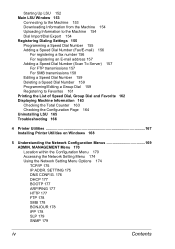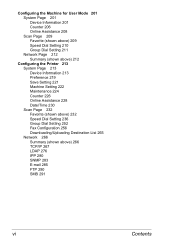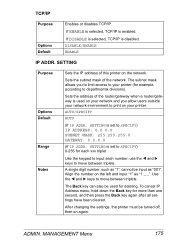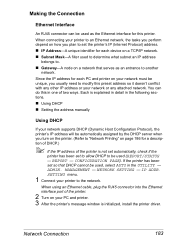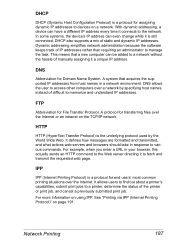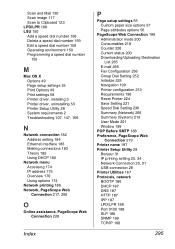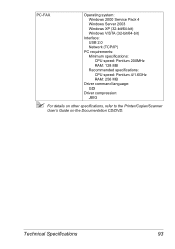Konica Minolta magicolor 4690MF Support Question
Find answers below for this question about Konica Minolta magicolor 4690MF.Need a Konica Minolta magicolor 4690MF manual? We have 7 online manuals for this item!
Question posted by pahieer99168 on March 22nd, 2019
My Printer Not Printung When Connected To Tcp/ip Network
its printing when using the usb cabke but its not printing when connected to network. All configuration are done and when we type the io address in the web browser its shiwi g the menu
Current Answers
Answer #1: Posted by Odin on March 22nd, 2019 9:45 AM
See https://manuals.konicaminolta.eu/ineo-4000P-4700P/EN/ntwk_guide/general-network-troubleshooting.html.
Hope this is useful. Please don't forget to click the Accept This Answer button if you do accept it. My aim is to provide reliable helpful answers, not just a lot of them. See https://www.helpowl.com/profile/Odin.
Related Konica Minolta magicolor 4690MF Manual Pages
Similar Questions
How To Install Magicolor 4690mf As A Network Printer
(Posted by batmhatam 9 years ago)
How To Find Network Configuration Menu In Konica 1690mf Printer
(Posted by nar3n8 10 years ago)
How To Set Network Printer Magicolor 1690mf
(Posted by lobotVilla4 10 years ago)
How To Do A Network Configuration To A Konica Minolta 4690mf Printer
(Posted by papjerlgalv 10 years ago)
How To Network Printer Konica 4690mf
(Posted by stevobusyg 10 years ago)