Konica Minolta magicolor 4690MF Support Question
Find answers below for this question about Konica Minolta magicolor 4690MF.Need a Konica Minolta magicolor 4690MF manual? We have 7 online manuals for this item!
Question posted by tcfva on February 3rd, 2014
How To Enter Service Mode On Konicaminolta Magicolor 4690mf
The person who posted this question about this Konica Minolta product did not include a detailed explanation. Please use the "Request More Information" button to the right if more details would help you to answer this question.
Current Answers
There are currently no answers that have been posted for this question.
Be the first to post an answer! Remember that you can earn up to 1,100 points for every answer you submit. The better the quality of your answer, the better chance it has to be accepted.
Be the first to post an answer! Remember that you can earn up to 1,100 points for every answer you submit. The better the quality of your answer, the better chance it has to be accepted.
Related Konica Minolta magicolor 4690MF Manual Pages
magicolor 1680MF/1690MF/4690MF/4695MF Firmware Updater Guide - Page 4


... Speed) compliant „ Compatible printer:
- magicolor 4690MF
- magicolor 1680MF
- magicolor 1690MF - PC with a Pentium 2, 400 MHz or faster processor (A Pentium 3, 500 MHz or faster processor is recommended.) „ Operating system:
- 32bit Microsoft Windows Vista Home Basic/Home Premium/Ultimate/
Business/Enterprise, Windows XP Home Edition/Professional
(Service Pack 2 or later), Windows...
magicolor 1680MF/1690MF/4690MF/4695MF Firmware Updater Guide - Page 6


... in the computer with a USB connection.
3. Download the firmware updater from the printer control panel to update the firmware for magicolor 1690MF. If the User Account Control window appears when installing on the printer control panel, you will NOT see the following procedure describes how to update the firmware for magicolor 1680MF, magicolor 4690MF and magicolor 4695MF.
1.
magicolor 1680MF/1690MF/4690MF/4695MF Firmware Updater Guide - Page 13


... cable, and
turn
on the power of the printer.
2. Download the firmware updater from the printer control panel to update the firmware for magicolor 1680MF, magicolor 4690MF and magicolor 4695MF.
1. When updating the engine firmware, you can
see the screen.
2008/10/16 V1.00 4IN1 BOOTROM MODE
2008/10/16 V1.00 AMBER-AIO BOOTROM
Starting...
magicolor 4690 Reference Guide - Page 34
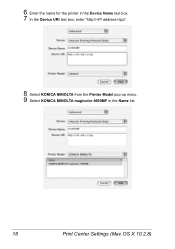
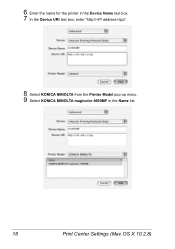
6 Enter the name for the printer in the Device Name text box. 7 In the Device URI text box, enter "http:///ipp".
8 Select KONICA MINOLTA from the Printer Model pop-up menu. 9 Select KONICA MINOLTA magicolor 4690MF in the Name list.
18
Print Center Settings (Mac OS X 10.2.8)
magicolor 4690 Reference Guide - Page 52


For an LPD setup, type "lp" in the Address text box.
" - 6 Enter the IP address for the machine in the Queue text box.
- For an IPP setup, type "ipp" in the Queue text box.
7 Select KONICA MINOLTA magicolor 4690MF in the Print Using list. 8 Click Add.
36
Printer Setup Utility Settings (Mac OS X 10.4)
magicolor 4690 Reference Guide - Page 63
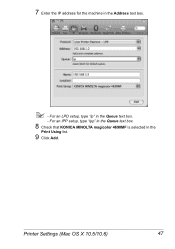
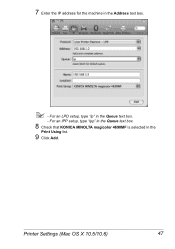
For an IPP setup, type "ipp" in the Queue text box.
8 Check that KONICA MINOLTA magicolor 4690MF is selected in the Address text box.
" - 7 Enter the IP address for the machine in the
Print Using list.
9 Click Add. For an LPD setup, type "lp" in the Queue text box.
-
Printer Settings (Mac OS X 10.5/10.6)
47
magicolor 4690 Reference Guide - Page 208
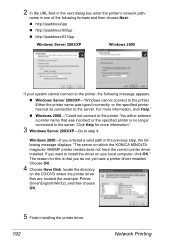
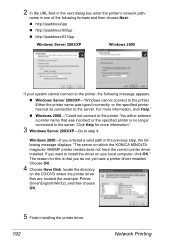
...-"Could not connect to the printer.
You either entered a printer name that you do not yet have the correct printer driver installed. Choose OK.
4 Choose Have Disk, locate the directory
on which the KONICA MINOLTA magicolor 4690MF printer resides does not have a printer driver installed. Either the printer name was incorrect or the specified printer is that was typed incorrectly...
magicolor 4690 Reference Guide - Page 213


... on your intranet and is not accessible beyond the firewall of your network, you have more convenient for example, magicolor 4690MF). Always enter your printer's IP address without leading zeros.
Location of the Host Table on the PC z Windows XP/Vista/7/Server 2003/Server 2008
\windows\system32\drivers\etc\hosts z ...
magicolor 4690 Reference Guide - Page 216
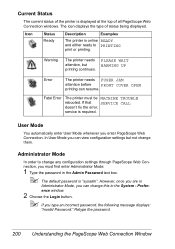
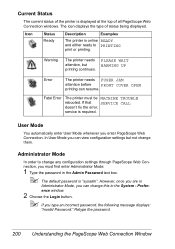
... Window In User Mode you must be MACHINE TROUBLE rebooted. Icon
Status Ready
Description
Examples
The printer is required. If that SERVICE CALL doesn't fix the error, service is online READY
...them.
The icon displays the type of status being displayed. Fatal Error
The printer must first enter Administrator Mode:
1 Type the password in the Admin Password text box.
" The default...
magicolor 4690 Reference Guide - Page 217


... unit is "Tray 1, Tray 2" or "Tray 1, Tray 2, Tray 3".
Device Information
Summary (shown above)
The System - Configuring the Machine for User Mode
You automatically enter User Mode whenever you to view several user and printer specific item. Lists the machine interface (Ethernet 10Base-T/ 100Base-TX)
Configuring the Machine for the machine. System Page
This page...
magicolor 4690 Reference Guide - Page 235


... the Printer
219 Preference window allows you to configure the following message displays when you choose the Apply button: "Update Unsuccessful" Go back to any string of numbers and
letters (uppercase and lowercase) between 4 and 8 characters in the current password. Range: Up to 8 characters Default: sysadm
Sets a new password to enter Administrator Mode...
magicolor 4690 Reference Guide - Page 238


... machine. MACHINE SETTING - Range: Up to 127 characters Default: [Blank]
Energy Save Mode Specify the length of the administrator for the machine. Range: 6 to configure the following... items:
Item
Description
Administrator Name
Specifies the name of time until the machine enters Energy Save mode. Machine Setting
The System - Range: Up to 127 characters Default: [Blank]
...
magicolor 4690 Reference Guide - Page 297


... last six digits of the
MAC address (in the "Printer Information" box. IPP
Printer Name
Specifies the printer's name. IPP window allows you to configure the following items. For details on again after the setting is used. Range: Up to 127 characters Default: KONICA MINOLTA magicolor
4690MF (xx:xx:xx)
" "xx:xx:xx" refers to...
magicolor 4690 Safety Information Guide Multilingual - Page 4


...arise in its network. If this equipment. Contact the state public utility commission, public service commission or corporation commission for details. Telecom will accept no
guarantee that is resolved....User's Guide.
- For Europe The Facsimile has been approved in accordance with magicolor 4690MF, for pan-European single terminal connection to send any product is compatible with ...
magicolor 4690 Facsimile User Guide - Page 11


... specified number of recipients. Press to USB Memory).
For details on entering text, refer to "Fax Mode Screen" on page 7. For details, refer to "Entering Text" on page 31.
For details, refer to the previous screen... an error condition.
For details, refer to the Printer/Copier/Scanner User's Guide on page 94. Enters Fax mode. For details, refer to "Specifying Settings in Scan...
magicolor 4690 Facsimile User Guide - Page 12


... Faxes Manually" on page 36.
6
About the Control Panel
Part Name
Description
14 Copy key LED Enters Copy mode. LED
For details, refer to "Basic Fax Operation" on page
36 or "Receiving Faxes Manually" ... is in orange when copying and fax transmissions are possible.
For details, refer to the Printer/Copier/Scanner User's Guide on page 62.
16 Start indicator Lights up in green to ...
magicolor 4690 Facsimile User Guide - Page 17
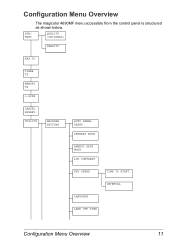
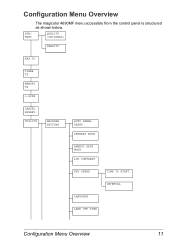
UTILITY
MACHINE SETTING
AUTO PANEL RESET
PREHEAT MODE
ENERGY SAVE MODE
LCD CONTRAST
KEY SPEED
TIME TO START
INTERVAL
LANGUAGE
LAMP OFF TIME
Configuration Menu Overview
11 STD/ TEXT
QUALITY (ORIGINAL)
DENSITY
FAX TO
TIMER TX
MEMORY TX
1-SIDE
CANCEL RESERV. Configuration Menu Overview
The magicolor 4690MF menu accessible from the control panel is structured as shown below.
magicolor 4690 Facsimile User Guide - Page 65


... FAX Driver (for Windows)
This section describes how to uninstall.
Windows Vista/XP/Server 2003
1 From the Start menu, select All Programs, KONICAMINOLTA, magi-
Windows 2000
1 From the Start menu, select Programs, KONICAMINOLTA, magicolor
4690MF, then Fax, and then select Uninstall.
2 When the Uninstall dialog box appears, click the Yes button to uninstall the...
magicolor 4690 Printer/Copier/Scanner User Guide - Page 140


This operation differs from scanning from a computer application since the destination of time
specified for the length of the scan data can be used to enter Scan mode.
128
Scanning With the Machine
Basic Scanning Operation
1 Position the document to be specified.
" If, while specifying settings, no key is pressed for AUTO PANEL...
Scanner Reference - Page 66
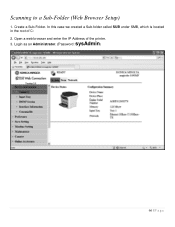
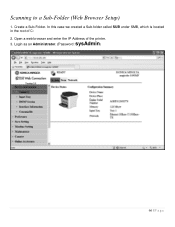
Scanning to a Sub-Folder (Web Browser Setup)
1. Open a web browser and enter the IP Address of C: 2. In this case we created a Sub-folder called SUB under SMB, which is located in the root of the printer.
3. Login as an Administrator. (Password: sysAdmin)
66 | P a g e Create a Sub-Folder.
Similar Questions
How To Display Service Mode On Konicaminolta Magicolor 4690mf
(Posted by jekp 10 years ago)
How To Config A Network Printer On Magicolor 4690mf
(Posted by rmmark2 10 years ago)
How Do I Reset The Printer Toner Konica Minolta Magicolor 4690mf Toner
(Posted by b0bATjbl 10 years ago)

