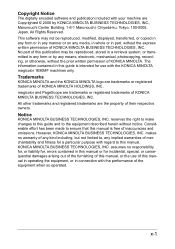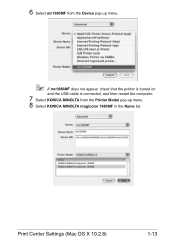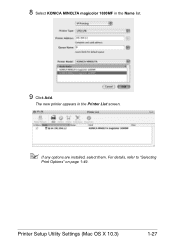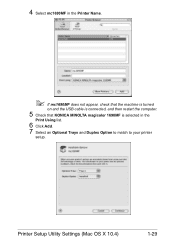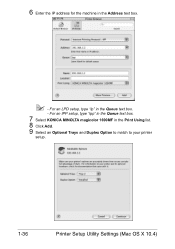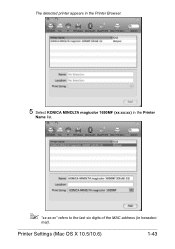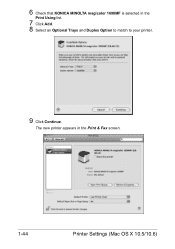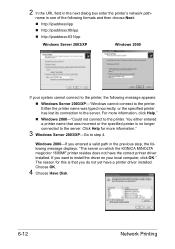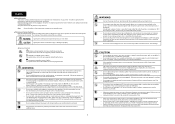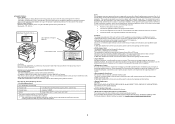Konica Minolta magicolor 1690MF Support Question
Find answers below for this question about Konica Minolta magicolor 1690MF.Need a Konica Minolta magicolor 1690MF manual? We have 7 online manuals for this item!
Question posted by Alzal55 on August 7th, 2014
Error 0500
Please help with error 0500 was advised to replace the user unt, I did, but error stays. please, help
Current Answers
Answer #1: Posted by TommyKervz on August 8th, 2014 2:50 AM
Try the following solutions on the links below . If this does not solve the problem then you will have the customer care service line
http://www.fixya.com/support/t4132825-fix_error_message_machine_trouble
http://www.copytechnet.com/forums/konica-minolta/24303-pls-help-konica-minolta-di-200-c0500-error.html
Technical suport lins
Call: 1-800-945-0456 Follow the automated phone menus to be connected to the appropriate support person Call: 1-800-249-9203 or Call: 1-973-633-0523 Pick option #2, for all technical support questions
http://www.fixya.com/support/t4132825-fix_error_message_machine_trouble
http://www.copytechnet.com/forums/konica-minolta/24303-pls-help-konica-minolta-di-200-c0500-error.html
Technical suport lins
Call: 1-800-945-0456 Follow the automated phone menus to be connected to the appropriate support person Call: 1-800-249-9203 or Call: 1-973-633-0523 Pick option #2, for all technical support questions
Answer #2: Posted by TechSupport101 on August 8th, 2014 4:51 AM
Hi. This indicates a faulty fuser thermistor - you may have to replace the entire Fusing Unit.
Related Konica Minolta magicolor 1690MF Manual Pages
Similar Questions
Error Cf01 In My Konica Minolta Magicolor 1690mf
Error CF01 in my Konica Minolta Magicolor 1690mf
Error CF01 in my Konica Minolta Magicolor 1690mf
(Posted by cybervbravo 9 years ago)
How To Page Setup A4 In Printer Magicolor 1690mf
(Posted by denYo 10 years ago)
How To Set Network Printer Magicolor 1690mf
(Posted by lobotVilla4 10 years ago)
How Can I Clear Error Symbol On Konica Minolta Magicolor 4695mf Photocopier?
how can l clear error symbol which is lit uo from konica minolta magicolor 4695mf photocopier? I hav...
how can l clear error symbol which is lit uo from konica minolta magicolor 4695mf photocopier? I hav...
(Posted by Anonymous-120154 10 years ago)