Konica Minolta magicolor 1690MF Support Question
Find answers below for this question about Konica Minolta magicolor 1690MF.Need a Konica Minolta magicolor 1690MF manual? We have 7 online manuals for this item!
Question posted by Pixelso on April 24th, 2014
How To Remove A Color Toner For Magicolor 1690
The person who posted this question about this Konica Minolta product did not include a detailed explanation. Please use the "Request More Information" button to the right if more details would help you to answer this question.
Current Answers
There are currently no answers that have been posted for this question.
Be the first to post an answer! Remember that you can earn up to 1,100 points for every answer you submit. The better the quality of your answer, the better chance it has to be accepted.
Be the first to post an answer! Remember that you can earn up to 1,100 points for every answer you submit. The better the quality of your answer, the better chance it has to be accepted.
Related Konica Minolta magicolor 1690MF Manual Pages
magicolor 1690MF Reference Guide - Page 91


Perceptual: Performs suitable color matching for business graphics.
1-68
Specifying Print Settings (Mac OS X 10.4) Colorimetric: Performs most accurate hue color match, but the printer may replace hues it cannot reproduce.
Color Matching Options
„ Rendering Intent This option specifies the color matching settings. Saturation: Performs suitable color matching for photographic images...
magicolor 1690MF Reference Guide - Page 109


Colorimetric: Performs most accurate hue color match, but the printer maybe replace hues it cannot reproduce. Saturation: Performs suitable color matching for photographic images.
Color Matching Option
„ Rendering Intent This option specifies the color matching settings. Perceptual: Performs suitable color matching for business graphics.
1-86
Specifying Print Settings (Mac OS X 10...
magicolor 1690MF Printer / Copier / Scanner User Guide - Page 11


Setting the Scan Size 6-28 Setting the Scan Color 6-28 Specifying the Subject 6-28 Deleting a Queued Transmission Job 6-29
7 Replacing Consumables 7-1 Replacing Consumables 7-2 About Toner Cartridges 7-2 Replacing a Toner Cartridge 7-5 Removing All Toner Cartridges 7-11 Replacing the Imaging Cartridge 7-13 Replacing the Fuser Unit 7-17
8 Maintenance 8-1 Maintaining the Machine 8-2 ...
magicolor 1690MF Printer / Copier / Scanner User Guide - Page 41
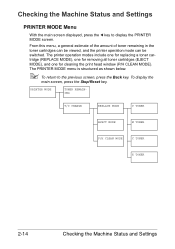
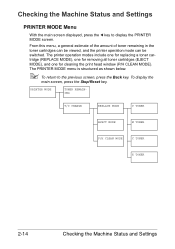
...To display the
main screen, press the Stop/Reset key.
PRINTER MODE
TONER REMAINING
T/C CHANGE
REPLACE MODE
Y TONER
EJECT MODE
M TONER
P/H CLEAN MODE
C TONER
K TONER
2-14
Checking the Machine Status and Settings The printer operation modes include one for replacing a toner cartridge (REPLACE MODE), one for removing all toner cartridges (EJECT MODE), and one for cleaning the print head...
magicolor 1690MF Printer / Copier / Scanner User Guide - Page 42
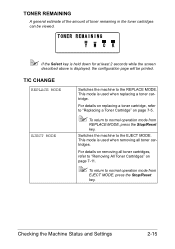
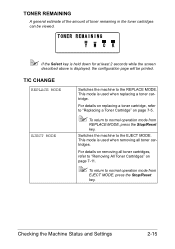
... Stop/Reset key. This mode is displayed, the configuration page will be printed. For details on removing all toner cartridges.
Checking the Machine Status and Settings
2-15
TONER REMAINING
A general estimate of the amount of toner remaining in the toner cartridges can be viewed.
" If the Select key is held down for at least 2 seconds...
magicolor 1690MF Printer / Copier / Scanner User Guide - Page 168
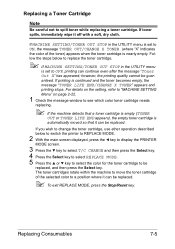
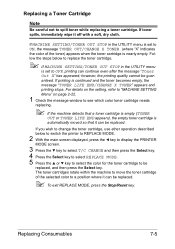
... the main screen displayed, press the * key to display the PRINTER
MODE screen.
3 Press the , key to select T/C CHANGE and then press the Select key. 4 Press the Select key to select REPLACE MODE. 5 Press the + or , key to select the color for the toner cartridge to a position where it off with a soft, dry...
magicolor 1690MF Printer / Copier / Scanner User Guide - Page 169


Remove the toner cartridge.
" Do not manually rotate
the toner cartridge carousel. In addition, do not rotate the carousel with force, otherwise it is not already open Tray 1 if it may be replaced has been moved to the front.
" You can identify the toner cartridge by the color of the handle.
8 Pull down the handle on...
magicolor 1690MF Printer / Copier / Scanner User Guide - Page 170


... page 7-2.
9 Check the color of the empty toner cartridge according to distribute the toner.
" Make sure that the toner
roller cover is securely attached before shaking the toner cartridge. Replacing Consumables
7-7
Note
Do not touch the contact indicated in the illustration. Note
Dispose of the new toner cartridge to be installed. 10 Remove the toner cartridge from the...
magicolor 1690MF Printer / Copier / Scanner User Guide - Page 174
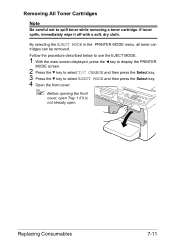
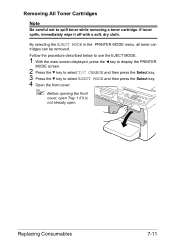
... MODE.
1 With the main screen displayed, press the * key to display the PRINTER
MODE screen.
2 Press the , key to select T/C CHANGE and then press the Select key. 3 Press the , key to spill toner while removing a toner cartridge. Replacing Consumables
7-11 Removing All Toner Cartridges
Note
Be careful not to select EJECT MODE and then press the...
magicolor 1690MF Printer / Copier / Scanner User Guide - Page 175
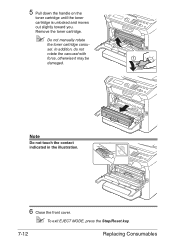
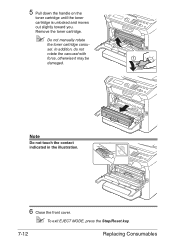
5 Pull down the handle on the
toner cartridge until the toner cartridge is unlocked and moves out slightly toward you.
Note
Do not touch the contact indicated in the illustration.
6 Close the front ...press the Stop/Reset key.
7-12
Replacing Consumables In addition, do not rotate the carousel with force, otherwise it may be damaged. Remove the toner cartridge.
" Do not manually rotate
the...
magicolor 1690MF Printer / Copier / Scanner User Guide - Page 204
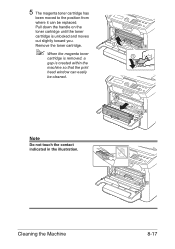
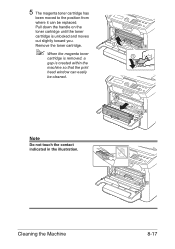
Remove the toner cartridge.
" When the magenta toner
cartridge is removed, a gap is unlocked and moves out slightly toward you.
5 The magenta toner cartridge has
been moved to the position from where it can easily be replaced. Pull down the handle on the toner cartridge until the toner cartridge is created within the machine so that the print...
magicolor 1690MF Printer / Copier / Scanner User Guide - Page 237
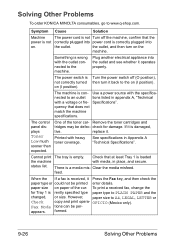
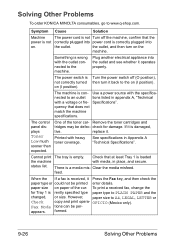
... power is Turn the power switch off the machine, confirm that does not match the machine specifications.
quency that the
correctly plugged into
the outlet. Remove the toner cartridges and
tridges may be per- Check that at least Tray 1 is correctly plugged into power cord is loaded
the machine
with the outlet...
magicolor 1690MF Printer / Copier / Scanner User Guide - Page 242
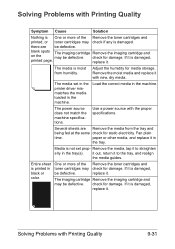
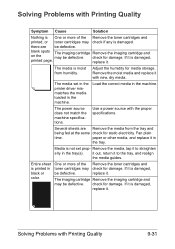
... media guides. One or more of the Remove the toner cartridges and
toner cartridges may check for damage. If it to straighten erly in black or color. replace it is damaged,
printed page.
... check for damage. Adjust the humidity for damage.
Media is not set in the printer driver mismatches the media loaded in the machine.
The media set prop-
Solving Problems...
magicolor 1690MF Printer / Copier / Scanner User Guide - Page 243
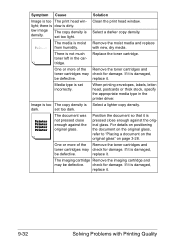
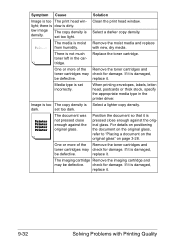
....
there is dow is damaged,
be defective. low image density. Clean the print head window.
There is not much toner left in the printer driver. One or more of the Remove the toner cartridges and
toner cartridges may be defective. If it is pressed close enough against the original glass.
Image is too The copy...
magicolor 1690MF Printer / Copier / Scanner User Guide - Page 244
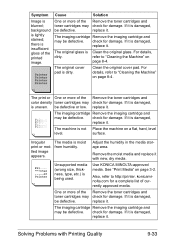
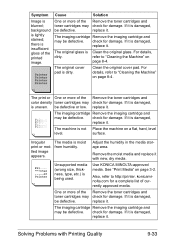
...defective.
refer to http://printer. The imaging cartridge Remove the imaging cartridge and may be defective.
Use KONICA MINOLTA-approved media.
The imaging cartridge Remove the imaging cartridge and ... new, dry media.
The print or One or more of the Remove the toner cartridges and color density toner cartridges may check for damage.
See "Print Media" on page 8-4....
magicolor 1690MF Printer / Copier / Scanner User Guide - Page 245
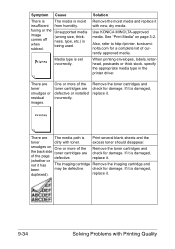
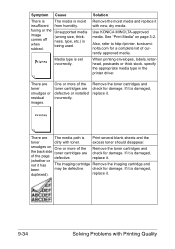
...labels, letterhead, postcards or thick stock, specify the appropriate media type in the printer driver. excess toner should disappear.
smudges on page 3-2.
check for damage. If it is
when
...http://printer. There are defective or installed incorrectly. One or more of the page defective. If it is damaged,
of the Remove the toner cartridges and
the back side toner cartridges...
magicolor 1690MF Printer / Copier / Scanner User Guide - Page 246


... it is damaged,
be defective.
check for damage. If it . Symptom Cause
Solution
Abnormal The print head win- color causing the abnormal image.
A toner cartridge may Remove the toner cartridges with a new toner cartridge.
One or more of the Remove the toner cartridges and
toner cartridges may be defective. If it is damaged,
replace it . The imaging cartridge...
magicolor 1690MF Printer / Copier / Scanner User Guide - Page 247
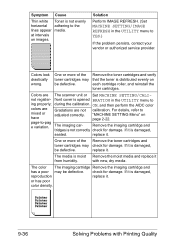
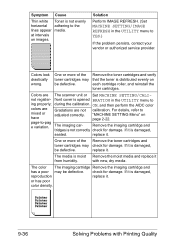
... it . replace it . The media is distributed evenly on each cartridge roller, and reinstall the toner cartridges. If it .
not register- One or more of the Remove the toner cartridges and
toner cartridges may be defective. The color The imaging cartridge Remove the imaging cartridge and
has a poor may be defective. One or more of the...
Service Manual - Page 12


... the exterior and frame for squeezing and any metal parts such as clips, staples, and screws to a risk of electric shock or fire.
• Carefully remove all toner remnants and dust from a user, check each part and repair properly. Current can leak, leading to a risk of trouble or fire.
• Before disassembling...
Scanner Reference - Page 4


..., 423 series) on a Domain via a Web Browser page 55
Procedure: (bizhub C452, C552, C552DS, C652, C652DS series) on a Domain via a Web Browser page 60
Procedure: (MagiColor 1690/ 4690MF/ 4695MF/ bizhub C20 series) on a Domain via a Web Browser page 65
Scanning to a Sub-Folder (Web Browser Setup page 66
Scanning to a Sub-Folder...
Similar Questions
Can't Correct Language On Magicolor 1690 Printer
(Posted by papaACENTR 9 years ago)
Konica Minolta Magiccolor 1690 Mf How To Remove Black Toner Cartridge
(Posted by Housoros 9 years ago)
How To Refill Toner Color Cartridge For 1690 Mf?
(Posted by arieazari 10 years ago)
How To Scan To Computer From Magicolor 1690 Printer
(Posted by Monicbu 10 years ago)
How To Color Calibrate Magicolor 1690mf
(Posted by Assaa 10 years ago)

