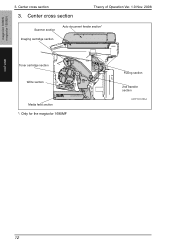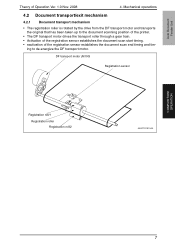Konica Minolta magicolor 1690MF Support Question
Find answers below for this question about Konica Minolta magicolor 1690MF.Need a Konica Minolta magicolor 1690MF manual? We have 7 online manuals for this item!
Question posted by CFB1435 on June 24th, 2018
Left Document Feeder Hinge Removal On 1690mf
How do I remove the left document feeder hinge? The left and right hinges are loose from removal.The hinge is intact into the document feeder. How do I get it removed from the top of the hinge where it goes into the document feeder?
Current Answers
Related Konica Minolta magicolor 1690MF Manual Pages
Similar Questions
Dark Line Down Copy
On the copies that are being produced there is a dark line down the page. This occurs when the origi...
On the copies that are being produced there is a dark line down the page. This occurs when the origi...
(Posted by gtctennis 8 years ago)
How To Page Setup A4 In Printer Magicolor 1690mf
(Posted by denYo 10 years ago)
How To Set Network Printer Magicolor 1690mf
(Posted by lobotVilla4 10 years ago)
Magicolor 1690mf Top Feeder Jam When Copy
(Posted by cobbifly8 10 years ago)
I Want To Download The Driver For Mac 10.8.2
(Posted by design90637 11 years ago)