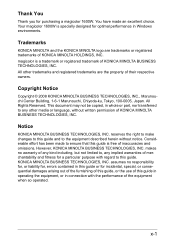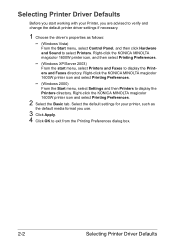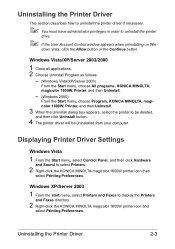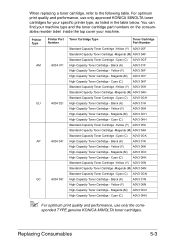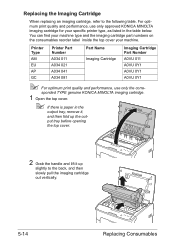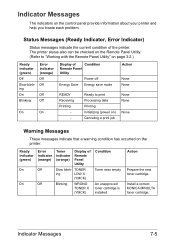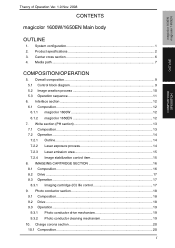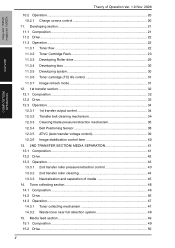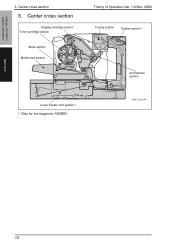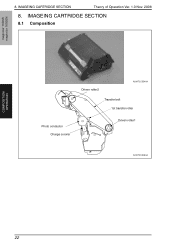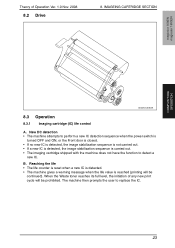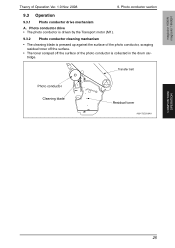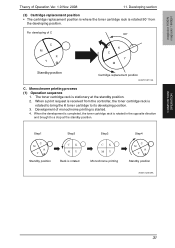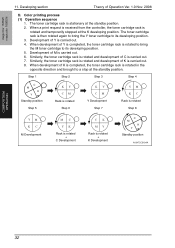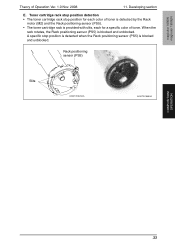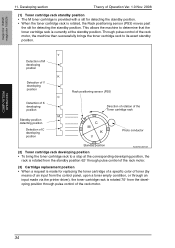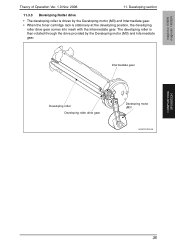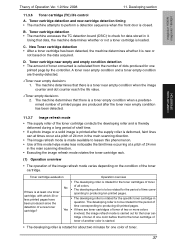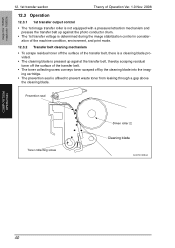Konica Minolta magicolor 1600W Support Question
Find answers below for this question about Konica Minolta magicolor 1600W.Need a Konica Minolta magicolor 1600W manual? We have 3 online manuals for this item!
Question posted by Sujul on August 15th, 2014
Konica Magicolor 1600w Cartridge Does Not Recognize
Current Answers
Answer #1: Posted by PhilatKM on August 18th, 2014 12:23 PM
I work with Konica Minolta and have some information that should help with your situation.
1. Make sure this toner is not coming from another machine. If it is, and it is a starter, the machine will refuse to recognize it, as it is programmed to be looking for a standard or hi-capacity toner once the starter is complete. It will not accept a starter again. 2. Be sure the toner is genuine OEM toner. Konica Minolta does not refill or refurbish toners. Refilled or refurbished toners do not have Konica Minolta computer chips on them and the machine is likely to not recognize these non-genuine products, which are often labeled as "compatible toners." If the machine is still showing a problem after verying the points above, call the Konica Minolta Contact Support Center at 877-778-2687 for assistance. Have a proof of purchase of the toner ready.Phil @ KMBS SSD