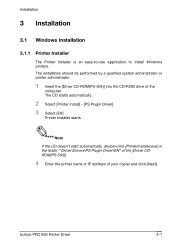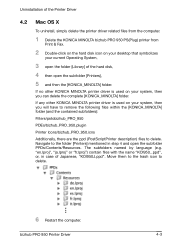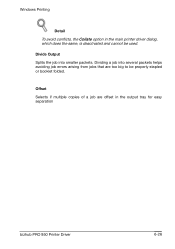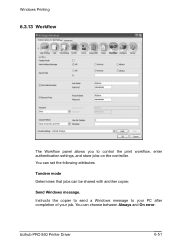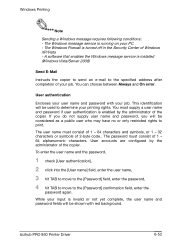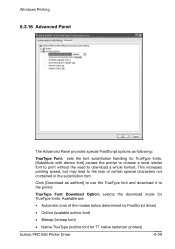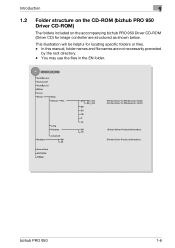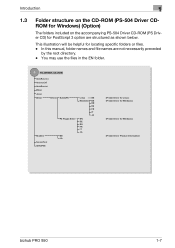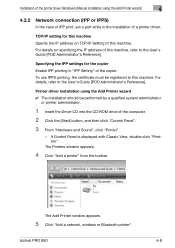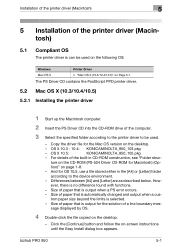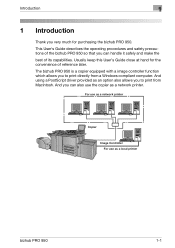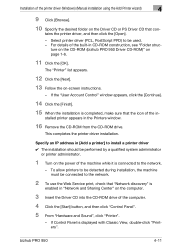Konica Minolta bizhub PRO 950 Support Question
Find answers below for this question about Konica Minolta bizhub PRO 950.Need a Konica Minolta bizhub PRO 950 manual? We have 5 online manuals for this item!
Question posted by thmontevilla on March 11th, 2023
Error C 2101 En Bishub 950 Pro
Current Answers
Answer #1: Posted by SonuKumar on March 11th, 2023 7:39 AM
Para solucionar este problema, sigue los siguientes pasos:
- Apaga la impresora y desconéctala de la corriente.
- Abre la puerta frontal de la impresora y retira cualquier papel o objeto extraño que pueda estar atascado en el camino del papel o en el interior de la impresora.
- Cierra la puerta frontal de la impresora y asegúrate de que esté cerrada correctamente.
- Vuelve a encender la impresora y comprueba si el error C 2101 ha desaparecido.
Si el error persiste después de seguir estos pasos, es posible que debas llamar a un técnico de servicio para que revise la impresora y repare cualquier problema mecánico que pueda estar causando el error.
Please respond to my effort to provide you with the best possible solution by using the "Acceptable Solution" and/or the "Helpful" buttons when the answer has proven to be helpful.
Regards,
Sonu
Your search handyman for all e-support needs!!
Related Konica Minolta bizhub PRO 950 Manual Pages
Similar Questions
What the code error sc 53 - 22 in Konica Minolta Bizhub Pro 950 rrefers to ? Thank you
Konica Minolta printers Bizhub 3320, when we are trying to change the cartridge, error appears as RE...
Hi I have a machine with a fault code c-0000 I changed the plates and the code is still not eliminat...
when you swith on the copier show first normal and after error code c0020