Konica Minolta bizhub PRO 950 Support Question
Find answers below for this question about Konica Minolta bizhub PRO 950.Need a Konica Minolta bizhub PRO 950 manual? We have 5 online manuals for this item!
Question posted by addawg on May 13th, 2014
How To Set Up Smb Scan For Pro 950
The person who posted this question about this Konica Minolta product did not include a detailed explanation. Please use the "Request More Information" button to the right if more details would help you to answer this question.
Current Answers
There are currently no answers that have been posted for this question.
Be the first to post an answer! Remember that you can earn up to 1,100 points for every answer you submit. The better the quality of your answer, the better chance it has to be accepted.
Be the first to post an answer! Remember that you can earn up to 1,100 points for every answer you submit. The better the quality of your answer, the better chance it has to be accepted.
Related Konica Minolta bizhub PRO 950 Manual Pages
bizhub PRO 950 Security User Guide - Page 11
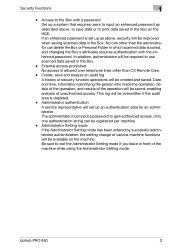
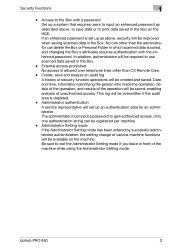
...and saved. bizhub PRO 950
3 In addition, authentication will be overwritten if the audit area is allowed over telephone lines other than CS Remote Care.
- Access to exit the Administrator Setting mode if you...will be available on the HDD.
The administrator must input a password to use scanned data saved in the Box on the machine. If an enhanced password is saved, and...
bizhub PRO 950 Security User Guide - Page 18


play each subsequent screen, then make the desired setting.
10
bizhub PRO 950
User Authentication in Security Functions
The New User Registration Screen will be displayed.
7 Touch [User No.], [User Name], [Password], or [Account Name] to dis-
3
6 Touch [Add].
bizhlub PRO 950 Printer PostScrip 3 Plug-In Driver User Guide - Page 24


... [Settings], and then click [Printers]. From [Hardware and Sound], click "Printer". -If Control Panel is displayed with Classic View, double-click "Printers". If [Printers and Faxes] does not appear in the Start menu, open Control Panel from the Start menu, select [Printers and Other Hardware], and then click [Printers and Faxes].
4 Proceed to [Add Printer] and click [Next]. bizhub PRO 950...
bizhlub PRO 950 Printer PostScrip 3 Plug-In Driver User Guide - Page 67
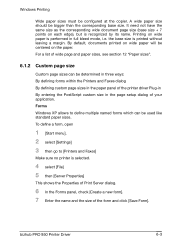
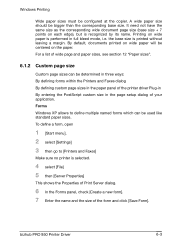
... name and the size of your application. To define a form, open
1 [Start menu], 2 select [Settings] 3 then go to define multiple named forms which can be bigger than the corresponding base size. For a...the base size is recognized by its name.
bizhub PRO 950 Printer Driver
6-3 Forms Windows XP allows to [Printers and Faxes]
Make sure no printer is performed in the page setup dialog of ...
bizhlub PRO 950 Printer PostScrip 3 Plug-In Driver User Guide - Page 103


... you to the respective values. You can set the following attributes:
Acquire Printer default Collects the engine settings for the items in the screening area (Screening method to Tone curve) and sets the UI elements to control the screen (raster) settings. bizhub PRO 950 Printer Driver
6-39 Note Acquiring of the printer defaults is not supported on the page (text...
bizhlub PRO 950 Printer PostScrip 3 Plug-In Driver User Guide - Page 123
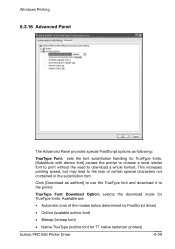
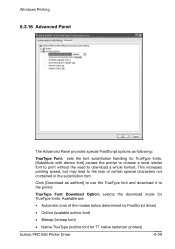
... Option: selects the download mode for TT native rasterizer printers)
bizhub PRO 950 Printer Driver
6-59
Windows Printing
6.3.16 Advanced Panel
The Advanced Panel provides special PostScript options as softfont] to use the TrueType font and download it to the printer. Click [Download as following:
TrueType Font: sets the font substitution handling for TrueType fonts. [Substitute with...
bizhlub PRO 950 Printer PostScrip 3 Plug-In Driver User Guide - Page 133


...trays than the job tray, use the First page from option in . To save the settings you are not connected now. To save your job, click the Save button. This ...
Note: Do not use the selections in the Cover and Page Settings panels of the printer driver Plug-in this dialog. See sections "Cover" and "Page Settings".
bizhub PRO 950 Printer Driver
8-3 To save your bizhub PRO 950, click Save...
bizhub PRO 950 Printer User Guide - Page 4


... 8-10 8.9 Configure tab 8-11 8.10 Settings tab 8-13 8.11 Basic tab 8-15 8.12 Layout tab 8-28 8.13 Finish tab 8-36 8.14 Cover Mode tab 8-42 8.15 Stamp/Composition tab 8-49 8.16 Quality tab 8-56 8.17 Other tab 8-61 8.18 Favorite Setting 8-63 8.19 About View Area 8-66
9 PostScript PPD Printer Driver setting (Windows)
bizhub PRO 950
iii
bizhub PRO 950 Printer User Guide - Page 34


... RAW port number of this machine, refer to the User's Guide [POD Administrator's Reference]. RAW port number setting for the copier
To use LPR printing, enable LPD print on the network or creating a printer port. bizhub PRO 950
4-2 For details on specifying the IP address of this machine, refer to the User's Guide [POD Administrator...
bizhub PRO 950 Printer User Guide - Page 68


... printer driver (Macintosh)
5
Specifying the AppleTalk settings Enable AppleTalk in Ethernet". 4 Click the AppleTalk tab, and then select the "Make AppleTalk Active"
check box.
5 In OS 10.5, click [OK]. 6 Click [Apply(Now)]. 7 Click the close button at the upper left corner of the copier, refer to the User's Guide [POD Administrator's Reference]. bizhub PRO 950...
bizhub PRO 950 Printer User Guide - Page 75
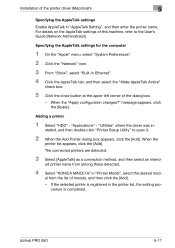
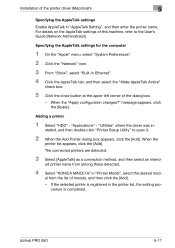
...
4 Select "KONICA MINOLTA" in - bizhub PRO 950
5-11 message appears, click the [Apply]. stalled, and then double-click "Printer Setup Utility" to the User's Guide [Network Administrator].
Adding a printer
1 Select "HDD" - When the
printer list appears, click the [Add].
Installation of the printer driver (Macintosh)
5
Specifying the AppleTalk settings Enable AppleTalk in Ethernet...
bizhub PRO 950 Printer User Guide - Page 118
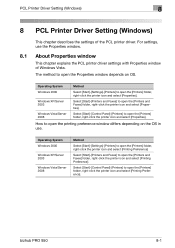
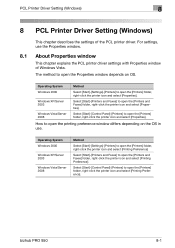
bizhub PRO 950
8-1 PCL Printer Driver Setting (Windows)
8
8 PCL Printer Driver Setting (Windows)
This chapter describes the settings of Windows Vista.
The method to open the Properties window depends on the OS in use the Properties window.
8.1 About Properties window
This chapter explains the PCL printer driver settings with Properties window of the PCL printer driver. Select ...
bizhub PRO 950 Printer User Guide - Page 125
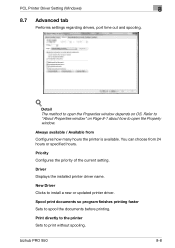
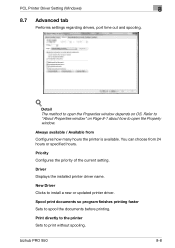
... to spool the documents before printing.
Spool print documents so program finishes printing faster Sets to print without spooling. Driver Displays the installed printer driver name. bizhub PRO 950
8-8 PCL Printer Driver Setting (Windows)
8
8.7 Advanced tab
Performs settings regarding drivers, port time out and spooling.
! New Driver Clicks to open the Properties window depends on Page...
bizhub PRO 950 Printer User Guide - Page 133


PCL Printer Driver Setting (Windows)
8
Document size that can be selected ISO-B6 8K 16K Postcard 11 x 17 9 x 11 8 1/2 x 14 8 1/2 x 13 8 1/2 x 11 8 x 13 8 1/4 x 13 8 1/8 x 13 1/4 5 1/2 x 8 1/2 ...B4 W ISO-B5 W 11 x 17 W 8 1/2 x 11 W 5 1/2 x 8 1/2 W A4 Tab 8 1/2 x 11 Tab Custom Size
2
Note When [Custom Size] is selected, it is possible to set and register the original size. bizhub PRO 950
8-16
bizhub PRO 950 Printer User Guide - Page 184


...; 2in1/Booklet • Staple/Punch • Duplex
Image Sample
Printer view
• Copier main body /Option
• Paper Sources • Output Tray
Icon view
• Cover/Front Cover Page/Back Cover Page/ Per Page Setting
• Watermark
• Secure Print
• Image Shift
bizhub PRO 950
8-67 The sample of images is displayed on view...
bizhub PRO 950 Printer User Guide - Page 186


... Properties window of the PostScript PPD printer driver.
bizhub PRO 950
9-1 The method to open the [Printers] folder, right-click the printer icon and select [Printing Preference]. How to open the printing preference window differs depending on the OS in use the Properties window.
9.1 About Properties window
This chapter explains the setting on OS. Operating System Windows...
bizhub PRO 950 Printer User Guide - Page 193


...-specific port monitor, TCP/IP or Unix printers (using one logical printer. PostScript PPD Printer Driver setting (Windows)
9
9.6 Ports tab
Performs settings related to two or more identical print devices by using the LPR port), and so on.
Delete Port Deletes the selected port from the print device.
bizhub PRO 950
9-8
Refer to "About Properties window" on OS...
bizhub PRO 950 Printer User Guide - Page 195


... time out and spooling.
! You can choose from Configures how many hours the printer is available.
Priority Configures the priority of the current setting. bizhub PRO 950
9-10
Spool print documents so program finishes printing faster Sets to install a new or updated printer driver.
New Driver Clicks to spool the documents before printing.
Driver Displays the installed...
bizhub PRO 950 Printer User Guide - Page 208
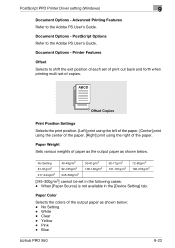
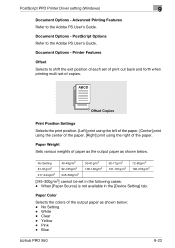
...] print using the right of print out back and forth when printing multi set in the [Device Setting] tab.
No Setting - Yellow - Document Options -
White - Pink - PostScript Options Refer to...m2] cannot be set of the output paper as shown below : - Blue
bizhub PRO 950
9-23 When [Paper Source] is not available in the following cases: - Printer Features
Offset
Selects...
bizhub PRO 950 Printer User Guide - Page 220


... Setup]). 4 Select [Driver]([Installable Options]).
- [Printer Info] window appears.
PostScript PPD Printer Driver setting (Mac OS X)
10
10 PostScript PPD Printer Driver setting (Mac OS X)
This chapter describes the settings of Mac OS X is set up using Mac OS X.
10.1
About Mac OS X window
In Mac OS X, printer driver is explained. bizhub PRO 950
10-1 Here, how to open the window...
Similar Questions
How To Set Ip Address On Konica Minolta Bizhub Pro 950
(Posted by Dasjite 9 years ago)
Where Can I Change The Settings To Scan To Ftp On The Konica Bizhub 950
(Posted by muneyMusi 10 years ago)
How Do I Set Up Access Codes On A Bizhub Pro 950
(Posted by rbtd2500 10 years ago)
Konica Minolta Bizhub C253 Smb Scan Server Connection Error
(Posted by tinakwan 12 years ago)

