Konica Minolta bizhub 20 Support Question
Find answers below for this question about Konica Minolta bizhub 20.Need a Konica Minolta bizhub 20 manual? We have 5 online manuals for this item!
Question posted by muneyMusi on April 15th, 2014
Where Can I Change The Settings To Scan To Ftp On The Konica Bizhub 950
The person who posted this question about this Konica Minolta product did not include a detailed explanation. Please use the "Request More Information" button to the right if more details would help you to answer this question.
Current Answers
There are currently no answers that have been posted for this question.
Be the first to post an answer! Remember that you can earn up to 1,100 points for every answer you submit. The better the quality of your answer, the better chance it has to be accepted.
Be the first to post an answer! Remember that you can earn up to 1,100 points for every answer you submit. The better the quality of your answer, the better chance it has to be accepted.
Related Konica Minolta bizhub 20 Manual Pages
bizhub 20 User Guide - Page 35


... available for Public users.
Press OK.
c Enter the administrator password. When you have finished changing setting, press d or c to choose Enable or Disable for the new
password. e If the... for Fax Tx.
You can set Fax Tx, repeat this setting.
b Press a or b to choose Setup ID.
Press OK. Chapter 4
Changing the password for Fax Rx, Copy, Scan, USB Direct and PC Print....
bizhub 20 User Guide - Page 36
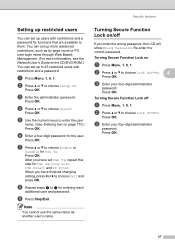
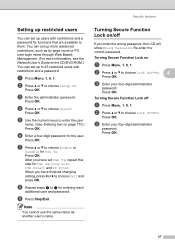
Press OK. f Enter a four-digit password for Fax Rx, Copy, Scan, USB Direct and PC Print.
Re-enter the correct password. c Enter ... 8, 1. b Press a or b to choose Setup ID. b Press a or b to choose Lock OffiOn. 4 Press OK. When you have finished changing setting, press d or c to them.
i Press Stop/Exit. Turning Secure Function Lock on page 170.) Press OK. b Press a or b to g for...
bizhub 20 User Guide - Page 125
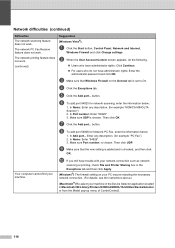
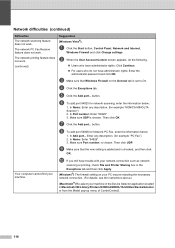
...Change settings. Make sure UDP is chosen.
The network printing feature does not work . c Make sure that the new setting is added and is set to On. button. In Name: Enter any description. (for network scanning... network connection such as network
scanning or printing, check File and Printer Sharing box in Macintosh HD/Library/Printers/KONICA MINOLTA/Utilities/DeviceSelector or from the...
bizhub 20 Software User Guide - Page 3


... duplex printing ...4 Simultaneous scanning, printing and faxing 4 Printer operation keys...5 Job Cancel...5 Secure Key ...5 Printer Emulation Support ...6 Printing the Internal Font List...7 Printing the Print Configuration List ...7 Test Print ...7 Duplex ...8 Restoring default printer settings...8 Status Monitor...9 Monitoring the machine's status ...9 Printer driver settings...10 Features in...
bizhub 20 Software User Guide - Page 19


Basic tab 1
You can also change settings by clicking the illustration on your operating system.
• You can access the Printing Preferences dialog box by clicking Printing Preferences... b Choose the Multiple Page and Duplex / Booklet setting (2). in the General tab of the Basic tab.
1
2
a Choose the Paper Size, Orientation, Copies, Media Type, Resolution and...
bizhub 20 Software User Guide - Page 39
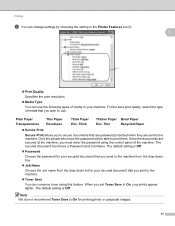
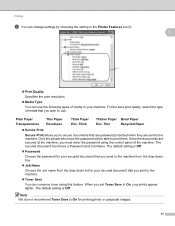
...will be able to the machine. Note We do not recommend Toner Save to use the following types of media in the Printer Features list (3):
1
„ Print Quality
Specifies the print resolution. „ Media Type
You can conserve toner using ... can use . For the best print quality, select the type of the machine. Printing
c You can change settings by choosing the setting in your machine.
bizhub 20 Software User Guide - Page 57


... / TIFF PDF / Secure PDF / TIFF
a Put a USB Flash memory drive into your document.
Press OK.
49 Press OK and go to a USB Flash memory drive.
Scanning
Scan to USB
2
You can change the setting, choose Change Setting.
bizhub 20 Software User Guide - Page 95
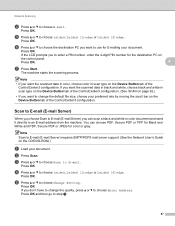
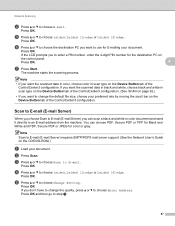
... for E-mailing your document.
c Press a or b to choose Scan to choose 1sided, 2sided (L)edge or 2sided (S)edge. e Press a or b to enter a PIN number, enter the 4-digit PIN number for color or gray. If you don't have to E-mail (E-mail Server) you to choose Change Setting. If the LCD prompts you can choose PDF...
bizhub 20 Software User Guide - Page 99


... b to choose 1sided, 2sided (L)edge or 2sided (S)edge.
Network Scanning
Scan to File
4
When you choose Scan to File, you can change the Scan configuration. (See File on page 67.)
a Load your document. Press OK.
Press OK. c Press a or b to choose Scan to change the machine's Scan key settings, right-click each ControlCenter button, click ControlCenter Configuration and click...
bizhub 20 Software User Guide - Page 100


... Management, type http://xxx.xxx.xxx.xxx/ (where xxx.xxx.xxx.xxx is the IP address of your local network or on the internet. Network Scanning
Scan to FTP
4
When you choose Scan to FTP, you can configure or change the settings in FTP/Network Scan Profile in FTP/Network Scan Settings.
bizhub 20 Software User Guide - Page 103


...'s Guide.)
The details required to use on your browser, and then you can configure or change the settings in FTP/Network Scan Profile in FTP/Network Scan Settings. A Scan to Network profile stores user information and configuration settings for Scan to Network settings in Administrator Settings. In addition to the seven preset file names you can store two user defined file names...
bizhub 20 Software User Guide - Page 215


... http://xxx.xxx.xxx.xxx/ (where xxx.xxx.xxx.xxx is available when FTP profiles are configured by using Web Based Management.
Network Scanning
Scan to FTP
11
When you choose Scan to FTP, you can configure or change the settings in FTP/Network Scan Profile in Administrator Settings.
In Create a User Defined File Name, enter a file name in one of...
bizhub 20 Software User Guide - Page 219


... Network can be entered by using Web Based Management to preconfigure and store the details in a Scan to Network profile. A maximum of 15 characters can configure or change the settings in FTP/Network Scan Profile in Administrator Settings. To use Web Based Management, type http://xxx.xxx.xxx.xxx/ (where xxx.xxx.xxx.xxx is available...
bizhub 20 Network User Guide - Page 5


...Macintosh using the BR-Script 3 driver
51
Overview...51 How to choose the BR-Script 3 printer driver (TCP/IP 51
For Mac OS X 10.3.9 to 10.4.x users 51 For Mac ... Function Lock 2.0 settings using Web Based Management (web browser)...59
Changing the Scan to FTP configuration using a web browser 62 Changing the Scan to Network configuration using a web browser 64 Changing the LDAP configuration ...
bizhub 20 Network User Guide - Page 15


... Vista®/Windows® 7 users to install the KONICA MINOLTA
1
printer driver by right clicking the machine icon from an LDAP server.
FTP
1
The File Transfer Protocol (FTP) allows the KONICA MINOLTA machine to scan black and white or color documents directly to monitor its status or change some of the machine from your network or on...
bizhub 20 Network User Guide - Page 66
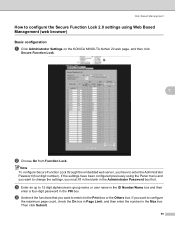
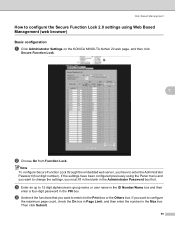
...you have been configured previously using Web Based Management (web browser)
7
Basic configuration
7
a Click Administrator Settings on the KONICA MINOLTA bizhub 20 web page, and then click
Secure Function Lock.
7
b Choose On from Function Lock. d Uncheck... Submit.
59 Web Based Management
How to change the settings, you must fill in the blank in the Administrator Password box first.
If the...
bizhub 20 Network User Guide - Page 69


...used for Scan to FTP settings.
c Click FTP/Network Scan Profile on the KONICA MINOLTA bizhub 20 web page, and then click
FTP/Network Scan Settings. You can also store two user defined file names that can be entered in the Software User's Guide for more details on Scan to FTP.)
a Click Administrator Settings on Administrator Settings page.
Web Based Management
Changing the Scan to FTP...
bizhub 20 Network User Guide - Page 71
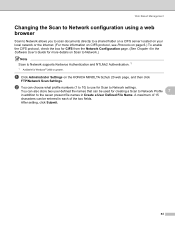
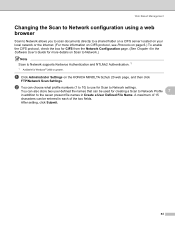
After setting, click Submit.
64 Web Based Management
Changing the Scan to Network configuration using a web browser
7
Scan to Network allows you to scan documents directly to a shared...Guide for more details on the KONICA MINOLTA bizhub 20 web page, and then click
FTP/Network Scan Settings.
A maximum of the two fields. b You can be used for creating a Scan to Network Profile 7
in addition ...
bizhub 20 Network User Guide - Page 113
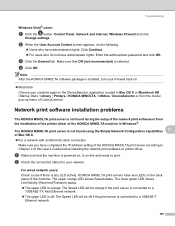
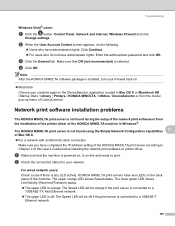
... button, Control Panel, Network and Internet, Windows Firewall and click
Change settings.
b Check the connection status for your machine again in the ...setting of the KONICA MINOLTA print server according to print. Make sure that the machine is powered on -line and ready to Chapter 2 of the KONICA MINOLTA machine in Mac OS X or Macintosh HD (Startup Disk) / Library / Printers / KONICA...
bizhub 20 Network User Guide - Page 118
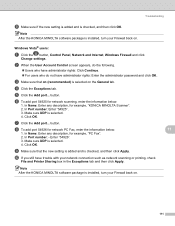
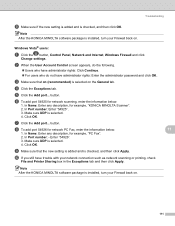
... 54926 for example, "KONICA MINOLTA Scanner". 2.
c Make sure that the new setting is added and is checked, and then click OK. In Name: Enter any description, for network PC Fax, enter the information below :
1.
Windows Vista® users:
a Click the button, Control Panel, Network and Internet, Windows Firewall and click
Change settings. button. d Click...
Similar Questions
How Do I Change Default Scan Settings To Add A Konica Minolta Bizhub 20 Printer
(Posted by bigjogsmill 10 years ago)
How To Use Scan Funtion Konica Minolta 950
(Posted by NEGROmi 10 years ago)
How To Set Speed Dial On Konica Bizhub 20 Fax
(Posted by tistec 10 years ago)

