Konica Minolta bizhub PRO 950 Support Question
Find answers below for this question about Konica Minolta bizhub PRO 950.Need a Konica Minolta bizhub PRO 950 manual? We have 5 online manuals for this item!
Question posted by bullwhfl on December 3rd, 2013
Konica Minolta Bizhub Pro 950 Does Not Connect To The Network
The person who posted this question about this Konica Minolta product did not include a detailed explanation. Please use the "Request More Information" button to the right if more details would help you to answer this question.
Current Answers
There are currently no answers that have been posted for this question.
Be the first to post an answer! Remember that you can earn up to 1,100 points for every answer you submit. The better the quality of your answer, the better chance it has to be accepted.
Be the first to post an answer! Remember that you can earn up to 1,100 points for every answer you submit. The better the quality of your answer, the better chance it has to be accepted.
Related Konica Minolta bizhub PRO 950 Manual Pages
bizhlub PRO 950 Printer PostScrip 3 Plug-In Driver User Guide - Page 5
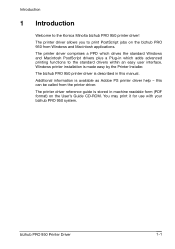
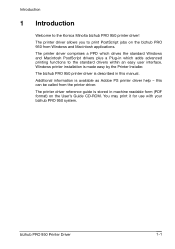
... Konica Minolta bizhub PRO 950 printer driver! The bizhub PRO 950 printer driver is stored in this can be called from Windows and Macintosh applications. You may print it for use with your bizhub PRO 950 system.
this manual. The printer driver reference guide is described in machine readable form (PDF format) on the bizhub PRO 950 from the printer driver. Windows printer...
bizhlub PRO 950 Printer PostScrip 3 Plug-In Driver User Guide - Page 6
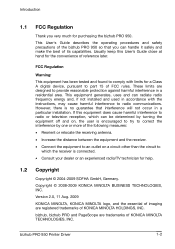
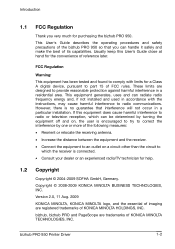
...that you very much for purchasing the bizhub PRO 950.
Copyright © 2008-2009 KONICA MINOLTA BUSINESS TECHNOLOGIES, INC. This User's Guide describes the operating procedures and safety precautions of FCC rules.
This equipment generates, uses and can be determined by one or more of reference later.
bizhub PRO 950 Printer Driver
1-2 Introduction
1.1 FCC Regulation
Thank you can...
bizhlub PRO 950 Printer PostScrip 3 Plug-In Driver User Guide - Page 8
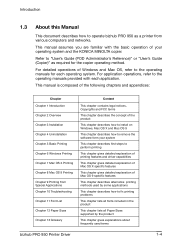
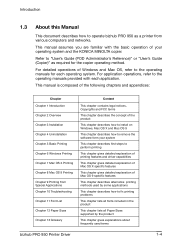
... and networks. Introduction
1.3 About this Manual
This document describes how to operate bizhub PRO 950 as required for each application. For detailed operations of the product
This chapter describes how to install on Windows, Mac OS X and Mac OS 9
This chapter describes how to remove the software form your operating system and the KONICA MINOLTA copier...
bizhlub PRO 950 Printer PostScrip 3 Plug-In Driver User Guide - Page 11
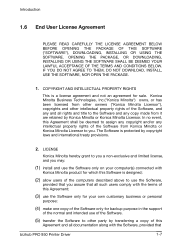
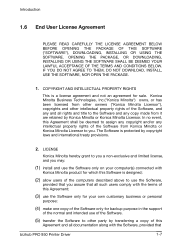
... that
bizhub PRO 950 Printer Driver
1-7 The Software is a license agreement and not an agreement for backup purpose in the support
of the normal and intended use the Software,
provided that you . IF YOU DO NOT AGREE TO THEM, DO NOT DOWNLOAD, INSTALL, USE THE SOFTWARE, NOR OPEN THE PACKAGE.
1. Konica Minolta Business Technologies, Inc.("Konica Minolta") owns...
bizhlub PRO 950 Printer PostScrip 3 Plug-In Driver User Guide - Page 33
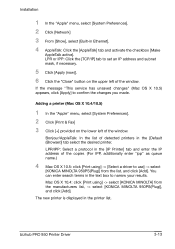
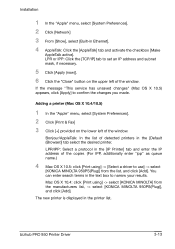
... ] -> select [KONICA MINOLTA] from the list, and click [Add].
The new printer is displayed in the [IP Printer] tab and enter the IP address of the window.
Adding a printer (Mac OS X 10...select the desired printer.
bizhub PRO 950 Printer Driver
3-13 Bonjour/AppleTalk: In the list of the window. Installation
1 In the "Apple" menu, select [System Preferences]. 2 Click [Network] 3 From...
bizhlub PRO 950 Printer PostScrip 3 Plug-In Driver User Guide - Page 34
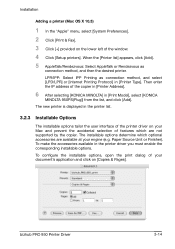
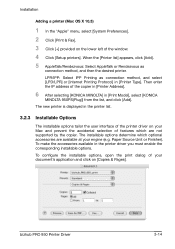
... dialog of features which optional accessories are not supported by the copier. bizhub PRO 950 Printer Driver
3-14 When the [Printer list] appears, click [Add]. 5 AppleTalk/Rendezvous: Select AppleTalk or Rendezvous as connection method, and select [LPD/LPR] or [Internet Printing Protocol] in the printer list.
3.2.3 Installable Options
The installable options tailor the user interface of the...
bizhlub PRO 950 Printer PostScrip 3 Plug-In Driver User Guide - Page 40
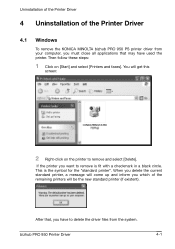
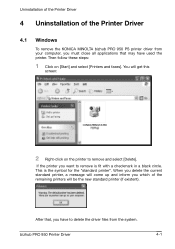
... up and inform you which of the Printer Driver
4.1 Windows
To remove the KONICA MINOLTA bizhub PRO 950 PS printer driver from the system. bizhub PRO 950 Printer Driver
4-1 You will be the new standard printer (if existent).
This is fit with a checkmark in a black circle. If the printer you have used the printer.
Uninstallation of the Printer Driver
4 Uninstallation of the remaining...
bizhlub PRO 950 Printer PostScrip 3 Plug-In Driver User Guide - Page 41


... panel, select [Add or remove programs], search for "KONICA MINOLTA bizhub PRO 950 PS(Plug)" in the shown list and click on the screen to delete the driver from your hard disk.
Follow the instructions on the [Remove] button. To remove the Printer Installer and the files of the Printer Driver
3 Click on [File] and then [Print...
bizhlub PRO 950 Printer PostScrip 3 Plug-In Driver User Guide - Page 42
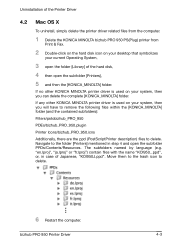
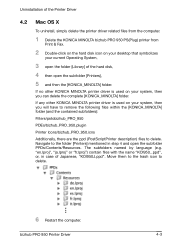
..., "KOI950J.ppd". Move them to the trash icon to delete.
6 Restart the computer. Uninstallation of the Printer Driver
4.2 Mac OS X
To uninstall, simply delete the printer driver related files from the computer.
1 Delete the KONICA MINOLTA bizhub PRO 950 PS(Plug) printer from Print & Fax.
2 Double-click on the hard disk icon on your desktop that symbolizes
your...
bizhlub PRO 950 Printer PostScrip 3 Plug-In Driver User Guide - Page 43
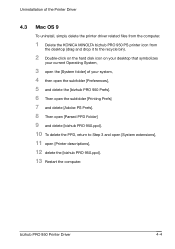
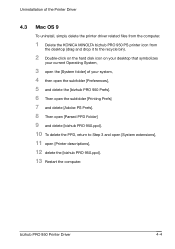
... computer.
1 Delete the KONICA MINOLTA bizhub PRO 950 PS printer icon from the desktop (drag and drop it to the recycle bin).
2 Double-click on the hard disk icon on your desktop that symbolizes
your current Operating System,
3 open the [System folder] of your system, 4 then open the subfolder [Preferences], 5 and delete the [bizhub PRO 950 Prefs]. 6 Then open...
bizhlub PRO 950 Printer PostScrip 3 Plug-In Driver User Guide - Page 150


..., set the installable options manually.
Troubleshooting
10 Troubleshooting
Connection
Problem
Solution
The printer is not found by some items.
Output is not...a weight of the printer can be used as a shared printer on a network server (and not directly), the printer driver Plug-in the DNS. Collate option in main Deactivated to the bizhub PRO 950 matches the network name stored in will...
bizhub PRO 950 Printer User Guide - Page 15


...)
compliant computers.
This chapter describes optional PostScript
ting (Mac OS X)
PPD printer driver settings for Windows- Chapter 12 Font
This chapter lists the built-in this Manual
This document describes how to operate bizhub PRO 950 as needed.
The KONICA MINOLTA copier comes is composed of
tion
the image controller. This manual is with the image...
bizhub PRO 950 Printer User Guide - Page 67
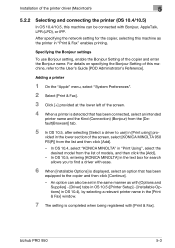
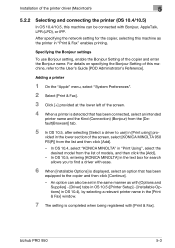
...can also be connected with [Options and Supplies] - [Driver] tabs in OS 10.5 ([Printer Setup] - [Installable Options] in OS 10.4), by selecting a relevant printer name in the lower section of the screen, select [KONICA MINOLTA 950 PS(P)] from... the User's Guide [POD Administrator's Reference].
bizhub PRO 950
5-3
An option can be set in the same manner as the printer in [Print using...
bizhub PRO 950 Printer User Guide - Page 74
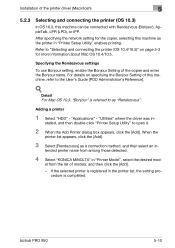
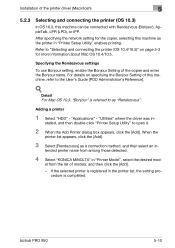
... is referred to open it.
2 When the Add Printer dialog box appears, click the [Add].
stalled, and then double-click "Printer Setup Utility" to as a connection method, and then select an in - tended printer name from the list of the copier and enter the Bonjour name. bizhub PRO 950
5-10
Specifying the Rendezvous settings
To use Bonjour...
bizhub PRO 950 Printer User Guide - Page 75
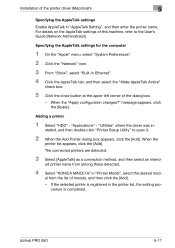
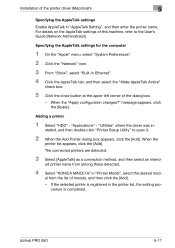
... Setup Utility" to the User's Guide [Network Administrator]. The connected printers are detected.
3 Select [AppleTalk] as a connection method, and then select an intend-
"Utilities" where the driver was in the printer list, the setting pro-
When the "Apply configuration changes?"
Adding a printer
1 Select "HDD" - bizhub PRO 950
5-11 ed printer name from the list of the...
bizhub PRO 950 Printer User Guide - Page 76


stalled, and then double-click "Printer Setup Utility" to open it.
2 When the Add Printer dialog box appears, click the [Add]. bizhub PRO 950
5-12
When the "Apply configuration changes?"
Specifying the TCP/IP setting for the computer
1 On the "Apple" menu, select "System Preferences". 2 Click the "Network" icon. 3 From "Show", select "Built-in Ethernet". 4 Click the...
bizhub PRO 950 Printer Quick Guide - Page 66
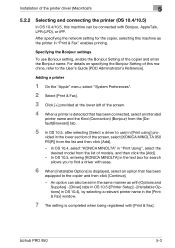
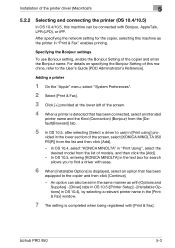
... & Fax].
Installation of the printer driver (Macintosh)
5
5.2.2
Selecting and connecting the printer (OS 10.4/10.5)
In OS 10.4/10.5, this machine can also be connected with Bonjour, AppleTalk, LPR (LPD), or IPP.
In OS 10.4, select "KONICA MINOLTA" in "Print & Fax" enables printing.
Specifying the Bonjour settings
To use ] in [Print using] pro- bizhub PRO 950
5-3 For details on...
bizhub PRO 950 Printer Quick Guide - Page 73
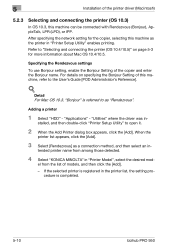
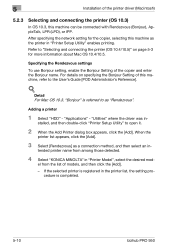
... [Rendezvous] as a connection method, and then select an in - "Applications" - tended printer name from the list of the copier and enter the Bonjour name. If the selected printer is completed.
5-10
bizhub PRO 950 After specifying the network setting for more information about Mac OS 10.4/10.5. el from among those detected.
4 Select "KONICA MINOLTA" in "Printer Model", select the...
bizhub PRO 950 Printer Quick Guide - Page 74
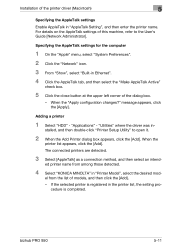
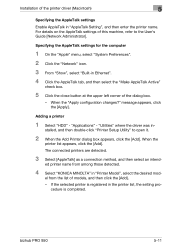
... from among those detected.
4 Select "KONICA MINOLTA" in -
stalled, and then double-click "Printer Setup Utility" to the User's Guide [Network Administrator]. When the
printer list appears, click the [Add]. ed printer name from the list of models, and then click the [Add]. - bizhub PRO 950
5-11 "Utilities" where the driver was in "Printer Model", select the desired mod-
Installation...
bizhub PRO 950 Printer Quick Guide - Page 75
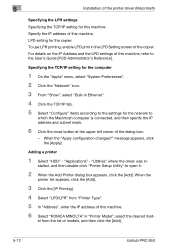
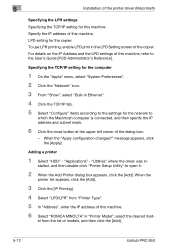
...12
bizhub PRO 950 5
Installation of the printer driver (Macintosh)
Specifying the LPR settings Specifying the TCP/IP setting for the network to
which the Macintosh computer is connected, ...KONICA MINOLTA" in Ethernet". 4 Click the TCP/IP tab. 5 Select "Configure" items according to the settings for this machine: Specify the IP address of this machine, refer to open it.
2 When the Add Printer...
Similar Questions
Code Error Sc 53-22 In Konica Minolta Bizhub Pro 950
What the code error sc 53 - 22 in Konica Minolta Bizhub Pro 950 rrefers to ? Thank you
What the code error sc 53 - 22 in Konica Minolta Bizhub Pro 950 rrefers to ? Thank you
(Posted by oasisservices1 6 years ago)
How To Make A Copy Of A Booklet On A Bizhub Pro 950
(Posted by alexstea 10 years ago)
How To Setup Scan To E-mail On Bizhub Pro 950
(Posted by mmcgrLI 10 years ago)
How To Create Booklets On Bizhub Pro 950
(Posted by mychester 10 years ago)

