Konica Minolta bizhub PRO 950 Support Question
Find answers below for this question about Konica Minolta bizhub PRO 950.Need a Konica Minolta bizhub PRO 950 manual? We have 5 online manuals for this item!
Question posted by sorijanr on January 14th, 2014
How Do I Configure Bizhub 950 Scan To Email
The person who posted this question about this Konica Minolta product did not include a detailed explanation. Please use the "Request More Information" button to the right if more details would help you to answer this question.
Current Answers
There are currently no answers that have been posted for this question.
Be the first to post an answer! Remember that you can earn up to 1,100 points for every answer you submit. The better the quality of your answer, the better chance it has to be accepted.
Be the first to post an answer! Remember that you can earn up to 1,100 points for every answer you submit. The better the quality of your answer, the better chance it has to be accepted.
Related Konica Minolta bizhub PRO 950 Manual Pages
bizhub PRO 950 Security User Guide - Page 13


... it will be overwrit- bizhub PRO 950
5 Data saved temporarily in memory will be overwritten when the transmission is interrupted or ended.
-
If data is sent externally, it will be overwritten by unavailable data (NA) when the job is
complete. - If the administrator issues a delete order for each mode (copy / scan / printer) will be temporarily...
bizhlub PRO 950 Printer PostScrip 3 Plug-In Driver User Guide - Page 17
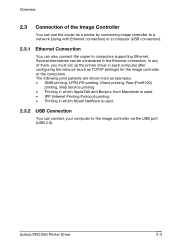
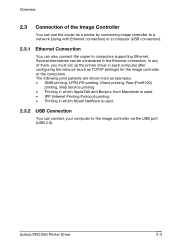
...Overview
2.3 Connection of them, you must set up the printer driver in each computer after configuring the network (such as examples. • SMB printing,... TCP/IP settings) for the image controller or the computers. bizhub PRO 950 Printer Driver
2-3 In any of the Image Controller
You can use the copier as a printer by connecting image controller to a network (Using with Ethernet connection...
bizhlub PRO 950 Printer PostScrip 3 Plug-In Driver User Guide - Page 18


...; MetaFrame ® Presentation Server3.0
Client OS: Windows 2000/Windows XP/ Windows Vista
ICAClient: ICA32bit
*For operations in the configuration other than the above, contact your service representative.
bizhub PRO 950 Printer Driver
2-4 Overview
2.4 Product Specifications
Type Type:
Functions Resolution: Gradation Maximum paper size: Standard: Non-Standard: Printable Area: Standard...
bizhlub PRO 950 Printer PostScrip 3 Plug-In Driver User Guide - Page 23


... signature. If no model is finished, you a list of your applications.
bizhub PRO 950 Printer Driver
3-3 When the connection configuration is shown, click [Have Disk] to the driver selection dialog.
Installation
Note If your network uses DNS, the administrator should continue the installation anyway. Printer Installer shows you will be directed to select an .inf file...
bizhlub PRO 950 Printer PostScrip 3 Plug-In Driver User Guide - Page 27
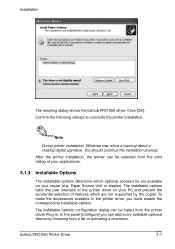
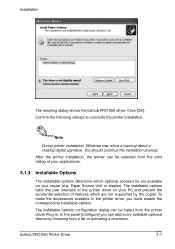
... installation. The installable options configuration dialog can be selected from the print dialog of features which optional accessories are available on your copier (e.g. bizhub PRO 950 Printer Driver
3-7 After the printer installation, the printer can add every available optional device by the copier. Installation
The resulting dialog shows the bizhub PRO 950 driver.
To make the...
bizhlub PRO 950 Printer PostScrip 3 Plug-In Driver User Guide - Page 28
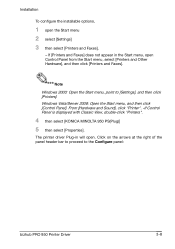
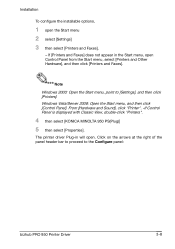
... is displayed with Classic View, double-click "Printers".
4 then select [KONICA MINOLTA 950 PS(Plug)] 5 then select [Properties].
Installation
To configure the installable options,
1 open the Start menu 2 select [Settings] 3 then select [Printers and Faxes],
- Note Windows 2000: Open the Start menu, point to the Configure panel:
bizhub PRO 950 Printer Driver
3-8
Click on the arrows at...
bizhlub PRO 950 Printer PostScrip 3 Plug-In Driver User Guide - Page 29


...value manually.
This can be available in auto-detect the installable options again.
bizhub PRO 950 Printer Driver
3-9 You may have enabled the available installable options, the features corresponding to...may also change an installable option when the Configure panel is already opened), it is updated. Installation
Every time the Configure panel is called, the status of the ...
bizhlub PRO 950 Printer PostScrip 3 Plug-In Driver User Guide - Page 32


...client computer. Installation
After confirming another info screen, the installation process will be completed. Configure network settings at the copier. The bizhub PRO 950 printer driver reference guide is available from http://www.adobe.com.
3.2.2 Installing a Printer
For installation of a printer there are no settings necessary to the User's guide [POD Administrator reference] for use...
bizhlub PRO 950 Printer PostScrip 3 Plug-In Driver User Guide - Page 34
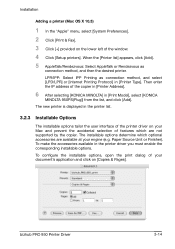
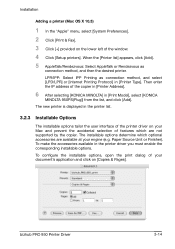
... your engine (e.g. bizhub PRO 950 Printer Driver
3-14 To make the accessories available in the printer list.
3.2.3 Installable Options
The installable options tailor the user interface of the printer driver on [Copies & Pages]. The new printer is displayed in the printer driver you must enable the corresponding installable options. Paper Source Unit or Finisher). To configure the...
bizhlub PRO 950 Printer PostScrip 3 Plug-In Driver User Guide - Page 36


To access the installable options, click on the symbol at the top. bizhub PRO 950 Printer Driver
3-16
To configure installable options, see section 3.1.3 (Installable Options under Windows). Installation
The Printer driver Plug-in is arranged in panels which can be activated by clicking on the arrows right of the panel header bar to proceed to the panel [Configure].
bizhlub PRO 950 Printer PostScrip 3 Plug-In Driver User Guide - Page 39


This allows you to change the installable options.
bizhub PRO 950 Printer Driver
3-19 Installation
In the Setup dialog, click [Configure].
bizhlub PRO 950 Printer PostScrip 3 Plug-In Driver User Guide - Page 53


bizhub PRO 950 Printer Driver
5-10 You can select from [Left], [Right] or [Top]. Basic Printing and Common Printing Functions
5.2.6 Selecting Finishing Options
Depending on the installed optional devices (see section 6.3.3 "Finishing". For detailed information about finishing options see section 6.3.14 "Configure") there are various finishing options to select in the finishing panel. (...
bizhlub PRO 950 Printer PostScrip 3 Plug-In Driver User Guide - Page 65
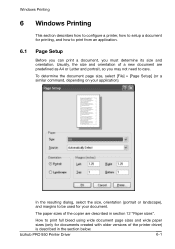
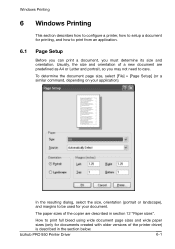
...orientation (portrait or landscape), and margins to care.
Windows Printing
6 Windows Printing
This section describes how to configure a printer, how to setup a document for printing, and how to print full bleed using wide document page sizes... be used for documents created with older versions of the printer driver) is described in section 12 "Paper sizes". bizhub PRO 950 Printer Driver
6-1
bizhlub PRO 950 Printer PostScrip 3 Plug-In Driver User Guide - Page 67
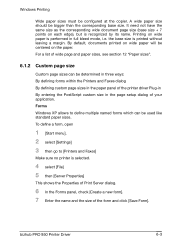
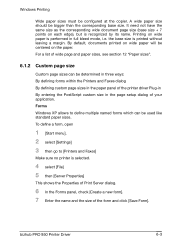
... form and click [Save Form].
By default, documents printed on wide paper will be used like standard paper sizes. A wide paper size should be configured at the copier. bizhub PRO 950 Printer Driver
6-3 It need not have the same size as the corresponding wide document page size (base size + 7 points on the paper. Forms Windows...
bizhlub PRO 950 Printer PostScrip 3 Plug-In Driver User Guide - Page 92
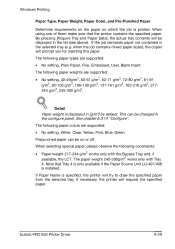
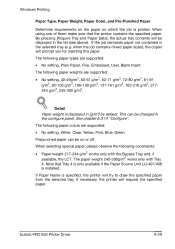
If Paper Name is displayed in the configure panel. bizhub PRO 950 Printer Driver
6-28 See chapter 6.3.14 "Configure".
The following paper weights are supported:
• No setting, Plain... with the Bypass Tray and, if
available, the LCT. Detail Paper weight is specified, the printer will be on which the job is installed. By pressing [Acquire Tray and Paper Data], the...
bizhlub PRO 950 Printer PostScrip 3 Plug-In Driver User Guide - Page 98
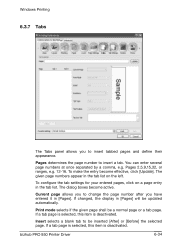
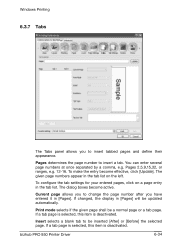
.... To make the entry become active. If a tab page is selected, this item is deactivated. bizhub PRO 950 Printer Driver
6-34 Current page allows you to change the page number after you to insert tabbed pages and...list.
Pages 2,5,9,15,32, or ranges, e.g. 12-16. To configure the tab settings for your entered pages, click on the left. The dialog boxes become effective, click [Update].
bizhub PRO 950 Printer User Guide - Page 27
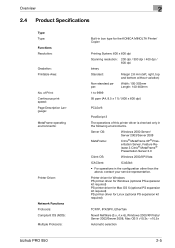
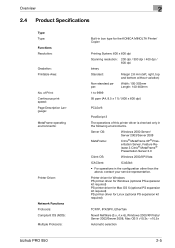
... kit required)
TCP/IP, IPX/SPX, EtherTalk
Novell NetWare (3.x, 4.x-6), Windows 2000/XP/Vista/ Server 2003/Server 2008, Mac OS X v10.3x -
v10.5x
Automatic selection
bizhub PRO 950
2-5 Overview
2
2.4 Product Specifications
Type Type: Functions Resolution:
Gradation: Printable Area:
No.
bizhub PRO 950 Printer User Guide - Page 125
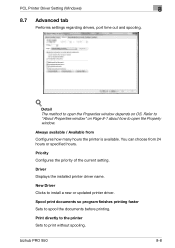
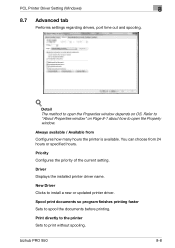
... window depends on Page 8-1 about how to open the Property window.
Driver Displays the installed printer driver name.
bizhub PRO 950
8-8 Refer to spool the documents before printing. You can choose from Configures how many hours the printer is available.
Priority Configures the priority of the current setting. Always available / Available from 24 hours or specified hours...
bizhub PRO 950 Printer User Guide - Page 195


... priority of the current setting. New Driver Clicks to open the Property window.
Driver Displays the installed printer driver name. bizhub PRO 950
9-10 You can choose from Configures how many hours the printer is available. Spool print documents so program finishes printing faster Sets to open the Properties window depends on Page 9-1 about how to...
bizhub PRO 950 Printer Quick Guide - Page 26
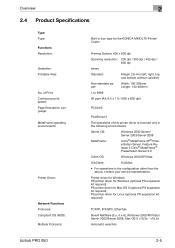
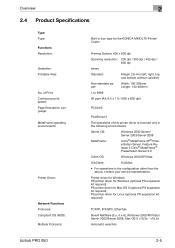
...operating environments:
Printer Driver:
Network Functions Protocols: Compliant OS (NOS): Multiple Protocols:
Built-in the configuration other than the above, contact your service representative.
of this printer driver is ...v10.3x - v10.5x
Automatic selection
bizhub PRO 950
2-5
Overview
2
2.4 Product Specifications
Type Type: Functions Resolution:
Gradation: Printable Area:
No.
Similar Questions
How To Add Scan Destinations Bizhub 950
(Posted by Arwikle 10 years ago)
How To Scan Color Bizhub Pro 950 Scan
(Posted by AKSHAsuper 10 years ago)
How To Find Network Configuration Menu In Konica 1690mf Printer
(Posted by nar3n8 10 years ago)
How Do You Scan To Email From A Bizhub 950
(Posted by tumik 10 years ago)

