Konica Minolta bizhub PRO 950 Support Question
Find answers below for this question about Konica Minolta bizhub PRO 950.Need a Konica Minolta bizhub PRO 950 manual? We have 5 online manuals for this item!
Question posted by Auguspaulr on May 8th, 2014
Bizhub 950 Will Not See Finisher
The person who posted this question about this Konica Minolta product did not include a detailed explanation. Please use the "Request More Information" button to the right if more details would help you to answer this question.
Current Answers
There are currently no answers that have been posted for this question.
Be the first to post an answer! Remember that you can earn up to 1,100 points for every answer you submit. The better the quality of your answer, the better chance it has to be accepted.
Be the first to post an answer! Remember that you can earn up to 1,100 points for every answer you submit. The better the quality of your answer, the better chance it has to be accepted.
Related Konica Minolta bizhub PRO 950 Manual Pages
bizhlub PRO 950 Printer PostScrip 3 Plug-In Driver User Guide - Page 16
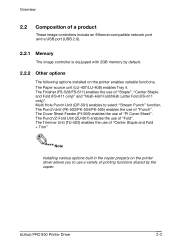
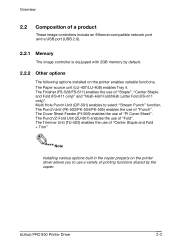
bizhub PRO 950 Printer Driver
2-2 The Paper source unit (LU-407/LU-408) enables Tray 4. The Trimmer Unit (TU-502) enables the use of "Center Staple and Fold + Trim"
Note
Installing various options built in the copier properly on the printer enables variable ...FS-611 only)" and "Multi-Half Fold/Multi Letter Fold (FS-611 only)". The Finisher (FS-528/FS-611) enables the use of "Fold".
bizhlub PRO 950 Printer PostScrip 3 Plug-In Driver User Guide - Page 20


bizhub PRO 950 Printer Driver
2-6 Overview
2.4.1
Restrictive Conditions
Although the Weekly Timer function of the main body printer is available in the Printer mode, the power is not turned off until the data output is finished when print data remains in the Image memory. Note Specifications are subject to change without notice.
bizhlub PRO 950 Printer PostScrip 3 Plug-In Driver User Guide - Page 23


.... When the connection configuration is shown, click [Have Disk] to be selected from the print dialog of printer models to select an .inf file in the DNS.
bizhub PRO 950 Printer Driver
3-3
Installation
Note If your network uses DNS, the administrator should continue the installation anyway. If no model is finished, you a list of your applications.
bizhlub PRO 950 Printer PostScrip 3 Plug-In Driver User Guide - Page 34
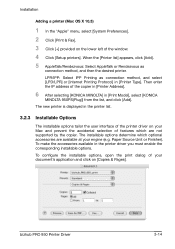
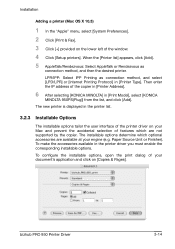
... by the copier. Paper Source Unit or Finisher). To configure the installable options, open the print dialog of your engine (e.g. The new printer is displayed in the printer driver you must enable the corresponding installable options. Then enter the IP address of the window. 4 Click [Setup printers]. bizhub PRO 950 Printer Driver
3-14
LPR/IPP: Select IPP Printing...
bizhlub PRO 950 Printer PostScrip 3 Plug-In Driver User Guide - Page 38
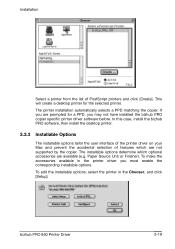
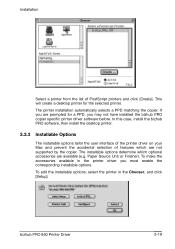
... accessories available in the Chooser, and click [Setup]. bizhub PRO 950 Printer Driver
3-18
The printer installation automatically selects a PPD matching the copier. This will create a desktop printer for a PPD, you must enable the corresponding installable options. Paper Source Unit or Finisher).
Installation
Select a printer from the list of features which optional accessories...
bizhlub PRO 950 Printer PostScrip 3 Plug-In Driver User Guide - Page 45
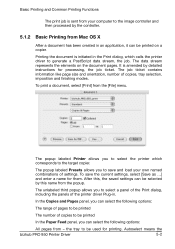
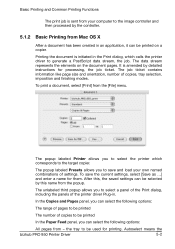
..., including the panels of the printer driver Plug-in the Print dialog, which corresponds to generate a PostScript data stream, the job. Autoselect means the
bizhub PRO 950 Printer Driver
5-2
To save and load...orientation, number of copies, tray selection, imposition and finishing modes. Basic Printing and Common Printing Functions
The print job is sent from your own ...
bizhlub PRO 950 Printer PostScrip 3 Plug-In Driver User Guide - Page 46


... 6.3.5 "Cover" and 6.3.6 "Page Settings". Note
When you are reversed before imposition (booklet etc.) is performed in the engine, based on output paper size, orientation, and finishing requirements. bizhub PRO 950 Printer Driver
5-3 Reordering
is applied to a file (as PDF or as File] - From [PDF] scroll-down menu you to print your job to document pages...
bizhlub PRO 950 Printer PostScrip 3 Plug-In Driver User Guide - Page 47


... See sections "Cover" and "Page Settings". To confirm printing, click the Print button
bizhub PRO 950 Printer Driver
5-4 To save the settings you can select the printer which corresponds to the target copier.
On opening, the Print dialog shows the General panel... from option in the engine, based on output paper size, orientation, and finishing requirements.
• Reverse order -
bizhlub PRO 950 Printer PostScrip 3 Plug-In Driver User Guide - Page 49


bizhub PRO 950 Printer Driver
5-6 Do not use the [Sort] check box in the [Finishing] panel of copies].
Basic Printing and Common Printing Functions
5.2.2 Printing multiple Copies
Click on [File] -> [Print] in . Note Some applications offer you the [Collate] option. The printer dialog will open:
Enter the desired number in the field [Number of the printer driver Plug...
bizhlub PRO 950 Printer PostScrip 3 Plug-In Driver User Guide - Page 52


...that the selected tray contains compatible media (e.g. Select your desired tray from a specific tray, open the Finishing panel of the installed optional devices). Basic Printing and Common Printing Functions
5.2.5 Selecting the Input Tray
To...Automatically select] and [Tray 1] to [Tray 4] and [Bypass Tray] (depending on the status of the printer driver Plug-in. bizhub PRO 950 Printer Driver
5-9
bizhlub PRO 950 Printer PostScrip 3 Plug-In Driver User Guide - Page 53


Basic Printing and Common Printing Functions
5.2.6 Selecting Finishing Options
Depending on the installed optional devices (see section 6.3.3 "Finishing". bizhub PRO 950 Printer Driver
5-10 For detailed information about finishing options see section 6.3.14 "Configure") there are various finishing options to select in the finishing panel. (See above.)
You can apply staples, make punch holes, ...
bizhlub PRO 950 Printer PostScrip 3 Plug-In Driver User Guide - Page 68


... or click [Close] to your application, select [File] » [Page Setup], then select a form and enter the orientation. Windows Printing
8 Define more information, refer to finish the creation of forms.
The created forms will also be available like standard output paper sizes for custom page size on the respective printer).
bizhub PRO 950 Printer Driver
6-4
bizhlub PRO 950 Printer PostScrip 3 Plug-In Driver User Guide - Page 70


... the
intended setting. The Print dialog is shown again.
6 Click [OK] (or [Print]) to select printing and finishing options. The command name may look different, depending on the application. bizhub PRO 950 Printer Driver
6-6
Windows Printing
6.2 Print
The printer driver Plug-in provides a graphical user interface to confirm printing. The Plug-in appears. To print a document...
bizhlub PRO 950 Printer PostScrip 3 Plug-In Driver User Guide - Page 71


... Word offers you the [Collate] option. E.g.
Do not use this option to get sorted sets of documents, but use the [Sort] check box in the [Finishing] panel of the printer driver Plug-in. bizhub PRO 950 Printer Driver
6-7 To save your PostScript job to a file, check the [Print to file] box. Windows Printing
Note Depending on...
bizhlub PRO 950 Printer PostScrip 3 Plug-In Driver User Guide - Page 80


...], select [Left] or [Right] for your desired page rotation. as in a Japanese book)
bizhub PRO 950 Printer Driver
6-16 as in an European or US book):
• Right Bind - Either the left...See [Imposition] or [2-sided] in the [Layout] panel, [Staple] or [Punch] in the [Finishing] panel. Windows Printing Combination = 16
Reversed Side for 2RR (2 Repeat Reversal)
In case of the ...
bizhlub PRO 950 Printer PostScrip 3 Plug-In Driver User Guide - Page 81
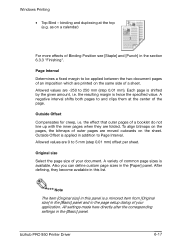
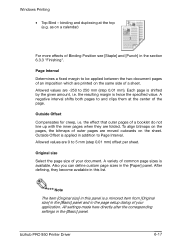
... both pages to and clips them at the top (e.g. Outside Offset is applied in the section 6.3.3 "Finishing". Original size
Select the page size of your application. Note
The item [Original size] in this list. bizhub PRO 950 Printer Driver
6-17 Page Interval
Determines a fixed margin to Page Interval.
To align bitmaps on the pages, the...
bizhlub PRO 950 Printer PostScrip 3 Plug-In Driver User Guide - Page 85


... want to change the tray within the job, you can select the tray and the paper in the Cover panel.
Windows Printing
6.3.3 Finishing
Paper tray
Selects the tray holding the paper for covers in the following ways:
• Select [Paper Tray], leave Paper Name unspecified: The paper is drawn
bizhub PRO 950 Printer Driver
6-21
bizhlub PRO 950 Printer PostScrip 3 Plug-In Driver User Guide - Page 86
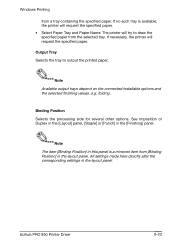
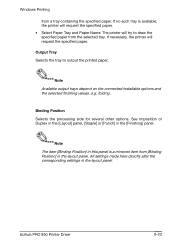
...here directly alter the corresponding settings in the [Finishing] panel. If no such tray is a ...printer will request the specified paper. • Select Paper Tray and Paper Name: The printer will request the specified paper. Binding Position Selects the processing side for several other options. folding. If necessary, the printer will try to output the printed paper. bizhub PRO 950 Printer...
bizhlub PRO 950 Printer PostScrip 3 Plug-In Driver User Guide - Page 93


Windows Printing
Detail Paper name is defined at the engine. A named paper size can be selected together with a tray or alone (see also the panels 6.3.3 "Finishing", 6.3.5 "Cover", and 6.3.6 "Page Settings"). that is a named combination of paper type, weight etc. bizhub PRO 950 Printer Driver
6-29
bizhlub PRO 950 Printer PostScrip 3 Plug-In Driver User Guide - Page 94


...selected tray. Stapling, folding, and multiple copies are not applied to select the inclusion of front and back cover sheets. bizhub PRO 950 Printer Driver
6-30 Front cover page
Selects the insertion of a front cover sheet from the same tray as the first page ...preprinted paper to be a normal input tray or the Post Inserter (PI, available with the Finisher, an optional accessory of the job.

