Konica Minolta bizhub PRO 1200/1200P Support Question
Find answers below for this question about Konica Minolta bizhub PRO 1200/1200P.Need a Konica Minolta bizhub PRO 1200/1200P manual? We have 8 online manuals for this item!
Question posted by dewsaa on January 28th, 2014
How Do I Reset A Konica Minolta Bizhub 1200
The person who posted this question about this Konica Minolta product did not include a detailed explanation. Please use the "Request More Information" button to the right if more details would help you to answer this question.
Current Answers
There are currently no answers that have been posted for this question.
Be the first to post an answer! Remember that you can earn up to 1,100 points for every answer you submit. The better the quality of your answer, the better chance it has to be accepted.
Be the first to post an answer! Remember that you can earn up to 1,100 points for every answer you submit. The better the quality of your answer, the better chance it has to be accepted.
Related Konica Minolta bizhub PRO 1200/1200P Manual Pages
bizhub PRO 1051/1200 Quick Guide - Page 3
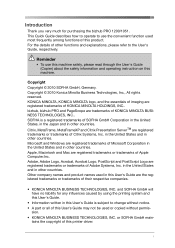
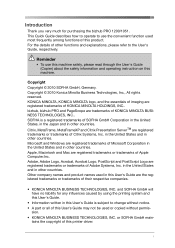
... frequently among functions of other countries. i KONICA MINOLTA, KONICA MINOLTA logo, and the essentials of imaging are trademarks of KONICA MINOLTA HOLDINGS, INC.. or SOFHA GmbH main- bizhub, bizhub PRO and PageScope are registered trademarks of KONICA MINOLTA BUSINESS TECHNOLOGIES, INC.. in the United States and in this printer driver. Reminder
• To use the convenient...
bizhub PRO 1051/1200/1200P Printer User Guide - Page 8


... of the International Business Machines Corporation in the United States and/or other countries.
bizhub PRO 1200/1200P/1051 Printer
1-2 Introduction
1
ACKNOWLEDGEMENT:
KONICA MINOLTA, KONICA MINOLTA logo, and the essentials of imaging are trademarks of Mozilla Foundation.
bizhub, bizhub PRO and PageScope are trademarks of Microsoft Corporation.
In regard to be an industry leader...
bizhub PRO 1051/1200/1200P Printer User Guide - Page 9
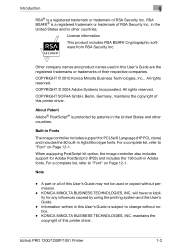
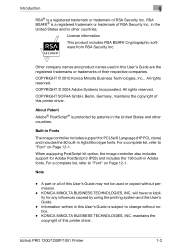
...copyright of this printer driver. COPYRIGHT © 2010 Konica Minolta Business Technologies, Inc., All rights reserved. COPYRIGHT SOFHA GmbH, Berlin, Germany, maintains the copyright of this printer driver. For...Guide are the registered trademarks or trademarks of their respective companies. bizhub PRO 1200/1200P/1051 Printer
1-3
Built-in Fonts
The image controller includes support for PCL5e/6...
bizhub PRO 1051/1200/1200P Printer User Guide - Page 14


....
bizhub PRO 1200/1200P/1051 Printer
1-8 compliant computers.
printer driver using the printer driver.
Chapter 11 Troubleshooting
This chapter describes how to solve the problem on the user software CD. For application operations, refer to the operating manuals provided with the image controller. Introduction
1
1.4 About this manual.
The KONICA MINOLTA copier...
bizhub PRO 1051/1200/1200P Printer User Guide - Page 18


... ("Typefaces") on a computer system for Font Programs set forth in that trademark. bizhub PRO 1200/1200P/1051 Printer
1-12 The Software is not installed or used to reproduce weights, styles, and versions...") provided you may assign its licensor.
8. Trademarks can only be bound by Konica Minolta Business Technologies, Inc. (KMBT): software included as part of the printing system,...
bizhub PRO 1051/1200/1200P Printer User Guide - Page 20


... the Host Software on any number of the Software and Documentation and any
bizhub PRO 1200/1200P/1051 Printer
1-14 You agree that you agree to alter, disassemble, decrypt, reverse engineer or decompile the Software.
7. The term "Software" shall be bound by Konica Minolta Business Technologies, Inc. (KMBT): software included as part of the Software that Licensee...
bizhub PRO 1051/1200/1200P Printer User Guide - Page 27


...; For operations in the following environments. Printer driver for Windows Printer driver for Mac OS X Printer driver for the KONICA MINOLTA Printer/ Copier
600 x 600 dpi 1200 x 1200 dpi
binary
Standard:
Margin 3.18 mm (left, right, top and bottom without variation)
Non-standard paper:
Width: 95-314mm Length: 133-463mm
1 to 9999
bizhub PRO 1200/1200P: 120 ppm (A4, 8.5 x 11) / (From the...
bizhub PRO 1051/1200/1200P Printer User Guide - Page 80


... Bonjour, AppleTalk, LPR (LPD) or IPP. bizhub PRO 1200/1200P/1051 Printer
5-3
vided in the [Print & Fax] window.
7 The setting is displayed, select an option that has been connected, select an intended
printer name and the Kind (Connection) (Bonjour) from the list and then click [Add].
- In OS 10.4, select "KONICA MINOLTA" in "Print & Fax" enables printing. An...
bizhub PRO 1051/1200/1200P Printer User Guide - Page 82
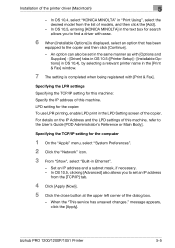
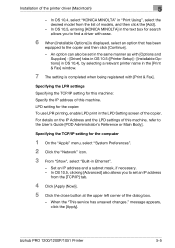
... option that has been
equipped to find a driver with [Print & Fax]. In OS 10.4, select "KONICA MINOLTA" in Ethernet".
- bizhub PRO 1200/1200P/1051 Printer
5-5
message appears, click the [Apply]. Installation of models, and then click the [Add].
- In OS 10.5, entering [KONICA MINOLTA] in the text box for the computer
1 On the "Apple" menu, select "System Preferences".
2 Click...
bizhub PRO 1051/1200/1200P Printer User Guide - Page 83


... set in the same manner as with [Print & Fax].
In OS 10.4, select "KONICA MINOLTA" in the lower section of the screen, select [KONICA MINOLTA1200/1051PS(P)] from the list of models, and then click the [Add]. -
bizhub PRO 1200/1200P/1051 Printer
5-6 In OS 10.5, entering [KONICA MINOLTA] in the text box for the computer
1 On the "Apple" menu, select...
bizhub PRO 1051/1200/1200P Printer User Guide - Page 84
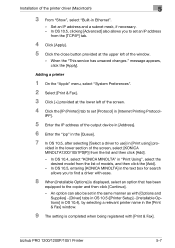
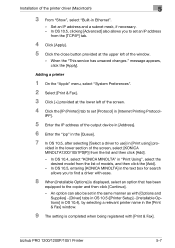
...Apply]. vided in the lower section of models, and then click the [Add].
-
In OS 10.5, entering [KONICA MINOLTA] in the text box for search allows you to the copier and then click [Continue].
- In OS 10.5,...Protocol] in [Internet Printing Protocol- Installation of the screen.
4 Click the [IP (Printer)] tab to use] in [Print using] pro- bizhub PRO 1200/1200P/1051 Printer
5-7
bizhub PRO 1051/1200/1200P Printer User Guide - Page 85


....
4 Select "KONICA MINOLTA" in "Printer Model", select [KONICA
MINOLTA1200/1051PS(P)] from the list of the copier and enter the Bonjour name.
For details on page 5-3 for the copier, selecting this machine as a connection method, and then select an in the printer list, the setting procedure is referred to as "Rendezvous".
bizhub PRO 1200/1200P/1051 Printer
5-8
After specifying...
bizhub PRO 1051/1200/1200P Printer User Guide - Page 86


... setting pro- bizhub PRO 1200/1200P/1051 Printer
5-9
stalled, and then double-click "Printer Setup Utility" to the User's Guide [POD Administrator's Reference or Main Body].
Installation of the printer driver (Macintosh)
5
Specifying the AppleTalk settings
Enable AppleTalk in "Printer Model", select [KONICA
MINOLTA1200/1051PS(P)] from among those detected.
4 Select "KONICA MINOLTA...
bizhub PRO 1051/1200/1200P Printer User Guide - Page 87


... configuration changes?" bizhub PRO 1200/1200P/1051 Printer
5-10 Specifying the TCP/IP setting for the computer
1 On the "Apple" menu, select "System Preferences". 2 Click the "Network" icon. 3 From "Show", select "Built-in "Printer Model", select [KONICA
MINOLTA1200/1051PS(P)] from "Printer Type". 5 In "Address", enter the IP address of this machine. 6 Select "KONICA MINOLTA" in Ethernet...
bizhub PRO 1051/1200/1200P Printer User Guide - Page 89


bizhub PRO 1200/1200P/1051 Printer
5-12 If the selected printer is registered in "Printer Model", select [KONICA
MINOLTA1200/1051PS(P)] from the list of models, and then click the [Add].
-
Installation of the printer driver (Macintosh)
5
6 Select "KONICA MINOLTA" in the printer list, the setting procedure is completed.
bizhub PRO 1051/1200/1200P Printer User Guide - Page 343


In case of USB Printing Select USB Printer #1 (KONICA MINOLTA bizhub PRO 1200/ 1200P/1051). In case of LPD Printing Select LPD/LPR Host or Printer. Printer on the RedHat9 and the procedure and operation given below . However, the procedure described here is applicable when the OpenOffice 1.0.2 is optional.
- For the Device ...
bizhub PRO 1051/1200/1200P PostScript 3 Plug In Driver User Guide - Page 5


... the Konica Minolta bizhub PRO 1200/1200P/1051 printer driver!
Windows printer installation is available as Adobe PS printer driver help -
AppleTalk, Macintosh and Mac OS are registered trademarks of Citrix Systems, Inc. The bizhub PRO 1200/1200P/1051 printer driver is a registered trademark of KONICA MINOLTA TECHNOLOGIES, INC. Version 2.0, 4 Dec. 2009
KONICA MINOLTA, KONICA MINOLTA...
bizhub PRO 1051/1200/1200P PostScript 3 Plug In Driver User Guide - Page 37


... will come up and inform you want to remove is the symbol for the "standard printer". bizhub PRO 1200/1200P/1051
4-1
If the printer you which of the Printer Driver
4.1 Windows
To remove the KONICA MINOLTA bizhub PRO 1200/1200P/1051 PS printer driver from the system. After that may have to remove and select [Delete]. You will get this
screen:
2 Right-click on...
bizhub PRO 1051/1200/1200P PostScript 3 Plug In Driver User Guide - Page 38


.... bizhub PRO 1200/1200P/1051
4-2 To remove the Printer Installer and the files of the Printer Driver
4
3 Click on [File] and then [Print Server Properties]. Follow the instructions on the screen to delete the driver from your hard disk.
Uninstallation of the installer package, open the windows control panel, select [Add or Remove Programs], search for "KONICA MINOLTA bizhub PRO 1200...
bizhub PRO 1051/1200/1200P PostScript 3 Plug In Driver User Guide - Page 39


... "KOI1200_.ppd", or, in step 4 and open the subfolder [Printers],
5 and then the [KONICA_MINOLTA] folder. bizhub PRO 1200/1200P/1051
4-3 Uninstallation of the Printer Driver
4
4.2 Mac OS X
To uninstall, simply delete the printer driver related files from the computer.
1 Delete the KONICA MINOLTA bizhub PRO 1200/1051 PS(Plug) printer
from Print & Fax.
2 Double-click on the hard disk icon...
Similar Questions
All The Indicator Light Is Showing Red, What Is The Solution?
All the indicator light is showing red, what is the solution? I couldn't print
All the indicator light is showing red, what is the solution? I couldn't print
(Posted by sanoye2k6 9 months ago)
Reset Bizhub C25
I bought a used bizhub c25 and I install a new ink in it but it needs "reset" and I don't know how a...
I bought a used bizhub c25 and I install a new ink in it but it needs "reset" and I don't know how a...
(Posted by lizaafeef92 7 years ago)
How To Reset Bizhub C7000 Controller
(Posted by dekeyoyo 9 years ago)
How Long Can I Expect My Konmin Pro 1200 To Last
(Posted by Anonymous-138451 9 years ago)

