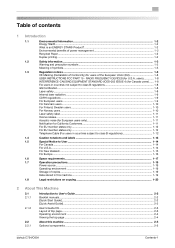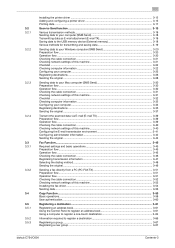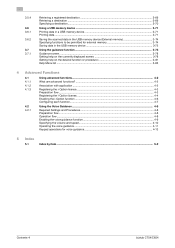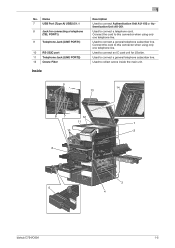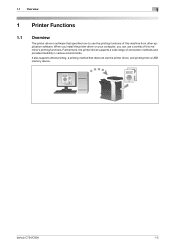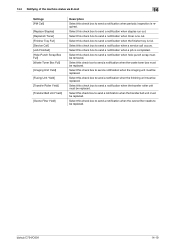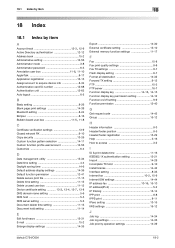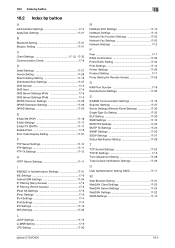Konica Minolta bizhub C754 Support Question
Find answers below for this question about Konica Minolta bizhub C754.Need a Konica Minolta bizhub C754 manual? We have 22 online manuals for this item!
Question posted by surbain on August 27th, 2015
Ozone Filter Replacement
how do you replace the ozone filter on a C754 Copier?
Current Answers
Related Konica Minolta bizhub C754 Manual Pages
Similar Questions
Konica Minolta C754 Copier
Dear sir,konicaminolta biz c754 ,How to find out the current administrative password ( some one chan...
Dear sir,konicaminolta biz c754 ,How to find out the current administrative password ( some one chan...
(Posted by herath176 6 years ago)
How To Find The Mac Address On A Konica Minolta Bizhub C754
(Posted by Robpa 10 years ago)
Minolta Bizhub C280 Manual How To Changer Copier Color Settings
(Posted by frustmhu 10 years ago)
Bizhub C754 Service Manual
I am looking for bizhub C754/654 service manual
I am looking for bizhub C754/654 service manual
(Posted by dorayuji 12 years ago)