Konica Minolta bizhub C754 Support Question
Find answers below for this question about Konica Minolta bizhub C754.Need a Konica Minolta bizhub C754 manual? We have 22 online manuals for this item!
Question posted by Jmako on June 16th, 2014
Konica Minolta C754 Will Not Staple After Cartridge Change
The person who posted this question about this Konica Minolta product did not include a detailed explanation. Please use the "Request More Information" button to the right if more details would help you to answer this question.
Current Answers
There are currently no answers that have been posted for this question.
Be the first to post an answer! Remember that you can earn up to 1,100 points for every answer you submit. The better the quality of your answer, the better chance it has to be accepted.
Be the first to post an answer! Remember that you can earn up to 1,100 points for every answer you submit. The better the quality of your answer, the better chance it has to be accepted.
Related Konica Minolta bizhub C754 Manual Pages
bizhub C654/C754 HDD Twain Driver User Guide - Page 4
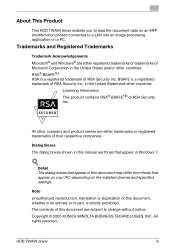
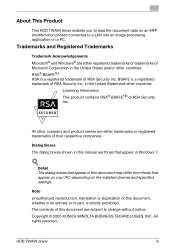
...differ from those that appear in Windows 7.
! Copyright © 2005 KONICA MINOLTA BUSINESS TECHNOLOGIES, INC.
Dialog Boxes
The dialog boxes shown in this document...TWAIN driver enables you to load the document data on an MFP (multifunction printer) connected to change without notice. RSA® BSAFETM RSA is a registered trademark of ...devices and specified settings. All rights reserved.
bizhub C654/C754 Twain Driver User Guide - Page 4
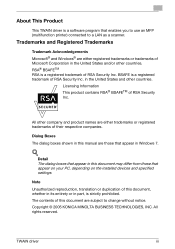
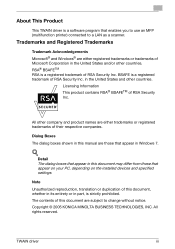
... to change without notice. All other company and product names are those that appear on your PC, depending on the installed devices and specified settings. Note Unauthorized reproduction, translation or duplication of this document are either trademarks or registered trademarks of Microsoft Corporation in part, is strictly prohibited. Copyright © 2005 KONICA MINOLTA BUSINESS...
bizhub C654/C754 Quick Start Guide - Page 13


... with the limits for a Class A digital device, pursuant to Part 15 of danger from the machine during any changes or modifications must be subject to penalty under ... may cause radio interference in interference with radio communications and is valid for the Konica Minolta branded model bizhub C754 and bizhub C654. In a domestic environment this unit conform to FCC regulations, and any ...
bizhub C654/C754 Quick Start Guide - Page 19


... is resolved.
1-14
bizhub C754/C654 In most but not all the devices does not exceed five....the telephone network, the telephone company may make changes in the format US:AAAEQ##TXXXX. AVIS: ...devices subject only to a line, as possible.
Excessive RENs on the label. Also, you will provide advance notice in order for repair or warranty information, please contact the Konica Minolta...
bizhub C654/C754 Quick Start Guide - Page 34
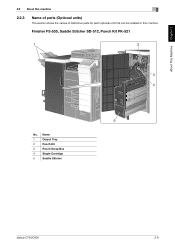
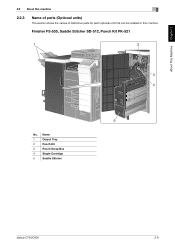
... shows the names of distinctive parts for each optional unit that can be installed in this machine. Name
1
Output Tray
2
Punch Kit
3
Punch Scrap Box
4
Staple Cartridge
5
Saddle Stitcher
bizhub C754/C654
2-9
bizhub C654/C754 Advanced Function Operations User Guide - Page 5


...Character Recognition) is customized only for you to enhance a multifunctional capability. bizhub C754/C654
1-2 You can be changed on this machine with application software.
If necessary, it can... function automatically creates text information from the ERP (Enterprise Resource Planning) system. Konica Minolta Business Technologies, Inc. It is used . Users shall conform to add PDF...
bizhub C654/C754 Trademarks Licenses User Guide - Page 106
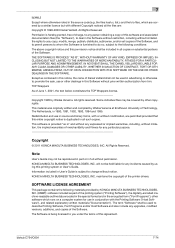
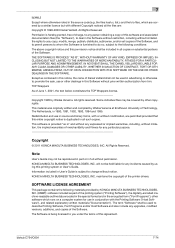
...Software"), and related explanatory written materials ("Documentation"). KONICA MINOLTA BUSINESS TECHNOLOGIES, INC. Information included in full without permission. bizhub C754/C654
7-74 TCP Wrappers As of June ...or without notice. All rights reserved. Note
User's Guide may be used to change without modification, are : Copyright © 1998-2003 Daniel Veillard. All Rights...
bizhub C654/C754 Network Fax Operations User Guide - Page 131


... by default.
bizhub C754/C654
7-26
Specify whether to add Content-Type information to the destination. However, because a unique method developed by Konica Minolta is specified by...change the waiting time for a response from a destination registered in the address book, the capability information is overwritten with new one. [Yes] is used to send a color fax, only the Konica Minolta...
bizhub C654/C754 Fax Operations User Guide - Page 60


... on which fax peers are restricted by passwords (a device with Closed Network RX enabled). Transmission begins. bizhub C754/C654
4-20
4.13 Sending a fax with a password ([Password TX])
4
4.13 Sending a fax with a password ([Password TX])
Password TX
The Password TX is used together with KONICA MINOLTA models supporting the closed network reception password beforehand. - d Reference...
bizhub C654/C754 Scan Operations User Guide - Page 104


... original is displayed "KONICA MINOLTA bizhub C754Series TWAIN".
3 Select this machine. This example shows how to configure scan settings.
5 Click [Scan]. The scanned image data is scanned, and an image appears in the application window of the computer. The original is displayed in the [Select Devices] screen, then click [Connect]. Related setting - bizhub C754/C654
8-5 This...
bizhub C654/C754 Print Operations User Guide - Page 218
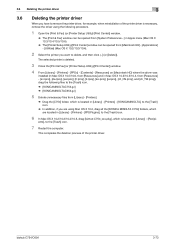
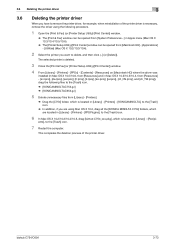
... you are using Mac OS X 10.2, drag all the [KONICA MINOLTA C754] folders, which are located in [Library] - [Printers] - [PPDPlugins], to the [Trash] icon.
6 In Mac OS X 10.2/10.3/10.4/10.5, drag [bizhub C754_xxx.pkg], which is necessary, remove the driver using the...the printer you have to remove the printer driver, for example, when reinstallation of the printer driver. bizhub C754/C654
3-73
bizhub C654/C754 Print Operations User Guide - Page 220
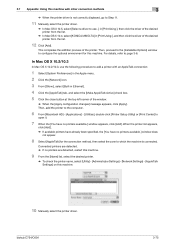
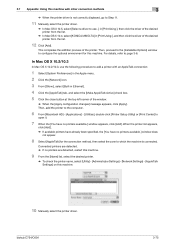
... are detected. % If no printers available.] window appears, click [Add]. bizhub C754/C654
3-75
Then, add the printer to the computer.
6 From [Macintosh...from the list.
% In Mac OS X 10.4, select [KONICA MINOLTA] in Ethernet].
4 Click the [AppleTalk] tab, and select... left corner of the window.
% When the [Apply configuration changes] message appears, click [Apply].
Then, proceed to the ...
bizhub C654/C754 Print Operations User Guide - Page 221
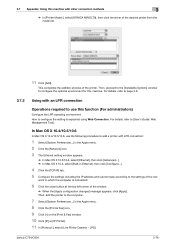
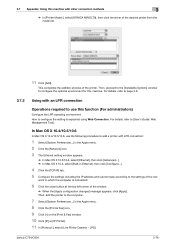
... connection
Operations required to configure the optional environment for this machine. For details, refer to the settings of the window.
% When the [Apply configuration changes] message appears, click [Apply].
3.7 Appendix: Using this machine with other connection methods
3
% In [Printer Model:], select [KONICA MINOLTA], then click the driver of the printer.
bizhub C754/C654
3-76
bizhub C654/C754 Print Operations User Guide - Page 222
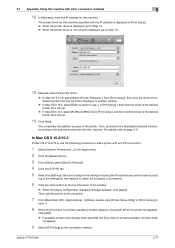
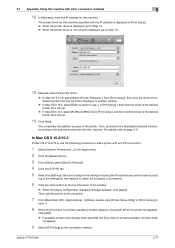
... no printers available.] window appears, click [Add]. bizhub C754/C654
3-77
This completes the addition process of the window.
% When the [Apply configuration changes] message appears, click [Apply]. ing to Step 13... driver of the desired printer from the list.
% In Mac OS X 10.4, select [KONICA MINOLTA] in [Print Using:], and then click the driver of the desired printer from the list that...
bizhub C654/C754 Print Operations User Guide - Page 223
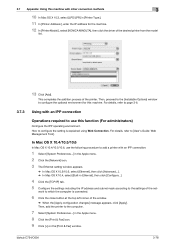
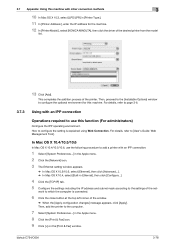
...Operations required to the settings of the window.
% When the [Apply configuration changes] message appears, click [Apply]. In Mac OS X 10.4/10.5/10.6
...Tool].
For details, refer to which the computer is explained using Web Connection. bizhub C754/C654
3-78 Then, add the printer to configure the setting is connected.
... select [KONICA MINOLTA], then click the driver of the printer.
bizhub C654/C754 Print Operations User Guide - Page 224
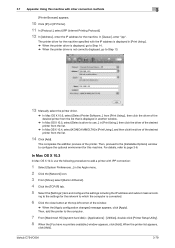
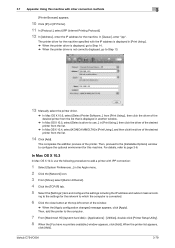
... addition process of the window.
% When the [Apply configuration changes] message appears, click [Apply]. For details, refer to the...click the driver of the desired printer from the list.
% In Mac OS X 10.4, select [KONICA MINOLTA] in Ethernet].
4 Click the [TCP/IP] tab.
5 Select the [Settings:] item and ... bizhub C754/C654
3-79 In [Queue:], enter "ipp". The printer driver for the machine....
bizhub C654/C754 Print Operations User Guide - Page 225
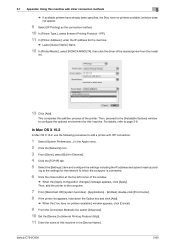
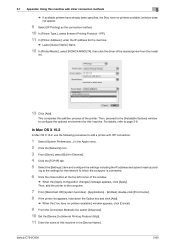
bizhub C754/C654
3-80 For details, refer to configure the optional environment for this machine. ... From [Show], select [Built-in the [Device Name:]. ing to the settings for the machine.
% Leave [Queue Name:] blank.
12 In [Printer Model:], select [KONICA MINOLTA], then click the driver of the window.
% When the [Apply configuration changes] message appears, click [Apply].
IPP].
11 ...
bizhub C654/C754 Print Operations User Guide - Page 226
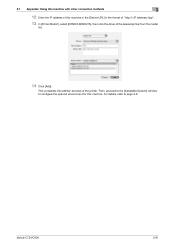
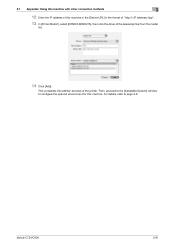
Then, proceed to the [Installable Options] window to page 3-6. bizhub C754/C654
3-81 For details, refer to configure the optional environment for this machine in the [Device URI:] in the format of "http:///ipp".
13 In [Printer Model:], select [KONICA MINOLTA], then click the driver of the desired printer from the model
list.
14 Click [Add...
HDD Backup Utility User Guide - Page 3
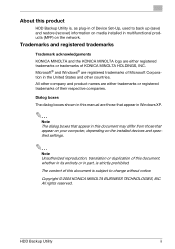
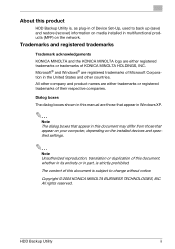
... is strictly prohibited.
All rights reserved.
The content of Device Set-Up, used to change without notice. All other countries. Dialog boxes
The dialog... in multifunctional products (MFP) on the installed devices and specified settings.
2
Note Unauthorized reproduction, translation or duplication of their respective companies. Copyright © 2005 KONICA MINOLTA BUSINESS ...
Setup Utility for RightFax User Guide - Page 5
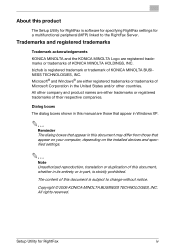
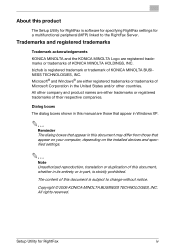
... or trademarks of their respective companies. Setup Utility for a multifunctional peripheral (MFP) linked to change without notice. About this product
The Setup Utility for RightFax is strictly prohibited.
All rights reserved.
Trademarks and registered trademarks
Trademark acknowledgements
KONICA MINOLTA and the KONICA MINOLTA Logo are either trademarks or registered trademarks of...
Similar Questions
How Do I Remove The Staple Cartridge From A Minolta Bizhub 363
(Posted by toRave20 10 years ago)
How To Change A Staple Cartridge On A Konica Bizhub C550
(Posted by filmeta 10 years ago)
Bizhub C754 Service Manual
I am looking for bizhub C754/654 service manual
I am looking for bizhub C754/654 service manual
(Posted by dorayuji 12 years ago)

