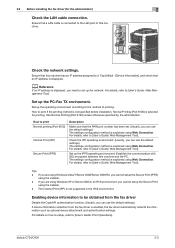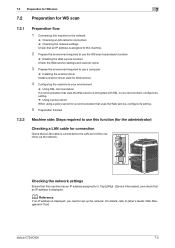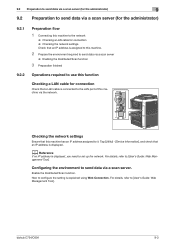Konica Minolta bizhub C654 Support Question
Find answers below for this question about Konica Minolta bizhub C654.Need a Konica Minolta bizhub C654 manual? We have 23 online manuals for this item!
Question posted by sheilasimmons36739 on May 31st, 2015
Addresses For Email And Smb Not On Showing On Display
The person who posted this question about this Konica Minolta product did not include a detailed explanation. Please use the "Request More Information" button to the right if more details would help you to answer this question.
Current Answers
Answer #1: Posted by freginold on July 1st, 2015 5:51 PM
Hello, to be sure you are following all the steps, check out this video here that shows you how to save email addresses (it can aso be applied to SMB scanning as well):
https://www.youtube.com/watch?v=i9EDsHMdz9Y
https://www.youtube.com/watch?v=i9EDsHMdz9Y
Related Konica Minolta bizhub C654 Manual Pages
Similar Questions
Registered Addresses For Email And Smb Not Showing Up On Control Panel
(Posted by sheilasimmons36739 8 years ago)
How To Add Email Addresses To The Konica Minolta To The Bizhub 601
(Posted by Mdsaagus1 9 years ago)
Bizhub C654 How To Delete Subject When Scanning To Email
(Posted by mmacubgf19 10 years ago)
How Do You Save Email Addresses Into The Scanner On A C35 Bizhub Konica Minolta
printer
printer
(Posted by coHavo 10 years ago)