Konica Minolta bizhub C654 Support Question
Find answers below for this question about Konica Minolta bizhub C654.Need a Konica Minolta bizhub C654 manual? We have 23 online manuals for this item!
Question posted by thumpgmon on August 10th, 2014
What Is The Default Admin Password For Bizhub C754?
The person who posted this question about this Konica Minolta product did not include a detailed explanation. Please use the "Request More Information" button to the right if more details would help you to answer this question.
Current Answers
There are currently no answers that have been posted for this question.
Be the first to post an answer! Remember that you can earn up to 1,100 points for every answer you submit. The better the quality of your answer, the better chance it has to be accepted.
Be the first to post an answer! Remember that you can earn up to 1,100 points for every answer you submit. The better the quality of your answer, the better chance it has to be accepted.
Related Konica Minolta bizhub C654 Manual Pages
bizhub C654/C754 Quick Start Guide - Page 44
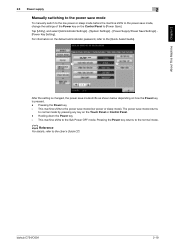
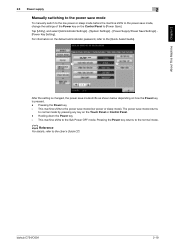
... power save mode shifts as shown below depending on the default administrator password, refer to the User's Guide CD. This machine shifts to the normal mode.
Holding down the Power key - Pressing the Power key returns to the Sub Power OFF mode.
bizhub C754/C654
2-19 For information on how the Power key is changed...
bizhub C654/C754 Quick Start Guide - Page 60


...environments
require a change on the default administrator password, refer to the [Quick Assist...Device Information]. For information on network settings. Check that a LAN cable is connected to the LAN port of this machine and the green LED is displayed, you need to the User's Guide CD. - d Reference
In general, the default settings are available for network connection; bizhub C754/C654...
bizhub C654/C754 Quick Start Guide - Page 67


...[Network Settings] - [Bon- Print Function 3.1
Checking network settings of this machine
1 Tap [Utility], and select [Device Information]. jour Setting]. % For information on .
Basic Settings and Operations Chapter 3
3
Checking the cable connection
Check ... machine and the green LED is on the default administrator password, refer to the [Quick Assist Guide].
1
3-10
bizhub C754/C654
bizhub C654/C754 Quick Start Guide - Page 68


... Settings] - [Network Settings] - [TCP/IP Settings]. For information on the printer driver as a connected device name. bizhub C754/C654
3-11 If no IP address is displayed on the default administrator password, refer to the [Quick Assist Guide]. For "Bizhub C754 (5A:0C:4B)", "Bizhub C754" indicates the product name, and "(5A:0C:4B)" indicates the last three bytes of the...
bizhub C654/C754 Quick Start Guide - Page 78


... on network settings. bizhub C754/C654
3-21 Basic Settings and Operations Chapter 3
3.2 Scan-to-Send function
3
Checking the cable connection
Check that the IP address is displayed.
• For IPv4 environment
• For IPv6 environment
If no IP address is on. however, some network environments
require a change on the default administrator password, refer to the...
bizhub C654/C754 Quick Start Guide - Page 88
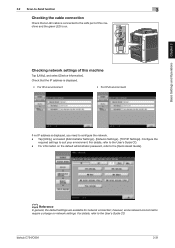
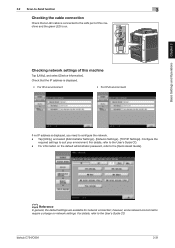
however, some network environments
require a change on the default administrator password, refer to the User's Guide CD. bizhub C754/C654
3-31 d Reference
In general, the default settings are available for network connection; For details, refer to the [Quick... of this machine
Tap [Utility], and select [Device Information]. Configure the
required settings to the User's Guide CD. -
bizhub C654/C754 Quick Start Guide - Page 97


...Device Information]. For details, refer to the User's Guide CD.
3-40
bizhub C754/C654 Check that a LAN cable is connected to the LAN port of this machine and the green LED is displayed, you need to configure the network. - d Reference
In general, the default..., some network environments
require a change on the default administrator password, refer to suit your environment.
bizhub C654/C754 Quick Start Guide - Page 110


... need to suit your environment. For details, refer to the User's Guide CD. For details, refer to the User's Guide CD. - bizhub C754/C654
3-53 Basic Settings and Operations Chapter 3
3.3 Fax Function
3
Checking network settings of this machine
Tap [Utility], and select [Device Information]. d Reference
In general, the default settings are available for network connection;
bizhub C654/C754 Quick Start Guide - Page 132


... the rear panel of this machine. bizhub C754/C654
3-75 NOTICE
Do not insert the USB memory device into the USB port close to this machine. Do not use a USB device other than a flash-memory device.
Basic Settings and Operations Chapter 3
3.6 Using a USB memory device
3
d Reference
For information on the default administrator password, refer to the [Quick Assist Guide...
bizhub C654/C754 Print Operations User Guide - Page 90


...type) or Authentication Unit (IC card type) is used, you can change the default value for [ID & Print] (Default: [Print & Access Basic Screen]) if neces-
sary. When you can log... d Reference
To print a particular data item in the [User Name] or [Password] field, and enter the user name or password.
bizhub C754/C654
2-77 Continue to page 7-9.
The data is selected in [ID & Print], ...
bizhub C654/C754 Print Operations User Guide - Page 103


...password. • [Do not allow changes to the [User Name]]: This option restricts changes to [User Name] of [Recipient User] in the [User Authentication/Account Track] dialog box in your own system environment. bizhub C754/C654...dialog box when starting printing.
This option reminds you can change the default settings for how to display confirmation messages and the window for storing ...
bizhub C654/C754 Print Operations User Guide - Page 152


... the printer driver, you can change the default settings for Printing (Bonjour Connection)
3
% For the [Printer Setup Utility]/[Print Center] window, click [Show Info] of the printer driver.
% For information on how to display the [Page Setup] window, refer to close the [Printer Information] window. bizhub C754/C654
3-7 3.1 Preparation for paper and zoom ratio...
bizhub C654/C754 Print Operations User Guide - Page 194


...takes when it receives a print job without password entry. How to print from a user who is not allowed to page 7-9. bizhub C754/C654
3-49
If the quick authentication for the administrator...can start printing by authentication with only the user name but without authentication
information (Default: [Restrict]). d Reference
When printing a highly confidential document in an environment ...
bizhub C654/C754 Print Operations User Guide - Page 197


...) or Authentication Unit (IC card type) is used, you can change the default value for [ID & Print] (Default: [Print & Access Basic Screen]) if neces- Operations on this machine
1 ...items saved in the [User Name] or [Password] field, and enter the user name or password. Operations on the printing procedure, refer to page 7-9.
bizhub C754/C654
3-52
For details on this machine". For ...
bizhub C654/C754 Web Management Tool User Guide - Page 79


...password, select the [Password is specified for connection to the proxy server. is specified by default. Using the proxy server
When the proxy server is used in to the proxy server (using up to 63 characters). To use this machine.
Use one of the following settings. bizhub C754/C654....] check box, then enter a new password.
In addition, configure the settings for the...
bizhub C654/C754 Web Management Tool User Guide - Page 87


... the Control Panel lock time
While the TWAIN scan is running, the Control Panel of [TWAIN Lock Time] (Default: [120] sec.).
bizhub C754/C654
7-27
7.6 Configuring the TWAIN scan environment
7
2 In the administrator mode, select [Network] - [TCP Socket Setting], then configure the following set- If necessary, change the TCP ...
bizhub C654/C754 Web Management Tool User Guide - Page 253


... OCSP (Online Certificate Status Protocol) service • CRL (Certificate Revocation List) [Do Not Confirm] is specified by default.
12.19.3 Recording the authentication card ID in counter information of this machine
You can configure settings so that the ...
12
Settings
[Expiration Date Confirmation]
Description
Confirm whether the certificate has expired. bizhub C754/C654
12-68
bizhub C654/C754 Web Management Tool User Guide - Page 262


... whether or not the certificate is expired.
bizhub C754/C654
13-9
Settings [Certificate Verification Settings] [Timeout]
[OCSP Service]
[Proxy Settings] [Proxy Server Address]
[Proxy Server Port Number] [User Name] [Password]
Description
Select [ON] to 63 characters).
is specified by default.
13.3 Configuring certificate verification settings
13
13.3 Configuring...
bizhub C654/C754 Web Management Tool User Guide - Page 333


... [Main] check box. When specifying a number, select [Direct Input], and enter a value between 1 and 2000.
Settings [No.] [Name] [Index]
[Host Address]
[File Path] [User ID] [Password]
bizhub C754/C654
Description
Destination registration number. [No.] is automatically registered from a lower number that helps you entered into [User ID] (using Web Connection. Enter the host name...
bizhub C654/C754 Web Management Tool User Guide - Page 378


... proxy server. Enter the password of the following settings.
bizhub C754/C654
16-13
To enter (change) the password, select the [Password is specified by default.
Enter the user name ...WebDAV Client Setting]
[Proxy Server Address]
[Proxy Server Port Number] [User Name]
[Password]
Description
Select [ON] to 63 characters). Configure the proxy server used for WebDAV transmission ...
Similar Questions
What Is The Default Admin Password For Konica C654
(Posted by meatjgj 9 years ago)
What Is The Default Admin Password For Bizhub C552
(Posted by l4nelv1 10 years ago)
What Is Bizhub C654 Default Administrator Password
(Posted by DebAbmaue 10 years ago)
Konica Minolta C654 What Is Default Admin Password
(Posted by podfr 10 years ago)
What Is The Default Admin Password For The Bizhub 501
(Posted by nthetrChuck 10 years ago)

