Konica Minolta bizhub C654 Support Question
Find answers below for this question about Konica Minolta bizhub C654.Need a Konica Minolta bizhub C654 manual? We have 23 online manuals for this item!
Question posted by harndanil on October 18th, 2013
How To Change Toner Cartridge Bizhub C654
The person who posted this question about this Konica Minolta product did not include a detailed explanation. Please use the "Request More Information" button to the right if more details would help you to answer this question.
Current Answers
There are currently no answers that have been posted for this question.
Be the first to post an answer! Remember that you can earn up to 1,100 points for every answer you submit. The better the quality of your answer, the better chance it has to be accepted.
Be the first to post an answer! Remember that you can earn up to 1,100 points for every answer you submit. The better the quality of your answer, the better chance it has to be accepted.
Related Konica Minolta bizhub C654 Manual Pages
bizhub C654/C754 Quick Start Guide - Page 11
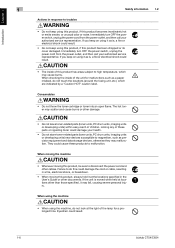
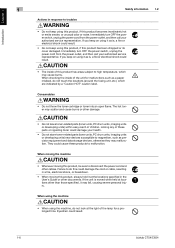
...toner cartridge or toner into an open flame.
Eyestrain could damage your health.
• Do not store toner-related parts (toner units, PC drum units, imaging units or developing units) near devices...using it as precision equipment and data storage devices, otherwise they may scatter and cause burns.... CAUTION
• Do not leave toner-related parts (toner units, PC drum units, imaging units...
bizhub C654/C754 Advanced Function Operations User Guide - Page 48


...from being leaked to encrypt a PDF file with a digital certificate. Tips
- bizhub C754/C654
5-3 Then, configure the following settings.
For details on [PDF Document Properties], refer... a list of this function, register a user's digital certificate for encryption. therefore, change the setting.
Settings [ON]/[OFF] [Encryption Type]
[Encryption Target]
Description
Select [ON...
bizhub C654/C754 Control Panel User Guide - Page 21
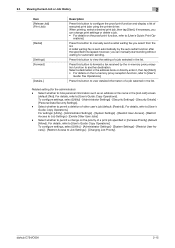
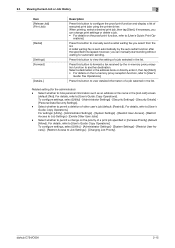
...For details, refer to Job Settings] - [Changing Job Priority].
When printing, select a desired print job, then tap [Start]. erations]. Select whether to permit a change print settings or delete a job. •...by the auto redial function after the specified time lapsed; If necessary, you can change on the priority of other user's job (default: [Restrict]).
For details, ...
bizhub C654/C754 Control Panel User Guide - Page 28


...Service/Admin.
ance mode and return to replace a Toner Cartridge. While checking a procedure on this machine, and view their functions. bizhub C754/C654
3-3 Press this button to display the keys of ...While the Guidance screen is displayed, follow the procedure below to replace consumables such as Toner Cartridges. Tap [Exit] to display the Help Menu. -
3
Item
[Name and Function ...
bizhub C654/C754 Control Panel User Guide - Page 29


Tips - bizhub C754/C654
3-4 3
1 Press the Guidance key.
2 Tap [Consumables Replace/Processing Procedure] - [Replace Toner Cartridge] - [Start Guidance]. You can also press Guidance and tap [Search by Operation] - [Replace consumables.] to view a jam
removal or replacement procedure. The animation guidance starts.
bizhub C654/C754 Accessibility User Guide - Page 49


Double-tap the box at five levels. 3.2 Adjusting the touch panel
3
Changing the double-tap interval settings
Change the double-tap interval at the right of the screen to check the current setting.
% Tap [Accessibility] - [Double Tab Interval Settings], and select [Slow], [Standard], or [Fast] (default:
[Standard]) to change the interval. bizhub C754/C654
3-4
bizhub C654/C754 Maintenance User Guide - Page 2


...Toner Cartridge ...3-2 Replacing a Waste Toner Box ...3-3 Replacing an Imaging Unit...3-4 Replacing a Staple Cartridge: For Finisher FS-534 3-6 Replacing a Staple Cartridge: For Saddle Stitcher SD-511 3-7 Replacing a Staple Cartridge: For Finisher FS-535 3-8 Replacing a Staple Cartridge..., Roller, and Output Belt 5-3 Cleaning the outer covers and Original Pad 5-4
bizhub C754/C654
Contents-1
bizhub C654/C754 Maintenance User Guide - Page 7


... Unit via a message displayed on the replacement procedure, refer to page 3-2. Replace a Toner Cartridge or Imaging Unit based on the maintenance contract.
- bizhub C754/C654
2-2 Prepare
a replacement Toner Cartridge based on the maintenance contract. When it is almost time to replace a Toner Cartridge or Imaging Unit has come, a replacement prompt message appears.
When the time to...
bizhub C654/C754 Maintenance User Guide - Page 8


Tips - bizhub C754/C654
2-3 Do not replace a Toner Cartridge or Imaging Unit for black has reached the replacement time, printing
can be replaced before the relevant message appears.
NOTICE
A Imaging Unit must not be forcibly continued using black. If a Toner Cartridge or Imaging Unit other than for a color that is time to page 3-2. When toner is depleted or...
bizhub C654/C754 Maintenance User Guide - Page 11


...Tips - Do not forcedly remove or dispose of toner that remains in a failure.
Do not forcedly open or disassemble a Toner Cartridge (toner container). - NOTICE
Install a Toner Cartridge for black is empty, printing can be continued forcibly using black. Tap
[Continue], and then select a desired print job. - If a Toner Cartridge other than for each label color. bizhub C754/C654
3-2
bizhub C654/C754 Maintenance User Guide - Page 12


... careful not to spray in
a box. Replacing a Waste Toner Box
1
2
3
Tips - bizhub C754/C654
3-3 tions, which may cause hot toner to get on it and store it off using water or neutral detergent. - Place a cap on your used Waste Toner Box. Do not throw a toner or Toner Cartridge into your eyes, immediately wash it out with water and...
bizhub C654/C754 About This Machine User Guide - Page 6


...A6 Card)).
22 Tray1, Tray2
Allows you to load up to 1000 sheets of plain paper. bizhub C754/C654
1-3 Flash in blue while this door to clear a paper jam.
18 Bottom Right Door ...
21 Tray 3
Allows you to load hold up orange: The machine has stopped. Used to replace a Toner Cartridge.
25 Data Indicator
Flashes in orange: Warning
Lights up to 400 sheets of Thick 1, 280 sheets of ...
bizhub C654/C754 About This Machine User Guide - Page 9


... to date. Used to turn the machine on or off. This machine provides Toner Cartridge in four colors: cyan (C), magenta (M), yellow (Y), and black (K). This scale is created by combining the four toner colors. bizhub C754/C654
1-6
A fullcolor image is also used waste toners. Used to measure the size of the Print Head Glass when replacing the...
bizhub C654/C754 Copy Operations User Guide - Page 125


... Size]
[Register Overlay]
Description
Select [ON] to page 17-7([Change Registered Overlay]). Related setting (for the administrator) -
bizhub C754/C654
15-48 low]).
If you set [Apply on Back], the ...machine, then press Start to be composed. Check the density, composition method, color change, and preview of overlay image if necessary. You can call a registered overlay image ...
bizhub C654/C754 Troubleshooting User Guide - Page 3
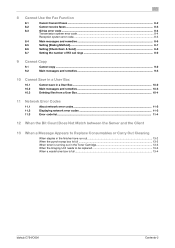
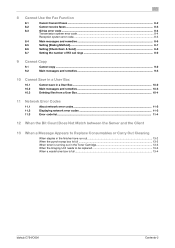
... to Replace Consumables or Carry Out Cleaning
When staples in the finisher have run out 13-2 When the punch scrap box is full ...13-2 When toner is running out in the Toner Cartridge 13-3 When the Imaging Unit needs to be replaced 13-3 When a waste toner box is full...13-4
bizhub C754/C654
Contents-2
bizhub C654/C754 Troubleshooting User Guide - Page 22


... to be replaced.] appears, replace it
based on the maintenance contract. - A message recommending that certain consumables are running out. Replace the Toner Cartridge based on the maintenance contract.
bizhub C754/C654
2-2 Replace consumables mentioned in this machine should be replaced indicates that parts be replaced.
Replace when indicated.] appears, followed by [Replace...
bizhub C654/C754 Troubleshooting User Guide - Page 50


... as the local user name, use the same password for the destination?
Clear the jammed paper.
bizhub C754/C654
7-4
For details on Memory RX, refer to [User's Guide: Maintenance].
For details on how to replace the Toner Cartridge, refer to [User's Guide: Box Operations]. Add paper.
Is Memory RX enabled? When a paper jam is...
bizhub C654/C754 Troubleshooting User Guide - Page 57


... details, contact your administrator.
Check the User Box used , also check the hub power.
bizhub C754/C654
8-3 Check points Is the power turned on Memory RX, refer to save data. Is the... sent in the memory.
If Memory RX is exhausted. For details on how to replace the Toner Cartridge, refer to [Manual RX], receive faxes manually.
When [Receive Mode] is placed into the ErP...
bizhub C654/C754 Troubleshooting User Guide - Page 68


... consumable and replaceable part. Replace when indicated.]
[Replace Toner Cartridge.]
[Toner has been depleted. Paper of a suitable size is... have run out. There is open . bizhub C754/C654
9-5
Be sure to perform copying. You must...Cartridge or cancel stapling.] [Misfeed detected. Select the paper size.]
[The image will be cut off with , and the door or cover of the optional device...
bizhub C654/C754 Troubleshooting User Guide - Page 96


...Toner Cartridge, a message appears as shown below (at replacement by user). Tap [Start Guidance], then follow the displayed guidance to [User's Guide: Maintenance]. d Reference
For details on the replacement procedure, refer to be replaced
When the replacement time has come for the Imaging Unit, the following message appears (at replacement by user). bizhub... C754/C654
13-3 d...
Similar Questions
How To Change A Black Cartridge On A Konica Minolta Bizhub C654
(Posted by Abhivbleac 10 years ago)
How To Replace Toner Cartridge Bizhub 501
(Posted by jhadvisory 10 years ago)
Changing Toner Cartridge
How do we change the "K" Toner Cartridge for this copier model: KOnica Minolta bizhub C451? We canno...
How do we change the "K" Toner Cartridge for this copier model: KOnica Minolta bizhub C451? We canno...
(Posted by tliscomb 11 years ago)

