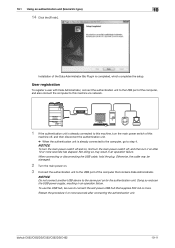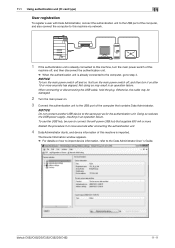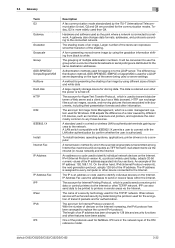Konica Minolta bizhub C652 Support Question
Find answers below for this question about Konica Minolta bizhub C652.Need a Konica Minolta bizhub C652 manual? We have 17 online manuals for this item!
Question posted by print1854 on October 16th, 2015
On A C652 How Do You Switch On The Modem
please tell me how you switch on a modem .my printer is asking me to put on the modem and i have no klue where
Current Answers
Answer #1: Posted by TechSupport101 on October 17th, 2015 2:17 AM
Hi. Are you faxing? At any rate, there is both 'Network Fax Operation' and 'Network Printing Operation' guides here https://www.helpowl.com/manuals/Konica%20Minolta/bizhubC652/120226 for reference and help. Every other documentation should be available on the same web page in fact.
Related Konica Minolta bizhub C652 Manual Pages
Similar Questions
Mac 10.5 Konica Bizhub C652 How To Add Driver
(Posted by nagamr 9 years ago)
Bizhub C35 Can't Find Printer Windows 7
(Posted by retredevent 10 years ago)
How To Install Konica Minolta Bizhub C350 Win Server 2008 Printer Server Domain
server
server
(Posted by ChrPo 10 years ago)