Konica Minolta bizhub C652 Support Question
Find answers below for this question about Konica Minolta bizhub C652.Need a Konica Minolta bizhub C652 manual? We have 17 online manuals for this item!
Question posted by capea on July 29th, 2014
How To Fold Paper On C652 Series Pcl
The person who posted this question about this Konica Minolta product did not include a detailed explanation. Please use the "Request More Information" button to the right if more details would help you to answer this question.
Current Answers
There are currently no answers that have been posted for this question.
Be the first to post an answer! Remember that you can earn up to 1,100 points for every answer you submit. The better the quality of your answer, the better chance it has to be accepted.
Be the first to post an answer! Remember that you can earn up to 1,100 points for every answer you submit. The better the quality of your answer, the better chance it has to be accepted.
Related Konica Minolta bizhub C652 Manual Pages
bizhub C452/C552/C552DS/C652/C652DS Enlarge Display Operations User Guide - Page 61
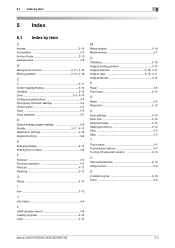
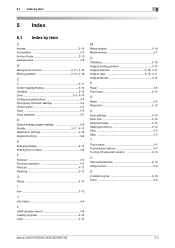
... Background removal 3-17, 4-16 Binding position 3-14, 4-18
C
C 2-11 Center stapling/folding 3-10 Collating 3-10
Color 3-4, 4-14
Configuring destinations 4-4 Configuring the basic settings 3-4 Control... position 3-14
Original direction 3-16, 4-17 Original type 3-15, 4-11
Original/density 3-14
P
Paper 3-6 Proof copy 2-12
R
Reset 2-5 Resolution 4-12
S
Scan settings 4-10 Scan size 4-15...
bizhub C452/C552/C552DS/C652/C652DS Enlarge Display Operations User Guide - Page 63


.../Duplex 4-10 Staple/Punch 3-12 Start 2-5 Stop 2-5 System Auto Reset Confirmation 2-9
T Text 3-15, 4-11 Text/Photo 3-16, 4-11
TIFF 4-13 Tray 1 3-6 Tray 2 3-6 Tray 3 3-6 Tray 4 3-6 Tri-Fold 3-12
U
User Name 2-11 User Name List 2-11 Utility/Counter 2-6
W
Wide Paper 3-6
X
XPS 4-14
Z
Z-Fold 3-13 Z-Folded Original 3-19 Zoom 3-8
bizhub C652/C652DS/C552/C552DS/C452
5-4
bizhub C452/C552/C552DS/C652/C652DS Fax Driver Operations User Guide - Page 9
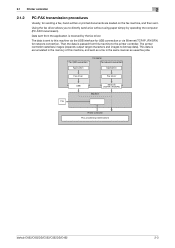
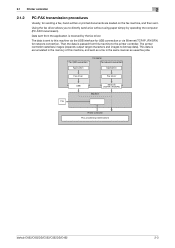
...the printer controller. Data sent from this machine to directly send a fax without using paper simply by the fax driver. The data is received by operating the computer (PC-... (TCP/IP, IPX/SPX)
Machine
Fax
Printer controller PCL processing (rasterization)
bizhub C652/C652DS/C552/C552DS/C452
2-3 2.1 Printer controller
2
2.1.2
PC-FAX transmission procedures
Usually, for network ...
bizhub C452/C552/C552DS/C652/C652DS Copy Operations User Guide - Page 15


...bizhub C652/C652DS/C552/C552DS/C452
2-3 Collects printed pages.
16 Z Folding Unit ZU-606
Installed onto the finisher to allow Z folding ...and a receiving device for the stamp unit.
25 Mount kit MK-720
Attach this kit to allow Fold/Bind. Name
Description... 2,500 sheets of 12 e 18-size (A3-size) paper. For details on compact keyboards, contact your service representative. ...
bizhub C452/C552/C552DS/C652/C652DS Copy Operations User Guide - Page 38


Name 1 Jam removal cover 2 Upper door 3 Paper take-up roller 4 Paper-empty indicator 5 Release lever
bizhub C652/C652DS/C552/C552DS/C452
2 3
2-26 2.3 Option
2
2.3.7 Large capacity unit LU-301/LU-204
2
1
3
5
4
1 5
4
No.
bizhub C452/C552/C552DS/C652/C652DS Copy Operations User Guide - Page 45


... and then configure settings for respective functions.
% For details on color setting, refer to page 5-4. % For details on paper size setting, refer to page 5-5. % For details on magnification setting, refer to page 5-7. % For details on image ...6 Press [Basic] ö [Finishing].
% For details on copy finishing and folding/binding, refer to page 5-10.
bizhub C652/C652DS/C552/C552DS/C452
3-7
bizhub C452/C552/C552DS/C652/C652DS Copy Operations User Guide - Page 71


... paper type. Paper Type
Specify the paper type for each paper tray. 5.1 Basic
5
5.1.2
Paper
Select the paper type and size to be printed, or to change the paper size and paper type settings specified for the selected paper tray. Specify the paper type and paper size for Bypass Tray): Enter the paper size. [Wide Paper]: Select a paper size larger than the original.
bizhub C652/C652DS...
bizhub C452/C552/C552DS/C652/C652DS Copy Operations User Guide - Page 78
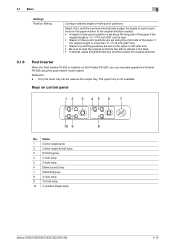
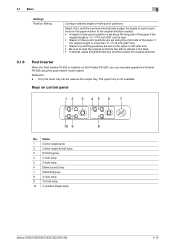
... • Staple or hole-punch positions are set along the short side of the paper if
the original length is more than 11-11/16 inch (297 mm). •...Corner staple lamp
2
Center staple & fold lamp
3
[Finishing] key
4
2-hole lamp
5
3-hole lamp
6
[Select punch] key
7
[Start/stop] key
8
4-hole lamp
9
Tri-fold lamp
10 2 position staple lamp
bizhub C652/C652DS/C552/C552DS/C452
5-12
bizhub C452/C552/C552DS/C652/C652DS Copy Operations User Guide - Page 79


...2-sided or combined copies using Post Inserter
1 Place paper in the lower tray of the tri-folded paper face down.
2 Press [Finishing] key and [...paper face up. % To perform Punch, load the paper face up. % To perform Bind, load the front side of the bound paper face down. % To perform Tri-Fold, load the outside of the Post Inserter, and align the lateral guide to turn the LED on . bizhub C652...
bizhub C452/C552/C552DS/C652/C652DS Copy Operations User Guide - Page 283
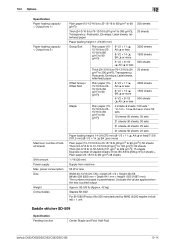
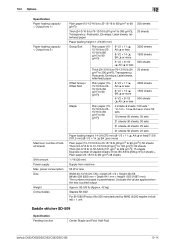
....505 manufactured by MAX) (5,000 staples included) e 1 unit
Saddle stitcher SD-509
Specification Feeding function
Center Staple and Fold, Half-Fold
bizhub C652/C652DS/C552/C552DS/C452
12-14 power consumption Size Weight Consumables
Plain paper (15-15/16 lb to 23-15/16 lb (60 g/m2 to 90 g/m2))
Thick (24-3/16 lb to...
bizhub C452/C552/C552DS/C652/C652DS Network Scan/Network Fax Operations User Guide - Page 189


...[MIDDLE], and [HIGH].
Select the compression level used for saving data in the bizhub C652 series CD. • This function is not available if the optional image controller IC-...Compression". • High Compression: Provides lower quality images, but the data size be outlined. bizhub C652/C652DS/C552/C552DS/C452
9-26 Configure the default settings (settings selected when [Reset] is ...
bizhub C452/C552/C552DS/C652/C652DS Network Scan/Network Fax Operations User Guide - Page 293
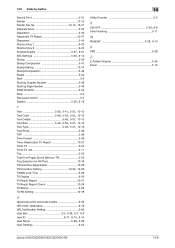
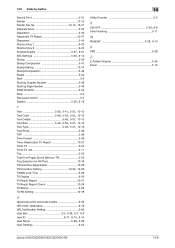
..., 9-13, 9-14 User Name 5-28, 5-29
User Settings 9-23
14
Utility/Counter 3-3
V V34 OFF 5-58, 9-9
View Finishing 5-11
W WebDAV 5-29, 9-13
X
XPS 5-38
Z
Z-Folded Original 5-54 Zoom 5-10
bizhub C652/C652DS/C552/C552DS/C452
14-8 14.2 Index by button
Send & Print 5-51 Sender 10-15
Sender Fax No 10-15, 10-31
Separate...
bizhub C452/C552/C552DS/C652/C652DS Network Administrator User Guide - Page 327


...address. Failed to the system. bizhub C652/C652DS/C552/C552DS/C452
3-28 Waiting for expiration of the certificate is invalid. The connection aborted by the device. A buffer shortage occurred. ...CRL size exceeds the maximum capacity that checks for connection from the server. The device certificate does not exist. The reception of the certificate verification. Parameter is invalid...
bizhub C452/C552/C552DS/C652/C652DS Network Administrator User Guide - Page 336


...Security, which is an encoding method used to identify each network device.
If the width of the paper in another location.
The vertical direction for printing purposes. 3.5 Glossary...encryption and decryption. A G3 communication mode complying with usual G3 communication, it .
bizhub C652/C652DS/C552/C552DS/C452
3-37
The acronym for Raster Image Processor, which is ...
bizhub C452/C552/C552DS/C652/C652DS Print Operations User Guide - Page 88


"C652 Series" - "Uninstall Printer Driver".
2 Select the components to be removed, and the click [Uninstall].
% From then on, follow the instructions on the pages that follow.
3...for example, when reinstallation of the computer.
% Make sure that follow.
6 If the dialog box prompting to Step 3.
2 Click "Install printers/MFPs".
"KONICA MINOLTA" - bizhub C652/C652DS/C552/C552DS/C452
8-2
bizhub C452/C552/C552DS/C652/C652DS Print Operations User Guide - Page 126


....5) or [Add] (OS X 10.2/10.3). 4 Enter the paper size name.
This saves the custom paper size, which can also select "Manage Custom Sizes" with "Paper Size" in "Page Attributes". bizhub C652/C652DS/C552/C552DS/C452
10-8 Be sure to use paper of other than a standard size, register a custom paper size.
1 From the [File] menu, select "Page Setup...
bizhub C452/C552/C552DS/C652/C652DS Print Operations User Guide - Page 232


bizhub C652/C652DS/C552/C552DS/C452
13-38 One Sheet at a Time" is selected. - "Half-Fold/Tri-Fold Specification" is displayed only when the saddle kit SD-508 is installed on the optional finisher FS-527. -
Multiple Sheets: Half-fold or tri-fold all pages are half-folded together even if "One Sheet at a Time: Half-fold or tri...
bizhub C452/C552/C552DS/C652/C652DS Box Operations User Guide - Page 210


... (p. 8-8)
New Edit
Delete
3 User Box Settings (p. 8-9)
Default Tab Shortcut Key 1
Shortcut Key 2
Link File Error Notification (p. 8-10)
Proxy Server Use (p. 8-10)
Print (p. 8-11)
Print
Color
Paper
Finishing
Page Margin
Stamp/Composition
bizhub C652/C652DS/C552/C552DS/C452
8-2
bizhub C652/C552/C452 Pocket Guide - Page 1


... EK-605
N/A
Scan
Std. Program Download
USB Memory Device Internet ISW
Compact Flash Card 128 MB Internet ISW
Fax
C652 Series/
FK-502 (Opt.)
C360 Series Fax Kit
Fax Multi Line
Functionality integrated ML-501 Kit (Opt.) into Optional C652 Series/ C360 Series Fax Kit FK‑502 Required
bizhub C652 vs. Please refer to highspeed range
• To...
bizhub C652/C552/C452 Pocket Guide - Page 2


... to 100 lb. This new series strives for versatile printing needs (not shown). Multiple bypass tray paper weight: Up to the C650/... paper weight: Up to 55.75 lb.
The Saddle Stitcher, Hole-Punch, Post Inserter and Z-Folding Unit are industry
leading energy-saving devices ...is the bizhub C652 configured with the FS-526, SD‑508, PI‑505, ZU-606 and LU-204. *Base C652/C552 ...
Similar Questions
How Do I Secure Print On The Konica Minolta C652 Series
(Posted by Elboo 9 years ago)
How To Scan A Book On Konica Minolta C360 Series Pcl Manual
(Posted by lifDamia 9 years ago)
How To Add Email Address To Minolta C652 Series
(Posted by hakmill 9 years ago)
Cannot Print Watermark On A Konica Minolta C652 Series Pcl Printer
(Posted by Hammeivargu 10 years ago)
Konica Minolta C360 Series Pcl Won't Send Faxes To Email
(Posted by WMaedgo 10 years ago)

