Konica Minolta bizhub C652 Support Question
Find answers below for this question about Konica Minolta bizhub C652.Need a Konica Minolta bizhub C652 manual? We have 17 online manuals for this item!
Question posted by wiKaties on December 26th, 2013
How To Fax With Konica Minolta Bizhub C652
The person who posted this question about this Konica Minolta product did not include a detailed explanation. Please use the "Request More Information" button to the right if more details would help you to answer this question.
Current Answers
There are currently no answers that have been posted for this question.
Be the first to post an answer! Remember that you can earn up to 1,100 points for every answer you submit. The better the quality of your answer, the better chance it has to be accepted.
Be the first to post an answer! Remember that you can earn up to 1,100 points for every answer you submit. The better the quality of your answer, the better chance it has to be accepted.
Related Konica Minolta bizhub C652 Manual Pages
bizhub C452/C552/C652/C552DS/C652DS Security Operations User Manual - Page 173


... as a TWAIN device.
Accessing from the HDD TWAIN driver.
1 Start the image processing application. 2 From the [File] menu, click [Read], and then select [KONICA MINOLTA HDD TWAIN Ver.3]....fax mode in the image processing application of the PC. During the authentication procedure, the User Password entered for the authentication method, enter the desired external server. bizhub C652...
bizhub C452/C552/C552DS/C652/C652DS Fax Driver Operations User Guide - Page 29
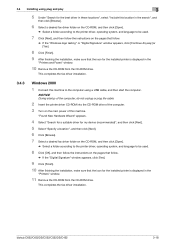
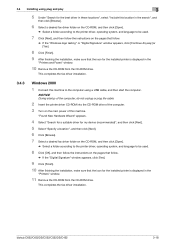
... "Search for the installed printer is displayed in the
"Printers and Faxes" window.
10 Remove the CD-ROM from the CD-ROM drive.
bizhub C652/C652DS/C552/C552DS/C452
3-18
"Found New Hardware Wizard" appears.
4 Select "Search for a suitable driver for my device (recommended)", and then click [Next]. 5 Select "Specify a location", and then click...
bizhub C452/C552/C552DS/C652/C652DS Network Scan/Network Fax Operations User Guide - Page 152


8.3 Reports/lists commonly used among G3/IP/I-FAX
8
Fax Setting List
bizhub C652/C652DS/C552/C552DS/C452
8-13
bizhub C452/C552/C552DS/C652/C652DS Network Scan/Network Fax Operations User Guide - Page 189


...TWAIN, install
the "KONICA MINOLTA TWAIN" driver software ...Fax Settings 2/2 page
9
Description
Specify the length of time until the machine operations are unlocked during scanning (excluding push scanning). (Default: 120 sec.) • To use the machine as a scanner from [OFF] to [HIGH]. Select the compression level used for that purpose. The outlining level becomes higher in the bizhub C652...
bizhub C452/C552/C552DS/C652/C652DS Network Scan/Network Fax Operations User Guide - Page 194
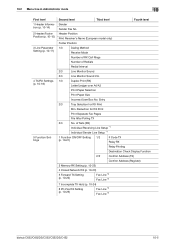
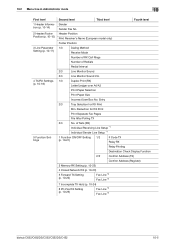
...)
Confirm Address (Register)
3 Memory RX Setting (p. 10-22)
4 Closed Network RX (p. 10-23)
5 Forward TX Setting (p. 10-23)
Fax Line *2 Fax Line *2
7 Incomplete TX Hold (p. 10-24)
8 PC-Fax RX Setting (p. 10-25)
Fax Line *2 Fax Line *2
bizhub C652/C652DS/C552/C552DS/C452
10-5 10.2 Menu tree in Administrator mode
10
First level 1 Header Information (p. 10-14...
bizhub C452/C552/C552DS/C652/C652DS Network Scan/Network Fax Operations User Guide - Page 228


... with the direct SMTP standard. Item [Mode 1]
[Mode 2]
Sending Colored Documents
Description
This mode allows communication between Konica Minolta models capable of Japan. bizhub C652/C652DS/C552/C552DS/C452
10-39 10.5 Administrator Settings (IP/I-FAX)
10
2/2 page
Item
Add Content-Type Information
Description
Specify whether to add Content-Type information to transmit a color...
bizhub C452/C552/C552DS/C652/C652DS Network Administrator User Guide - Page 100


... mode allows communication between Konica Minolta models capable of this machine sends and receives data, no server is required when sending or receiving a fax by specifying the host name or E-mail address.)
This machine supports the following two IP address fax operation modes.
bizhub C652/C652DS/C552/C552DS/C452
2-82
IP Address Fax means FAX that is available...
bizhub C452/C552/C552DS/C652/C652DS Network Administrator User Guide - Page 106


... direct SMTP standard defined by Konica Minolta is not capable of Japan). For details, refer to black and white before being sent. Prior check
Can the recipient machine receive a color fax using the direct SMTP standard, select "Restrict". If you select "Restrict", color originals are converted to page 2-273. bizhub C652/C652DS/C552/C552DS/C452...
bizhub C452/C552/C552DS/C652/C652DS Print Operations User Guide - Page 16
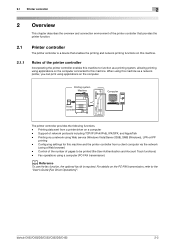
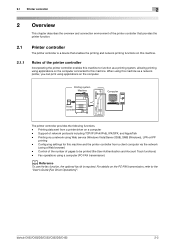
...using applications on the computer. For details on a computer - Fax operations using a Web browser) -
bizhub C652/C652DS/C552/C552DS/C452
2-2 Configuring settings for this machine and the ...Printing via the network
(using a computer (PC-FAX transmission)
d Reference
To use the fax function, the optional fax kit is a device that enables the printing and network printing functions ...
bizhub C452/C552/C552DS/C652/C652DS Print Operations User Guide - Page 28
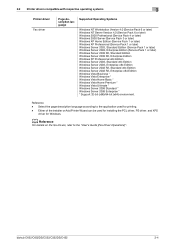
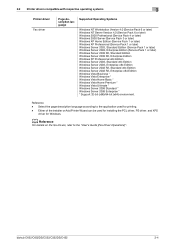
... with respective operating systems
3
Printer driver Fax driver
Page description language
Supported Operating Systems
...fax drivers, refer to the application used for installing the PCL driver, PS driver. Select the page description language according to the "User's Guide [Fax Driver Operations]". Either of the installer or Add Printer Wizard can be used for Windows.
bizhub C652...
bizhub C452/C552/C552DS/C652/C652DS Print Operations User Guide - Page 71


... "Select a driver to change the option settings as necessary. bizhub C652/C652DS/C552/C552DS/C452
6-4 For details, refer to the "User's Guide [Network Administrator]". 6.1 Mac OS X 10.2/10.3/10.4/10.5
6
6 Select the desired printer driver manually.
% When OS X 10.5 is used, select "KONICA MINOLTA" from the "Print Using", and then select the printer driver...
bizhub C452/C552/C552DS/C652/C652DS Print Operations User Guide - Page 72


...
1 In the "Apple" menu, select "System Preferences".
2 Click the [Print & Fax] icon.
3 Click [+] on again.
bizhub C652/C652DS/C552/C552DS/C452
6-5 If you turn off , it on the "Print & Fax" window.
4 Click [Default]. Connected printers are detected. % If no printer is used, select "KONICA MINOLTA" from the "Print Using", and then select the printer driver of...
bizhub C452/C552/C552DS/C652/C652DS Print Operations User Guide - Page 74


... you can also add a printer by clicking [Add] in the "Print & Fax", the setting procedure is used , select the "Select a driver to use" ...driver manually.
% When OS X 10.5 is used , select "KONICA MINOLTA" from the "Print Using", and then select the printer driver of the desired model name from the list.
8 Click [Add].
bizhub C652/C652DS/C552/C552DS/C452
6-7 6.1 Mac OS X 10.2/10.3/10.4/...
bizhub C452/C552/C552DS/C652/C652DS Print Operations User Guide - Page 76


...".
When the selected printer is used, select "KONICA MINOLTA" from the "Print Using", and then select ...Fax", the setting procedure is completed. % If the "Installable Options" window appears, proceed to use" from the "Print Using", and then select the printer driver of the desired model name from the list.
% When OS X 10.4 is registered in the "Printer Setup Utility" window. bizhub C652...
bizhub C452/C552/C552DS/C652/C652DS Print Operations User Guide - Page 89
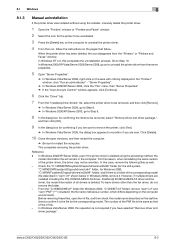
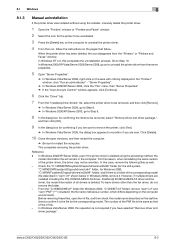
...last few lines to reconfirm if you have selected "Remove driver and driver package.".
bizhub C652/C652DS/C552/C552DS/C452
8-3 Click [Delete].
10 Close the open the inf file,... the computer. However, if multiple drivers are installed including the PCL KONICA MINOLTA driver, PostScript KONICA MINOLTA driver and fax driver, the model information of the corresponding model (file described in ...
bizhub C452/C552/C552DS/C652/C652DS Print Operations User Guide - Page 90


...10.3/10.4) to the "Trash" icon. % "KONICA MINOLTA C652.gz" % "KONICA MINOLTA C652DS.gz" % "KONICA MINOLTA C552.gz" % "KONICA MINOLTA C552DS.gz" % "KONICA MINOLTA C452.gz"
5 Delete unnecessary files from "Macintosh HD...
1 Open the "Print & Fax" (or "Printer Setup Utility"/"Print Center") window.
% The "Print & Fax" window can be opened from "Library" -
bizhub C652/C652DS/C552/C552DS/C452
8-4 ...
bizhub C452/C552/C552DS/C652/C652DS Print Operations User Guide - Page 182


...
2 Click the "Configure" tab. KONICA MINOLTA XPS Printer Driver for Windows (XPS driver) -
KONICA MINOLTA PostScript PPD Printer Driver for Mac OS...Faxes" window and right-clicking the icon of the same letters (for example, "1111•••") is invalid.
6 Press [Encryption Passphrase Confirmation], and then enter then enter the encryption passphrase
again.
7 Press [OK]. bizhub C652...
bizhub C452/C552/C552DS/C652/C652DS Print Operations User Guide - Page 190


... long paper and printing on it are referred to as a custom paper size.
bizhub C652/C652DS/C552/C552DS/C452
12-41 KONICA MINOLTA PostScript Driver for Mac OS X
12.11.3 Configuring the printer driver
Specify the ...printer driver accessed from the Windows' "Printer" ("Printers and Faxes" for Windows XP/Server 2003) window.
2 Select "Custom Size" from "Original Size" or "Paper Size".
bizhub C652/C552/C452 Pocket Guide - Page 1


...KONICA MINOLTA BUSINESS SOLUTIONS U.S.A., INC. 100 Williams Drive, Ramsey, NJ 07446 www.CountOnKonicaMinolta.com www.kmbs.konicaminolta.us Item #: C652PG 9/09
bizhub C652/C552/C452 pocket guide
full color printer/copier/scanner/fax
Enhancements
bizhub C652...of recyclable plastics from packaging materials to our devices, Konica Minolta truly shows its own recycling, manufacturing and procurement...
bizhub C652/C552/C452 Pocket Guide - Page 2


... Unit are industry
leading energy-saving devices • Typical Energy Consumption (TEC... Fixing Unit Lifetime
nearly doubled
Second Fax Board • Housed inside cover ...bizhub C652 configured with the FS-526, SD‑508, PI‑505, ZU-606 and LU-204. *Base C652/C552 configuration with optional OT-503 Output Tray supports banner printing. Product Concept
Segment 4 Konica Minolta...
Similar Questions
Mac 10.5 Konica Bizhub C652 How To Add Driver
(Posted by nagamr 9 years ago)
How To Send Multiple Document To The Same Fax Bizhub
(Posted by tonvuks 10 years ago)

