Konica Minolta bizhub C652 Support Question
Find answers below for this question about Konica Minolta bizhub C652.Need a Konica Minolta bizhub C652 manual? We have 17 online manuals for this item!
Question posted by Brolepe on March 31st, 2014
Bizhub C452 How To View Individual Account User Print Count Meter
The person who posted this question about this Konica Minolta product did not include a detailed explanation. Please use the "Request More Information" button to the right if more details would help you to answer this question.
Current Answers
There are currently no answers that have been posted for this question.
Be the first to post an answer! Remember that you can earn up to 1,100 points for every answer you submit. The better the quality of your answer, the better chance it has to be accepted.
Be the first to post an answer! Remember that you can earn up to 1,100 points for every answer you submit. The better the quality of your answer, the better chance it has to be accepted.
Related Konica Minolta bizhub C652 Manual Pages
bizhub C452/C552/C652/C552DS/C652DS Security Operations User Manual - Page 6


...great help in Sound Setting of the machine should make sure that each individual general user exits from the current mode to return to the basic screen whenever the...or a wrong entry is made to the User's Guide furnished with ISO/IEC15408 (level: EAL3). This User's Guide (Ver. 1.02) describes bizhub C652/bizhub C652DS/bizhub C552/bizhub C552DS/bizhub C452/ineo+ 652/ineo+ 652DS/ineo+ 552/ineo...
bizhub C452/C552/C652/C552DS/C652DS Security Operations User Manual - Page 116


... and Account Password for 5 sec. and then causes the screen of step 1 to reappear. To log off, select [Log off].
If documents are stored in the ID & Print User Box, the login method
selected in step 7 will show the upper case/symbol screen. % Touch [Cancel] to go back to reappear. bizhub C652/C652DS/C552/C552DS/C452...
bizhub C452/C552/C652/C552DS/C652DS Security Operations User Manual - Page 119


...The machine is counted as unauthorized access.
If a wrong User/Account Password for the corresponding User/Account Name entered is set into an access lock state, rejecting any subsequent operation for "Synchronize User Authentication & Account Track," successful authentication results from the user operation mode. bizhub C652/C652DS/C552/C552DS/C452
3-9 3.1 User Authentication Function...
bizhub C452/C552/C652/C552DS/C652DS Security Operations User Manual - Page 176


... unauthorized access. To cancel the access lock state, the Administrator of the machine. bizhub C652/C652DS/C552/C552DS/C452
4-29 If a wrong User Password or Account Password is entered a predetermined number of times (once to [ON], the entry of a wrong User Password or Account Password is then set into an access lock state, rejecting any more set...
bizhub C452/C552/C552DS/C652/C652DS Copy Operations User Guide - Page 3
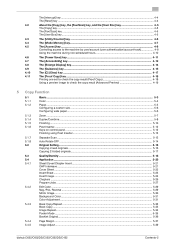
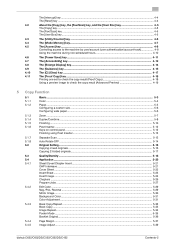
... by user/account (user authentication/account track ...4-8
Using the machine during non-scheduled hours 4-10
4.6
The [Power Save] key ...4-11
4.7
The [Accessibility] key...4-12
4.8
The [Enlarge Display] key...4-14
4.9
The [Guidance] key ...4-15
4.10
The [C] (Clear) key ...4-17
4.11
The [Proof Copy] key ...4-18
Printing...bizhub C652/C652DS/C552/C552DS/C452
Contents-2
bizhub C452/C552/C552DS/C652/C652DS Copy Operations User Guide - Page 54


... [Access] key.
Screen for user authentication
Screen for accounts can use this machine. The users, who enter passwords for users or for account track
bizhub C652/C652DS/C552/C552DS/C452
4-8 Controlling access to the machine by user/account (user authentication/account track)
0 With the user authentication/account track functions enabled, only the users who belong to the suspended...
bizhub C452/C552/C552DS/C652/C652DS Copy Operations User Guide - Page 112


.../Chapter Insert]. Select a position from the nine print position options. Skip the Page(s): Disables counting and printing on the front cover.
bizhub C652/C652DS/C552/C552DS/C452
5-46 Print on Back Cover Only: Prints a page number on the back cover but not prints on inserted pages. Skip the Page(s): Disables counting and printing on blank pages: Press the [Utility/Counter] key...
bizhub C452/C552/C552DS/C652/C652DS Copy Operations User Guide - Page 173


....
Settings Header/Footer Settings
Fax TX Settings
Register or change a header and footer.
Select whether to be printed. Check/Edit
Change the selected header or footer. Factory default FAX TX Settings
Cancel
bizhub C652/C652DS/C552/C552DS/C452
7-25 New
Enter a registration name, and then configure detailed header and footer settings. Configure pages and...
bizhub C452/C552/C552DS/C652/C652DS Copy Operations User Guide - Page 180


...
Select an authentication method when configuring account track settings.
bizhub C652/C652DS/C552/C552DS/C452
7-32 ON (External Server)
Restricts users who can use the account track function.
ON (With Login)
A public user can access this machine using this machine. OFF
Disables user authentication. Account Name & Password
Enter the account name and password to use this...
bizhub C452/C552/C552DS/C652/C652DS Copy Operations User Guide - Page 183
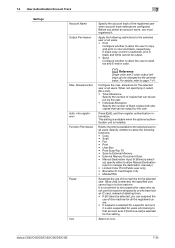
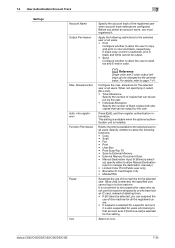
... or manage the destination manually.) • Limited Color Print (Public user only) • Biometric/IC Card Regist. bizhub C652/C652DS/C552/C552DS/C452
7-35 7.4 User Authentication/Account Track
7
Settings
Account Name Output Permission
Max. d Reference
Single color and 2 color output settings can be output by the user. • Individual Allowance Specify the number of this machine for...
bizhub C452/C552/C552DS/C652/C652DS Copy Operations User Guide - Page 184


.../Counter] key ö [Administrator Settings] ö [User Authentication/Account Track] ö [General Settings] ö [Number of User Counters Assigned]. bizhub C652/C652DS/C552/C552DS/C452
7-36 Allowance Set Function Permission
Pause Icon
OFF
Save to External Memory: Restrict Manual Destination Input: Allow/Allow All Limited Color Print: Restrict Biometric/IC Card Regist.
Factory...
bizhub C452/C552/C552DS/C652/C652DS Copy Operations User Guide - Page 186


...
This setting is selected, the specified user cannot log in to print all accounts. Select Print (1-Sided) or Print (2-Sided). bizhub C652/C652DS/C552/C552DS/C452
7-38 If [Stop Job] is for the selected account. It is convenient to the accounts. For details, refer to the "User's Guide [Print Operations]".
7.4.5
Print Counter List
Select the paper tray and print format to reset the counter...
bizhub C452/C552/C552DS/C652/C652DS Copy Operations User Guide - Page 202


...refer to [OFF]. bizhub C652/C652DS/C552/C552DS/C452
7-54 Administrator Settings User Authentication/Account Track / General Settings / User Authentication
Security Settings /...User Authentication/Account Track / General Settings / Pubic User Access
User Authentication/Account Track / User Authentication Settings / Administrative Settings / User Name List
User Authentication/Account Track / Print...
bizhub C452/C552/C552DS/C652/C652DS Network Scan/Network Fax Operations User Guide - Page 289
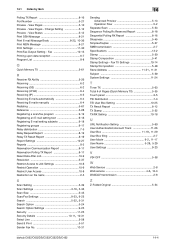
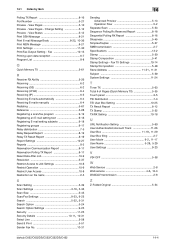
...10-31
Select Line 5-58 Send & Print 5-51 Sender Fax No 10-31
...User Authentication/Account Track 11-26
User Box 11-19, 11-29
User Box filing 2-7
User Mode 9-2, 11-17 User Name 5-28, 5-29
User Settings 9-23
V
V34 OFF 5-58
W
Web Service 2-8
Web service 4-6, 13-3
WebDAV transmission 2-8
Z
Z-Folded Original 5-54
bizhub C652/C652DS/C552/C552DS/C452
14-4 View Pages 5-10 Preview - View...
bizhub C452/C552/C552DS/C652/C652DS Print Operations User Guide - Page 125
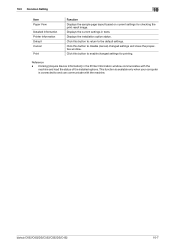
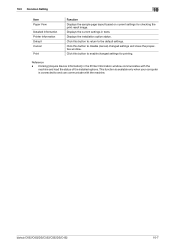
.... Displays the installation option status. bizhub C652/C652DS/C552/C552DS/C452
10-7 Reference
- Click this button...Device Information] in texts. This function is available only when your computer is connected to disable (cancel) changed settings for checking the print result image. 10.3 Common Setting
10
Item Paper View
Detailed Information Printer Information Default Cancel
Print...
bizhub C452/C552/C552DS/C652/C652DS Print Operations User Guide - Page 168


...
1 Click to print. bizhub C652/C652DS/C552/C552DS/C452
12-19 12.5 Printing a document on the machine for which Account Track function is enabled
When the "Account Track" settings are configured on the machine or have not
enabled "Account Track", you must enter the account track code (access code) when printing. KONICA MINOLTA PCL Printer Driver for color printing. - If a user enters...
bizhub C452/C552/C552DS/C652/C652DS Print Operations User Guide - Page 242


... Print Settings]. bizhub C652/C652DS/C552/C552DS/C452
13-48
13.4 Administrator Settings
13
13.4.8
ID & Print Settings
Specify whether to process all print jobs requested from a registered user, "Print" jobs, for which "ID & Print" is enabled. - Public User "Save": Select this option to use the ID & Print function on the machine that performs user authentication or account...
bizhub C452/C552/C552DS/C652/C652DS Box Operations User Guide - Page 9
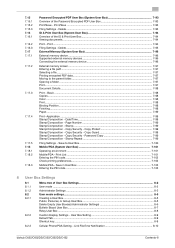
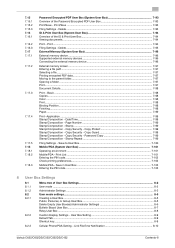
... Box(es) (Administrator Settings 8-6 Bulletin Board User Box...8-7 Relay User Box ...8-8
8.2.2
Custom Display Settings - User Box Setting 8-9 Default Tab...8-9 Shortcut key...8-9
8.2.3
Cellular Phone/PDA Setting - Copy Protect 7-99 Stamp/Composition - Link File Error Notification 8-10
bizhub C652/C652DS/C552/C552DS/C452
Contents-8 Application ...7-99 Stamp/Composition - Stamp...
bizhub C452/C552/C552DS/C652/C652DS Box Operations User Guide - Page 232


... without saving it in the User Box. [Save]: Saves a public user job or user-unauthorized job in the ID & Print User Box.
bizhub C652/C652DS/C552/C552DS/C452
8-24
The Normal Print job is output without being saved in the ID & Print User Box.
A public user job is printed or saved when public user printing is enabled. - Item ID & print
Public User
Description
[ON]: Saves all the...
bizhub C652/C552/C452 Pocket Guide - Page 1


... environments
• Users of medium-speed ...printing. Program Download
USB Memory Device Internet ISW
Compact Flash Card 128 MB Internet ISW
Fax
C652 Series/
FK-502 (Opt.)
C360 Series Fax Kit
Fax Multi Line
Functionality integrated ML-501 Kit (Opt.) into Optional C652 Series/ C360 Series Fax Kit FK‑502 Required
bizhub C652 vs. C452
Category
C652
C552
C452
Copy/Print...
Similar Questions
Cannot Print Watermark On A Konica Minolta C652 Series Pcl Printer
(Posted by Hammeivargu 10 years ago)
How Configure Authentication/account Track In Bizhub C452
(Posted by kamlo 10 years ago)
How To Print Individual User Copy Count. 751 Bizhub
(Posted by jorgelopezdiaz 10 years ago)
How Do You Access And Print A Meter Count List For Individual User Ids?
I need to print a monthly meter count report for each individual user by name. I've looked extensi...
I need to print a monthly meter count report for each individual user by name. I've looked extensi...
(Posted by cbarkley 12 years ago)

