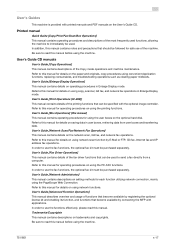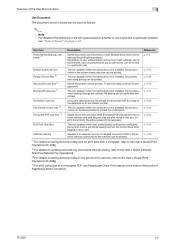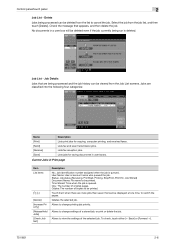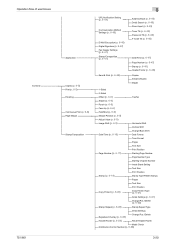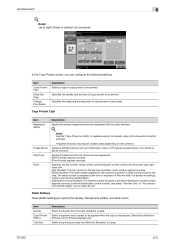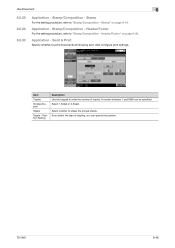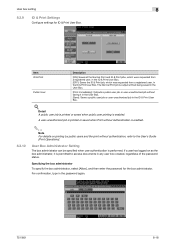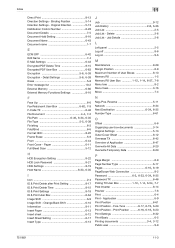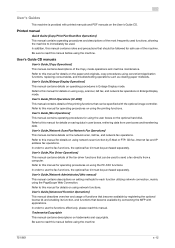Konica Minolta bizhub 751 Support Question
Find answers below for this question about Konica Minolta bizhub 751.Need a Konica Minolta bizhub 751 manual? We have 10 online manuals for this item!
Question posted by jorgelopezdiaz on November 19th, 2013
How To Print Individual User Copy Count. 751 Bizhub
The person who posted this question about this Konica Minolta product did not include a detailed explanation. Please use the "Request More Information" button to the right if more details would help you to answer this question.
Current Answers
Related Konica Minolta bizhub 751 Manual Pages
Similar Questions
My Bizhub 751 Is Printing A White Horizontal Line On Paper
my bizhub 751 is printing a white horizontal line (fades towards the center of paper) on paper
my bizhub 751 is printing a white horizontal line (fades towards the center of paper) on paper
(Posted by madamilla 2 years ago)
How Many Copies Can A Bizhub C451 Print In Lifetime
(Posted by jumethefyd 9 years ago)
How To Add A User To A Konica Bizhub 751
(Posted by kobi8pirate 10 years ago)
How Do You Access And Print A Meter Count List For Individual User Ids?
I need to print a monthly meter count report for each individual user by name. I've looked extensi...
I need to print a monthly meter count report for each individual user by name. I've looked extensi...
(Posted by cbarkley 12 years ago)