Konica Minolta bizhub C552 Support Question
Find answers below for this question about Konica Minolta bizhub C552.Need a Konica Minolta bizhub C552 manual? We have 18 online manuals for this item!
Question posted by yorunkaun on August 1st, 2014
How Lower The Sound Volume On Minolta Bizhub C552
The person who posted this question about this Konica Minolta product did not include a detailed explanation. Please use the "Request More Information" button to the right if more details would help you to answer this question.
Current Answers
There are currently no answers that have been posted for this question.
Be the first to post an answer! Remember that you can earn up to 1,100 points for every answer you submit. The better the quality of your answer, the better chance it has to be accepted.
Be the first to post an answer! Remember that you can earn up to 1,100 points for every answer you submit. The better the quality of your answer, the better chance it has to be accepted.
Related Konica Minolta bizhub C552 Manual Pages
bizhub C452/C552/C652/C552DS/C652DS Security Operations User Manual - Page 6


... operation of the machine. (No "peep" alarm sound is issued if a specific sound setting in finding solutions to accept "Cookie."
The security functions offered by the bizhub C652/C652DS/C552/C552DS/C452 machine. bizhub C652/C652DS/C552/C552DS/C452
1-2 This User's Guide (Ver. 1.02) describes bizhub C652/bizhub C652DS/bizhub C552/bizhub C552DS/bizhub C452/ineo+ 652/ineo+ 652DS/ineo+ 552...
bizhub C452/C552/C652/C552DS/C652DS Security Operations User Manual - Page 76


... leave the machine, be sure first to register the device certificate, see steps 1 and 2 of page 2-59. 0 Do not leave the machine with the Admin Mode setting screen left shown on the display.
2 Click [SSL Setting] from the Admin Mode. bizhub C652/C652DS/C552/C552DS/C452
2-61 Mode and User Mode" for "Mode...
bizhub C452/C552/C652/C552DS/C652DS Security Operations User Manual - Page 173


...for the authentication purpose appears as a TWAIN device.
4.3 HDD TWAIN driver
4
4.3
HDD ...entered for the authentication method, enter the desired external server. bizhub C652/C652DS/C552/C552DS/C452
4-26
Accessing from the HDD TWAIN driver
0 Do...2 From the [File] menu, click [Read], and then select [KONICA MINOLTA HDD TWAIN Ver.3]. 3 Select this machine to be installed in the image ...
bizhub C452/C552/C552DS/C652/C652DS Advanced Function Operations User Guide - Page 26


..., you can switch the window using the speaker icon. Reference
- The speaker volume can be adjustable using the tab located at the bottom of the screen when all display contents are not displayed horizontally in one screen.
bizhub C652/C652DS/C552/C552DS/C452
4-8 Press [e] in one screen.
When the optional local connection kit...
bizhub C452/C552/C552DS/C652/C652DS Advanced Function Operations User Guide - Page 28


..., sound from Web pages or Flash contents can control the speaker volume. - 4.4 Basic operation
4
4.4.4
Screen display mode
There are three types of display modes for the normal Web Browser. To increase the volume one level, press [Lower], or the [*] key on the page to display the Volume screen where you can be displayed. bizhub C652/C652DS/C552...
bizhub C452/C552/C552DS/C652/C652DS Trademarks/Copyrights User Guide - Page 11


...The term "Software" shall be used to the following materials provided by KONICA MINOLTA BUSINESS TECHNOLOGIES, INC. (KMBT): software included as part of the printing system ...adapt or translate the Software and Documentation.
6. Title to the licensed output device(s), solely for your own internal business purposes.
3.
You agree that you...4. bizhub C652/C652DS/C552/C552DS/C452
10
bizhub C452/C552/C552DS/C652/C65DS Customer Maintenance Support Replacement Instructions - Page 16


... head unit is serviced according to the instruction in this manual.
5.1 Internal Laser Radiation
semiconductor laser Maximum power of the laser diode
bizhub C652/C652DS Maximum average radiation power (*) bizhub C552/C552DS
bizhub C452 Wavelength *at laser aperture of the Print Head Unit
30 mW 19.2 µW 16.3 µW 16.3 µW 775-800 nm...
bizhub C452/C552/C552DS/C652/C652DS Fax Driver Operations User Guide - Page 66


... to send or receive data between a Web server and a client (such as images, sounds, and movies that are used to allocate a unique number to the Internet. The acronym ... The abbreviation for the communication protocol. bizhub C652/C652DS/C552/C552DS/C452
6-3 This uses NetWare IPX/SPX for NetBIOS Extended User Interface.
On the other device connected to each card.
6.1 Glossary...
bizhub C452/C552/C552DS/C652/C652DS Copy Operations User Guide - Page 59


Also specify the duration of time for sounding associated with key operations.
bizhub C652/C652DS/C552/C552DS/C452
4-13 Specify whether to display a message when the automatic panel reset operation is performed in
the control panel or the touch panel • [Basic Sound]: A sound produced when the default value item is select- Configure the settings for...
bizhub C452/C552/C552DS/C652/C652DS Network Scan/Network Fax Operations User Guide - Page 189


...level
between "High Quality" and "High Compression". • High Compression: Provides lower quality images, but the data size be outlined. The outlining level becomes higher...length of outline processing from an application using TWAIN, install
the "KONICA MINOLTA TWAIN" driver software designed for that purpose. Select the compression level used... bizhub C652/C652DS/C552/C552DS/C452
9-26
bizhub C452/C552/C552DS/C652/C652DS Network Scan/Network Fax Operations User Guide - Page 207


... to "Auto".
Specify paper size for RX Print" to ON, this key does not appear. bizhub C652/C652DS/C552/C552DS/C452
10-18 If no preferred size is specified, paper of the closest size is used for... and 31 (Default: 16).
10.4.9
Fax Settings -
Description
Set the volume level of the specified size is used for
printing.
10.4 Administrator Settings (G3)
10
3/3 page
Item Line Monitor...
bizhub C452/C552/C552DS/C652/C652DS Network Scan/Network Fax Operations User Guide - Page 276


...The generic name for computer networking.
A Macintosh network technology, automatically detecting devices connected to obtain an IP address automatically.
The compact PDF method can be... consists of information (data quantity) handled by compiling vector-graphic animations and sounds. bizhub C652/C652DS/C552/C552DS/C452
13-5 13.3 Scanner Glossary
13
13.3 Scanner Glossary
Term 10Base...
bizhub C452/C552/C552DS/C652/C652DS Network Scan/Network Fax Operations User Guide - Page 277


... I/O devices, such...device. This system enables a user to access other device connected to a network. This indicates the number of dots used to identify individual network devices...of a device on ...multifunctional product.
Software that are displayed such as a Web browser). An authentication method option used to any those devices... storage device for...sounds, and moving pictures that works as a bridge...
bizhub C452/C552/C552DS/C652/C652DS Network Scan/Network Fax Operations User Guide - Page 278


... a printer on the Internet, intranet, or other . bizhub C652/C652DS/C552/C552DS/C452
13-7 IPX runs in order to run Java... encoding method used among general computers. The acronym for network devices that is then referenced by each manufacturer and the standardized MIB...Base, which is , the private MIB specific to each lower level host. A programming language developed by IBM.
The ...
bizhub C452/C552/C552DS/C652/C652DS Network Scan/Network Fax Operations User Guide - Page 279


... is responsible for Windows or other TCP printing. The referral setting configures whether the multifunctional product is no relevant destination data found on the network. Resolution indicates how much ...can be searched for the next. bizhub C652/C652DS/C552/C552DS/C452
13-8 PDF is usually set to control the system of network allowing connected devices to text data by multiple processes...
bizhub C452/C552/C552DS/C652/C652DS Network Scan/Network Fax Operations User Guide - Page 283


...if the document contains many pages, or a large volume of information because of memory transmission, the total ...pages are automatically printed in the transmission report. bizhub C652/C652DS/C552/C552DS/C452
13-12 A fax communication mode ... set to closed network reception. A function to communicate with a lower speed.
A temporary break in memory.
F code is sent with...
bizhub C452/C552/C552DS/C652/C652DS Network Administrator User Guide - Page 278


...Monitor Sound External TEL Calling Time
Line Monitor Sound Line Monitor Sound ...ö "Line Parameter Setting".
bizhub C652/C652DS/C552/C552DS/C452
2-260 Description
Select a... dialing method.
Line Parameter Setting
In the administrator mode of redials for automatic redialing. Specify the number of incoming calls.
Specify the speaker volume...
bizhub C452/C552/C552DS/C652/C652DS Network Administrator User Guide - Page 331
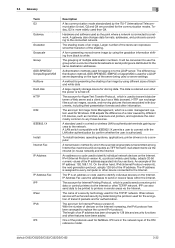
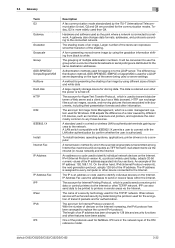
...devices on the type of the server being used to transmit data between a Web server and a client (such as images, sounds... network is assigned to use the group when a volume of a color caused by determining the protocol used ...devices, such as monitors, scanners and printers, and reproduce the color mostly common to confirm whether the user is used or server settings. bizhub C652/C652DS/C552...
bizhub C652/C552/C452 Pocket Guide - Page 1


...
Z-Folding Unit ZU-606
Finisher FS-526
bizhub C652/C552/C452
(C652 and C552 Only)
Large Capacity Unit LU-204
Target
Aims
• To surpass the competitors' line-up of new-generation color devices
• To stimulate replacement of recyclable plastics from packaging materials to our devices, Konica Minolta truly shows its commitment, accomplishments and goals...
Product Guide - Page 67


...-by factors like incorrect registration, physical properties of toners and stiffness of the bizhub C652 or bizhub C552. In Auto Trapping mode, areas that the Auto Trap Function needs to enlarge... the original image when overlapping because the need for the organization.
65 bizhub C652/C552 Print Job Shops
Auto Trapping (PostScript (PS) Driver Only)
OVERVIEW SUMMARY APPLICATION ...
Similar Questions
How To Shut Off Beeping Sound On Minolta Bizhub
(Posted by gewygenga 10 years ago)
Where Is The Release For The Black Toner On Konica Minolta Bizhub C552
(Posted by jstenaye 10 years ago)
Konica Minolta Bizhub C552 How To Delete Job History
(Posted by lakeit 10 years ago)
What Does Error Code P28 Mean On A Konica Minolta Bizhub C552
what does error code p28 mean on a konica minolta bizhub c552
what does error code p28 mean on a konica minolta bizhub c552
(Posted by Anonymous-91078 11 years ago)

