Konica Minolta bizhub C552 Support Question
Find answers below for this question about Konica Minolta bizhub C552.Need a Konica Minolta bizhub C552 manual? We have 18 online manuals for this item!
Question posted by juanmarti on November 6th, 2016
Why Does The Message To Replace The Fuser Not Reset After A New Fuser Unit Has
been installed?
Current Answers
Related Konica Minolta bizhub C552 Manual Pages
AU-201H User Guide - Page 38


...." appears on a computer where registration failed. Refer to the Quick Guide Authentication Unit (IC Card Type AU-201) and check how to position the IC card in...multifunctional product. Scanning does not begin.
If this device was installed, the Add New Hardware Wizard may start. Condition
Possible cause
Remedy
The message "Failed to the following.
appears on the multifunctional...
LK-101/LK-102/LK-103/LK-105 License Authentication Operation Guide - Page 51


... can not be solved by BT-CSO
51
Ver 1.01 When the
parts are replaced, the message "License Management Error" may be displayed on the control panel, the License Activation ... z Even the function was already activated
z While the error message is replaced. MFP can be used parts, the message condition can be done with new parts. Issued by performing the repair operation. — NVRAM ...
LK-101/LK-102/LK-103/LK-105 License Authentication Operation Guide - Page 76


...
Issued by BT-CSO
76
Ver 1.0x The following operation is not completed correctly, execute Initialization. for Customer Engineer
Replace New NVRAM
NVRAM MFP
3. execute Repair b.
If Repair is required to use the new one. License Management error will occur. When replacing Service EEPROM, If replacing Service EEPROM, please make sure to solve that error.
bizhub C452/C552/C652/C552DS/C652DS Security Operations User Manual - Page 14


... message ...Device certificate (SSL certificate)
Clears the currently set network settings (DNS Server setting, IP Address setting, SMTP Server setting, NetWare Setting, NetBIOS setting and AppleTalk Printer Name setting), resetting it becomes necessary to register with Windows Vista the certificate of "Trusted Root Certification Authorities" to install...bizhub C652/C652DS/C552/C552DS/C452
1-10
bizhub C452/C552/C552DS/C652/C652DS Enlarge Display Operations User Guide - Page 19
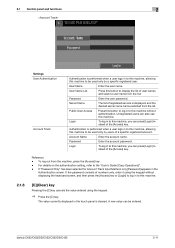
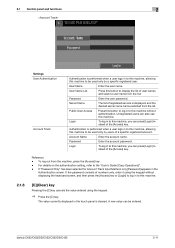
... been selected for Account Track Input Method, only [Password] appears in the touch panel is cleared. bizhub C652/C652DS/C552/C552DS/C452
2-11
Account Name
Enter the account name. The value currently displayed in the
Authentication screen.
A new value can press [Login] instead of a specific registered account. User Name
Enter the user name...
bizhub C452/C552/C552DS/C652/C65DS Customer Maintenance Support Replacement Instructions - Page 8


... a table and so on each end) specified by KMBT. If the power plug, cord, or sheath is damaged. S-5 Check whether the sheath is damaged, replace with a new power cord (with plug and connector on . The cable may be broken, leading to increased resistance, overheating, and risk of fire.
• Check whether the...
bizhub C452/C552/C552DS/C652/C65DS Customer Maintenance Support Replacement Instructions - Page 28
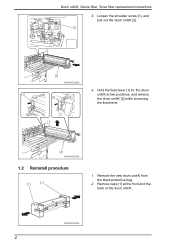
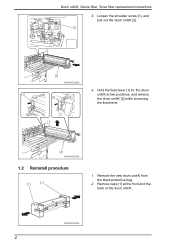
...drum unit/K. Remove the new drum unit/K from the black protective bag.
2. Remove caps [1] at two positions, and remove the drum unit/K [2] while loosening the fixed lever.
[2]
A0P0F2C524DA
1.2 Reinstall procedure
[1]
[1]
1.
Loosen the shoulder screw [1], and pull out the drum unit/K [2].
[1]
[2]
A0P0F2C523DA
[1] [1]
4. Drum unit/K, Ozone filter, Toner filter replacement instructions...
bizhub C452/C552/C552DS/C652/C652DS Copy Operations User Guide - Page 15


...Install this unit onto the Finisher. No illustration is hereinafter referred to as a network-enabled color printer.
10 Large capacity unit LU-301
Can be loaded with a Bluetooth-compatible cellular phone or PDA. bizhub C652/C652DS/C552...A replacement stamp for the stamp unit.
25 Mount kit MK-720
Attach this kit to install an optional fax kit.
26 Local interface kit EK-604
Install this ...
bizhub C452/C552/C552DS/C652/C652DS Copy Operations User Guide - Page 18


... to as a fax machine. bizhub C652/C652DS/C552/C552DS/C452
2-6 Referred to 2,500 sheets of the main unit to install an optional fax kit.
21 Local interface kit EK-604
Install this unit onto the Finisher. For details on compact keyboards, contact your service representative. This kit contains a speaker and a receiving device for installing the image controller onto...
bizhub C452/C552/C552DS/C652/C652DS Copy Operations User Guide - Page 62


Press the target button, and then press [Start Guidance].
bizhub C652/C652DS/C552/C552DS/C452
4-16 4.9 The [Guidance] key
Settings Consumables Replace/ Processing Procedure
4
Check procedures for replacing the toner cartridge, imaging unit or waste toner box, adding staples or discarding punch-hole scraps by viewing animations.
bizhub C452/C552/C552DS/C652/C652DS Copy Operations User Guide - Page 167


...] ö [Expert Adjustment] ö
[Finisher Adjustment] ö [Punch Unit Size Detect Sensor].
2 Press [Start].
% The punch unit edge sensor is installed.
1 Select [Utility/Counter] ö [Administrator Settings] ö [System ...[OK]. 4 Create a sample, and check the print result.
bizhub C652/C652DS/C552/C552DS/C452
7-19 Adjust the center staple position while checking the created sample.
0...
bizhub C452/C552/C552DS/C652/C652DS Copy Operations User Guide - Page 188
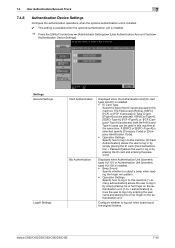
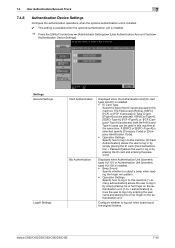
... A] is installed. • IC Card Type
Select the type of the original finishes.
bizhub C652/C652DS/C552/C552DS/C452
7-40 Displayed when Authentication Unit (biometric type) AU-101 or Authentication Unit (biometric type) AU-102 is installed.
% Press the [Utility/Counter] key ö [Administrator Settings] ö [User Authentication/Account Track] ö
[Authentication Device Settings].
bizhub C452/C552/C552DS/C652/C652DS Copy Operations User Guide - Page 242


... "Found New Hardware" dialog box appears.
3 Select "Locate and install driver software (recommended)".
4 Insert the application CD-ROM provided with the authentication unit into the CD-ROM drive of this machine off, and disconnect the authentication unit from this machine. 2 Install BioDriver (USB-Driver). bizhub C652/C652DS/C552/C552DS/C452
10-7
If Data Administrator V3.x is installed, it...
bizhub C452/C552/C552DS/C652/C652DS Copy Operations User Guide - Page 260
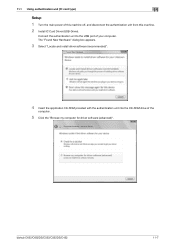
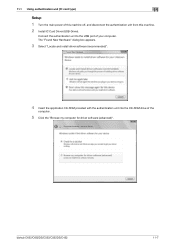
... authentication unit from this machine. 2 Install IC Card Driver (USB-Driver).
The "Found New Hardware" dialog box appears.
3 Select "Locate and install driver software (recommended)".
4 Insert the application CD-ROM provided with the authentication unit into the CD-ROM drive of the
computer.
5 Click the "Browse my computer for driver software (advanced)". bizhub C652/C652DS/C552/C552DS...
bizhub C452/C552/C552DS/C652/C652DS Copy Operations User Guide - Page 300


...Unit Size Detect Sensor 7-19 Punching 5-10
Q
Quality/density 5-18 Quick Copy tab 2-16
R
Red 13-4 Register Authentication Information 6-16 Registering one-touch destinations or User Boxes 7-30
14
Release lever 2-26 Replacement message 8-8 Replenishment message 8-2 Reset 4-4 Reset... counter 2-7
Touch panel 2-14, 2-16
Touch pen 2-14 Tray 1 2-7
bizhub C652/C652DS/C552/C552DS/C452
14-4
bizhub C452/C552/C552DS/C652/C652DS Copy Operations User Guide - Page 302


...63 Application 5-20 Apply Stamps 7-57 Auth.-info.registrieren 7-35 Authentication Device Settings 7-40 Auto 5-7 Auto Booklet ON when Fold & Staple 6-8...for Small Original 6-4 Auto Prefix/Suffix setting 7-47 Auto Reset 7-23 Auto Reset Confirmation 4-13 Auto Rotate OFF 5-14 Auto Sort/Group ...Replace/Processing Procedure ..........4-16 Contrast 5-32
bizhub C652/C652DS/C552/C552DS/C452
14-6
bizhub C452/C552/C552DS/C652/C652DS Network Scan/Network Fax Operations User Guide - Page 108


... the Document Name, Subject, From and Body for sending E-mail messages. Bulletin registration -
Specify the line used for super G3 fax ... function cannot be saved is displayed. If both lines are installed, you can select [Line 1] or [Line 2] to ...1 is used first. Select Line
If two units of this column. bizhub C652/C652DS/C552/C552DS/C452
5-58 Reference - Selecting "Not ...
bizhub C452/C552/C552DS/C652/C652DS Network Scan/Network Fax Operations User Guide - Page 139


...-set destination. For details, refer to page 10-29. bizhub C652/C652DS/C552/C552DS/C452
7-8
Sender Fax No.: Sender fax ID can
...units of incoming rings, and line monitoring sound can be specified in [Fax Settings] - [Multi Line Settings] in
Administrator Settings. Fax transmission using the User Box mode. Line Parameter Setting: The dialing scheme, number of fax kit FK-502 are installed...
bizhub C452/C552/C552DS/C652/C652DS Network Scan/Network Fax Operations User Guide - Page 195
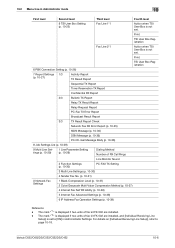
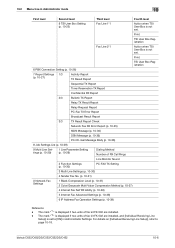
... is not set . bizhub C652/C652DS/C552/C552DS/C452
10-6
The mark "*2" is displayed if two units of RX Call Rings
...39)
Reference - The mark "*1" is displayed if two units of fax kit FK-502 are installed. -
Print
TSI User Box Registration
6 PBX Connection ...RX Error Report (p. 10-35)
MDN Message (p. 10-36)
DSN Message (p. 10-36)
Print E-mail Message Body (p. 10-36)
8 Job Settings...
bizhub C452/C552/C552DS/C652/C652DS Network Administrator User Guide - Page 245
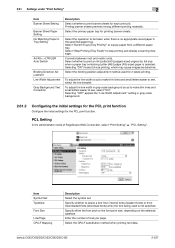
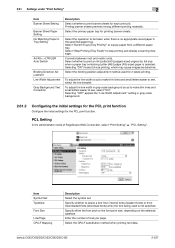
... to select a font from internal fonts (resident fonts) or from a different paper tray.
bizhub C652/C652DS/C552/C552DS/C452
2-227
Specify either the font pitch or the font point size, depending on the...
Select whether to print banner sheets for printing banner sheets. Converts between inch and metric units.
To adjust the line width in gray scale background so as to make thin lines ...
Similar Questions
Konica Minolta Bizhub C552 Bizhub: How Do I Install A New Imaging Unit?
(Posted by sujVic 9 years ago)
How Do You Replace The Toner Filter In A Konica Minolta Bizhub 552
(Posted by czisabwan 10 years ago)
How To Replace The Drum Kit On A Konica Minolta Bizhub C552
(Posted by xarkr 10 years ago)
What To Do After Replacing Fuser Unit In Konica Minolta C280
(Posted by aspenaja 10 years ago)
How Do I Replace A Fuser Unit In A Bizhub 423
(Posted by tfaLIBe 10 years ago)


