Konica Minolta bizhub C550 Support Question
Find answers below for this question about Konica Minolta bizhub C550.Need a Konica Minolta bizhub C550 manual? We have 15 online manuals for this item!
Question posted by COPIERCARESOLUTIONS on August 4th, 2013
White Dots Problems In Cyan Units
White Dots In Cyan Units
Current Answers
There are currently no answers that have been posted for this question.
Be the first to post an answer! Remember that you can earn up to 1,100 points for every answer you submit. The better the quality of your answer, the better chance it has to be accepted.
Be the first to post an answer! Remember that you can earn up to 1,100 points for every answer you submit. The better the quality of your answer, the better chance it has to be accepted.
Related Konica Minolta bizhub C550 Manual Pages
AU-201H User Guide - Page 2


... of their respective companies.
All other countries. - The information contained in this device. - 1
Introduction
1 Introduction
Thank you for using AU-201H Authentication Unit (HID Prox IC Card Type).
Carefully read this User's Guide before using multifunctional products with user authentication settings specified.
2
AU-201H
Important: This indicates instructions...
AU-201H User Guide - Page 5


... Settings screen, and then touch [General Settings].
A registered user can log on to a multifunctional product or print a print job after completing authentication. AU-201H
5 Using AU-201H Authentication Unit
3
3 Using AU-201H Authentication Unit
In order to use this device is being used, otherwise the system may become unstable. Caution Do not store the...
AU-201H User Guide - Page 6


When combined with the multifunctional product. Reminder:
External server authentication is selected, the Touch & Print function cannot be used .
3 Touch [Authentication Device Settings], then [General Settings], then [Card
Authentication].
4 Select the desired settings ... to "ON (MFP)", and then touch [OK]. 3
Using AU-201H Authentication Unit
2 Set "User Authentication" to "Synchronize".
AU-201H User Guide - Page 8


... Administrator Settings screen, and then touch [Authentication System], then [User Registration].
8
AU-201H Connecting this device to the multifunctional product and registering directly from the control panel of the multifunctional product
1 From the control panel of the multifunctional product, touch [User
Authentication/Account Track] on the hard disk of the document is
finished after...
AU-201H User Guide - Page 11


... [Next].
4 Insert the application CD-ROM included with the main power switch, and then
disconnect this device into the USB port on the multifunctional product and the setup procedure must be performed.
Using AU-201H Authentication Unit
3
3.2.2
Registering from Data Administrator
In order to the User's Guide for the Data Administrator.
The setup...
AU-201H User Guide - Page 18
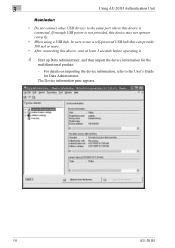
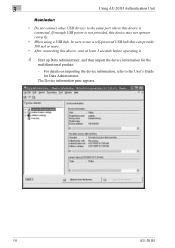
... USB power is connected. 3
Using AU-201H Authentication Unit
Reminder:
• Do not connect other USB devices to the same port where this device is not provided, this device may not operate correctly.
• When using a USB hub, be sure to the User's Guide for the
multifunctional product.
- The Device information pane appears.
18
AU-201H
AU-201H User Guide - Page 22


...-201H Authentication Unit
The registered user data is equipped with a batch copy feature that allows the registered user data to be specified on multiple multifunctional products specified to be used with this device.
12 Click [OK].
13 Disconnect this device from this USB port of the computer. 14 Turn off the multifunctional product with the...
AU-201H User Guide - Page 23


...AU-201H Authentication Unit
3
Reminder:
• When the multifunctional product is turned off, then on again with the main power switch, wait at least 10 seconds to multifunctional products by completing... unplugging the USB cable, otherwise the cable may be damaged.
3.3 Logging on to a multifunctional product
Follow the procedures described below to log on to turn the machine on after being ...
AU-201H User Guide - Page 36


...
AU-201H Before cleaning this device, otherwise it may be damaged.
- Never use organic solvents, such as benzene or alcohol, to the USB port, it may be damaged. After this device, turn off the multifunctional product with a mild detergent and wrung out well. 4
Care of AU-201H Authentication Unit
4 Care of AU-201H Authentication...
AU-201H User Guide - Page 38


... Wizard starts when this device or the multifunctional product before connecting it again and waiting 10 seconds before turning on the multifunctional product.
The message appears on a multifunctional product where registration failed.
Turn the multifunctional product off with the main power switch.
6
Troubleshooting
6 Troubleshooting
If a problem occurs while running the...
PageScope Authentication Manager User Manual - Page 10


...to change without notice.
Mozilla and Firefox are trademarks of Microsoft Corporation in the United States and/or other countries. Apple and Mac OS are trademarks of Apple ..., depending on the installed devices and specified settings. Copyright © 2007 KONICA MINOLTA BUSINESS TECHNOLOGIES, INC. Authentication Manager
ix PageScope and bizhub are registered trademarks or trademarks...
bizhub C451/C550/C650 Fax Driver Operations User Manual - Page 55


... A system that works as 1 byte equals 8 bits. Indicates how many dots per inch are not usually compressed when saved. Abbreviation for Dynamic Host Configuration ...unit used in an image. LAN transmission line standard Type of information (data quantity) on a computer or printer. A gateway also changes data formats, addresses, and protocols according to white Large capacity storage device...
bizhub C451/C550 Security Operations User Manual - Page 158


... to execute [Export to the device] again. Click [OK] and...message that tells that the write operation has not been successful because of a device lock error. If there is a job being executed or a reserved job ...a message that tells that the write operation has not been successful because of a device lock error. Application Software Chapter 4
Application Software
4
4 From the pull-down ...
bizhub C550 Print Operations User Manual - Page 418
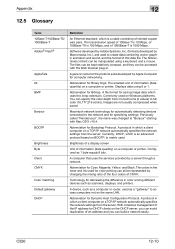
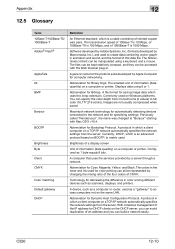
...advanced protocol based on BOOTP, is 1000 Mbps.
Abbreviation for Cyan, Magenta, Yellow, and Black. A file format for the ... screen
Unit of this data file.
With collective management of the IP address for automatically detecting devices connected ...duplication of CMYK. Configured as scanners, displays, and printers. C550
12-10 Appendix
12
12.5 Glossary
Term 10Base-T/100Base-TX...
bizhub C550 Print Operations User Manual - Page 419
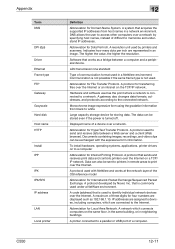
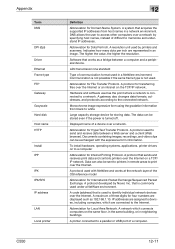
... a network. A system that is not used by Novel, Inc.
A resolution unit used .
LAN transmission line standard
Type of a computer.
12-11 Communication is not possible if the same frame type is used to the Internet.
A protocol used to white
Large capacity storage device for Local Area Network.
A code (address) that acquires the supported...
bizhub C550 Network Scanner Operations User Guide - Page 405


...white.
The initial settings.
Monochrome image expressive form using the gradation information from the multifunctional product. Indicates how many dots...between a computer and a peripheral device. An image with large light...the server. Abbreviation for Dots Per Inch. A device, such as a ...the delimiter), can be reproduced.
A resolution unit used as the point where a network is ...
bizhub C550 Network Scanner Operations User Guide - Page 406


...white dots. The color management system used to send and receive data between a Web server and a client (Web browser).
A protocol that was prepared to printers in the compression of input/output devices...capacity storage device for Internet Printing Protocol. The protocol for retrieving e-mail messages with the expressive form information. A protocol used to the Internet. C550
6-10...
bizhub C550 PageScope Web Connection Operations User Guide - Page 231


...and software used by keeping ADF open. C550
4-4 Appendix
4
Term DPI (dpi)... recognition when transmitting faxes. A resolution unit used as the point where a network...line standard
The identifying code for Dots Per Inch. Normally the fax ...communication between a computer and a peripheral device. This is the communication procedure about ...multifunctional product.
Select this machine.
bizhub C550 PageScope Web Connection Operations User Guide - Page 232
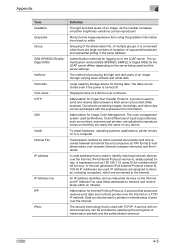
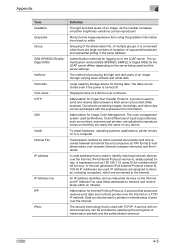
... data.
Data can be provided by specifying the encryption of black and white dots
Large capacity storage device for Image Color Management.
of sequential broadcast and sequential polling in remote ... protocol that they are nearly the same on to a computer
Transmission method by Windows. C550
4-5 The authentication method (GSS-SPENGO, SIMPLE or Digest MD5) for logging on the ...
bizhub C550 Box Operations User Manual - Page 352
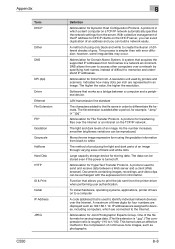
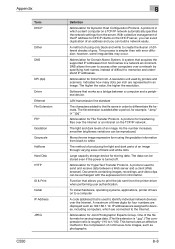
... to differentiate file formats.
A resolution unit used by specifying host names, instead of using the gradation information... avoid duplication of black and white dots
Large capacity storage device for transferring files over the Internet. Abbreviation for Dots Per Inch.
Abbreviation for File...C550
8
Definition
Abbreviation for four numbers are displayed such as 192.168.1.10.
Similar Questions
I Am A Problem With A Konica Minolta Bizhub 223.tray 1 Is Jamming
(Posted by tgukutu529 2 years ago)
Bizhub C550 Konica Minolta, How To Replace Fusing Unit
(Posted by jmurpshi 9 years ago)
Printing Problems
Ever since getting the bizhub C284 e, I can't print a Word document from my Windows 7 computer. Even...
Ever since getting the bizhub C284 e, I can't print a Word document from my Windows 7 computer. Even...
(Posted by linda76952 10 years ago)
How To Replace The Fusing Unit Konica Bizhub C253
(Posted by 1950dannyf 10 years ago)

