Konica Minolta bizhub C550 Support Question
Find answers below for this question about Konica Minolta bizhub C550.Need a Konica Minolta bizhub C550 manual? We have 15 online manuals for this item!
Question posted by duanJSWSp on November 17th, 2013
How To Set Up Fiery Server Bizhub C5501 To Work With Adobe Reader On My Apple
computer?
Current Answers
There are currently no answers that have been posted for this question.
Be the first to post an answer! Remember that you can earn up to 1,100 points for every answer you submit. The better the quality of your answer, the better chance it has to be accepted.
Be the first to post an answer! Remember that you can earn up to 1,100 points for every answer you submit. The better the quality of your answer, the better chance it has to be accepted.
Related Konica Minolta bizhub C550 Manual Pages
PageScope Authentication Manager User Manual - Page 4
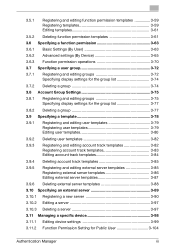
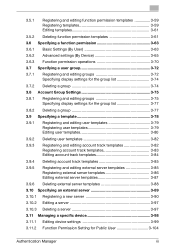
... Registering external server templates 3-86 Editing external server templates 3-87
3.9.6 Deleting external server templates 3-88
3.10 Specifying an external server 3-89
3.10.1 Registering a new server 3-90
3.10.2 Editing a server 3-97
3.10.3 Deleting a server 3-97
3.11 Managing a specific device 3-98
3.11.1 Editing device settings 3-99
3.11.2 Function Permission Setting for Public...
PageScope Authentication Manager User Manual - Page 103


... the [Clear] button. Description
Type in an external server template name. Settings for the external server to select or uncheck all displayed settings. Search Condition
Specify the condition to narrow down external servers to be specified. Authentication Manager
3
Editing external server templates
The information registered with an external server template can be displayed in the list.
PageScope Authentication Manager User Manual - Page 117


... with the IC card authentication and biometric authentication.
1 From the [Device Group] drop-down list, and then type in the group,
select the [All subgroups] check box of the external server list to be specified. To display all devices, select "All Devices". -
On this setting, public users are specified in the text to be
displayed...
PageScope Authentication Manager User Manual - Page 120


....
- To confirm the settings specified in the Function Permission Setting for Public User page, SSFC Authentication Settings page, List Settings (User Name) page, List Settings (Account Name) page, and List Settings (External Server Name) page, click the [Apply] button in the Object Device Setting page.
3.11.2 Function Permission Setting for Public User
Various settings for function permissions for...
PageScope Authentication Manager User Manual - Page 126
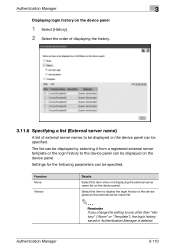
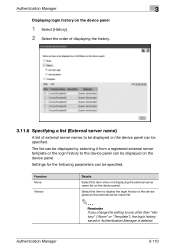
...
History
Details
Select this item to display the login history to the device panel as the external server name list.
2
Reminder If you change the setting to the device panel can be specified.
Settings for the following parameters can be displayed on the device panel. The list can be displayed by selecting it from a registered external...
PageScope Authentication Manager User Manual - Page 139


...
3-123 This section explains how to delete a registered IC card information template. A template is used . The following settings can be specified in the IC Card Template Settings page. Click this button to a device in an external server.
Function Add Edit Delete Select All/Uncheck All
Details
Click this button to register an IC card...
PageScope Authentication Manager User Manual - Page 162
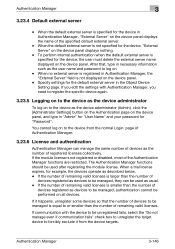
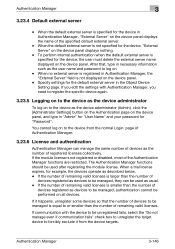
... in Authentication Manager, the "External Server" field is equal to or smaller than the number of devices as the device administrator (Admin), click the [Administrator Settings] button on the Authentication page on the device panel.
- If you edit the settings with the device to be used as devices to the device from the device targets. If the number of remaining...
bizhub C203/C253/C353/C451/C550/C650 Advanced Function Operations User Manual - Page 16


...Big5), Western (ISO-8859-1), Unicode (UTF-8) Normal, Just-Fit Rendering, Smart-Fit Rendering Adobe® Reader® LE Adobe® Flash® Player 7
The Flash Player installed on the MFP does not support the... function to send/receive data in user boxes.
2
Note For details on using the Flash Media Server. - A screen that has no window (pop-up). - The function to trigger an event caused...
bizhub C451/C550 Security Operations User Manual - Page 15
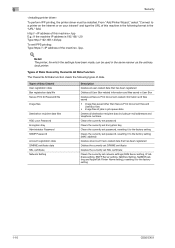
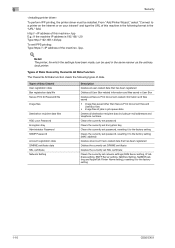
... "Connect to the factory setting
1-10
C550/C451 Detail The printer, for which the settings have been made, can be installed. http:// /ipp E.g.: If the machine IP address is 192.168.1.20 Type http://192.168.1.20/ipp
To set network settings (DNS Server setting, IP Address setting, SMTP Server setting, NetWare Setting, NetBIOS setting and AppleTalk Printer Name setting), resetting it to...
bizhub C451/C550 Security Operations User Manual - Page 108


...setting items.
Setting Item
IP address setting IP Address
BOOT Protocol use setting
BOOT Protocol Type
DNS server address setting
SMTP server address setting
NetWare setting
Print Server Name
Printer Name
AppleTalk Printer Name Setting
NetBIOS setting....1.1.2.1.5.9.2.1.3.1.1 1.3.6.1.4.1.18334.1.1.2.1.5.10.1.1.4.1
C550/C451
2-93 To change the setting, specify the corresponding object...
bizhub C550 Print Operations User Manual - Page 82


... the administrator password.
2 Touch [Network Settings], [SMB Settings], then [Print Settings].
3 Touch [ON].
4 Specify settings for the following. Ask the administrator of this machine. After specifying the settings, touch
[OK].
- Operations on page 3-4. Print Service Name: Specify the printing service name (up to 15 characters).
C550
3-8 Setting up to 15 characters). - NetBIOS...
bizhub C550 Print Operations User Manual - Page 201


... not com- Verifies the authentication settings for each tray.
C550
6-6
Verify Authentication settings be specified at the same time were enabled from the "Setting" drop-down list.
Click the [Paper Tray Settings] button to enter the user name and department name.
2
Note To display the Settings tab in Windows 2000/XP/Server 2003/Vista, right-click the...
bizhub C550 Network Scanner Operations User Guide - Page 248


... the Network Settings screen.
"Bonjour Settings" on page 4-46
FTP Settings
Specify settings for using TCP socket. "TCP Socket Settings" on page 4-116
C550
4-2
"http Server Settings" on page 4-108
TCP Socket Settings
Specify the settings for printing using an LDAP server. "SMB Settings" on
the network. "SNMP Settings" on page 4-113
WebDAV Server Settings
Specify the...
bizhub C550 Network Scanner Operations User Guide - Page 269


... the [C] (clear) key.
3 Touch [OK].
- Network Settings
4
- Priority DNS Server Specify the address of an alternate DNS server. Secondary DNS Server 2
Specify the address of the DNS server given priority. Settings can be specified for entering the IP address of an alternate DNS server. C550
4-23 To cancel changes to the settings, touch the menu item name in the...
bizhub C550 Network Scanner Operations User Guide - Page 310


.... Enabling LDAP Select whether or not a connection is established with the LDAP server and the LDAP function is used.
1 Touch [5 Network Setting] in the Network Settings screen.
3 Touch [1 Enabling LDAP].
This parameter should be interference in the network.
C550
4-64 For details on displaying the Administrator Settings screen, refer to search for using an LDAP...
bizhub C550 Network Scanner Operations User Guide - Page 333


E-Mail RX (POP) screen 2/4 appears.
6 Specify the desired settings.
7 Touch [Fwd.→]. Network Settings
4
4 To enable e-mail reception, touch [ON], and then specify the desired
settings.
- For details, refer to "POP Server Address" on page 4-89.
5 Touch [Fwd.→].
E-Mail RX (POP) screen 3/4 appears. C550
4-87
To specify the host address, touch [Host Address].
bizhub C550 Network Scanner Operations User Guide - Page 369


... the NTP server.
1 Touch [Host Address] in the host address (255 characters or less for specifying the host address.
- To specify the host address as an IPv4 address, touch [IPv4 Address Input].
- For details, refer to be changed, touch [Delete], and then type in text, refer to the settings. C550
4-123
Network Settings
4
5 Touch...
bizhub C550 PageScope Web Connection Operations User Guide - Page 17


... Setting - TCP/IP Setting 3-81 TCP/IP Setting - NetWare Status 3-112 AppleTalk Setting 3-113 Network Fax Setting - Print Setting 3-105 SMB Setting - SMTP TX Setting 3-114 Network Fax Setting - S/MIME 3-92 E-mail Setting - E-mail TX (SMTP 3-90 E-mail Setting - WebDAV Server Settings 3-117 OpenAPI Setting 3-118 TCP Socket Setting 3-119
4 Appendix
4.1 Glossary 4-1
C550...
bizhub C550 PageScope Web Connection Operations User Guide - Page 120


To type in the NTP server address. C550
3-13
Manual Setting" on the Time Adjustment Setting page, the time zone must first be specified. Item Time Adjustment Setting NTP Server Address
Port No. [Adjust] button
Description
Select whether or not the time is set to use IPv6, an IPv6 address can also be specified.
For details, refer to...
bizhub C550 Box Operations User Manual - Page 353
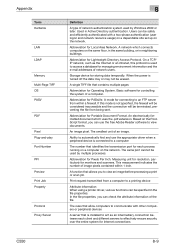
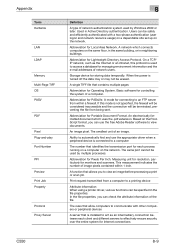
... or peripheral devices
A server that is installed to act as the Internet or an intranet, this mode is used to view documents. Based on the network. Abbreviation for monitors and scanners. Abbreviation for storing data temporally.
Ability to automatically find and use the free Adobe Reader software to access a database for Internet connections
C550
8-9 The...
Similar Questions
Where Is The Subject Line Set For Scans Set On The Bizhub C253
(Posted by astalrs 9 years ago)
How To Remove Password From Fiery C550 Bizhub
(Posted by dale1941mb 9 years ago)
Konica Minolta Bizhub C550 How To Group Fax List Set Up Creat*
(Posted by kanisha 10 years ago)
How Do I Set Up Our Bizhub 42 To Scan To My Macbook Air
Our office has the Konica Minolta copier Bizhub 42 and we are trying to set it up so that I can scan...
Our office has the Konica Minolta copier Bizhub 42 and we are trying to set it up so that I can scan...
(Posted by carolynguyhomes 11 years ago)

