Konica Minolta bizhub C550 Support Question
Find answers below for this question about Konica Minolta bizhub C550.Need a Konica Minolta bizhub C550 manual? We have 15 online manuals for this item!
Question posted by jmijohn on March 19th, 2014
How To Replace Transfer Unit For Konica Minolta C550
The person who posted this question about this Konica Minolta product did not include a detailed explanation. Please use the "Request More Information" button to the right if more details would help you to answer this question.
Current Answers
There are currently no answers that have been posted for this question.
Be the first to post an answer! Remember that you can earn up to 1,100 points for every answer you submit. The better the quality of your answer, the better chance it has to be accepted.
Be the first to post an answer! Remember that you can earn up to 1,100 points for every answer you submit. The better the quality of your answer, the better chance it has to be accepted.
Related Konica Minolta bizhub C550 Manual Pages
PageScope Authentication Manager User Manual - Page 10


... of KONICA MINOLTA BUSINESS TECHNOLOGIES, INC. Detail The dialog boxes that appear on your computer, depending on the installed devices and specified settings.
PageScope and bizhub are registered...in its subsidiaries in the United States and/or other countries. Trademarks and registered trademarks
Trademark acknowledgements
KONICA MINOLTA and KONICA MINOLTA logo are registered trademarks or ...
bizhub C451/C550 Security Operations User Manual - Page 180


... processing application.
2 From the [File] menu, click [Read], and then select [KONICA MINOLTA HDD TWAIN Ver.3].
3 Select this machine and click [Connect].
4 Select the "Login as a TWAIN device.
The HDD TWAIN driver is a utility function for the authentication method and if user authentication... enter the User Name and the 8-to the machine through the HDD TWAIN driver. C550/C451
4-27
bizhub C550 Print Operations User Manual - Page 2


... BUSINESS TECHNOLOGIES, INC. -
The bizhub C550 is equipped with an integrated printer controller that this machine is used safely, carefully read this machine.
Trademarks and copyright - Safari is a Citrix Technology Member. In order to ensure that , in the United States and/or other countries. - KONICA MINOLTA, the KONICA MINOLTA logo, and The essentials of
imaging are either...
bizhub C550 Print Operations User Manual - Page 12
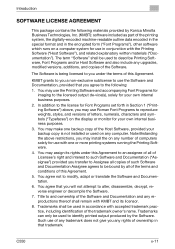
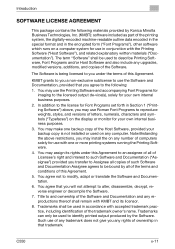
...the following materials provided by Konica Minolta Business Technologies, Inc. (KMBT... Software ("Host Software"), and related explanatory written materials ("Documentation"). C550
x-11
KMBT grants to you a non-exclusive sublicense to use...agree that you may use the Software and Documentation, provided that you transfer to Assignee all of Licensee's right and interest to such Software ...
bizhub C550 Print Operations User Manual - Page 32


...replacing consumables, and troubleshooting operations such as clearing paper misfeeds. For Windows or Macintosh operating system and application operations, refer to read this manual before using the printing functions of the Konica Minolta...printed manuals and PDF manuals on operating procedures in Enlarge Display mode. C550
x-31
For details on the copy functions, scanning functions, box ...
bizhub C550 Print Operations User Manual - Page 65


C550
2-21
ton. Follow the on-screen instructions.
3 If the restart dialog box appears, click [OK] ...printer driver is included.
1 Click the [Start] button, point to "All Programs" (or "Programs"), then to
"KONICA MINOLTA", and then click "bizhub C650_Series"-"Uninstall Printer Driver".
2 Select the components to restart the computer. Uninstalling the printer driver If it becomes necessary to ...
bizhub C550 Print Operations User Manual - Page 70


... the printer driver
2
3 If this machine appears as a printer, click the [More Printers] button, and then continue with a Bonjour connection, select
"KONICA MINOLTA" from the "Print Using" drop-down list, select "KONICA MINOLTA C550 PS" in the printer list, this completes the setting procedure.
- If the selected printer is registered in the model list, and...
bizhub C550 Print Operations User Manual - Page 71


For Mac OS 10.4, enter "ipp" in the printer list. C550
2-27 For Mac OS 10.3, leave the queue name text box empty...printer description (PPD) File. When "IPP" is registered in the queue name text box.
5 Select "KONICA MINOLTA" from the "Printer Model" drop-down list.
6 Select "KONICA MINOLTA C550 PS", and then click the [Add] button. The printer driver can be used as the protocol in...
bizhub C550 Print Operations User Manual - Page 134


....
The hole punch function is available only when the punch kit or the Z folding unit is installed.
Operating system Windows
Mac OS X Mac OS 9.2
Printer driver
Refer to
Konica Minolta PCL
"Specifying the Finish tab settings" on page 5-17
Konica Minolta PostScript "Specifying the Finish tab settings" on page 6-17
PostScript PPD
"Layout/Finish" on...
bizhub C550 Print Operations User Manual - Page 135
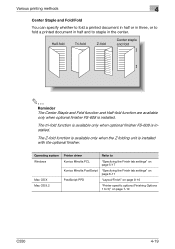
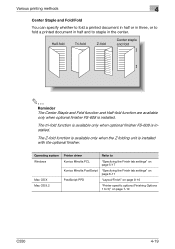
... tab settings" on page 5-17
Konica Minolta PostScript "Specifying the Finish tab settings" on page 6-17
PostScript PPD
"Layout/Finish" on page 8-16
"Printer specific options (Finishing Options 1 to staple in half and to 5)" on page 7-10
C550
4-19
The Z-fold function is available only when the Z folding unit is installed.
The tri-fold...
bizhub C550 Print Operations User Manual - Page 139
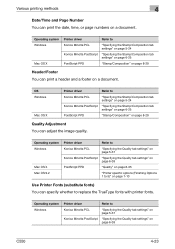
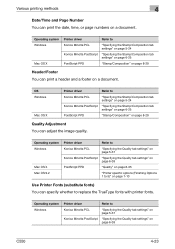
... tab settings" on page 5-24
Konica Minolta PostScript "Specifying the Stamp/Composition tab settings" on page 6-25
PostScript PPD
"Stamp/Composition" on page 8-29
Quality Adjustment You can print the date, time, or page numbers on page 6-39
C550
4-23 OS Windows
Mac OS X
Printer driver
Refer to replace the TrueType fonts with printer...
bizhub C550 Print Operations User Manual - Page 321
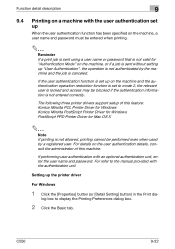
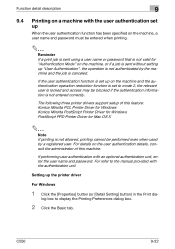
...following three printer drivers support setup of this feature: Konica Minolta PCL Printer Driver for Windows Konica Minolta PostScript Printer Driver for Windows PostScript PPD Printer Driver ...authentication unit. Setting up "User Authentication", the operation is not authenticated by a registered user.
C550
9-22 log box to the manual provided with an optional authentication unit, ...
bizhub C550 Print Operations User Manual - Page 416
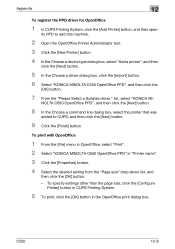
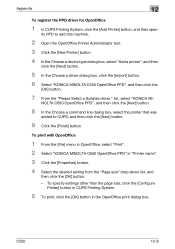
... the OpenOffice Printer Administrator tool. 3 Click the [New Printer] button. 4 In the Choose a device type dialog box, select "Add a printer", and then
click the [Next] button.
5 In the Choose a driver dialog box, click the [Import] button. 6 Select "KONICA MINOLTA C650 OpenOffice PPD", and then click the
[OK] button.
7 From the "Please Select a Suitable...
bizhub C550 Network Scanner Operations User Guide - Page 2


...trademarks
KONICA MINOLTA, KONICA MINOLTA Logo, and The essentials of imaging are registered trademarks or trademarks of KONICA MINOLTA HOLDINGS, INC.
Introduction
Introduction
Thank you for details on its use the scanning functions of the bizhub C550, precautions on the operation of PageScope Web Connection, which can be slightly different from the illustrations used in the United States...
bizhub C550 PageScope Web Connection Operations User Guide - Page 2


...KONICA MINOLTA HOLDINGS, INC. - Ethernet is a trademark of Netscape Communications Corporation in the United States and other countries. -
PCL is used in the United States, or other countries. -
PageScope and bizhub... is a registered trademark of KONICA MINOLTA BUSINESS TECHNOLOGIES, INC. - Introduction...This User's Guide describes device management functions, operations, ...
bizhub C550 PageScope Web Connection Operations User Guide - Page 12
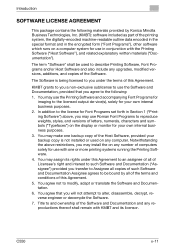
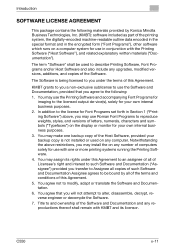
... transfer to Assignee all of the terms and conditions of this Agreement. 5.
In addition to the license for Font Programs set forth in Section 1 ("Printing Software") above restrictions, you may use Roman Font Programs to modify, adapt or translate the Software and Documentation. 6. C550
x-11 The term "Software" shall be bound by Konica Minolta...
bizhub C550 Network Fax Operations User Manual - Page 14


.... ACKNOWLEDGEMENT:
KONICA MINOLTA, KONICA MINOLTA Logo, and The essentials of imaging are the registered trademarks or trademarks of their respective companies. To ensure that it can be used in this User's Guide may be easily referred to make best use of Network fax functions (Internet Fax/IP Address Fax).
C550
x-13 PageScope and bizhub are either...
bizhub C550 Network Fax Operations User Manual - Page 16
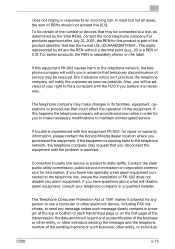
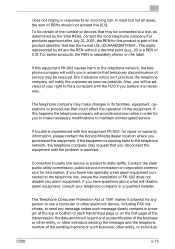
...REN for repair or warranty information, please contact the Konica Minolta dealer location where you disconnect the equipment until the problem is...or a qualified installer. If this product is necessary. C550
x-15 Also, you will be required. If trouble... individual sending the message and the telephone number of devices that may make necessary modifications to the telephone network,...
bizhub C550 Fax Operations User Manual - Page 16
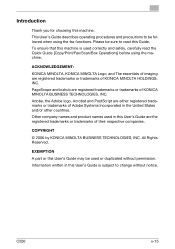
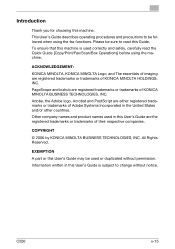
... machine.
EXEMPTION
A part or this User's Guide is used in the United States and/or other countries. C550
x-15 Introduction
Thank you for choosing this User's Guide are the registered trademarks or trademarks of their respective companies. COPYRIGHT
© 2006 by KONICA MINOLTA BUSINESS TECHNOLOGIES, INC.
This User's Guide describes operating procedures and precautions...
bizhub C550 Fax Operations User Manual - Page 18
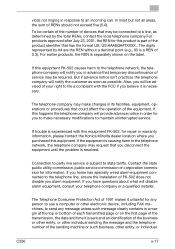
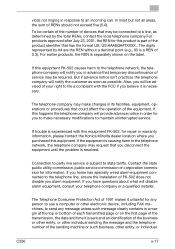
... of the sending machine or such business, other electronic device, including FAX machines, to send any person to maintain...order for repair or warranty information, please contact the Konica Minolta dealer location where you purchased this equipment FK-502 ...is experienced with the FCC if you believe it is resolved. C550
x-17 vices not ringing in its facilities, equipment, operations or...
Similar Questions
Bizhub C550 Konica Minolta, How To Replace Fusing Unit
(Posted by jmurpshi 9 years ago)
How To Replace Staple Cartridge In Konica Minolta Bizhub 601
(Posted by rodmult 9 years ago)
How To Replace Fusing Unit In Konica Minolta Bizhub C35
(Posted by TTTlo 10 years ago)
How To Replace Transfer Unit On Bizhub C352
(Posted by marhbank 10 years ago)

