Konica Minolta bizhub C550 Support Question
Find answers below for this question about Konica Minolta bizhub C550.Need a Konica Minolta bizhub C550 manual? We have 15 online manuals for this item!
Question posted by Reikojzh90 on April 11th, 2014
Konica Biz C550 How To Take Off The Password Code
The person who posted this question about this Konica Minolta product did not include a detailed explanation. Please use the "Request More Information" button to the right if more details would help you to answer this question.
Current Answers
There are currently no answers that have been posted for this question.
Be the first to post an answer! Remember that you can earn up to 1,100 points for every answer you submit. The better the quality of your answer, the better chance it has to be accepted.
Be the first to post an answer! Remember that you can earn up to 1,100 points for every answer you submit. The better the quality of your answer, the better chance it has to be accepted.
Related Konica Minolta bizhub C550 Manual Pages
PageScope Authentication Manager User Manual - Page 115
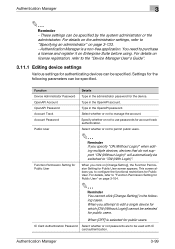
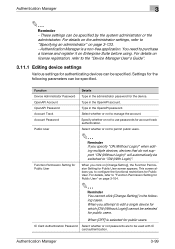
... 3-133. - Settings for public users.
Authentication Manager is selected for the following cases. Type in the OpenAPI password. Select whether or not to the "Device Manager User's Guide".
3.11.1 Editing device settings
Various settings for authenticating devices can be selected for which [ON (Without Login)] cannot be specified.
You need to "Specifying an administrator...
PageScope Authentication Manager User Manual - Page 130
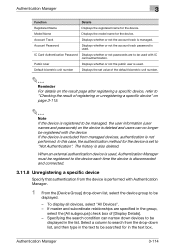
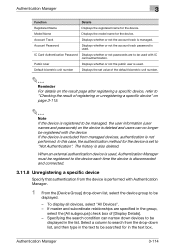
... method for in the text box. If master and subordinate relationships are to be searched for the device is also deleted.
IC Card Authentication Password Displays whether or not passwords are specified in the list. If the device is excluded from the drop-down list, and then type in the text to be
displayed...
PageScope Authentication Manager User Manual - Page 138
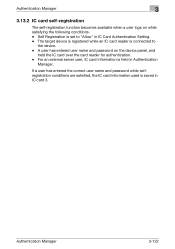
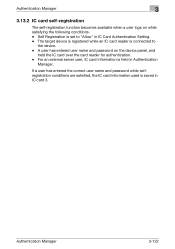
Self Registration is saved in IC Card Authentication Setting. -
If a user has entered the correct user name and password while selfregistration conditions are satisfied, the IC card information used is set to
the device. - Authentication Manager
3-122 For an external server user, IC card information is connected to "Allow" in IC card 3. The...
bizhub C451/C550 Security Operations User Manual - Page 17
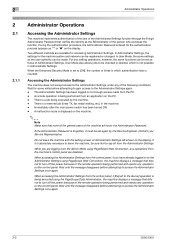
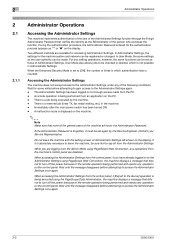
... person who accesses the function. A malfunction code is a reserved job (timer TX, fax...
During the authentication procedure, the Administrator Password entered for accessing Administrator Settings. If ...access the Administrator Settings once again.
2-2
C550/C451 The Administrator Settings has been logged...same functions can be set to the device] operation is counted. Wait for the...
bizhub C451/C550 Security Operations User Manual - Page 180


...Password entered for allowing the HDD of the machine. Accessing from the HDD TWAIN driver.
2
Reminder If [ON (External Server)] (Active Directory) is set for downloading document data stored in the User Box in the scan or fax mode in which is to be installed in the machine is automatically registered. C550...], and then select [KONICA MINOLTA HDD TWAIN Ver.3]....as a TWAIN device. The HDD ...
bizhub C550 Print Operations User Manual - Page 70


... 3-39.
- For specifying the AppleTalk settings, refer to "Printing with Macintosh" on this machine. C550
2-26 Installing the printer driver
2
3 If this machine appears as a printer, click the [More ...When connecting with a Bonjour connection, select
"KONICA MINOLTA" from the "Print Using" drop-down list, select "KONICA MINOLTA C550 PS" in the model list, and then click the [Add] button...
bizhub C550 Print Operations User Manual - Page 71


.... For Mac OS 10.3, leave the queue name text box empty. "Extensions" of "Hard Disk". C550
2-27
When "IPP" is registered in IP Printer, the text box for entering the queue name appears... in the queue name text box.
5 Select "KONICA MINOLTA" from the "Printer Model" drop-down list.
6 Select "KONICA MINOLTA C550 PS", and then click the [Add] button. Installing the printer driver
2
-...
bizhub C550 Network Scanner Operations User Guide - Page 405


...or an intranet on the TCP/IP network.
C550
6-9 The initial settings. A device, such as a computer or router, used by...by different applications.
Select this option if the name and password for connecting to white. Abbreviation for Dots Per Inch....TCP/IP network automatically specifies the network settings from the multifunctional product. The higher the value, the higher the resolution....
bizhub C550 Network Scanner Operations User Guide - Page 408
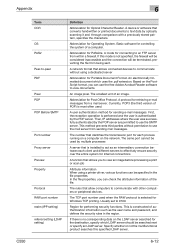
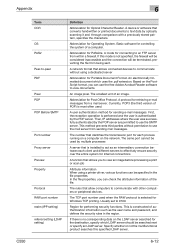
... password, and defines the security rules in the file properties. A device or software that allows connected devices ... comparison with other computers or peripheral devices. Specify whether or not the multifunctional product searches this mode is authenticated...sending e-mail messages. The smallest unit of the file.
C550
6-12 A user authentication method for PASsiVe.
Basic software...
bizhub C550 PageScope Web Connection Operations User Guide - Page 2


...® is a registered trademark of RSA Security Inc. C550
x-1 The illustrations used safely, carefully read this User's ... companies or organizations. - This User's Guide describes device management functions, operations, and cautions for purchasing this...Apple Computer, Inc. PageScope and bizhub are either registered trademarks or trademarks of KONICA MINOLTA BUSINESS TECHNOLOGIES, INC. ...
bizhub C550 PageScope Web Connection Operations User Guide - Page 10
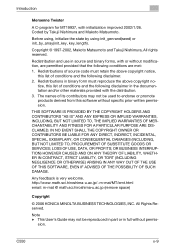
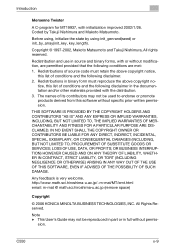
...LIMITED TO, PROCUREMENT OF SUBSTITUTE GOODS OR SERVICES;
sion. Coded by using init_genrand(seed) or init_by_array(init_key, key_length). OR...hiroshima-u.ac.jp (remove space)
Copyright
© 2006 KONICA MINOLTA BUSINESS TECHNOLOGIES, INC. Note - This User's ...2002/1/26.
LOSS OF USE, DATA, OR PROFITS; C550
x-9
Redistributions in full without permis- Introduction
Mersenne Twister...
bizhub C550 PageScope Web Connection Operations User Guide - Page 16


... Permission of Address Change 3-49 Auto Logout 3-50 Administrator Password Setting 3-51
3.3 Box tab 3-52 Open System User ...63
3.5 Store Address tab 3-64 Application Registration 3-64
C550
x-15 Format All Destination 3-18 External Memory Function Settings...License 3-23
3.2 Security tab 3-24 Authentication - Get Request Code 3-22 License Settings - Introduction
Date/Time Setting - Power...
bizhub C550 PageScope Web Connection Operations User Guide - Page 95
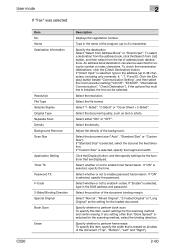
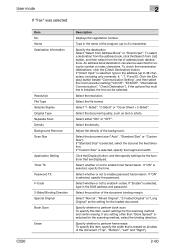
.... To specify this item, select settings for the scanning method, select the binding direction. C550
2-60
Specify whether to 38 characters, including only numerals, #, *, T, P and ...specify the password.
Name Destination Information
Resolution File Type Simplex/Duplex Original Type Separate Scan Density Background Removal Scan Size
Application Setting Timer TX Password TX F-Code 2-Sided ...
bizhub C550 PageScope Web Connection Operations User Guide - Page 97
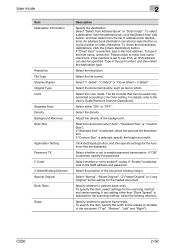
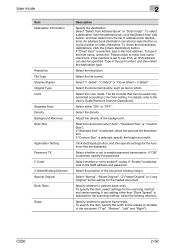
... The file formats that can also be specified.
Select whether or not to enable password transmission. C550
2-62 Select "Select from the list of the document ("Top", "Bottom", "Left... Original Type Color Separate Scan Density Background Removal Scan Size
Application Setting Password TX F-Code 2-Sided Binding Direction Special Original Book Scan
Erase
Description
Specify the destination...
bizhub C550 PageScope Web Connection Operations User Guide - Page 101


... Scan Density Background Removal Scan Size
Application Setting E-mail Notification
Timer TX Password TX F-Code Original Direction 2-Sided Binding Direction Special Original Book Scan
Erase
Compose (Date...Text List] button. Specify whether to the print position) • Color • Pages • Size
C550
2-66 If "ON" is selected, type in the "Address" box.
Select "1-Sided", "2-Sided" or...
bizhub C550 PageScope Web Connection Operations User Guide - Page 103
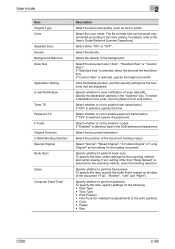
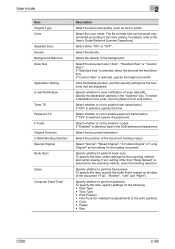
...the density.
Specify whether to the print position) • Color • Pages • Size
C550
2-68 Specify whether to the User's Guide [Network Scanner Operations]. For details, refer to perform...Density Background Removal Scan Size
Application Setting E-mail Notification
Timer TX Password TX F-Code Original Direction 2-Sided Binding Direction Special Original Book Scan
Erase
...
bizhub C550 PageScope Web Connection Operations User Guide - Page 174


... type.
C550
3-67 Port ...Device Dependent" as ****" check box. Displays the registration number of the button (up to 16 characters).
ID/ Name/ Password/ Authentication/ DelaySendDateTime/ BillingCode1/ BillingCode2/ CoverSheet/ Subject/ GeneralFaxNumber/ GeneralVoiceNumber/ PersonalFaxNumber/ PersonalVoiceNumber/ DocumentPassword/ HoldForPreview/ Delivery
Type in the multifunctional...
bizhub C550 PageScope Web Connection Operations User Guide - Page 231


...code function, various functions that works as a bridge between a computer and a peripheral device...resending the same data. C550
4-4 The higher the ...multifunctional product. A resolution unit used in an image.
In this option if the name and password for the ECM mode and the communication is done in this machine. Software that uses F code can be used mode. Select this machine, F code...
bizhub C550 PageScope Web Connection Operations User Guide - Page 237
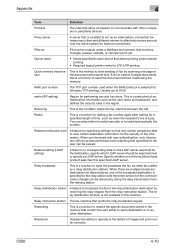
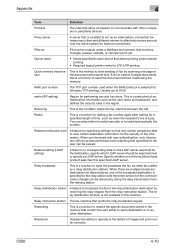
...devices
Proxy server
A server that specified for a specified length of authentication information such as an intermediary connection between each device... is installed to act as the user name and password, and defines the security rules in the memory that...next or specify an LDAP server.
C550
4-10
Specify whether or not the multifunctional product searches this is a function...
bizhub C550 Box Operations User Manual - Page 3
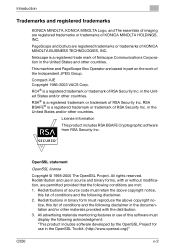
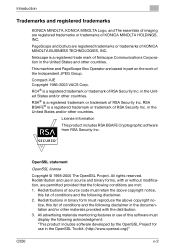
...use in the OpenSSL Toolkit. (http://www.openssl.org/)"
C550
x-2 PageScope and bizhub are registered trademarks or trademarks of KONICA MINOLTA HOLDINGS, INC. Netscape is a registered trademark or... must retain the above copyright no-
All rights reserved. Redistributions of source code must display the following disclaimer in the United States and other materials provided with...
Similar Questions
Konica Minolta C224e Error Code C-dc00
konica minolta c224e error code c-dc00
konica minolta c224e error code c-dc00
(Posted by ineshgraphics 7 years ago)
How Do You Calibrate Konica Minolta C550?
Having problems with small back sports on prints
Having problems with small back sports on prints
(Posted by carlenethompson21 8 years ago)
Konica Minolta C550 Bizhub And How To Move
(Posted by Mrinjwalke 10 years ago)
How Do You Change A Konica/minolta C550 Color Toner Filter?
(Posted by Anonymous-54433 12 years ago)

