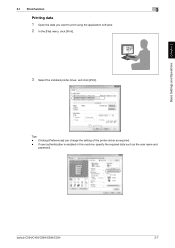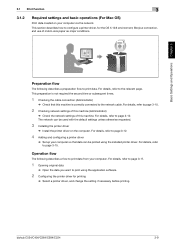Konica Minolta bizhub C454 Support Question
Find answers below for this question about Konica Minolta bizhub C454.Need a Konica Minolta bizhub C454 manual? We have 3 online manuals for this item!
Question posted by Doyaki on August 15th, 2014
Bizhub 554 Cannot Find Driver
The person who posted this question about this Konica Minolta product did not include a detailed explanation. Please use the "Request More Information" button to the right if more details would help you to answer this question.
Current Answers
Related Konica Minolta bizhub C454 Manual Pages
Similar Questions
The Magenta And Black Colours Are Faded In The Copy In Bizhub C454
my copy is so faded with toner not being added to the developing unit
my copy is so faded with toner not being added to the developing unit
(Posted by benjaminepaphladhito 1 year ago)
Bizhub C454 Display Screen
hi We purchased bizhub c454 display screen and we used for couple of months and then suddenly the di...
hi We purchased bizhub c454 display screen and we used for couple of months and then suddenly the di...
(Posted by hawaas2005 2 years ago)
Konica Minolta Bizhub 363 Drivers - How To Clear Paper Jam
(Posted by ndazihbucio 9 years ago)
Konica Minolta Bizhub C280 Drivers Cannot Print 2 Sided
(Posted by NG1jim 10 years ago)
How Do You Change The Default Tray When Recieving Faxes On Bizhub C454?
It currently prints from tray 1, we need to change to tray 3.
It currently prints from tray 1, we need to change to tray 3.
(Posted by HowardSandra 11 years ago)