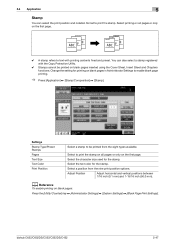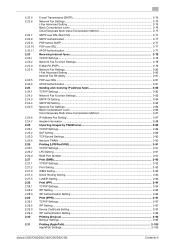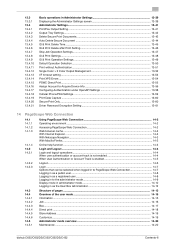Konica Minolta bizhub C452 Support Question
Find answers below for this question about Konica Minolta bizhub C452.Need a Konica Minolta bizhub C452 manual? We have 19 online manuals for this item!
Question posted by annagronlund on October 18th, 2013
Set Color Defalt When Printing
The person who posted this question about this Konica Minolta product did not include a detailed explanation. Please use the "Request More Information" button to the right if more details would help you to answer this question.
Current Answers
Answer #1: Posted by freginold on October 29th, 2013 3:11 AM
Hi, you can set the color default in your print driver's preferences. On a Windows computer, go to the Control Panel > Printers and right click on the bizhub's print driver, then select Preferences. Look for the color option (it may be on the first tab, but it's location will vary depending on which print driver you are using) and set it for either Black & White (or Monochrome) or Color, then select OK.
Related Konica Minolta bizhub C452 Manual Pages
Similar Questions
How To Print On A Bizhub C452 From A Flash Drive When It Doesnt Detect It
(Posted by climatrr 10 years ago)
How To Set From Address In Konica Minolta Bizhub C452
(Posted by vickiadel 10 years ago)
How Do I Set Up Secure Printing?
How to set up secure printing on Konica Bizhub c280 i.e. printing after entering correct PIN code.
How to set up secure printing on Konica Bizhub c280 i.e. printing after entering correct PIN code.
(Posted by michalgrotthuss 11 years ago)
How Do I Set The Default Print Color To Black.
(Posted by mbracken 12 years ago)