Konica Minolta bizhub C452 Support Question
Find answers below for this question about Konica Minolta bizhub C452.Need a Konica Minolta bizhub C452 manual? We have 19 online manuals for this item!
Question posted by sbkgsCksi on May 1st, 2014
Konica Minolta C452 How To Print Mixed Originals
The person who posted this question about this Konica Minolta product did not include a detailed explanation. Please use the "Request More Information" button to the right if more details would help you to answer this question.
Current Answers
There are currently no answers that have been posted for this question.
Be the first to post an answer! Remember that you can earn up to 1,100 points for every answer you submit. The better the quality of your answer, the better chance it has to be accepted.
Be the first to post an answer! Remember that you can earn up to 1,100 points for every answer you submit. The better the quality of your answer, the better chance it has to be accepted.
Related Konica Minolta bizhub C452 Manual Pages
bizhub C452/C552/C652/C552DS/C652DS Security Operations User Manual - Page 173


bizhub C652/C652DS/C552/C552DS/C452
4-26 When the...Start the image processing application. 2 From the [File] menu, click [Read], and then select [KONICA MINOLTA HDD TWAIN Ver.3]. 3 Select this machine to be an authorized user by using an 8-to be ...authentication purpose appears as a TWAIN device. If it is authenticated to -64-digit User Password and an 8-digit User Box Password....
bizhub C452/C552/C552DS/C652/C652DS Enlarge Display Operations User Guide - Page 35


... Position
Original Type Original Direction
Density Background Removal Mixed Original Z-Folded Original
When scanning a double-sided original, the original binding position (page margin) can be loaded into the ADF and scanned at the same time. Originals of the original will be correctly detected.
Select the setting for the image type of the original to prevent the copy from being printed...
bizhub C452/C552/C552DS/C652/C652DS Trademarks/Copyrights User Guide - Page 10


... names of the printer drivers. KONICA MINOLTA BUSINESS TECHNOLOGIES, INC. KONICA MINOLTA BUSINESS TECHNOLOGIES, INC. maintains the copyright of its contributors may not be held liable for MT19937, with the distribution. 3.
Information included in source and binary forms, with or without specific prior written permission. bizhub C652/C652DS/C552/C552DS/C452
9
IN NO EVENT SHALL...
bizhub C452/C552/C552DS/C652/C652DS Trademarks/Copyrights User Guide - Page 11


...or translate the Software and Documentation.
6. bizhub C652/C652DS/C552/C552DS/C452
10 You agree that you transfer to Assignee...the licensed output device(s), solely for your backup copy is being licensed to identify printed output produced ...materials provided by KONICA MINOLTA BUSINESS TECHNOLOGIES, INC. (KMBT): software included as part of the printing system ("Printing Software"), the ...
bizhub C452/C552/C552DS/C652/C652DS Copy Operations User Guide - Page 298


... number of pages printed 8-11 Cleaning procedure 8-12 CMYK 13-6 Color 5-4 Color adjustment 5-31 Color balance 13-6 Color registration adjustment 7-20 Colors 13-2 Configuring the basic settings 5-3 Contrast 13-5
Control panel 2-7, 2-14, 4-2, 8-13 Copier settings 6-8, 7-43
Copy density 13-5 Copy function 5-2 Copy protection 5-48 Copying 4-5 Copying mixed originals 5-16 Cover sheet...
bizhub C452/C552/C552DS/C652/C652DS Network Administrator User Guide - Page 333


...the original size.
Windows, MacOS, or Unix is a protocol used for Novell Distributed Print Services, which is used to the network printer. 3.5 Glossary
3
Term Memory transmission
MH MIB
Mixed original ... via the network. bizhub C652/C652DS/C552/C552DS/C452
3-34 However, the memory may become full if the document contains many pages, or there is printed in NDS environments. The...
bizhub C452/C552/C552DS/C652/C652DS Print Operations User Guide - Page 90


...10.4/10.5).
% The "Printer Setup Utility"/"Print Center" window can be opened from "Library" - "System
Folder" - "KONICAMINOLTA", to the "Trash" icon.
% In addition, for OS X 10.2/10.3/10.4) to the "Trash" icon. % "KONICA MINOLTA C652.gz" % "KONICA MINOLTA C652DS.gz" % "KONICA MINOLTA C552.gz" % "KONICA MINOLTA C552DS.gz" % "KONICA MINOLTA C452.gz"
5 Delete unnecessary files from "Macintosh...
bizhub C452/C552/C552DS/C652/C652DS Print Operations User Guide - Page 190


... and Faxes" for Windows XP/Server 2003) window.
2 Select "Custom Size" from "Original Size" or "Paper Size".
KONICA MINOLTA XPS Printer Driver for Windows (PS driver) - bizhub C652/C652DS/C552/C552DS/C452
12-41 12.11 Banner printing function
12
12.11
Banner printing function
On this machine, paper size up to 47-1/4 inches (1200 mm) in...
bizhub C452/C552/C552DS/C652/C652DS Print Operations User Guide - Page 299


Driver for Linux: Install for use with OpenOffice
1 In OpenOffice, select File-Print. 2 Select "KONICA MINOLTA C652 OpenOffice PPD" in "Printer name". 3 Click [Properties]. 4 Select the desired setting in CUPS. Configuring the PPD driver for OpenOffice). -
bizhub C652/C652DS/C552/C552DS/C452
16-10 Registering the PPD driver for Mac OS 9, Linux, and applications. -
OS:SuSE...
bizhub C652/C552/C452 Pocket Guide - Page 1


...bizhub C652/C552/C452
(C652 and C552 Only)
Large Capacity Unit LU-204
Target
Aims
• To surpass the competitors' line-up of new-generation color devices
• To stimulate replacement of recyclable plastics from packaging materials to our devices, Konica Minolta...OT-503 Output Tray.
N/A
Bluetooth Printing
Opt. Program Download
USB Memory Device Internet ISW
Compact Flash Card 128...
bizhub C652/C552/C452 Pocket Guide - Page 2


... improved
attachment and removal • Large 8.5" Color Touch-Screen
with optional OT-503 Output Tray. Product Concept
Segment 4 Konica Minolta's first class MFP's with enhanced operability • Native XPS and Windows
Vista support • Bluetooth printing
B/W Machine Features • Non-Image Area Erase feature
(Sky Shot) • Watermark feature supported
in the office...
Installation Guide - Page 2


...
Weight Approx. Approx. 487.81 lb.
*1 The indicated space requirements represent the space needed for the device.
Konica Minolta bizhub C452 Specification & Installation Guide
bizhub C452 Specifications continued
Multiple Copies 1 to 150,000. Maximum monthly copy/print volume supported under standard vendor supplied service. Duty Cycle
Up to 9,999 sheets
Density Control
Copy Density...
Installation Guide - Page 5


... 18"
Staple: 8.5" to 11"L/P, 8.5" to 23.94 lb.): 200 sheets.
AU-204H
Konica Minolta bizhub C452 Specification & Installation Guide
Component Considerations (continued)
FK-502 Fax Kit continued
Sequential Multiple Station Transmission
Max. 600
Other Transmitting
Mixed Original, Frame Erase Transmission, Sharpness, Background
Functions Adjustment, Scan Size Select Function, Top/Bottom...
Installation Guide - Page 8
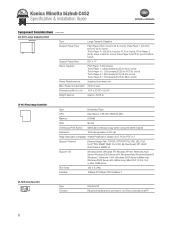
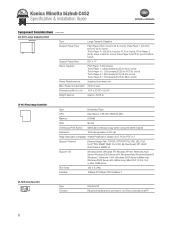
...
Std. bond to 68 lb. bond)
Power Requirements
Supplied from main unit
Max. Konica Minolta bizhub C452 Specification & Installation Guide
Component Considerations (continued)
LU-301 Large Capacity Unit
Type
Large ...533 MHz
Memory
512 MB
HDD
80 GB
Continuous Print Speed Same as Continuous Copy (when using the same original)
Resolution
1800 dpi equivalent x 600 dpi
Page ...
Installation Guide - Page 11
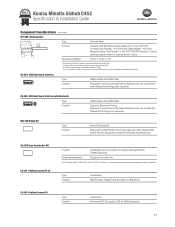
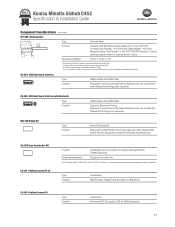
...-201H HID Proximity Reader can use EK-605 when Bluetooth printing is not required). EK-604 USB Host/Local Interface
Type...TWAIN Scanning)
Power Requirements
Supplied from main unit. Konica Minolta bizhub C452 Specification & Installation Guide
Component Considerations (continued)
WT... Please contact your local Government Account Manager for originals and/or output.
When SA-502 is installed...
Installation Guide - Page 13
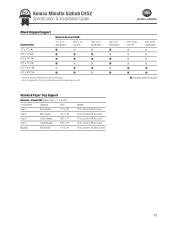
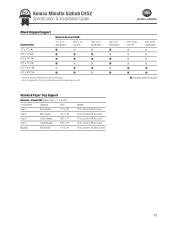
...17 lb. bond to 68 lb. bond
13 bond 17 lb. bond to 68 lb. bond to 79.75 lb. bond 17 lb. Konica Minolta bizhub C452 Specification & Installation Guide
Mixed Original Support
Document Size2 11" x 17" (L) 8.5" x 11" (P) 8.5" x 14" (L) 8.5" x 11" (L) 5.5" x 8.5" (P) 5.5" x 8.5" (L)
Maximum Document Width1
11" x 17" landscape
8.5" x 11" portrait
1 Indicates the width of the widest document...
Installation Guide - Page 16


...OS 9.2 or later; Windows Server 2008 Enterprise x32, x64
PostScript 3
Konica Windows 2000 Professional/
Minolta Server (SP4 or later); Windows Server 2008 Standard x32, x64; Konica Minolta bizhub C452 Specification & Installation Guide
Print Specifications continued
PCL6
Konica Windows 2000 Professional/ Minolta Server (SP4 or later); Windows XP Home Edition/Professional; Windows...
Installation Guide - Page 19
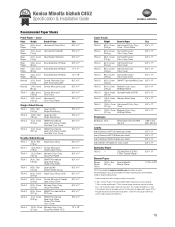
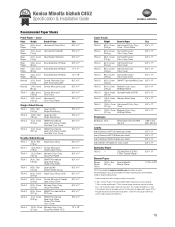
... White
8.5" x 11"
Thick 3 140 lb.
bond Hammermill Laser Print (75 gr)
Plain Paper
20 lb. bond Domtar Microprint
(105 ...device to exceed a 250-sheet run maximum. Weight
Brand of Paper
Size
Thick 2 60 lb. bond Konica Minolta... lb. Konica Minolta bizhub C452 Specification & Installation Guide
Recommended Paper Stocks
Plain Paper - Color
Class. bond Konica Minolta CF Paper...
Installation Guide - Page 20


... LK-101 v2, LK-102, LK-105 and PageScope My Panel; First Fax Line) FK-502 Fax Board (Second Fax Line; Konica Minolta bizhub C452 Specification & Installation Guide
How to build a bizhub C452 System (from start to finish)
How to Build a bizhub C452 System (from -USB Thumb Drive, USB Local Printing, Optional Authentication Device USB Connection, Service USB Firmware Updates;
Installation Guide - Page 21


...Requires WT-506 Working Table. Compatible with bizhub C652DS/C652/C552DS/C552/ C360/C280/C220. Can be ordered for mobile phone link.
Konica Minolta bizhub C452 Specification & Installation Guide
Accessory Options for bizhub C452 Digital Printer/Copier/Scanner/Fax
Accessory Options for IC-412 Fiery Controller.
Provides Bluetooth printing support for the first fax line).
Similar Questions
How To Scan Mixed Originals On A Bizhub C552
(Posted by umbetre 10 years ago)
How To Print Network Config Page On Bizhub C452
(Posted by Sweetantoj 10 years ago)
Konica Minolta C452, Printing Booklets, How To
(Posted by ranilhe 10 years ago)
Video On How Copy Mixed Originals On A Bizhub 363
(Posted by kuflow 10 years ago)
Can I Print From Usb Drive In Bizhub 215 Printer Directly?
(Posted by chaubeysantosh 10 years ago)

