Konica Minolta bizhub C452 Support Question
Find answers below for this question about Konica Minolta bizhub C452.Need a Konica Minolta bizhub C452 manual? We have 19 online manuals for this item!
Question posted by mrafiABU on May 6th, 2014
Konica C652 Will Not Obtain Device Information
The person who posted this question about this Konica Minolta product did not include a detailed explanation. Please use the "Request More Information" button to the right if more details would help you to answer this question.
Current Answers
There are currently no answers that have been posted for this question.
Be the first to post an answer! Remember that you can earn up to 1,100 points for every answer you submit. The better the quality of your answer, the better chance it has to be accepted.
Be the first to post an answer! Remember that you can earn up to 1,100 points for every answer you submit. The better the quality of your answer, the better chance it has to be accepted.
Related Konica Minolta bizhub C452 Manual Pages
bizhub C452/C552/C552DS/C652/C652DS Advanced Function Operations User Guide - Page 48


...the [Start] key on the panel.
To check the function version of the MFP, select "Device Information" in Step 4 to print by specifying a page range.
% In "Change order", you can...]. If the "Function Version" of the destination MFP is pressed, a PDF file appears. bizhub C652/C652DS/C552/C552DS/C452
5-8 5.4 Using the User Box function
5
3 Configure necessary settings, and then press [OK...
bizhub C452/C552/C552DS/C652/C652DS Fax Driver Operations User Guide - Page 43


... for this machine, set printer fonts to OFF.
4.2.7
Configure tab
Item Name Device Option
Obtain Device Information Obtain Settings Encryption Passphrase
Functions
Configure the status of the options installed on this machine and load the status of the Printers window.
bizhub C652/C652DS/C552/C552DS/C452
4-12 Specify the status of this machine before printing Popup Authentication...
bizhub C452/C552/C552DS/C652/C652DS Fax Driver Operations User Guide - Page 52


... not displayed, the version is not displayed in the "Configure" tab cannot be used by the fax driver. To use [Obtain Device Information], in the control panel, and click [Device Information]. bizhub C652/C652DS/C552/C552DS/C452
4-21 If the setting for "Model" is not enabled, be configured.
7 Select the status of this machine, click [Utility/Counter] in...
bizhub C452/C552/C552DS/C652/C652DS Fax Driver Operations User Guide - Page 72


...button
A
Add from Address Book 4-5 Add From Phone Book 4-4
Add Recipients 4-2, 4-4, 4-5
C
Combination Details 4-17
G
Get Addr. Info 4-5
I
Installing 3-5
O
Obtain Device Information 4-21
P Phone Book Entry 4-13, 4-23
Preferences 4-2 Printing 4-2 Property 4-2
R
Register To Phone Book 4-2
U
Uninstaller 3-19 User Authentication/Account Track 4-14
bizhub C652/C652DS/C552/C552DS/C452
7-4
bizhub C452/C552/C552DS/C652/C652DS Network Scan/Network Fax Operations User Guide - Page 259
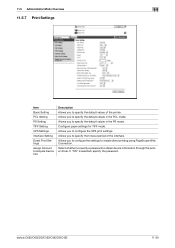
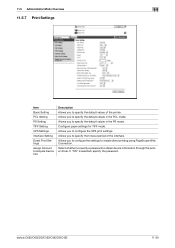
Select whether to specify a password to configure the XPS print settings. bizhub C652/C652DS/C552/C552DS/C452
11-30 Allows you to obtain device information through the printer driver. 11.5 Administrator Mode Overview
11
11.5.7 Print Settings
Item Basic Setting
PCL Setting
PS Setting
TIFF Setting
XPS Settings
Interface Setting
...
bizhub C452/C552/C552DS/C652/C652DS Network Administrator User Guide - Page 8
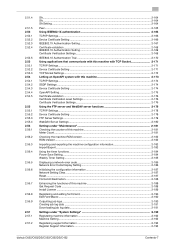
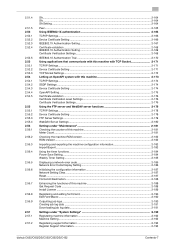
...SA Setting ...2-164
Peer...2-165 Using IEEE802.1X authentication 2-166 TCP/IP Settings...2-166 Device Certificate Setting ...2-166 IEEE802.1X Authentication Setting 2-167 Certificate validation ...2-169 IEEE802.1X Authentication...information 2-192 Machine Setting ...2-192
Registering support information ...2-193 Register Support Information...2-193
bizhub C652/C652DS/C552/C552DS/C452
Contents-7
bizhub C452/C552/C552DS/C652/C652DS Network Administrator User Guide - Page 10
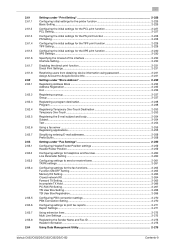
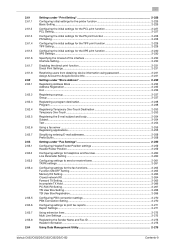
... the direct print function 2-231 Direct Print Settings ...2-231
Restricting users from obtaining device information using password 2-231 Assign Account to Acquire Device Info 2-231
Settings under "Store Address 2-232 Registering Address Book ...2-232... Sender Name and Fax ID 2-273 Header Information ...2-273
Using Data Management Utility 2-275
bizhub C652/C652DS/C552/C552DS/C452
Contents-9
bizhub C452/C552/C552DS/C652/C652DS Network Administrator User Guide - Page 23


... the timeout of the interface Disabling the direct print function Restricting users from obtaining device information using password
2.1.13 Configuring fax settings
Title Configuring Header/Footer Position settings Configuring...p. 2-230 p. 2-230 p. 2-231 p. 2-231
Page p. 2-259 p. 2-260 p. 2-261 p. 2-262 p. 2-270 p. 2-271 p. 2-272 p. 2-273 p. 2-255 p. 2-206
bizhub C652/C652DS/C552/C552DS/C452
2-5
bizhub C452/C552/C552DS/C652/C652DS Network Administrator User Guide - Page 41
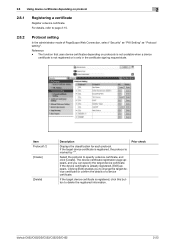
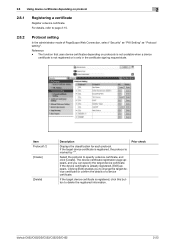
...Reference - Select the protocol to delete the registered information.
If the target device certificate is registered, the protocol is already registered, [Edit] appears.
Prior check
bizhub C652/C652DS/C552/C552DS/C452
2-23 If the device certificate is marked by "*". The function that uses device certificates depending on protocol
2
2.8.1
Registering a certificate
Register...
bizhub C452/C552/C552DS/C652/C652DS Network Administrator User Guide - Page 113
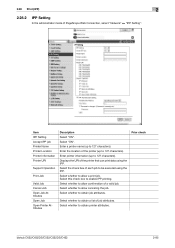
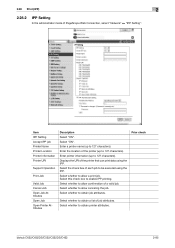
... Name Printer Location Printer Information Printer URI
Support Operation
Print Job
Valid Job Cancel Job Open Job Attributes Open Job Open Printer Attributes
Description Select "ON". Enter the location of job attributes. Select whether to obtain a list of the printer (up to 127 characters). Prior check
bizhub C652/C652DS/C552/C552DS/C452
2-95 Enter a printer...
bizhub C452/C552/C552DS/C652/C652DS Network Administrator User Guide - Page 249
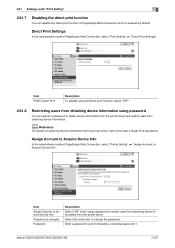
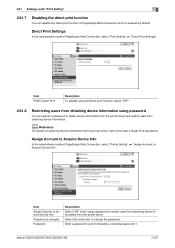
...d Reference
For details on obtaining device information from the printer driver. bizhub C652/C652DS/C552/C552DS/C452
2-231 Item Assign Account to Acquire Device Info Password is enabled by default. Assign Account to Acquire Device Info". Direct Print Settings
In the administrator mode of PageScope Web Connection, select "Printer Setting" ö "Assign Account to Acquire Device Info
In the...
bizhub C452/C552/C552DS/C652/C652DS Network Administrator User Guide - Page 327


... of the certificate verification is unable to the network. Parameter is invalid. The device is unavailable. The specified protocol is not connected to perform verification because the HDD...of the certificate has timed out. An error was detected in communication. bizhub C652/C652DS/C552/C552DS/C452
3-28 Invalid argument. The socket is not registered. The certificate has ...
bizhub C452/C552/C552DS/C652/C652DS Network Administrator User Guide - Page 336


...sensors alignment is called the sub-scanning direction. A value used to identify each network device.
The IP address is used to divide a TCP/IP network into a printer.
The...specify the scanning size of moving aligned image sensors step by multiple computers.
bizhub C652/C652DS/C552/C552DS/C452
3-37 3.5 Glossary
3
Term RIP
S/MIME
Samba Scanning
Scanning size
Screen font...
bizhub C452/C552/C552DS/C652/C652DS Print Operations User Guide - Page 94


...Printers and Other Hardware", then "Printers and Faxes". bizhub C652/C652DS/C552/C552DS/C452
9-4 NOTICE
If the model name, installed options, function version, user authentication and account track functions for each paper tray. Click this button to acquire device information.
When automatically acquiring device information, enable [Auto]. This then performs password authentication when...
bizhub C452/C552/C552DS/C652/C652DS Print Operations User Guide - Page 110
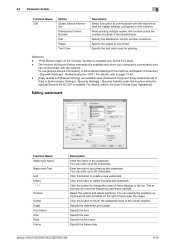
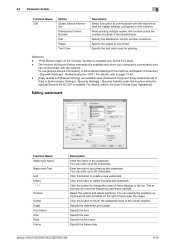
...right of [Acquire Device Information] is available only when your computer is available only for printing.
Reference - "Print Device Image" of the watermark.
9.4 Parameter details
9
Function Name Edit
Option
Obtain Device Information
Distribution Control Number
... This allows you to create a new watermark. Specify the size. bizhub C652/C652DS/C552/C552DS/C452
9-20
bizhub C452/C552/C552DS/C652/C652DS Print Operations User Guide - Page 112


... machine.
The function of [Acquire Device Information] is available only when your computer is available only for the PCL driver.
-
bizhub C652/C652DS/C552/C552DS/C452
9-22 Clear this option to read... Select the overlay printing color. Select the overlay printing density.
Function Name Obtain Device Information
Overlay Info Print on Front Side/print on Back Side Overlay Name Browse
...
bizhub C452/C552/C552DS/C652/C652DS Print Operations User Guide - Page 113


...Select this check box to embed the selected character string in a pattern.
bizhub C652/C652DS/C552/C552DS/C452
9-23 Copy Protect text is not highly visible when printing, but the ... Name Copy Security
Password Characters Date/Time Serial Number Distribution Control Number Job Number Obtain Device Information
Description
Select a function to specify the display type and presence or absence of...
bizhub C452/C552/C552DS/C652/C652DS Print Operations User Guide - Page 310


... 13-11 Line/Page 13-24
Login 12-26, 14-8
Logout 14-6
N
Network Timeout 13-53 Number of Copies 13-5
O Obtain Device Information 9-4, 9-20, 9-22
OpenAPI Settings 13-58 Original Direction 13-6 Output Tray Settings 13-42
P
Paper Setting 13-13 Paper Size 13... Job Operation Settings 13-47 Spool Print Jobs in HDD before RIP 13-7 Staple 13-17
bizhub C652/C652DS/C552/C552DS/C452
17-5
bizhub C452/C552/C552DS/C652/C652DS Box Operations User Guide - Page 284
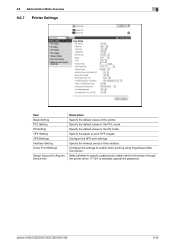
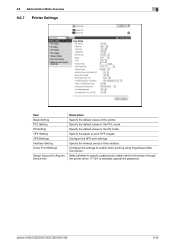
.... Configure the XPS print settings. If "ON" is selected, specify the password.
Select whether to specify a password to print TIFF images. bizhub C652/C652DS/C552/C552DS/C452
9-45 Specify the paper to obtain device information through the printer driver. Configure the settings to enable direct printing using PageScope Web Connection. Specify the default values in the...
bizhub C652/C552/C452 Pocket Guide - Page 1


...
Aims
• To surpass the competitors' line-up of new-generation color devices
• To stimulate replacement of recyclable plastics from packaging materials to our devices, Konica Minolta truly shows its policy, products, programs and people. bizhub C650/C550/C451 Series
Enhancements
C652/C552/C452
C650/C550/C451
CPU
MC7448 1 GHz
MC7448 867MHz
Main Memory
2 GB...
Similar Questions
What Version Of Konica Minolta Page Scope Should Be Used With C452
I am buying an off lease machine (Bizhub C452) from a dealer and he said that Page Scope did not com...
I am buying an off lease machine (Bizhub C452) from a dealer and he said that Page Scope did not com...
(Posted by bobh43358 10 years ago)
How To Print Saddle Stitch Booklet Konica C652
(Posted by JDSAde 10 years ago)
Konica Bizhub C652 Staple Cannot Be Used Currently
(Posted by jakcal 10 years ago)

