Konica Minolta bizhub C452 Support Question
Find answers below for this question about Konica Minolta bizhub C452.Need a Konica Minolta bizhub C452 manual? We have 19 online manuals for this item!
Question posted by EWjespi on November 22nd, 2013
How To Delete Print History From Minolta Bizhub 552
The person who posted this question about this Konica Minolta product did not include a detailed explanation. Please use the "Request More Information" button to the right if more details would help you to answer this question.
Current Answers
There are currently no answers that have been posted for this question.
Be the first to post an answer! Remember that you can earn up to 1,100 points for every answer you submit. The better the quality of your answer, the better chance it has to be accepted.
Be the first to post an answer! Remember that you can earn up to 1,100 points for every answer you submit. The better the quality of your answer, the better chance it has to be accepted.
Related Konica Minolta bizhub C452 Manual Pages
bizhub C452/C552/C552DS/C652/C652DS Advanced Function Operations User Guide - Page 42
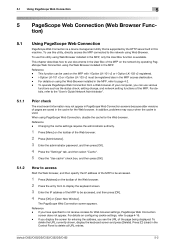
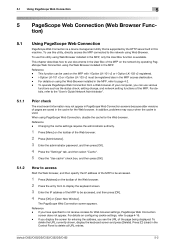
...the Web browser. Reference -
To
delete the URL currently shown, display the keyboard screen and press [Delete]. bizhub C652/C652DS/C552/C552DS/C452
5-2 To use documents in the ...Web Connection (Web Browser Function)
5.1
Using PageScope Web Connection
PageScope Web Connection is a device management utility that is available. To use various
functions such as the status check, ...
bizhub C452/C552/C552DS/C652/C652DS Advanced Function Operations User Guide - Page 47
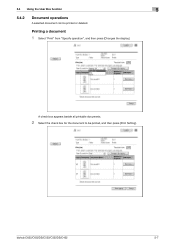
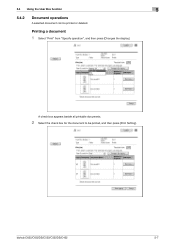
...5.4 Using the User Box function
5
5.4.2
Document operations
A selected document can be printed, and then press [Print Setting]. Printing a document
1 Select "Print" from "Specify operation", and then press [Changes the display]. A check box appears beside all printable documents.
2 Select the check box for the document to be printed or deleted.
bizhub C652/C652DS/C552/C552DS/C452
5-7
bizhub C452/C552/C552DS/C652/C652DS Copy Operations User Guide - Page 129
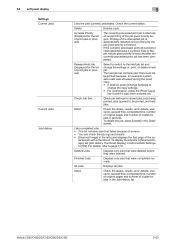
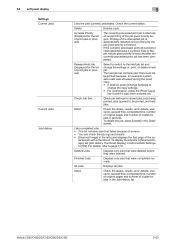
...the left panel displays the first page of copies for the list of print jobs in the Job History list.
Deleted Jobs
Displays only jobs that were completed normally. Detail
Check the status.... Check job settings for the list of print jobs in the Detail screen.
All Jobs
Displays all jobs. bizhub C652/C652DS/C552/C552DS/C452
5-63 Check the current status.
Increase Priority...
bizhub C452/C552/C552DS/C652/C652DS Copy Operations User Guide - Page 186


..., refer to the "User's Guide [Print Operations]".
7.4.5
Print Counter List
Select the paper tray and print format to be used for the selected account. Press [Clear Counter] to this machine for printing the counter list. 0 This function is selected, the specified user cannot log in to reset the counter.
bizhub C652/C652DS/C552/C552DS/C452
7-38
bizhub C452/C552/C552DS/C652/C652DS Network Scan/Network Fax Operations User Guide - Page 259
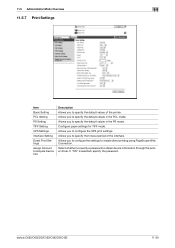
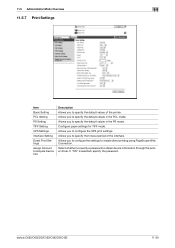
Allows you to obtain device information through the printer driver.
Select whether to specify a password to configure the XPS print settings. bizhub C652/C652DS/C552/C552DS/C452
11-30 Allows you to specify the default values in the PS mode. Allows you to specify the timeout period of the printer. Configure paper ...
bizhub C452/C552/C552DS/C652/C652DS Network Administrator User Guide - Page 23


...print function Configuring the initial settings for the TIFF print function Configuring the initial settings for the XPS print function Specifying the timeout of the interface Disabling the direct print function Restricting users from obtaining device...231 p. 2-231
Page p. 2-259 p. 2-260 p. 2-261 p. 2-262 p. 2-270 p. 2-271 p. 2-272 p. 2-273 p. 2-255 p. 2-206
bizhub C652/C652DS/C552/C552DS/C452
2-5
bizhub C452/C552/C552DS/C652/C652DS Network Administrator User Guide - Page 249
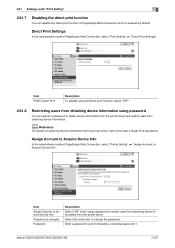
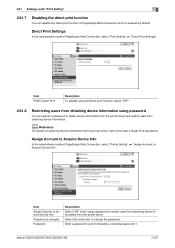
... mode of PageScope Web Connection, select "Print Setting" ö "Direct Print Settings". Password
Description Select "ON" when using password
You can disable the direct print function of PageScope Web Connection which is changed. bizhub C652/C652DS/C552/C552DS/C452
2-231
Item Assign Account to Acquire Device Info". Direct Print Settings
In the administrator mode of PageScope...
bizhub C452/C552/C552DS/C652/C652DS Network Administrator User Guide - Page 294
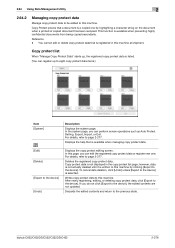
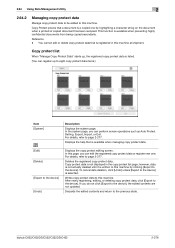
..., refer to the device] [Undo]
Displays the copy protect editing screen. Copy protect data is written to this machine by highlighting a character string on the document when a printed or copied document has been recopied. Writes copy protect data to the previous state. Reference -
bizhub C652/C652DS/C552/C552DS/C452
2-276 Deletes the registered copy protect...
bizhub C452/C552/C552DS/C652/C652DS Network Administrator User Guide - Page 296


...]
Displays the stamp editing screen. Stamp data is registered in this machine.
bizhub C652/C652DS/C552/C552DS/C452
2-278
For details, refer to the device].
After newly registering, editing, or deleting stamp data, click [Export to page 2-279. You cannot edit or delete stamp data that is not displayed in this machine at shipment. In...
bizhub C452/C552/C552DS/C652/C652DS Print Operations User Guide - Page 151
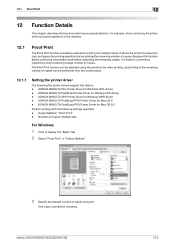
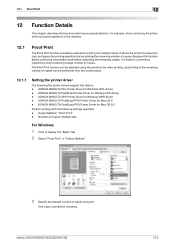
... copy is helpful in "Output Method".
3 Specify the desired number of copies. bizhub C652/C652DS/C552/C552DS/C452
12-2
KONICA MINOLTA PCL Printer Driver for Windows (XPS driver) -
The Proof Print function can be specified using the printer driver when printing, and printing of the remaining number of copies can be performed from the control panel...
bizhub C452/C552/C552DS/C652/C652DS Print Operations User Guide - Page 176


... stop operations, press [Cancel].
6 When a screen confirming the deletion of the job appears, select the processing method.
% Selecting [Print & Delete] prints and deletes the document in the ID & Print User Box. bizhub C652/C652DS/C552/C552DS/C452
12-27 12.6 ID & Print
12
2 Press [Login]. The document is displayed.
4 Select [ID & Print User Box] in [System User Box], and then...
bizhub C452/C552/C552DS/C652/C652DS Print Operations User Guide - Page 190


... the printer driver accessed from the Windows' "Printer" ("Printers and Faxes" for printing, by configuring on the control panel.
KONICA MINOLTA PostScript Driver for Windows (PCL driver) - In the following drivers support banner printing. - bizhub C652/C652DS/C552/C552DS/C452
12-41 KONICA MINOLTA PostScript PPD Printer Driver for Mac OS X
12.11.3 Configuring the printer...
bizhub C452/C552/C552DS/C652/C652DS Print Operations User Guide - Page 281
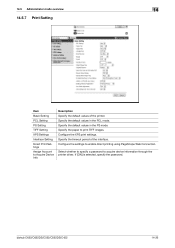
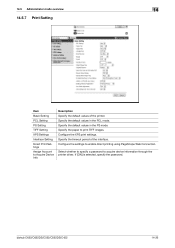
... paper to enable direct printing using PageScope Web Connection. bizhub C652/C652DS/C552/C552DS/C452
14-26 Configure the settings to print TIFF images. 14.5 Administrator mode overview
14
14.5.7 Print Setting
Item Basic Setting
PCL Setting
PS Setting
TIFF Setting
XPS Settings
Interface Setting
Direct Print Settings
Assign Account to acquire device information through the printer...
bizhub C452/C552/C552DS/C652/C652DS Box Operations User Guide - Page 230
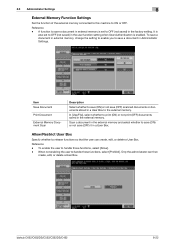
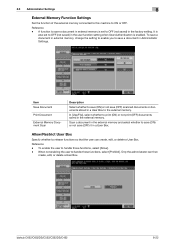
...can then
create, edit, or delete a User Box. Allow/Restrict User Box
Specify whether to ON or OFF. Only the administrator can create, edit, or delete a User Box.
Scan a ...to print (ON) or not print (OFF) documents saved in the external memory. When not enabling the user to OFF (not saved) in a User Box. It is enabled.
Reference -
bizhub C652/C652DS/C552/C552DS/C452
8-22...
Installation Guide - Page 2


...
25.5" (W) x 30.5" (without control panel)/ 36" (with FS-527 Staple Finisher. Maximum monthly copy/print volume supported under standard vendor supplied service. Approx. 487.81 lb.
*1 The indicated space requirements represent the space needed for the device. Konica Minolta bizhub C452 Specification & Installation Guide
bizhub C452 Specifications continued
Multiple Copies 1 to 150,000.
Installation Guide - Page 16


... My Panel
PageScope Box Operator
Manager
PageScope Print Status Notifier - PageScope Net Care
Print Utility for Unix
Device Manager (Standard)
PageScope Web Connection
NOTE:...User Tools
Manager
PageScope Direct Print
- Konica Minolta bizhub C452 Specification & Installation Guide
Print Specifications continued
PCL6
Konica Windows 2000 Professional/ Minolta Server (SP4 or later...
Installation Guide - Page 17


... • Scan-to-USB Memory with User Authentication • Print-from being altered, duplicated or deleted 5) Prevent unauthorized access to effectively protect against cyber attacks 7) Manage log history
Protective Functions: • HDD Sanitizing - Konica Minolta bizhub C452 Specification & Installation Guide
Security
Because information assets are critical, a company needs to data...
Installation Guide - Page 19
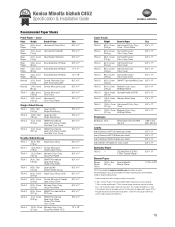
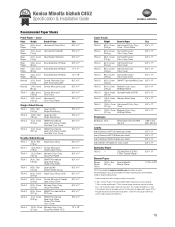
...15-25 sheets of regular plain paper (20 lb.) through the device to the odor) and run maximum. T-Shirt transfer paper should not... gr)
8.5" x 11"
Thick 4 100 lb. Konica Minolta bizhub C452 Specification & Installation Guide
Recommended Paper Stocks
Plain Paper - bond...gr)
Laser High Gloss Coated
One Side 10 pt. TECHNI-Print 9721PO* T-Shirt Transfer Paper**
8.5" x 11"
Banner Paper...
Installation Guide - Page 20


Konica Minolta bizhub C452 Specification & Installation Guide
How to build a bizhub C452 System (from start to finish)
How to Build a bizhub C452 System (from -USB Thumb Drive, USB Local Printing, Optional Authentication Device USB Connection, Service USB Firmware Updates; Connection for 2nd line is recommended)
AU-202H HID iClass Card Authentication Unit (Requires WT-506)
AU-204H Magnetic ...
Installation Guide - Page 21


... Holder
Holds optional QWERTY Keyboard in place on standard RADF;
Can be mounted to device. Compatible with bizhub C652, C552, C650, C550, C451, C450, C360, C353, C352, C351,...Minolta bizhub C452 Specification & Installation Guide
Accessory Options for bizhub C452 Digital Printer/Copier/Scanner/Fax
Accessory Options for FS-527)
Adds third tray to FS-527 to enable separating print,...
Similar Questions
Deleting Printing History
how can i delete a printing history ? and what is the default password for this printer bizhub 554e ...
how can i delete a printing history ? and what is the default password for this printer bizhub 554e ...
(Posted by snowangel90 9 years ago)
Konica Minolta Bizhub C452 How To Print Banners
(Posted by sniraShawn 10 years ago)
How To Print Config Page On Konica Minolta Bizhub C452
(Posted by cabigflo 10 years ago)

