Konica Minolta bizhub C451 Support Question
Find answers below for this question about Konica Minolta bizhub C451.Need a Konica Minolta bizhub C451 manual? We have 17 online manuals for this item!
Question posted by Shedsa on October 7th, 2013
How To Install The Fusing Unit On The Bizhub C451
The person who posted this question about this Konica Minolta product did not include a detailed explanation. Please use the "Request More Information" button to the right if more details would help you to answer this question.
Current Answers
There are currently no answers that have been posted for this question.
Be the first to post an answer! Remember that you can earn up to 1,100 points for every answer you submit. The better the quality of your answer, the better chance it has to be accepted.
Be the first to post an answer! Remember that you can earn up to 1,100 points for every answer you submit. The better the quality of your answer, the better chance it has to be accepted.
Related Konica Minolta bizhub C451 Manual Pages
PageScope Authentication Manager User Manual - Page 27
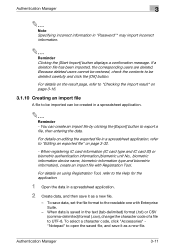
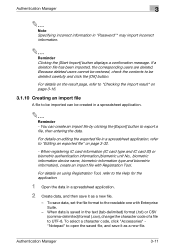
... the character code of a file to UTF-8. When registering IC card information (IC card type and IC card ID) or biometric authentication information (biometric unit No., biometric information device name, biometric information type and biometric information), create an import file with Enterprise Suite.
- To save it as a new file. When data is...
bizhub C451 Print Operations User Manual - Page 69
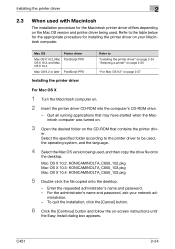
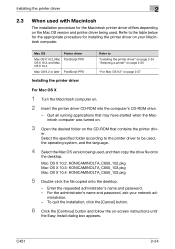
....4: KONICAMINOLTA_C650_103.pkg
5 Double-click the file copied onto the desktop.
- ministrator. - er. To quit the installation, click the [Cancel] button.
6 Click the [Continue] button and follow the on the CD-ROM that contains the printer driv- C451
2-24 Quit all running applications that may have started when the Macintosh computer was turned...
bizhub C451 Print Operations User Manual - Page 73


....
7 Select the applicable PPD file, and then click the [Select] button or
[Open] button.
C451
2-28 Installing the printer driver
2
5 Make sure that are installed on this machine from the screen that is set to "Active", and then click the [Laser-
The..., click the [Setup] button in step 6, and then click the [Select PPD] button from the Options
Installed 1 dialog box and the Options...
bizhub C451 Print Operations User Manual - Page 147
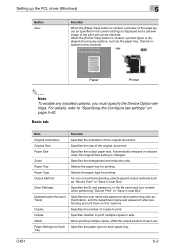
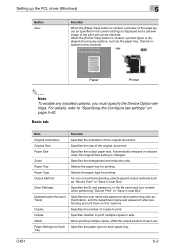
... this machine. Specifies the size of copies to print. C451
5-2 Specifies the enlargement and reduction ratio. Specifies the paper type for printing. When the [Printer View] button is clicked, a printer figure is displayed showing any installed options, you must specify the Device Option settings.
For details, refer to print multiple copies in the...
bizhub C451 Print Operations User Manual - Page 197
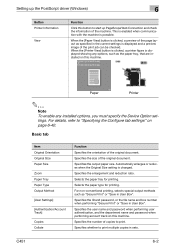
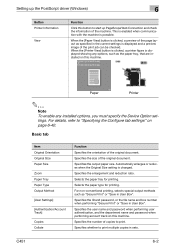
...C451
6-2 Specifies the output paper size.
Specifies whether to "Specifying the Configure tab settings" on this machine. When the [Printer View] button is clicked, a printer figure is displayed showing any installed options, you must specify the Device... preview of the page layout as the paper tray, that are installed on this machine.
Setting up PageScope Web Connection and check the ...
bizhub C451 PageScope Web Connection Operations User Guide - Page 38


... display format during logon, the [Detail] button appears under "Paper Tray".
C451
2-3
For details on the memory, hard disk drive and network. Device Information -
Item
Description
RAM, HDD, Network
Displays information on displaying information about the selected paper tray. The installed options are displayed. Option
The size of the machine's memory, the hard...
bizhub C451 PageScope Web Connection Operations User Guide - Page 39
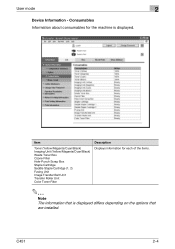
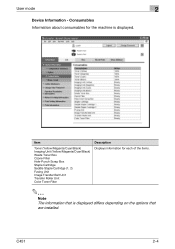
.... Item
Toner (Yellow/Magenta/Cyan/Black) Imaging Unit (Yellow/Magenta/Cyan/Black) Waste Toner Box Ozone Filter Hole-Punch Scrap Box Staple Cartridge Saddle Staple Cartridge (1, 2) Fusing Unit Image Transfer Belt Unit Transfer Roller Unit Color Toner Filter
Description Displays information for the machine is displayed differs depending on the options that are installed. C451
2-4
bizhub C451 PageScope Web Connection Operations User Guide - Page 116
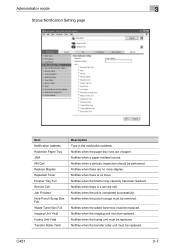
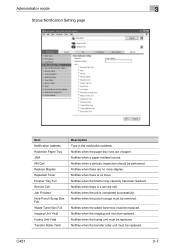
...Box Full Imaging Unit Yield Fusing Unit Yield Transfer ...C451
3-7 Notifies when there is no more staples. Notifies when the finisher tray capacity has been reached. Notifies when the job is a service call. Notifies when a paper misfeed occurs. Notifies when the transfer roller unit must be replaced. Notifies when a periodic inspection should be replaced.
Notifies when the fusing unit...
bizhub C451 PageScope Web Connection Operations User Guide - Page 121


... Saving Time
Description Type in the hour. Type in the day. Manual Setting Specify the date and time for the machine. Type in the minutes. Units: minutes)
C451
3-12 Administrator mode
3
Date/Time Setting - Type in the month.
bizhub C451 Box Operations User Manual - Page 347


...File Extension FTP Gradation Grayscale Halftone Hard Disk HTTP
ID & Print Install IP Address
JPEG
C451
8
Definition
Abbreviation for transferring files over the Internet or an intranet... Host Configuration Protocol. A resolution unit used to differentiate file formats.
A protocol in which are represented in order to identify individual network devices over a network by printers and...
bizhub C451/C550/C650 Fax Driver Operations User Manual - Page 33
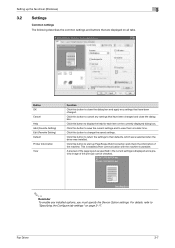
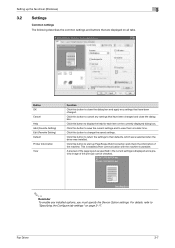
... current settings and to "Specifying the Configure tab settings" on all tabs. Click this button to their defaults, which were selected when the driver was installed.
Click this button to return the settings to start up the fax driver (Windows)
3
3.2 Settings
Common settings The following describes the common settings and buttons...
bizhub C451/C550 Security Operations User Manual - Page 12
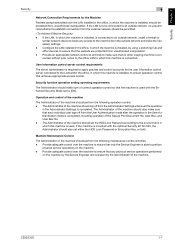
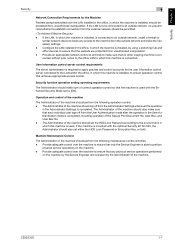
.../C451
1-7 If the LAN is to be connected to an outside network, no other copying machine is connected without prior notice to the office LAN to which the machine is installed,...Packets being transmitted over the LAN installed in the office, in which the machine is installed, is connected to an outside network, install a firewall or
similar network device to block any physical service operations ...
Parts Guide - Page 6
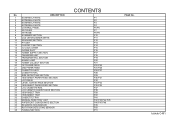
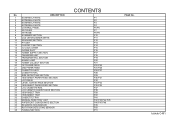
No.
bizhub C451 DESCRIPTION
1
EXTERNAL PARTS
2
EXTERNAL PARTS
3
EXTERNAL PARTS
4
EXTERNAL PARTS
5
CONTROL PANEL
6
IR COVER
7
IR FRAME
8
SCANNER SECTION
9
CCD UNIT/SCANNER DRIVE
10 IR BOARD SECTION
11 PH UNIT
12 CONTACT SECTION
13 I/U LOCK LEVER
14 OZONE DUCT
15 TONER SUPPLY SECTION
16 TRANSFER UNIT
17 TRANSFER RAIL SECTION
18 ERASE LAMP
19 TONER...
Parts Guide - Page 7
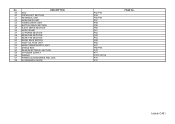
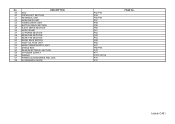
... SUPPLY UNIT
53 SHIELD BOX
54 REAR ELECTRICAL SECTION
55 IH POWER SUPPLY
56 WIRING
57 WIRING ACCESSORIES AND JIGS
58 ACCESSORY PARTS
P52 P53 P54 P55 P56 P57 P58 P59 P60 P61 P62 P63 P64 P65 P66 P67 P68 P69 P70 P71 P72 P73 P74 P75 P76
PAGE No. bizhub C451
No...
Parts Guide - Page 39
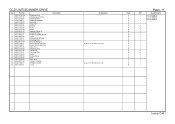
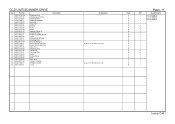
CCD UNIT/SCANNER DRIVE
Key
Part No.
1 A00J M12A 00 2 A00J 2767 00 3 A00J 2766 00 4 4002 1458 01 5 A00J 2756 00 6 A00J 2755 00 7 A00J 2762 ... B,G2,F1,,C,D1,D3,F2,G1,I,JK
Class
C C D C C C C C D D D B C C D D C C C D C D C C C C I D D
Page. 11
QTY
1 1 1 1 1 1 2 2 1 1 1 1 1 1 1 1 1 1 1 1 2 2 2 1 2 1 1 1 1
Standard parts
a-V115 0306 03 b-V116 0308 03 c-V137 0306 03 d-V116 0306 03
bizhub C451
Parts Guide - Page 41


... Plate PWB-ID Inverter unit SCANNER WIRING/7 PWB Assembly IF INSULATING MEMBER SCANNER WIRING/6 FERRITE CORE
Description
Destinations
B,G2,F1,,C,D1,D3,F2,G1,I,JK A,A1
Class
I C D C D C C C C B C D D C C C D D C I D I C D D
Page. 12
QTY
1 1 1 2 1 1 1 2 1 1 1 1 1 1 1 1 3 1 1 1 1 1 1 1 1
Standard parts
a-V153 0306 03 b-V137 0306 03 c-V116 0320 03 d-V137 0308 03 e-V116 0306 03
bizhub C451
Parts Guide - Page 43
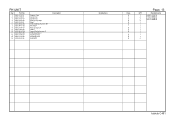
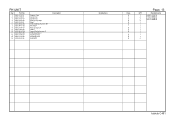
PH UNIT
Key
Part No.
1 A00J 1012 01 2 A00J 1056 01 3 A00J 1057 00 4 A00J 1036 00 5 A00J 1023 01 6 A00J R7A0 00 7 A00J R741 00 8 A00J ... J Mounting Plate Mounting Plate SUPPORT
Description
Destinations
Class
D C C D D D I D C D I D D D
Page. 13
QTY
1 2 2 2 1 1 1 1 1 1 1 1 1 2
Standard parts
a-A00J 1099 00 b-V217 0800 01 c-V137 0308 03 d-V116 0306 03
bizhub C451
Parts Guide - Page 119


... N108 02 4 A00J 7523 00 5 A00J R751 00 5 A00J R752 00
FUSING KIT 100V FUSING KIT 120V FUSING KIT 230V Shoulder screw AC Relay harness /2 Auxiliary Seal COIL UNIT 100V COIL UNIT 200V
Description
Destinations A,A1 B,G2,F1 C,D1,D3,F2,G1,I,J,K
A,A1,B,G2,F1 C,D1,D3,F2,G1,I,J,K
Class
A A A C D C C C
QTY
1 1 1 2 1 1 1 1
Page. 51
Standard parts
bizhub C451
Parts Guide - Page 133


FUSING DRIVE UNIT
Key
Part No.
1 A00J M115 01 2 4004 2571 12 3 9J06 2101 00 4 A00V ... exit Shaft /1 PLATE SPRING Gear 38/38T Paper exit Bearing /1 Fusing Shaft /1 Gear 18T Gear 23T PIN Fusing Shaft /2 Gear 13T BUSHING Fusing Frame /2 Gear 30T Fusing Frame /3 Fusing Knob /1 Gear 35/23T Pressure Shaft /1 Gear 34/63T PRESSURE ...V217 0300 01 g-V115 2605 03 h-V116 0316 03 k-V217 0400 03
bizhub C451
Parts Guide - Page 170


...000)
Parts No. include the Ozone filter.
1/1
Note
bizhub C451 MAINTENANCE LIST
The items with no Page/Key numbers are not...roller Separation roller assy Pick-up roller Transfer roller unit Fusing unit Fusing unit Fusing unit Imaging unit Y/M/C Imaging unit K Ozone filter Toner cartridge Y/M/C Toner cartridge K Color toner filter Transfer belt unit Waste toner box
*1: Replace cycle is detection ...
Similar Questions
Have The Fusing Unit Replaced Soon Bizhub C451
have the fusing unit replaced soon bizhub c451
have the fusing unit replaced soon bizhub c451
(Posted by amaradel21 8 years ago)
How To Reset The Fusing Unit - Bizhub C203 / Bizhub C253 /bizhub C353
(Posted by gygaoRFB745 10 years ago)
How To Install Fusing Unit For Bizhub 421
(Posted by bangjdebb 10 years ago)
How To Replace The Fusing Unit Bizhub 421
(Posted by tujebuzz 10 years ago)

