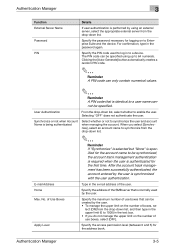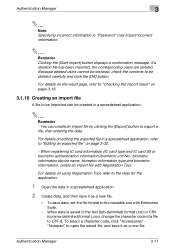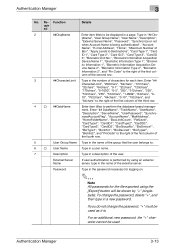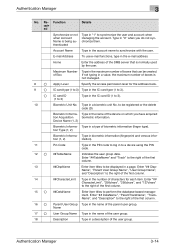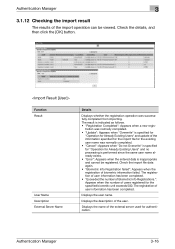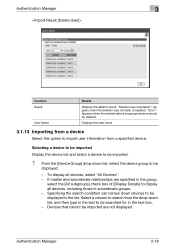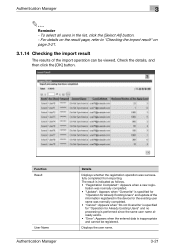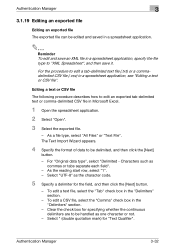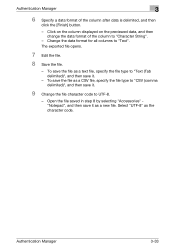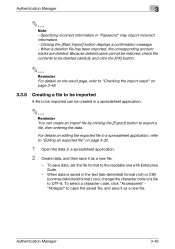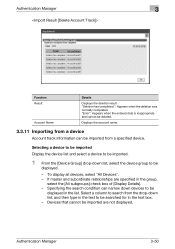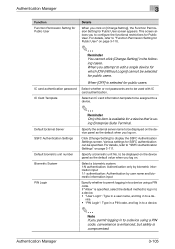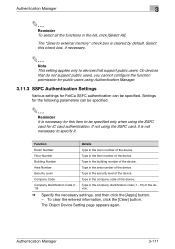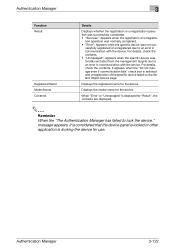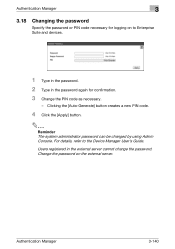Konica Minolta bizhub C364e Support Question
Find answers below for this question about Konica Minolta bizhub C364e.Need a Konica Minolta bizhub C364e manual? We have 2 online manuals for this item!
Question posted by Anonymous-174154 on May 22nd, 2023
Error Code P21 And P6
Current Answers
Answer #1: Posted by Technoprince123 on May 22nd, 2023 4:13 AM
Please response if this answer is acceptable and solw your problem thanks
Answer #2: Posted by SonuKumar on May 22nd, 2023 9:09 AM
Error codes in Konica Minolta Bizhub devices indicate specific issues or malfunctions that require attention and troubleshooting. Here's an overview of the error codes you mentioned:
Error Code P21: This error code typically indicates a problem with the paper feed tray or paper alignment. To resolve this error, you can try the following steps:
a. Check the paper tray: Ensure that the paper tray is properly loaded with the correct paper size and type. Make sure the paper guides are adjusted correctly to fit the paper.
b. Clear any paper jams: Open the front cover of the machine and check for any paper jams in the paper path. Carefully remove any jammed paper if found.
c. Check the paper sensors: There may be sensors in the paper path that detect paper presence and alignment. Make sure these sensors are clean and not obstructed. You can use compressed air or a soft cloth to clean them.
d. Restart the machine: After checking and resolving any paper-related issues, restart the Bizhub C364e by turning it off and then on again. This may clear the error code.
Error Code P6: This error code usually indicates a communication problem between the machine and a connected device, such as a computer or a network server. To troubleshoot this error, you can try the following steps:
a. Check the network connections: Ensure that the network cables are securely connected to the appropriate ports on the machine and the network router or switch.
b. Restart the machine and network devices: Turn off the Bizhub C364e, as well as any connected computers or network devices. Then, power them back on in the following order: network devices first, then the Bizhub C364e, and finally the computers.
c. Verify network settings: Check the network settings on the machine to ensure they are configured correctly. Verify that the IP address, subnet mask, gateway, and DNS settings are accurate.
d. Test connectivity: You can try pinging the machine's IP address from a computer to check if there is a successful network connection. If the ping fails, it may indicate a network configuration issue.
If the above steps do not resolve the error codes P21 and P6, or if you require more specific guidance, I recommend contacting Konica Minolta's customer support or referring to the device's user manual for further assistance.
Please respond to my effort to provide you with the best possible solution by using the "Acceptable Solution" and/or the "Helpful" buttons when the answer has proven to be helpful.
Regards,
Sonu
Your search handyman for all e-support needs!!
Related Konica Minolta bizhub C364e Manual Pages
Similar Questions
How do I print a sheet of labels (avery 5160) on the Bizhub C364eprinter?