Konica Minolta bizhub C364 Support Question
Find answers below for this question about Konica Minolta bizhub C364.Need a Konica Minolta bizhub C364 manual? We have 2 online manuals for this item!
Question posted by ElginELMAC on September 11th, 2013
How Much For Minolta C364 With Fax And Stapler
The person who posted this question about this Konica Minolta product did not include a detailed explanation. Please use the "Request More Information" button to the right if more details would help you to answer this question.
Current Answers
There are currently no answers that have been posted for this question.
Be the first to post an answer! Remember that you can earn up to 1,100 points for every answer you submit. The better the quality of your answer, the better chance it has to be accepted.
Be the first to post an answer! Remember that you can earn up to 1,100 points for every answer you submit. The better the quality of your answer, the better chance it has to be accepted.
Related Konica Minolta bizhub C364 Manual Pages
bizhub C554/C454/C364/C284/C224 Quick Assist Guide - Page 2


...14
For New Zealand...1-15
For Europe ...1-16
1.6
Space requirements...1-17
bizhub C554/C454 ...1-17
bizhub C364/C284/C224 ...1-18
1.7
Operation precautions...1-19
Power source ...1-19
Operating...of the European Union (EU 1-8
USER INSTRUCTIONS FCC PART 15 - RADIO FREQUENCY DEVICES (for U.S.A. Table of contents
1 Introduction
1.1
Environmental Information...1-2
Energy Star®...1-2...
bizhub C554/C454/C364/C284/C224 Quick Assist Guide - Page 4


... (E-mail TX 3-18 Saving data to the USB memory device (External memory 3-18 Various methods for transmitting and saving data...Configuring administrator information 3-42 Sending the original ...3-43
Fax Function ...3-45
Required settings and basic operations 3-45 ... ...3-48 Sending the original ...3-49
Sending a fax directly from a PC (PC-FAX TX 3-51 Preparation flow ...3-51 Operation flow...3-51...
bizhub C554/C454/C364/C284/C224 Quick Assist Guide - Page 5


... a destination ...3-69 Specifying a destination...3-70
Using a USB memory device ...3-71 Printing data in a USB memory device 3-71 Printing data...3-71
Saving the scanned data in the USB memory device (External memory 3-74 Specifying functions to be permitted for external memory... operations for voice guidance 4-13
5 Index
5.1
Index by item ...5-2
Contents-4
bizhub C554/C454/C364/C284/C224
bizhub C554/C454/C364/C284/C224 Quick Assist Guide - Page 7


...functions in your cost.
Environmental benefits of power management
Electricity consumption of a device depends on both its properties and the way of using this manual to become... it to automatically switch to a "low-power mode" after installation manually).
1-2
bizhub C554/C454/C364/C284/C224 Attached printer driver provides this duplex printing function as virgin paper.
sleep mode...
bizhub C554/C454/C364/C284/C224 Quick Assist Guide - Page 8


... is not supplied, only use it for any other product. This symbol warns against dismantling the device. If the product employs a laser, the laser beam source could cause injury or damage to the supply. bizhub C554/C454/C364/C284/C224
1-3
A solid circle indicates an imperative course of action.
This symbol indicates you must...
bizhub C554/C454/C364/C284/C224 Quick Assist Guide - Page 11


... store toner-related parts (toner units, PC drum units, imaging units or developing units) near devices susceptible to high temperature, which are indicated by a "Caution HOT" caution label. When using the... product, always hold it as is , a fire or electrical shock could result.
1-6
bizhub C554/C454/C364/C284/C224 When checking the inside of the unit for a prolonged time. Licking any of...
bizhub C554/C454/C364/C284/C224 Quick Assist Guide - Page 12
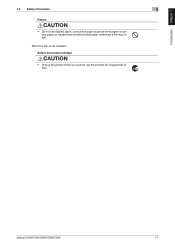
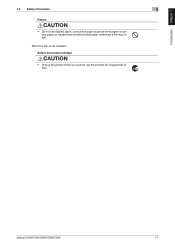
bizhub C554/C454/C364/C284/C224
1-7 When the Fax is not installed:
Before successive holidays
CAUTION
• Unplug the product when you will not use stapled paper, conductive paper (such as silver paper or ...
bizhub C554/C454/C364/C284/C224 Quick Assist Guide - Page 13


...product: This means the machine does not produce hazardous laser radiation.
1-8
bizhub C554/C454/C364/C284/C224 This equipment generates, uses and can radiate radio frequency energy ...A digital device, pursuant to result in which operates using a laser. Laser safety
This is GS-certified for the Konica Minolta branded model bizhub C554, bizhub C454, bizhub C364, bizhub C284 and bizhub C224....
bizhub C554/C454/C364/C284/C224 Quick Assist Guide - Page 14


...Wavelength: 770-800 nm This product employs a Class 3B laser diode that the device does not produce hazardous laser radiation.
For European users
CAUTION Use of controls, ... laser radiation
Maximum Average Radiation Power: 11.2 μW (bizhub C554) / 9.4 μW (bizhub C454) / 7.4 μW (bizhub C364) / 6.0 μW (bizhub C284/C224) at the laser aperture of procedures other than those...
bizhub C554/C454/C364/C284/C224 Quick Assist Guide - Page 19


...is designed to be connected to a compatible modular jack that is resolved.
1-14
bizhub C554/C454/C364/C284/C224 Also, you will notify you believe it is a label that temporary...of all the devices does not exceed five. This equipment uses certification jack USOC RJ11C. See installation instructions for repair or warranty information, please contact the Konica Minolta dealer location where...
bizhub C554/C454/C364/C284/C224 Quick Assist Guide - Page 20


...it unlawful for any person to use a computer or other electronic device, including FAX machines, to send any message unless such message clearly contains in ... difficulties arise in physical damage.
The automatic calling functions of this Quick Start Guide.
bizhub C554/C454/C364/C284/C224
1-15 Contact the state public utility commission, public service commission or corporation...
bizhub C554/C454/C364/C284/C224 Quick Assist Guide - Page 31


... FS-533.
29 Job Separator JS-506
Used to 2500 sheets of the machine.
2-6
bizhub C554/C454/C364/C284/C224 Can load up to place this machine on banner paper.
9
Image Controller IC...- Allows you to load up to 500 sheets respectively into two trays in the printer section.
2
Fax Kit FK-511
Required to temporarily place an original or other materials. About This Machine Chapter 2
2...
bizhub C554/C454/C364/C284/C224 Quick Assist Guide - Page 33


...banner paper.
12 Image Controller IC-414 External image controller. Can load up to use the fax function.
6
Authentication Unit AU- The Desk DK510 or Paper Feed Cabinet is required to install...
Dual Scan Document
Feeder DF-701
Scans the front and back sides of the machine.
2-8
bizhub C554/C454/C364/C284/C224 The Working Table WT-506 is required as required. Can load up to separate...
bizhub C554/C454/C364/C284/C224 Quick Assist Guide - Page 35
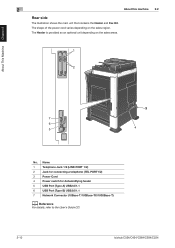
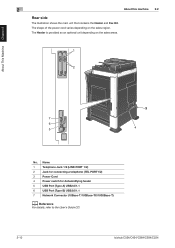
...
About this machine 2.2
Rear side
The illustration shows the main unit that contains the Heater and Fax Kit. The Heater is provided as an optional unit depending on the sales region. Name
1
.../1000Base-T)
d Reference
For details, refer to the User's Guide CD.
2-10
bizhub C554/C454/C364/C284/C224 The shape of the power cord varies depending on the sales areas.
1 2
3
7
6
5
4
No.
bizhub C554/C454/C364/C284/C224 Quick Assist Guide - Page 37
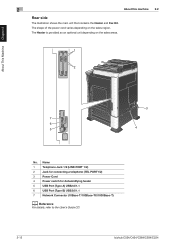
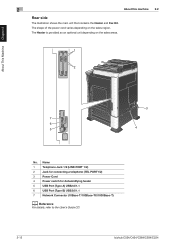
... heater
5
USB Port (Type A) USB2.0/1.1
6
USB Port (Type B) USB2.0/1.1
7
Network Connector (10Base-T/100Base-TX/1000Base-T)
d Reference
For details, refer to the User's Guide CD.
2-12
bizhub C554/C454/C364/C284/C224 About This Machine Chapter 2
2
About this machine 2.2
Rear side
The illustration shows the main unit that contains the Heater and...
bizhub C554/C454/C364/C284/C224 Quick Assist Guide - Page 49


...Power OFF mode. d Reference
The time required to shift to each mode can receive data or faxes, however, it cannot scan or print an original. Pressing the Power key during operation changes to...the power save mode. Holding down the Power key changes to the User's Guide CD.
2-24
bizhub C554/C454/C364/C284/C224 The key lamp lights up orange. For details, refer to the ErP Auto Power OFF...
bizhub C554/C454/C364/C284/C224 Quick Assist Guide - Page 51


...ones, that you entered using the Control Panel. Press this key to use.
2-26
bizhub C554/C454/C364/C284/C224 After a target operation is enabled, enter the user name and password for ...the use of the Touch Panel to a function assigned to a Register key. • 1 (Scan/Fax): Switches to the scan/fax function. • 2 (Copy): Switches to the copy function. • 10Keypad (10 Keypad): ...
bizhub C554/C454/C364/C284/C224 Quick Assist Guide - Page 118


... default settings are available for network connection;
Basic Settings and Operations Chapter 3
3.3 Fax Function
3
Checking network settings of this machine
Tap [Utility], and select [Device Information]. Check that the IP address is displayed.
• For IPv4 environment
&#...Settings] - [TCP/IP Settings]. For details, refer to the User's Guide CD. - bizhub C554/C454/C364/C284/C224
3-53
bizhub C554/C454/C364/C284/C224 Quick Assist Guide - Page 136


... on a computer that can be turned off as required -
bizhub C554/C454/C364/C284/C224
3-71 This function is useful when printing data created on this machine. Formatted in the USB memory device can be printed. NOTICE
Do not insert the USB memory device into the USB port close to the rear panel of...
bizhub C554/C454/C364/C284/C224 Quick Assist Guide - Page 165


... from a USB memory device 3-71 PS 3-8
R
Request Code 4-4
S
Safety information 1-3
Saving the scanned data 3-74 Search 3-69 Sender Fax No. Settings 3-47 Sender settings 3-47 Sleep mode 2-24
SMB Send 3-20, 3-30
Sub Power OFF 2-24
T
Token Certificate 4-4
Touch Panel 2-28, 2-29
U
User authentication 3-60
V
Voice Guidance 4-8
X
XPS 3-8
5-2
bizhub C554/C454/C364/C284/C224
Similar Questions
How To Get The Ip Address Konica Minolta C364
(Posted by matdbeye 9 years ago)
What Do I Do To Change The Default Settings On A Konica Minolta C364?
(Posted by binancys 10 years ago)
How To Clear The Memory Out Of Konica Minolta C364
(Posted by DJenginu 10 years ago)
How To Change Password On Konica Minolta C364
(Posted by fouziaba 10 years ago)
How To Delete Email Address On Konica Minolta C364
(Posted by bbailMeast 10 years ago)

