Konica Minolta bizhub C364 Support Question
Find answers below for this question about Konica Minolta bizhub C364.Need a Konica Minolta bizhub C364 manual? We have 2 online manuals for this item!
Question posted by stSiou on September 22nd, 2014
How To Change Service Password On Bizhub C 284
The person who posted this question about this Konica Minolta product did not include a detailed explanation. Please use the "Request More Information" button to the right if more details would help you to answer this question.
Current Answers
There are currently no answers that have been posted for this question.
Be the first to post an answer! Remember that you can earn up to 1,100 points for every answer you submit. The better the quality of your answer, the better chance it has to be accepted.
Be the first to post an answer! Remember that you can earn up to 1,100 points for every answer you submit. The better the quality of your answer, the better chance it has to be accepted.
Related Konica Minolta bizhub C364 Manual Pages
bizhub C554/C454/C364/C284/C224 Quick Assist Guide - Page 7


... a "low-power mode" after installation manually).
1-2
bizhub C554/C454/C364/C284/C224
An ENERGY STAR® product has a special...page 1-3 of a device depends on the User's Guide CD included with this manual before using the device. Using such light ...of natural resources and your computer (The setting can be changed after a period of the actual equipment. sleep mode) shorter...
bizhub C554/C454/C364/C284/C224 Quick Assist Guide - Page 11


... injury. Licking any of the lamp for malfunctions such as precision equipment and data storage devices, otherwise they may cause burns.
Eyestrain could damage your authorized service representative. If you keep on using it as is, a fire or electrical shock could...its cover damaged. They could cause these parts or ingesting toner could result.
1-6
bizhub C554/C454/C364/C284/C224
bizhub C554/C454/C364/C284/C224 Quick Assist Guide - Page 13


... of danger from the machine during any changes or modifications must be registered with the limits for a Class A digital device, pursuant to result in the manuals. .../108/EC and 1999/5/EC directives. RADIO FREQUENCY DEVICES (for the Konica Minolta branded model bizhub C554, bizhub C454, bizhub C364, bizhub C284 and bizhub C224. Since radiation emitted by the purchaser or ...
bizhub C554/C454/C364/C284/C224 Quick Assist Guide - Page 14


...is NOT A FIELD SERVICE ITEM: Therefore, the print head unit should not be attached to the Center for Devices and Radiological Health (...device does not produce hazardous laser radiation. Introduction Chapter 1
1.3 Regulation notices
1
Internal laser radiation
Maximum Average Radiation Power: 11.2 μW (bizhub C554) / 9.4 μW (bizhub C454) / 7.4 μW (bizhub C364) / 6.0 μW (bizhub...
bizhub C554/C454/C364/C284/C224 Quick Assist Guide - Page 18
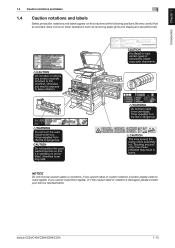
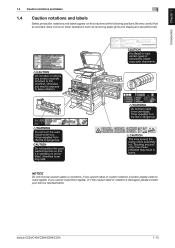
... caution label or caution notation is soiled, please clean to make them legible, or if the caution label or notation is damaged, please contact your service representative. NOTICE
Do not remove caution labels or notations. bizhub C554/C454/C364/C284/C224
1-13 If you cannot make legible.
bizhub C554/C454/C364/C284/C224 Quick Assist Guide - Page 19


... your right to a compatible modular jack that may make changes in the format US:AAAEQ##TXXXX. Also, you will ...disconnect the equipment until the problem is resolved.
1-14
bizhub C554/C454/C364/C284/C224 If this information must comply with the applicable ...operation of devices that has the format US: US:AAAEQ##TXXXX..
To be connected to maintain uninterrupted service. If the...
bizhub C554/C454/C364/C284/C224 Quick Assist Guide - Page 20


... for any person to use a computer or other electronic device, including FAX machines, to send any product is intended ... automatic calling functions of this Quick Start Guide. bizhub C554/C454/C364/C284/C224
1-15 Be sure to focus your... any other customers.
Contact the state public utility commission, public service commission or corporation commission for the warning may also cause a...
bizhub C554/C454/C364/C284/C224 Quick Assist Guide - Page 50


d Reference
For details, refer to the normal mode. bizhub C554/C454/C364/C284/C224
2-25 For information on the default administrator password, refer to the [Quick Assist Guide].
1
2
After the setting is pressed... power save mode shifts as shown below depending on how the Power key is changed, the power save mode, change the settings of the Power key on the Control Panel to [Power Save]. ...
bizhub C554/C454/C364/C284/C224 Quick Assist Guide - Page 59
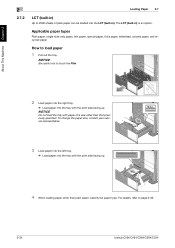
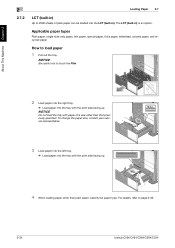
...-side-only paper, thin paper, special paper, thick paper, letterhead, colored paper, and recycled paper
How to page 2-36.
2-34
bizhub C554/C454/C364/C284/C224 To change the paper size, contact your service representative.
3 Load paper into the left tray.
% Load paper into the tray with the print side facing up . The LCT...
bizhub C554/C454/C364/C284/C224 Quick Assist Guide - Page 60
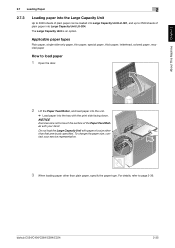
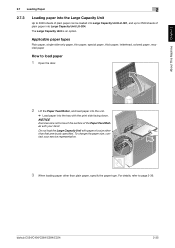
...to touch the surface of the Paper Feed Roller with the print side facing down. bizhub C554/C454/C364/C284/C224
2-35 Applicable paper types
Plain paper, single-side-only paper, thin ...paper into the tray with your service representative.
3 When loading paper other than plain paper, specify the paper type.
The Large Capacity Unit is an option. To change the paper size, contact your ...
bizhub C554/C454/C364/C284/C224 Quick Assist Guide - Page 68


... are available for network connection; however, some network environments
require a change on the default administrator password, refer to suit your environment. For details, refer to the LAN...Checking network settings of this machine
Tap [Utility], and select [Device Information]. Configure the
required settings to the [Quick Assist Guide]. bizhub C554/C454/C364/C284/C224
3-3
bizhub C554/C454/C364/C284/C224 Quick Assist Guide - Page 72
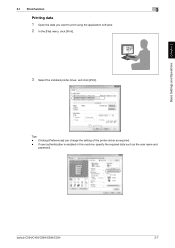
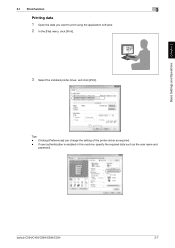
Clicking [Preferences] can change the setting of the printer driver as the user name and
password. bizhub C554/C454/C364/C284/C224
3-7 If user authentication is enabled in this machine, specify the required data such as required. - Basic Settings and Operations Chapter 3
3.1 Print Function
3
Printing ...
bizhub C554/C454/C364/C284/C224 Quick Assist Guide - Page 75


... LAN port of this machine and the green LED is on the default administrator password, refer to the [Quick Assist Guide].
1
3-10
bizhub C554/C454/C364/C284/C224
Print Function 3.1
Checking network settings of this machine
1 Tap [Utility], and select [Device Information]. Basic Settings and Operations Chapter 3
3
Checking the cable connection
Check that the...
bizhub C554/C454/C364/C284/C224 Quick Assist Guide - Page 76


... default administrator password, refer to the [Quick Assist Guide]. For details, refer to suit your environment. For information on the printer driver as a connected device name. Basic Settings and Operations Chapter 3
3.1 Print Function
3
% The Bonjour name is displayed in Step 1, you need to set up the network. - For "Bizhub C364 (5A:0C:4B)", "Bizhub C364" indicates...
bizhub C554/C454/C364/C284/C224 Quick Assist Guide - Page 86


d Reference
In general, the default settings are available for network connection; however, some network environments
require a change on the default administrator password, refer to suit your environment. bizhub C554/C454/C364/C284/C224
3-21 Tap [Utility], and select [Administrator Settings] - [Network Settings] - [TCP/IP Settings]. For details, refer to configure the network. - ...
bizhub C554/C454/C364/C284/C224 Quick Assist Guide - Page 96


... environments
require a change on the default administrator password, refer to the... the default settings are available for network connection; bizhub C554/C454/C364/C284/C224
3-31 Tap [Utility], and select ...[Administrator Settings] - [Network Settings] - [TCP/IP Settings]. Checking network settings of this machine
Tap [Utility], and select [Device...
bizhub C554/C454/C364/C284/C224 Quick Assist Guide - Page 105


.../IP Settings]. For information on the default administrator password, refer to the User's Guide CD.
3-40
bizhub C554/C454/C364/C284/C224 For details, refer to the [Quick Assist Guide].
Checking network settings of this machine
Tap [Utility], and select [Device Information]. however, some network environments
require a change on network settings. For details, refer to...
bizhub C554/C454/C364/C284/C224 Quick Assist Guide - Page 118


.... - For details, refer to the User's Guide CD. -
Basic Settings and Operations Chapter 3
3.3 Fax Function
3
Checking network settings of this machine
Tap [Utility], and select [Device Information]. however, some network environments
require a change on the default administrator password, refer to suit your environment. bizhub C554/C454/C364/C284/C224
3-53
bizhub C554/C454/C364/C284/C224 Quick Assist Guide - Page 139


... saved to the USB memory device, so it is convenient when printing data created on a computer that can be turned off as required - Formatted in the USB memory device.
1 Tap [Utility], and select [Administrator Settings] - [System Settings] - [User Box Settings].
2 Tap [External Memory Functional Settings].
3-74
bizhub C554/C454/C364/C284/C224 Available USB...
bizhub C554/C454/C364/C284/C224 Quick Assist Guide - Page 140
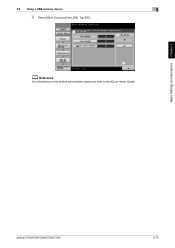
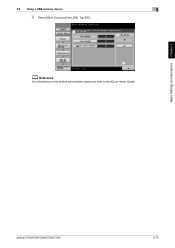
bizhub C554/C454/C364/C284/C224
3-75
Tap [OK].
1 2
3
d Reference
For information on the default administrator password, refer to the [Quick Assist Guide]. Basic Settings and Operations Chapter 3
3.6 Using a USB memory device
3
3 Select [Save Document] and [ON].
Similar Questions
How To Change Administrator Password Konica C454
(Posted by ddumqmik 9 years ago)
What Is The Default Password Bizhub C554
(Posted by bobbiwithj 10 years ago)

