Konica Minolta bizhub C360 Support Question
Find answers below for this question about Konica Minolta bizhub C360.Need a Konica Minolta bizhub C360 manual? We have 19 online manuals for this item!
Question posted by marshamichelle75 on May 15th, 2014
Konica Minolta C360 Adf
The Screen Reads: Adf Not Available
Current Answers
There are currently no answers that have been posted for this question.
Be the first to post an answer! Remember that you can earn up to 1,100 points for every answer you submit. The better the quality of your answer, the better chance it has to be accepted.
Be the first to post an answer! Remember that you can earn up to 1,100 points for every answer you submit. The better the quality of your answer, the better chance it has to be accepted.
Related Konica Minolta bizhub C360 Manual Pages
bizhub C220/C280/C360 Security Operations User Guide - Page 173


...the user is a utility function for the authentication method, enter the desired external server. bizhub C360/C280/C220
4-26
If it is set to [ON], the number of times in ...HDD TWAIN driver.
1 Start the image processing application. 2 From the [File] menu, click [Read], and then select [KONICA MINOLTA HDD TWAIN Ver.3]. 3 Select this machine to be recognized as "*" on the display. 4.3 HDD...
bizhub C220/C280/C360 Box Operations User Guide - Page 250


...Konica Minolta Web site at the following URL. Clicking the desired icon when an error occurs displays the information (Consumable Info, Paper Tray, or user registration page) associated with icons and messages. bizhub C360... page that is configured as shown below. Item
1
KONICA MINOLTA logo
2
PageScope Web Con- Device Information.
9.3 Page Configuration
9
9.3
Page Configuration
Logging...
bizhub C220/C280/C360 Network Scan/Fax/Network Fax Operations User Guide - Page 253


... (public, administrator, User Box administrator, registered user, or account). bizhub C360/C280/C220
11-16 Click this logo to display the version information of this logo to jump to check the status.
5
Message display
Displays the operating status of this machine. Item
Description
1
KONICA MINOLTA logo Click this machine with the icon to enable...
bizhub C220/C280/C360 Print Operations User Guide - Page 90


...in [Library] - [Printers] - [KONICAMINOLTA], to the [Trash] icon.
% In addition, for Mac OS X 10.2, drag all the [KONICA MINOLTA C360] folders, which is deleted.
3 Close the [Print & Fax] (or [Printer Setup Utility]/[Print Center]) window.
4 Drag the following procedure....(OS X 10.2/10.3/10.4).
2 Select the printer name to be deleted, and then click [-] (or [Delete]). bizhub C360/C280/C220
8-4
bizhub C220/C280/C360 Print Operations User Guide - Page 181


...four printer drivers support this feature. - KONICA MINOLTA XPS Printer Driver for the machine to obtain the common
encryption key provided that the device information of the printer driver can be ..., and then clicking [Properties].
2 Click the [Configure] tab.
3 Select the [Encrypt.
bizhub C360/C280/C220
12-34 Passphrase] for the machine and the printer driver.
% An encryption passphrase...
bizhub C220/C280/C360 Print Operations User Guide - Page 266


... user, [To Login Screen] appears. Reference - Click this logo to jump to PageScope Web Connection displays the page that is configured as shown below. bizhub C360/C280/C220
14-13 ....
5
Message display
Displays the operating status of the page displayed when Device Information is selected in to the Konica Minolta Web site at the follow- The following shows an example of this machine.
3...
bizhub C220/C280/C360 Print Operations User Guide - Page 298


...device type] window, select [add a printer], and then click [Next]. 5 In the [Choose a driver] window, click [import]. 6 Select [KONICA MINOLTA C360 OpenOffice PPD], and then click [OK]. 7 From the [Please Select a Suitable driver.] list, select [KONICA MINOLTA C360...[Finish]. OS:Red Hat Enterprise Linux 4 -CupsVersion:1.1 - bizhub C360/C280/C220
16-10 Driver for applications: Install when using ...
bizhub C220/C280/C360 Print Operations User Guide - Page 299


bizhub C360/C280/C220
16-11
To configure settings other than Page Size, click [Configure Printer... is installed. 16.3 PPD driver (For Linux and applications)
16
Printing with OpenOffice
1 In OpenOffice, select File-Print. 2 Select [KONICA MINOLTA C360 OpenOffice PPD] in [Printer name]. 3 Click [Properties]. 4 Select the desired setting in the print window, select this machine. 3 ...
bizhub C220/C280/C360 Trademarks/Copytrights User Guide - Page 3


... product contains ACCESS Co., Ltd.'s NetFront Internet browser software. All rights reserved. bizhub C360/C280/C220
2 Novell and Novell NetWare are registered trademarks of Apple Computer, Inc...and copyrights
KONICA MINOLTA, the KONICA MINOLTA logo, and The essentials of imaging are registered trademarks or trademarks of KONICA MINOLTA BUSINESS TECHNOLOGIES INC. PageScope and bizhub are ...
bizhub C220/C280/C360 Trademarks/Copytrights User Guide - Page 11


...to the following materials provided by KONICA MINOLTA BUSINESS TECHNOLOGIES, INC. (KMBT): software included as described above.
10. Title to the licensed output device(s), solely for use Roman Font ...CONSEQUENTIAL OR SPECIAL DAMAGES, SO THE ABOVE LIMITATIONS MAY NOT APPLY TO YOU.
11. bizhub C360/C280/C220
10 SOFTWARE LICENSE AGREEMENT
This package contains the following :
1. KMBT grants...
bizhub C220/C280/C360 Security Operations User Guide - Page 171


...processing application. 2 From the [File] menu, click [Read], and then select [KONICA MINOLTA HDD TWAIN Ver.3]. 3 Select this machine to be recognized...and click [Connect].
4 Select the "Login as a TWAIN device. When an attempt is made to gain access to be ...which is to the machine through the HDD TWAIN driver.
bizhub C360/C280/C220
4-26 During the authentication procedure, the User...
bizhub C360/C280/C220 Pocket Guide - Page 1


... to Environmental Sustainability
Konica Minolta keeps its long-time commitment to our devices, Konica Minolta truly shows its commitment, accomplishments and goals in the United States ensures recycling through our recycling centers.
We, at Konica Minolta, are committed to mykonicaminolta.com for more information. bizhub C353/C253/C203 Series
Enhancements C360/C280/C220
C353...
bizhub C360/C280/C220 Pocket Guide - Page 2


... quiet operation)
• New-generation bizhub design
•8.5" Touch-Screen Control Panel with color user interface (color...lb. Product Concept
Konica Minolta's flagship MFP's with emphasis on Segment 2/3 color upgrades and B/W replacement.
C360/C280/C220 Superiority... universal design Quiet operation High energy-saving device Increased consumable life
Major Differences from Previous Models...
Installation Guide - Page 2


...away the inisher and to 60,000 Maximum monthly copy/print volume supported under standard vendor supplied service. Konica Minolta bizhub C360/C280/C220 Specification & Installation Guide
bizhub C360/C280/C220 Specifications continued
Magnification ratios Multiple copies
1.0 (full size: 1.00+_0.5% or less Enlarge:... be selected.
Any one of the expected customer volume for the device.
Installation Guide - Page 10
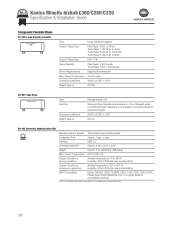
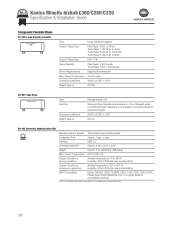
... (55.75 lb. Required when no additional paper drawers are not installed, to bring the device to 40 lb.) Thick Paper 2: (40.25 lb.
to operational height
Dimensions (WxDxH)
23...61.75 lb.
NOTE: WT-506 Working Table is required for compatibility updates.
Konica Minolta bizhub C360/C280/C220 Specification & Installation Guide
AU-202H
Component Considerations
PC-408 Large Capacity ...
Installation Guide - Page 14
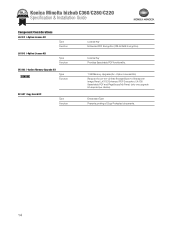
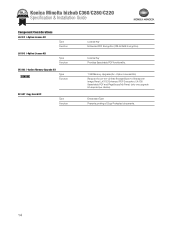
Konica Minolta bizhub C360/C280/C220 Specification & Installation Guide
Component Considerations
LK-102 i-Option License Kit
Type Function
License Key Enhanced PDF Encryption (128-bit AES Encryption).
LK-105 i-... Browser/Scan-to-Sharepoint/ Image Panel, LK-102 Enhanced PDF Encryption, LK-105 Searchable PDF and PageScope My Panel, (only one upgrade kit required per device).
Installation Guide - Page 19


... Manager (std.)
NOTE: Users interested in PageScope EMS Plug-Ins should consult with their local Authorized Konica Minolta office.
PageScope My Print Manager - Konica Minolta bizhub C360/C280/C220 Specification & Installation Guide
PageScope Software
Network & Device Management PageScope EMS Plug-Ins PageScope Data Administrator Driver Packaging Utility HDD Back Up Utility Log Management...
Installation Guide - Page 21
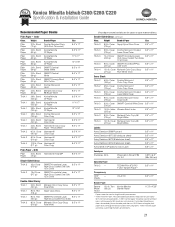
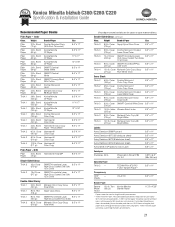
Konica Minolta bizhub C360/C280/C220 Specification & Installation Guide
Recommended Paper Stocks
Plain Paper - Color
Class. Bond SMART Carnival
(89 gr)
White
Plain Paper
24 lb. Bond Domtar Microprint
(90 gr)
Laser
Plain Paper
24 lb. Bond Konica Minolta
(105 gr)
CF Paper
Thick 1 28 lb. Bond Konica Minolta...plain paper (20 lb.) through the device to clean the fusing rollers. Bond...
Installation Guide - Page 22


...505 Job Separator Tray
for 2nd line is available on
MK-720 Mount Kit bundled w/C652 Series/C360 Series
FS-529 Inner Finisher
Fax Kit)
SP...Konica Minolta bizhub C360/C280/C220 Specification & Installation Guide
How to build a bizhub C360/C280/C220 System (from start to finish)
How to Build a bizhub C360/C280/C220 System (from -USB Thumb Drive, USB Local Printing, Optional Authentication Device...
Installation Guide - Page 23


.../C652/C552DS/ C552/C452. Interface Kit for FS-527. Konica Minolta bizhub C360/C280/C220 Specification & Installation Guide
Accessory Options for bizhub C360/C280/C220 Digital Printer/Copier/Scanner/Fax
Accessory Options for Scan-to-USB Thumb Drive/Print-from-USB Thumb Drive, USB Local Printing, Optional Authentication Device Connection, Service USB Firmware Updates; Includes PS, PCL...
Similar Questions
Bizhub 215 Meter Reading
How do I get a meter reading on a Bizhub 215?
How do I get a meter reading on a Bizhub 215?
(Posted by evaemartin 8 years ago)
Bizhub Printers Screen Freezing
What's wrong when every one of my touch screens on my bizhub printers (454e, 554e, etc.) freeze up /...
What's wrong when every one of my touch screens on my bizhub printers (454e, 554e, etc.) freeze up /...
(Posted by marcuscurry 9 years ago)
How Can Get Minolta Bizhub C360 Configuration Page
(Posted by bigheMommil 10 years ago)
Bizhub C360
How to add a person to a group message on the Bizhub C360
How to add a person to a group message on the Bizhub C360
(Posted by tbrammer 10 years ago)
How To Configure/setup Bizhub C360 To Sony Vaio Laptop?
I was trying to connect our new laptop to the bizhub c360 but seems that I am having issues with sen...
I was trying to connect our new laptop to the bizhub c360 but seems that I am having issues with sen...
(Posted by dhaicelo 11 years ago)

