Konica Minolta bizhub C360 Support Question
Find answers below for this question about Konica Minolta bizhub C360.Need a Konica Minolta bizhub C360 manual? We have 19 online manuals for this item!
Question posted by frbh on December 11th, 2013
Whats Needed To Export/import Information On A Bizhub C280
The person who posted this question about this Konica Minolta product did not include a detailed explanation. Please use the "Request More Information" button to the right if more details would help you to answer this question.
Current Answers
There are currently no answers that have been posted for this question.
Be the first to post an answer! Remember that you can earn up to 1,100 points for every answer you submit. The better the quality of your answer, the better chance it has to be accepted.
Be the first to post an answer! Remember that you can earn up to 1,100 points for every answer you submit. The better the quality of your answer, the better chance it has to be accepted.
Related Konica Minolta bizhub C360 Manual Pages
bizhub C220/C280/C360 PKI Security Operations User Guide - Page 1


SERVICE MANUAL
SECURITY FUNCTION
This Service Manual (Ver. 1.02) describes bizhub C360/bizhub C280/ bizhub C220 PKI Card System Control Software (MFP Controller: A0ED0Y0-0100-GM0-31).
2010.07 Ver. 1.02
AU-211P Authentication Unit User Guide for bizhub C220/C280/C360/C452/C552/C652 - Page 5
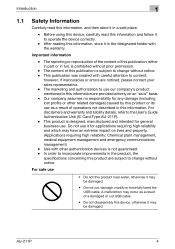
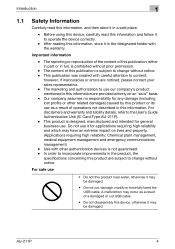
... Authentication Unit (IC Card Type AU-211P). - however, if inaccuracies or errors are subject to operate the device correctly.
- For disclaimers and warranty and liability details, refer to content; Do not use as is not ... reliability and which may be damaged.
Important information
- This product is prohibited without prior permission.
- The marketing and authorization to use .
bizhub C220/C280/C360 Security Operations User Guide - Page 6


... is set to [OFF].) If the alarm message or alarm sound is set to operating problems and questions. This User's Guide (Ver. 1.02) describes bizhub C360/bizhub C280/bizhub C220/bizhub C7728/bizhub C7722/ineo+ 360/ineo+ 280/ineo+ 220/VarioLink 3622c/VarioLink 2822c/VarioLink 2222c Multi Function Peripheral Control Software (MFP Controller:A0ED0Y0-0100-GM0-22...
AU-201H User Guide - Page 18
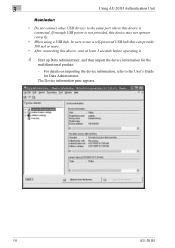
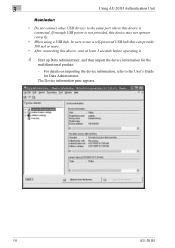
... provide 500 mA or more.
• After connecting this device is connected.
For details on importing the device information, refer to the User's Guide for the
multifunctional product.
- 3
Using AU-201H Authentication Unit
Reminder:
• Do not connect other USB devices to the same port where this device, wait at least 5 seconds before operating it.
4 Start up...
bizhub C220/C280/C360 Box Operations User Guide - Page 217
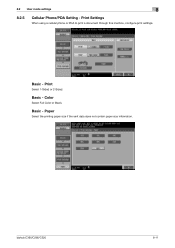
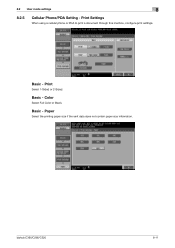
... phone or PDA to print a document through this machine, configure print settings. Color
Select Full Color or Black.
bizhub C360/C280/C220
8-11 Basic - Basic -
Basic - Paper
Select the printing paper size if the sent data does not contain paper size information. Print
Select 1-Sided or 2-Sided.
8.2 User mode settings
8
8.2.5
Cellular Phone/PDA Setting -
bizhub C220/C280/C360 Box Operations User Guide - Page 252


... [Change User Password] [Function Permission Information] [Network Setting Information] [Print Setting Information] [Print Information]
Description Enables you to check the components, options, consumables, and meter counts of the login user. Changes the password of this machine. Enables you to check the network settings of this machine. bizhub C360/C280/C220
9-16 Enables you to check...
bizhub C220/C280/C360 Box Operations User Guide - Page 271


... Setting in this machine. For details, refer to page 9-12.
9.6.1 Maintenance
Item [Meter Count] [ROM Version] [Import/Export]
[Status Notification Setting]
[Total Counter Notification Setting] [Date/Time Setting] [Timer Setting] [Network Error Code Display Setting... time displayed in this machine. Reference - Saves (exports) setting information of an error. bizhub C360/C280/C220
9-35
bizhub C220/C280/C360 Copy Operations User Guide - Page 15


...original or other materials. 2.1 Options
2
No. Automatically feeds and scans originals by scanning information
AU-201
recorded on the
sales area.
13 Paper Feed Cabinet PC-107
Allows you to...you to load up to use the bottom tray as the Authentica- bizhub C360/C280/C220
2-3 AU-101
terns in bizhub C360 or bizhub C280.
To install the Authentication Unit (IC card type) AU-
201,...
bizhub C220/C280/C360 Copy Operations User Guide - Page 16


... TX Marker Stamp 2
A replacement stamp for installing the Image Controller IC-412 v1.1 onto bizhub C360 or bizhub C280.
29 Security Kit SC-507
Enables the copy guard or password copy function. This unit is... Interface Kit VI-505
This kit is hereinafter referred to allow Fold/Bind. A receiving device for Bluetooth communication is built in the figure above.
22 Fax Kit FK-502
Allows this...
bizhub C220/C280/C360 Network Administrator User Guide - Page 264
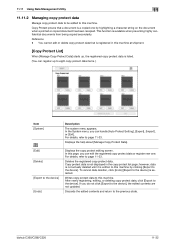
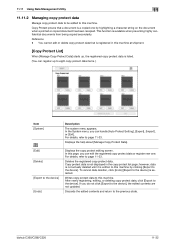
... added to this machine. bizhub C360/C280/C220
11-32 Reference - You cannot edit or delete copy protect data that a document is listed. (You can register up to eight copy protect data items. )
Item [System]
Description
The system menu appears. In the System menu, you do not click [Export to page 11-33.
In...
bizhub C220/C280/C360 Network Administrator User Guide - Page 265


Item [Auto Protect Setting]
[Export] [Import]
[Exit]
Description
Displays the window that prohibits operations when the specified time has elapsed after the user paused operations. To export data, click [OK] in the preview.
You can enter a slider or numeric value to adjust the text rotation angle in a file. bizhub C360/C280/C220
11-33 Backs up to...
bizhub C220/C280/C360 Network Administrator User Guide - Page 266


...bizhub C360/C280/C220
11-34
Copy protect data is listed. (You can register up , the registered stamp data is not displayed in the copy protect list page; To cancel data deletion, click [Undo] [Export to the device...[Edit] [Delete]
[Export to the device], the edited contents are not updated. In this machine. If you can handle [Auto Protect Setting], [Export], [Import], or [Exit].
11...
bizhub C220/C280/C360 Network Administrator User Guide - Page 267


... page appears.
bizhub C360/C280/C220
11-35
You can enter a slider or numeric value to 16 characters).
Enlarges a stamp image.
You can handle [Auto Protect Setting], [Export], [Import], or [Exit...checking the result in the Confirmation screen.
Item [Auto Protect Setting]
[Export] [Import]
[Exit]
Description
Displays the window that prohibits operations when the specified time...
bizhub C220/C280/C360 Network Scan/Fax/Network Fax Operations User Guide - Page 155
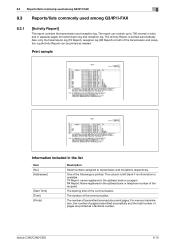
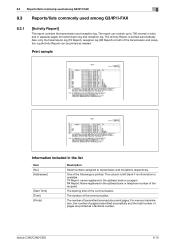
...receptions respectively. Print sample
Information included in the address book or telephone number of the recipient
The starting time of pages are printed as needed. TX Report: name registered...The report can be printed as a factional number. This column is left blank if no information is printed automatically.
8.3 Reports/lists commonly used among G3/IP/I-FAX
8
8.3 Reports/lists...
bizhub C220/C280/C360 Network Scan/Fax/Network Fax Operations User Guide - Page 255


... Information]
[Network Setting Information]
[Print Setting Information]
[Print Information]
Description Enables you to configure the following functions.
11.4.1
Information
d Reference
You can also check the explanation of the user mode in the PageScope Web Connection online help , refer to check the components, options, consumables, and meter counts of the login user.
bizhub C360/C280...
bizhub C220/C280/C360 Network Scan/Fax/Network Fax Operations User Guide - Page 259
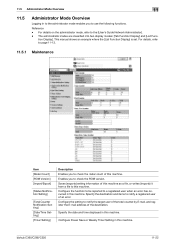
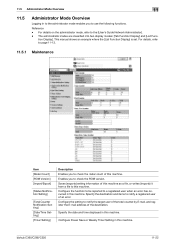
Enables you to use the following functions. Saves (exports) setting information of this machine. Specify the date and time displayed in this machine.
tion Display].
The administrator modes are classified into two display modes: [Tab Function Display] and [List Func-
bizhub C360/C280/C220
11-22 11.5 Administrator Mode Overview
11
11.5
Administrator Mode Overview
Logging...
bizhub C220/C280/C360 Network Scan/Fax/Network Fax Operations User Guide - Page 270
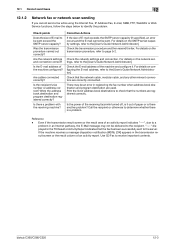
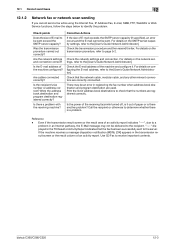
... it . For details on configuring the E-mail address, refer to receive important contents. Is the power of E-mail exceeds the SMTP server capacity (if specified), an error occurs and the E-mail cannot be sent exceed the SMTP server capacity? bizhub C360/C280/C220
12-3 12.1 Cannot send faxes
12
12.1.2
Network fax or network...
bizhub C220/C280/C360 Print Operations User Guide - Page 94


...need to change the initialization conditions such as the destination when you can select [Enter Password to acquire Device Information] and specify a password for authentication to acquire device information... Device Information].
When [Control Panel] is not displayed in [Hardware and Sound]. When automatically acquiring device information, enable [Auto].
bizhub C360/C280/...
bizhub C220/C280/C360 Print Operations User Guide - Page 268


... font or configuration information.
Item
[Device Information]
[Online Assistance]
[Change User Password]
[Function Permission Information]
[Network Setting Information]
[Print Setting Information]
[Print Information]
Description Enables you... information about this machine.
Enables you to check the printer controller settings of the login user. bizhub C360/C280/C220
14-15
bizhub C220/C280/C360 Print Operations User Guide - Page 273
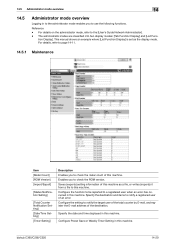
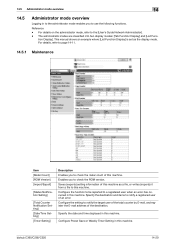
...Import/Export]
[Status Notification Setting]
[Total Counter Notification Setting] [Date/Time Setting] [Timer Setting]
Description Enables you to a registered user when an error has occurred in this machine. Saves (exports) setting information... mode enables you to notify a registered user of the destination. bizhub C360/C280/C220
14-20 For details on the administrator mode, refer to ...
Similar Questions
Bizhub C280 Toner When To Replacement Warning
(Posted by arsagi 9 years ago)
I Need A Driver For The C280 For Windows 8
(Posted by jake68194 10 years ago)
Bizhub C280 Error Code
Bizhub C280 encountering an Error Code C5501, please inform cause and remedy
Bizhub C280 encountering an Error Code C5501, please inform cause and remedy
(Posted by info85128 12 years ago)

