Konica Minolta bizhub C360 Support Question
Find answers below for this question about Konica Minolta bizhub C360.Need a Konica Minolta bizhub C360 manual? We have 19 online manuals for this item!
Question posted by glriroja on March 17th, 2014
Test A Bizhub C360 To Find Out What Color Toner Is Running Out
The person who posted this question about this Konica Minolta product did not include a detailed explanation. Please use the "Request More Information" button to the right if more details would help you to answer this question.
Current Answers
There are currently no answers that have been posted for this question.
Be the first to post an answer! Remember that you can earn up to 1,100 points for every answer you submit. The better the quality of your answer, the better chance it has to be accepted.
Be the first to post an answer! Remember that you can earn up to 1,100 points for every answer you submit. The better the quality of your answer, the better chance it has to be accepted.
Related Konica Minolta bizhub C360 Manual Pages
bizhub C220/C280/C360 Box Operations User Guide - Page 129
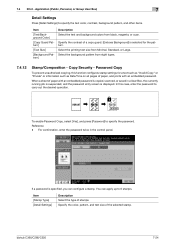
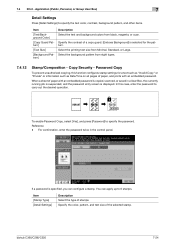
... of paper with an embedded password. Specify the color, pattern, and text size of stamps. bizhub C360/C280/C220
7-24
REPORT
RDDDDErrrraaaaPffffttttODDDDRrrrraaaaTfffftttt
RDDDDErrrraaaaPffffttttODDDDRrrrraaaaTfffftttt
To enable.... For confirmation, enter the password twice in a User Box, the currently running job is suspended, and the password entry screen is copied, scanned, or ...
bizhub C220/C280/C360 Copy Operations User Guide - Page 89


... color quality adjustment settings.
bizhub C360/C280/C220
5-32 Adjust the sharpness to emphasize the edges of yellow (Y), magenta (M), cyan (C), and black (K) for full color copies. Adjust the individual concentrations of text so that copied text can be read more reddish or bluish tone, for example. Full-color copy reproduces colors of the original by mixing toners...
bizhub C220/C280/C360 Copy Operations User Guide - Page 106
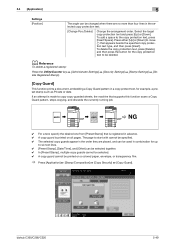
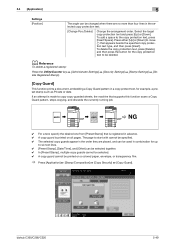
bizhub C360/C280/C220
5-49 d ... this function scans a Copy Guard pattern, stops copying, and discards the currently running job. To delete the copy protection text, press [Delete], and then press ...for example, a preset stamp such as Private or date. If an attempt is printed on a colored paper, envelope, or transparency film.
% Press [Application] ö [Stamp/Composition] ö...
bizhub C220/C280/C360 Copy Operations User Guide - Page 147


...Settings [Density Adjustment] [Image Stabilization]
[Paper Separation Adjustment] [Color Registration Adjust] [Gradation Adjustment]
[Scanner Area] [ADF Adjustment] [Line Detection]
Correct the toner amount to be used in the absolute humidity has been detected...using the ADF.
Correct color shifts if they are separated for scanning images in the print result. bizhub C360/C280/C220
7-10
bizhub C220/C280/C360 Copy Operations User Guide - Page 152


The angle of the paper. A test pattern is 11 e 17 w, 8-1/2 e 11 v, A3 w, or A4 v.
5 Press the Start key.
7.1 [System Settings...; [Expert Adjustment]
ö [Finisher Adjustment] ö [Punch Regist Loop Size Adjustment].
2 Select a paper type for which color registration is adjusted. 4 Load the paper into the Bypass Tray.
% The loadable paper size is printed. bizhub C360/C280/C220
7-15
bizhub C220/C280/C360 Copy Operations User Guide - Page 153


...on the Touch Panel become enabled.
The image stabilization operation starts.
The color registration is adjusted.
7 Press the Start key to print a test pattern, and then check the print result. 8 Press [OK].
[Gradation... 2 Wait at the X and Y positions of the test pattern.
% Press [+] or [-] to adjust the color line to be corrected while checking the sample. bizhub C360/C280/C220
7-16
bizhub C220/C280/C360 Copy Operations User Guide - Page 192
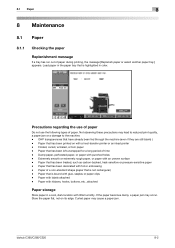
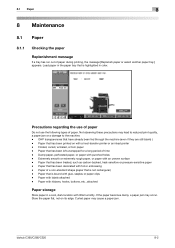
..., a paper jam or a damage to the machine. - Paper that is highlighted in color. Damp paper, perforated paper, or paper with an uneven surface - Paper of time -...- Paper that is not rectangular) -
bizhub C360/C280/C220
8-2 8.1 Paper
8
8 Maintenance
8.1 Paper
8.1.1
Checking the paper
Replenishment message
If a tray has run out of paper. Precautions regarding the use...
bizhub C220/C280/C360 Copy Operations User Guide - Page 197


... similar to the one shown below appears. Do not replace any color other than the one shown below appears. For details on using the guidance, refer to the guidance or the [Quick Guide Copy/Print/Fax/Scan/Box Operations]. Toner Cartridge
bizhub C360/C280/C220
8-7 Replace them according to the guidance contained in the...
bizhub C220/C280/C360 Copy Operations User Guide - Page 210


...Toner Box is open or an option is not installed correctly, the machine is not installed correctly. Either select paper of a different size or load paper of the functions. Make sure that it . bizhub C360... detected is not positioned correctly. (2) An original with a nonstandard size or with Auto Color.]
[The output tray has reached its maximum allowance.]
[The part indicated by .]
[...
bizhub C220/C280/C360 Copy Operations User Guide - Page 211


... (p. 8-3)
Prepare a spare Toner Cartridge for the indicated color is not resolved or released,...run out of the code displayed in your service representative. (2) Internet ISW is low. If the problem is about to reload certain pages of the machine. Remove paper according to remedy a problem.
bizhub C360/C280/C220
9-9 Replace when indicated.]
[Replace toner cartridge (Y).]
[Toner...
bizhub C220/C280/C360 Copy Operations User Guide - Page 271


Yellow
Red
Green
Magenta
Blue
Cyan
Black bizhub C360/C280/C220
13-6 By changing the amount of each of four colors: yellow, magenta, cyan, and black. 13.2 Image quality
13
[Color Balance] (CMYK)
Full-color copy reproduces colors of the original by mixing toners of the four toners, adjust the tints in 19 levels. You can adjust the color balance in the copy.
bizhub C220/C280/C360 Copy Operations User Guide - Page 273


...hue level to check the finishing status with the light- and dark-colored areas or the colors (gradations) of the colors in the image, for example, if you to make the image ...the loaded original with a password embedded is copied, the currently running job is suspended, and the password entry screen is copied.
bizhub C360/C280/C220
13-8
Function that adjusts the level of the original...
bizhub C220/C280/C360 Fax Driver Operations User Manual - Page 67


... name
Resolution RIP
bizhub C360/C280/C220
6
Description
The abbreviation for Raster Image Processor. By using a printer server in NetWare environments. The acronym for NetBIOS Extended User Interface. This processor is an electronically formatted document with each device for an appropriate driver automatically, so that works as a proxy of primary colors, specifically used when...
bizhub C220/C280/C360 Network Administrator User Guide - Page 351


...phone to the network and configuring the devices. Commonly used on BOOTP, is ... browser with dedicated plug-in the toner/ink used as properties and access permissions of...colors in software. Software or its file format developed by Adobe Systems Inc. (formerly by Macromedia, Inc.), used for Bootstrap Protocol. The protocol is a file format used for bit per second. bizhub C360...
bizhub C220/C280/C360 Network Administrator User Guide - Page 358


... the confidential box. It will be halted due to the paper running out of the destinations as running out or a paper jam. A function used value to the default... via other fax machine (called a relay distribution station).
It reduce costs by using black and white colors.
bizhub C360/C280/C220
15-38 A function to the printer. An operation to send a fax while checking the...
bizhub C220/C280/C360 Network Administrator User Guide - Page 360


...you can check the attribute information about the file. A storage device used by the color input and output devices to high image quality.
However, the memory may become full... temporary break in the sender's machine or memory. In this machine, each process running on a computer on the receiver's side to request a sender to reduce the ...during dialing.
bizhub C360/C280/C220
15-40
bizhub C220/C280/C360 Network Scan/Fax/Network Fax Operations User Guide - Page 78


... name used in brackets [ ]. -
"test.local" following the 'at ' mark (@) indicates a domain name of the destination. To use the IPv6 address format, enter "IPv6:" just after the left bracket "[". - To use the E-mail address format, enclose the IP address following the 'at ' mark (@) in an E-mail address. - bizhub C360/C280/C220
5-27
For...
bizhub C220/C280/C360 Print Operations User Guide - Page 147


... of the figures, tables, or graphs in the original. Reference - bizhub C360/C280/C220
11-8 11.3 Parameter details
11
Function Name [Color Matching (Graphic):] [Pure Black (Graphic):] [Screen (Graphic):] [Smoothing (Graphic):] [Toner Save:] [Edge Enhancement:]
Description
Select this option to save the amount of toner consumed.
Select whether to use (ON/OFF) the Pure Black...
bizhub C220/C280/C360 Print Operations User Guide - Page 301


.../IP network. BMP images are used to full color (16,777,216 colors).
A byte consists of specifications under the Ethernet standards... the toner or ink used for a client computer on different LANs.
A Macintosh network technology, automatically detecting a device connected to...runs in remote areas via the Internet, an intranet or other information. bizhub C360/C280/C220
16-13
bizhub C220/C280/C360 Print Operations User Guide - Page 304


...to a parallel or USB port of primary colors, specifically used for the network address. bizhub C360/C280/C220
16-16
A gateway not only connects networks but is plugged into small networks (subnetworks). A feature that the device becomes operable.
Attribute information.
Hardware and software used to identify a device on the authentication unit connected to the printer...
Similar Questions
Can I Just Empty My Bizhub C360 Waste Toner Box
(Posted by sidRe 10 years ago)
Is A Bizhub C360 Waste Toner Box Reusable
(Posted by superlalin 10 years ago)
Where Can I Buy A Bizhub C360 Waste Toner Box Replacement
(Posted by mskimoi 10 years ago)
How To Empty Konica Minolta Bizhub C360 Waste Toner
(Posted by ekbursb 10 years ago)

