Konica Minolta bizhub C360 Support Question
Find answers below for this question about Konica Minolta bizhub C360.Need a Konica Minolta bizhub C360 manual? We have 19 online manuals for this item!
Question posted by ranpat on September 16th, 2014
Konica Minolta How To Delete User Box
The person who posted this question about this Konica Minolta product did not include a detailed explanation. Please use the "Request More Information" button to the right if more details would help you to answer this question.
Current Answers
There are currently no answers that have been posted for this question.
Be the first to post an answer! Remember that you can earn up to 1,100 points for every answer you submit. The better the quality of your answer, the better chance it has to be accepted.
Be the first to post an answer! Remember that you can earn up to 1,100 points for every answer you submit. The better the quality of your answer, the better chance it has to be accepted.
Related Konica Minolta bizhub C360 Manual Pages
bizhub C220/C280/C360 Security Operations User Guide - Page 61
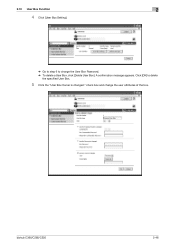
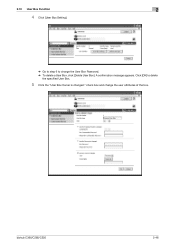
bizhub C360/C280/C220
2-46 A confirmation message appears.
Click [OK] to change the user attributes of the box. check box and change the User Box Password. % To delete a User Box, click [Delete User Box]. 2.10 User Box Function
2
4 Click [User Box Setting].
% Go to step 6 to delete
the specified User Box.
5 Click the "User Box Owner is changed."
bizhub C220/C280/C360 Security Operations User Guide - Page 139
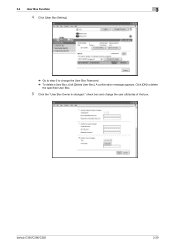
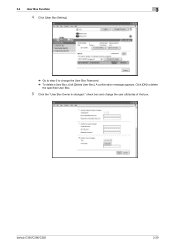
A confirmation message appears. 3.4 User Box Function
3
4 Click [User Box Setting].
% Go to step 6 to delete
the specified User Box.
5 Click the "User Box Owner is changed."
Click [OK] to change the user attributes of the box. bizhub C360/C280/C220
3-29 check box and change the User Box Password. % To delete a User Box, click [Delete User Box].
bizhub C220/C280/C360 Security Operations User Guide - Page 173


... to -64-digit User Password and an 8-digit User Box Password. bizhub C360/C280/C220
4-26 During the authentication procedure, the User Password entered for the authentication method, enter the desired external server.
Accessing from the HDD TWAIN driver.
1 Start the image processing application. 2 From the [File] menu, click [Read], and then select [KONICA MINOLTA HDD TWAIN Ver...
bizhub C220/C280/C360 Box Operations User Guide - Page 8
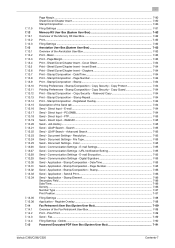
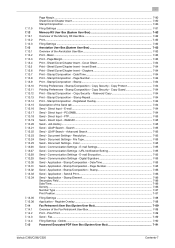
... Print ...7-89 Send - Insert Sheet 7-84 Print - Chapters 7-84 Print - Stamp/Composition - Communication Settings - Communication Settings - Application - Delete...7-90 Password Encrypted PDF User Box (System User Box 7-91
bizhub C360/C280/C220
Contents-7 Sheet/Cover/Chapter Insert - Direct Input - Communication Settings - E-mail Encryption 7-85 Send - Stamp 7-86...
bizhub C220/C280/C360 Box Operations User Guide - Page 220
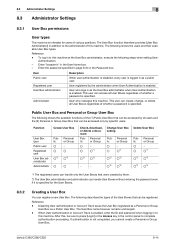
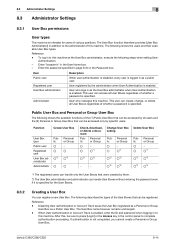
...of the (1) Public User Box that can be accessed by the administrator when User Authentication is logged in addition to
this machine.
After this machine as the User Box administrator when User Authentication is not completed, you cannot create a Personal or Group User Box. Reference - Enter the password specified in page 8-24 in the User Name box. - bizhub C360/C280/C220
8-14...
bizhub C220/C280/C360 Box Operations User Guide - Page 223


.../time when it for copying, select [Do Not Keep].
8.3.7
Maximum Number of User Boxes
Specify the maximum number of User Boxes, select [ON]. Max. bizhub C360/C280/C220
8-17 No. Of Use Boxes
To specify the maximum number of User Boxes that can be deleted automatically. • In Delete Time, you can specify the time in the range from 5 minutes to...
bizhub C220/C280/C360 Box Operations User Guide - Page 250


... this machine. Displays the status of the printer and scanner sections of PageScope Web Connection.
Displays the current login mode icon and user name (public, administrator, User Box administrator, registered user, or account). bizhub C360/C280/C220
9-14
Displays the operating status of this machine.
34
5
6
7
1
8
2
9 10
11 12
No. This example shows the items in...
bizhub C220/C280/C360 Box Operations User Guide - Page 258
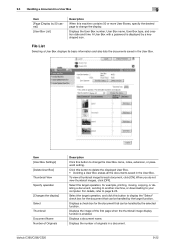
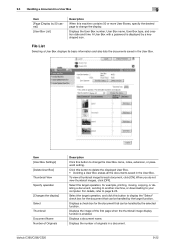
... function.
When you do not view thumbnail images, click [OFF].
bizhub C360/C280/C220
9-22
Click this machine contains 50 or more User Boxes, specify the desired page to display the "Select" check box for the document that can be handled by 50 cases)]
[User Box List]
Description
When this button to page 9-23.
Displays the number...
bizhub C220/C280/C360 Box Operations User Guide - Page 272


...bizhub C360/C280/C220
9-36
Define the User Box functions such as a scanner with this information, select [Information] - [Online Assistance]. Configure the automatic setting of this machine as deleting an unnecessary User Box or specifying the document deletion... job. Specify whether to outline text. er software KONICA MINOLTA TWAIN. If necessary, configure settings to release the ...
bizhub C220/C280/C360 Network Administrator User Guide - Page 277
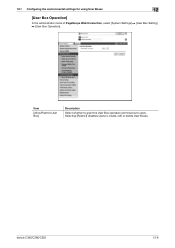
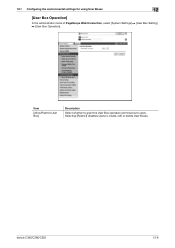
... whether to grant the User Box operation permissions to create, edit or delete User Boxes. bizhub C360/C280/C220
12-8 Selecting [Restrict] disables users to users. 12.1 Configuring the environmental settings for using User Boxes
12
[User Box Operation]
In the administrator mode of PageScope Web Connection, select [System Settings] ö [User Box Setting] ö [User Box Operation].
bizhub C220/C280/C360 Network Administrator User Guide - Page 280
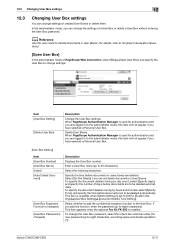
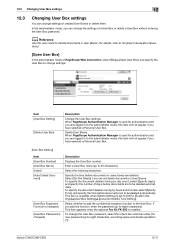
...
[User Box Setting]
Item [User Box Number] [User Box Name] [Index] [Auto Delete Document]
[User Box Expansion Function is changed .]
Description
Displays the User Box number. This item is available when [Delete Setting] is installed. Specify the time before documents are to 20 characters). When PageScope Authentication Manager is used for authentication and you are deleted. bizhub C360...
bizhub C220/C280/C360 Network Administrator User Guide - Page 283


... bizhub C360/C280/C220
12-14
Delete User Boxes. Specify the time before documents in to the administrator mode, this check box and then enter the new password (up to 20 characters). 12.5 Changing System User Box settings
12
12.5
Changing System User Box settings
You can change settings of created System User Boxes (Bulletin Board User Boxes, Relay User Boxes or Annotation User Boxes...
bizhub C220/C280/C360 Network Scan/Fax/Network Fax Operations User Guide - Page 253


Reference - Item
Description
1
KONICA MINOLTA logo Click this logo to jump to display the version information of the page displayed when Device Information is configured as shown below.
bizhub C360/C280/C220
11-16 ing URL. Clicking the desired icon when an error occurs displays the information (Consumable Info, Paper Tray, or user registration page) associated with...
bizhub C220/C280/C360 Network Scan/Fax/Network Fax Operations User Guide - Page 260


... controller and destinations. You can be issued. er software KONICA MINOLTA TWAIN. Define the User Box functions such as contact name, corporate URL, or online...bizhub C360/C280/C220
11-23 To use this machine as a scanner with this information, select [Information] - [Online Assistance]. Specify support information (such as deleting an unnecessary User Box or specifying the document deletion...
bizhub C220/C280/C360 Print Operations User Guide - Page 89


... including the PCL KONICA MINOLTA driver, PostScript KONICA MINOLTA driver and fax driver, the model information of the printer driver, the driver may not be removed, select [Remove driver and driver package.],
and then click [OK].
9 In the dialog box for the printer to confirm it .
When the printer driver has been deleted, the icon disappears...
bizhub C220/C280/C360 Print Operations User Guide - Page 181


...
encryption key provided that the device information of the installed printer, and then clicking [Properties].
2 Click the [Configure] tab.
3 Select the [Encrypt. bizhub C360/C280/C220
12-34 KONICA MINOLTA PCL Printer Driver for Windows (XPS driver) - Specify the same [Encrypt. KONICA MINOLTA PostScript PPD Printer Driver for Windows (PS driver) - Passphrase] check box, and then enter the...
bizhub C220/C280/C360 Print Operations User Guide - Page 266


...
nection logo
Connection.
3
Login user name
Displays the current login mode icon and user name (public, administrator, User Box administrator, registered user, or account). Click this logo...as a registered user or an administrator, [Logout] appears. bizhub C360/C280/C220
14-13 When logged
in as a public user, [To Login Screen] appears.
Item
Description
1
KONICA MINOLTA logo Click this...
bizhub C220/C280/C360 Security Operations User Guide - Page 60


Click [OK] to change the user attributes of the box.
A confirmation message appears. bizhub C360/C280/C220
2-46 2.10 User Box Function
2
4 Click [User Box Setting].
% Go to step 6 to delete
the specified User Box.
5 Click the "User Box Owner is changed." check box and change the User Box Password. % To delete a User Box, click [Delete User Box].
bizhub C220/C280/C360 Security Operations User Guide - Page 137


3.4 User Box Function
3
4 Click [User Box Setting].
% Go to step 6 to delete
the specified User Box.
5 Click the "User Box Owner is changed." A confirmation message appears. bizhub C360/C280/C220
3-28 check box and change the User Box Password. % To delete a User Box, click [Delete User Box].
Click [OK] to change the user attributes of the box.
Installation Guide - Page 19


Konica Minolta bizhub C360/C280/C220 Specification & Installation Guide
PageScope Software
Network & Device Management PageScope EMS Plug-Ins PageScope Data Administrator Driver Packaging Utility HDD Back Up Utility Log Management Utility PageScope Download Manager
User Tools PageScope Direct Print PageScope Box...from being altered, duplicated or deleted 5) Prevent unauthorized access to data via...
Similar Questions
How Do You Delete User From Konica Minolta Bizhub 360
(Posted by mnm2muc 9 years ago)
How To Delete Saved Documents In User Box On Konica Minolta C360
(Posted by mchaabelgu 10 years ago)
How To Set Up A User Box On A Konica C360
(Posted by guewtfwtf 10 years ago)

