Konica Minolta bizhub C360 Support Question
Find answers below for this question about Konica Minolta bizhub C360.Need a Konica Minolta bizhub C360 manual? We have 19 online manuals for this item!
Question posted by andeeprom on February 17th, 2014
How To Fix Bizhub C360 Server Disk Full
The person who posted this question about this Konica Minolta product did not include a detailed explanation. Please use the "Request More Information" button to the right if more details would help you to answer this question.
Current Answers
There are currently no answers that have been posted for this question.
Be the first to post an answer! Remember that you can earn up to 1,100 points for every answer you submit. The better the quality of your answer, the better chance it has to be accepted.
Be the first to post an answer! Remember that you can earn up to 1,100 points for every answer you submit. The better the quality of your answer, the better chance it has to be accepted.
Related Konica Minolta bizhub C360 Manual Pages
bizhub C220/C280/C360 Box Operations User Guide - Page 283


...Gradation Gray scale Halftone Hard disk HTTP
Install IP Address
JPEG...server and a client (such as unauthorized and blocks the connection, disabling any file transmission. The acronym for Joint Photographic Experts Group, One of a file name, for storing data. This is an OS. bizhub C360/C280/C220
10-4 Kerberos arranges an authentic site within a firewall. A large capacity storage device...
bizhub C220/C280/C360 Copy Operations User Guide - Page 186


...security of data management. In [Write User], [Security Level] cannot be changed [FTP Server Settings] is not displayed.
[Write Setting] is not displayed.
Set to [Mode 2], ...allowable setting range is for the hard disk operations.
For details, contact your service representative. Set to 5 or more minutes. bizhub C360/C280/C220
7-49 Restricts the device setting in the remote mode based ...
bizhub C220/C280/C360 Copy Operations User Guide - Page 281
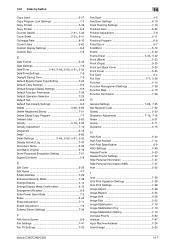
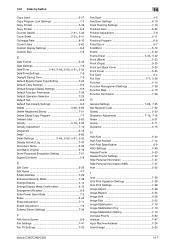
... Enter Power Save Mode 7-3 Erase 5-42 Erase Adjustment 7-11 Expert Adjustment 7-9 External Server Settings 7-34
F
FAX Active Screen 6-6 Fax Settings 7-41 Fax TX Settings 7-20... Cleaning Settings 7-10 Finished Jobs 5-62 Finisher Adjustment 7-9 Finishing 5-11 Finishing Program 6-9 Fixed Zoom 5-7 Fold/Bind 5-12 Frame 5-42
Frame Erase 5-34, 5-42
Front (Blank...bizhub C360/C280/C220
14-7
bizhub C220/C280/C360 Fax Driver Operations User Manual - Page 28
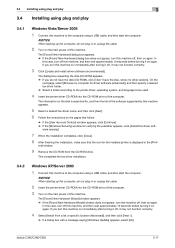
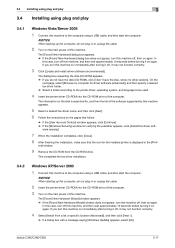
...
3
3.4 Installing using plug and play
3.4.1
Windows Vista/Server 2008
1 Connect this machine to the computer using a USB cable, and then start the computer.
bizhub C360/C280/C220
3-17
If you turn off , it on... correctly.
3 Click [Locate and install driver software (recommended)]. The dialog box requesting the disk (CD-ROM) appears. % If you turn off , then on the main power of...
bizhub C220/C280/C360 Fax Driver Operations User Manual - Page 66


...was originally developed for BSD UNIX, and has become one of shared resources such as servers, printers and users information on the network, as well as images, sounds, and ... Glossary Term Hard disk Host name HTTP
Install IP Address
IPP IPX IPX/SPX LAN Local printer LPD LPR/LPD MAC address
Memory NDPS
NDS
bizhub C360/C280/C220
6
Description
A large capacity storage device for Internet Printing...
bizhub C220/C280/C360 Network Administrator User Guide - Page 342


... Fax FTP TX
SMB transmission
bizhub C360/C280/C220
15
Code 2261 ...device reset. No certificate is not specified.
Failed to connect to log in due to insufficient server capacity).
The user name is sent from the server. Unable to the server. The user does not have write permission to insufficient server capacity). The specified folder does not exist.
The folder and the disk...
bizhub C220/C280/C360 Network Administrator User Guide - Page 359


...Density Density Compensation Password TX
Sending Sender Name Transmission source record Hard disk Halftone Peer-to send a fax. Sub-scanning direction Book Copy ...computer and a peripheral device.
The data is retained even after the power is required. A method for the closed network reception.
A font using a dedicated server.
An identification code used...bizhub C360/C280/C220
15-39
bizhub C220/C280/C360 Network Scan/Fax/Network Fax Operations User Guide - Page 24
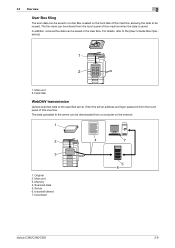
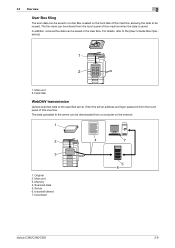
... data to the server can be saved in a User Box created on the network.
1
2
3
1. Intranet/Internet 7. Original 2. The data uploaded to be entered from a computer on the hard disk of this machine when the data is saved. In addition, received fax data can be reused. Main unit 3. Memory 4. Download
4
7
5 6
bizhub C360/C280/C220
2-8 Hard...
bizhub C220/C280/C360 Network Scan/Fax/Network Fax Operations User Guide - Page 274
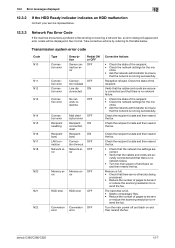
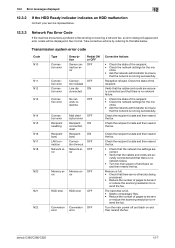
...N16 N17 N18
N20
N21
N22
Type
Connection error
Description
Server connection error
Redial ON or OFF
OFF
Connection error Connection... the main power off and back on and then resend the fax.
bizhub C360/C280/C220
12-7
ON
connected
No net- Network er- Check the ...Network er- Reception refused.
Memory er-
The hard disk is running successfully. chine. • Ask the network administrator to...
bizhub C220/C280/C360 Network Scan/Fax/Network Fax Operations User Guide - Page 282


...SPNEGO/ Simple/Digest MD5 Halftone Hard disk Host name HTTP
ICM
IMAP
Install ...server being used when connecting to a LDAP server from black to identify a device on the type of IMAP) is used to load network configuration automatically from a server. bizhub C360... information shifting from a multifunctional product. A unit of resolution used for a LDAP server depending on a network....
bizhub C220/C280/C360 Print Operations User Guide - Page 41
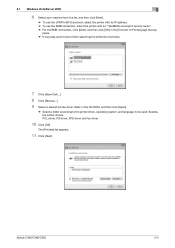
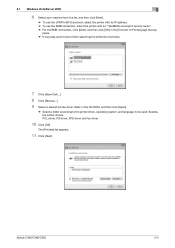
... [OK]. The [Printers] list appears.
11 Click [Next]. bizhub C360/C280/C220
5-4 pears. % It may take some time to finish searching the entire list of printers.
7 Click [Have Disk...].
8 Click [Browse...].
9 Select a desired printer driver folder in the [Connect to be used.
5.1 Windows Vista/Server 2008
5
6 Select your machine from the list, and then...
bizhub C220/C280/C360 Print Operations User Guide - Page 44
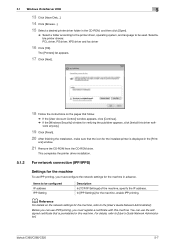
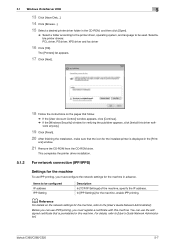
... machine, refer to be configured IP address IPP Setting
Description In [TCP/IP Settings] of the machine, specify the IP address. bizhub C360/C280/C220
5-7 5.1 Windows Vista/Server 2008
5
13 Click [Have Disk...].
14 Click [Browse...].
15 Select a desired printer driver folder in advance.
The [Printers] list appears.
17 Click [Next].
18 Follow the...
bizhub C220/C280/C360 Print Operations User Guide - Page 45
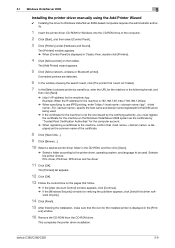
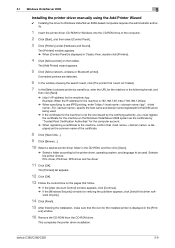
...[Start], and then select [Control Panel].
3 Click [Printers] under [Hardware and Sound].
bizhub C360/C280/C220
5-8 ware anyway].
14 Click [Finish].
15 After finishing the installation, make sure ...register the certificate for the machine on the Windows Vista/Server 2008 system as the common name of the certificate.
8 Click [Have Disk...].
9 Click [Browse...].
10 Select a desired printer ...
bizhub C220/C280/C360 Print Operations User Guide - Page 49
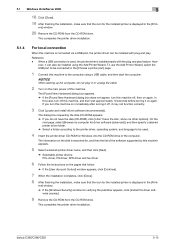
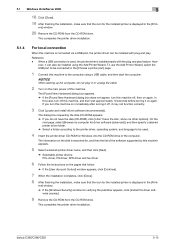
... driver can also be used , the printer driver is installed easily with plug and play feature.
5.1 Windows Vista/Server 2008
5
18 Click [Close].
19 After finishing the installation, make sure that the icon for the installed printer... appear, turn this machine on again. The dialog box requesting the disk (CD-ROM) appears. % If you turn this driver soft- bizhub C360/C280/C220
5-12
bizhub C220/C280/C360 Print Operations User Guide - Page 52
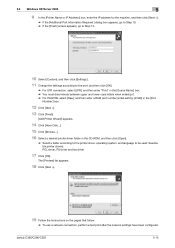
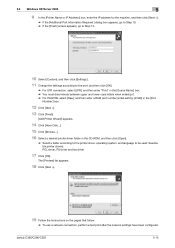
bizhub C360/C280/C220
5-15
The [Printers] list appears.
18 Click [Next >].
19 Follow the instructions on the pages that follow.
% To use a network connection, perform a test print after the network settings have been configured. Selectable printer drivers: PCL driver, PS driver and fax driver
17 Click [OK].
5.2 Windows XP/Server...] appears.
14 Click [Have Disk...].
15 Click [Browse...].
16 ...
bizhub C220/C280/C360 Print Operations User Guide - Page 55


bizhub C360/C280/C220
5-18
The page for [Select a Printer Port] appears.
6 Click [Create a new ...service name specified in [Print Settings] in [SMB Settings].
8 Click [OK].
[Add Printer Wizard] appears.
9 Click [Have Disk...]. 5.2 Windows XP/Server 2003
5
In Windows Server 2003:
The [Add Printer Wizard] appears.
4 Click [Next >]. 5 Select [Local printer attached to this computer], and then...
bizhub C220/C280/C360 Print Operations User Guide - Page 57
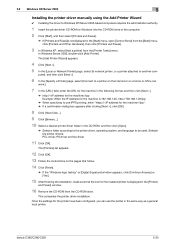
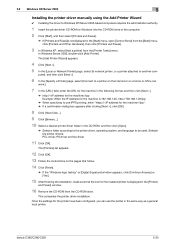
... Click [OK].
13 Follow the instructions on a home or office net-
In Windows Server 2003, double-click [Add Printer]. This completes the printer driver installation.
The [Add ...If a confirmation dialog box appears after clicking [Next >], click [OK].
8 Click [Have Disk...].
9 Click [Browse...].
10 Select a desired printer driver folder in the CD-ROM, and...[OK]. bizhub C360/C280/C220
5-20
bizhub C220/C280/C360 Print Operations User Guide - Page 304


...bizhub C360/C280/C220
16-16 A form of fonts used to the printer when the user authentication is turned off , while others not. A type of presenting monochrome image by a spooler to white. A feature that the device... Spool
Touch & Print
Driver Hard disk Peer-to-peer Plug and play
Printer...
16
Description
A printer connected to a server on the network and configured to reproduce colors...
Installation Guide - Page 16


... Windows Vista Home Premium*, Windows Vista Ultimate*, Windows Server 2008 Standard*, Windows Server 2008 Enterprise*, Windows 7 (x32, x64);
Font
PCL Resident Fonts: 80 outline + 4 JPN
PS3 Emulation Resident Fonts: 137 + 2 JPN
Interface
Standard Ethernet (10-Base-T/100-BaseTX/1000 Base T); Konica Minolta bizhub C360/C280/C220 Specification & Installation Guide
Print Controller (Standard...
Installation Guide - Page 17


...Server (x32, x64), Windows 2008 Server (x32, x64), Windows 7 (x32, x64); Print Specifications
Item
Specifications
Model
Built-in print system
Power Supply Common with the main body
CPU
C360/C280: MPC8533E 1 GHz C220: MPC8533E 667 MHz
RAM
2 GB
Hard Disk...scanned data is uploaded to a specified FTP server. Konica Minolta bizhub C360/C280/C220 Specification & Installation Guide
Network ...
Similar Questions
Ou Peut-on Télécharger Le Micrologiciel Pour Bizhub C360 Merci Par Ava
ou peut-on télécharger le micrologiciel pour bizhub c360 merci par avance
ou peut-on télécharger le micrologiciel pour bizhub c360 merci par avance
(Posted by sena05 1 year ago)
Bizhub 283 Server Disk Full When Scanning
(Posted by gscosunda 9 years ago)
Bizhub C363 Server Disk Full Message When Scanning To Email
(Posted by miedua 9 years ago)
Bizhub C360
How to add a person to a group message on the Bizhub C360
How to add a person to a group message on the Bizhub C360
(Posted by tbrammer 10 years ago)
How To Configure/setup Bizhub C360 To Sony Vaio Laptop?
I was trying to connect our new laptop to the bizhub c360 but seems that I am having issues with sen...
I was trying to connect our new laptop to the bizhub c360 but seems that I am having issues with sen...
(Posted by dhaicelo 11 years ago)

