Konica Minolta bizhub C360 Support Question
Find answers below for this question about Konica Minolta bizhub C360.Need a Konica Minolta bizhub C360 manual? We have 19 online manuals for this item!
Question posted by SWALTpton on September 26th, 2013
How To Clear Memory On Bizhub C220
The person who posted this question about this Konica Minolta product did not include a detailed explanation. Please use the "Request More Information" button to the right if more details would help you to answer this question.
Current Answers
There are currently no answers that have been posted for this question.
Be the first to post an answer! Remember that you can earn up to 1,100 points for every answer you submit. The better the quality of your answer, the better chance it has to be accepted.
Be the first to post an answer! Remember that you can earn up to 1,100 points for every answer you submit. The better the quality of your answer, the better chance it has to be accepted.
Related Konica Minolta bizhub C360 Manual Pages
bizhub C220/C280/C360 PKI Security Operations User Guide - Page 1


SERVICE MANUAL
SECURITY FUNCTION
This Service Manual (Ver. 1.02) describes bizhub C360/bizhub C280/ bizhub C220 PKI Card System Control Software (MFP Controller: A0ED0Y0-0100-GM0-31).
2010.07 Ver. 1.02
bizhub C220/C280/C360 PKI Security Operations User Guide - Page 4


bizhub C360/C280/C220 for PKI card system 32 12. Installation of the FAX kit 33 13.1.1 Install procedure 33 13.1.2 Setting procedure 34
ii FAX function...33 13.1 Installing/setting procedure of the loadable driver 32 13. Firmware rewriting 28
10.1 Outline ...28 10.2 USB memory ...28
10.2.1 Preparation 28 10.2.2 Procedure 28 10...
bizhub C220/C280/C360 PKI Security Operations User Guide - Page 26


... performing HDD format clears the following page. Items cleared by referring to the Installation Check List or User's Guide.
For details of the reinstallation procedure of data that the MFP is executed, be sure to the machine. See P.32
22 Security Function
A0EDS1E038DA
A.
bizhub C360/C280/C220 for the types of the loadable device driver, see...
bizhub C220/C280/C360 PKI Security Operations User Guide - Page 33


bizhub C360/C280/C220 for the service.
Turn ON the main power switch and the sub power switch. 7. It cannot be ... the firmware, use the USB port for PKI Card System
Security Function
Security Function Ver. 1.02 Jul. 2010
10. Insert the USB memory device to another USB port.
6. Control panel shows F/W items to be updated when connected to the USB port [3] for service.
[2]
[3]
[1]
A0EDF2C247DA...
bizhub C220/C280/C360 PKI Security Operations User Guide - Page 34


.... Remove the USB memory device, and fix the cover of the keys on the control panel is pressed, firmware is automatically
updated after the firmware is displayed.
30
bizhub C360/C280/C220 for the first time... Sum ####]) shown on . • When the BootRom file is in the USB memory.)
8. In that the data has been
rewritten correctly ([Downloading Completed]). Turn ON the main power switch and...
bizhub C220/C280/C360 Security Operations User Guide - Page 6


...'s Guide contains the operating procedures and precautions to the User's Guide furnished with the mode screen left displayed. This User's Guide (Ver. 1.02) describes bizhub C360/bizhub C280/bizhub C220/bizhub C7728/bizhub C7722/ineo+ 360/ineo+ 280/ineo+ 220/VarioLink 3622c/VarioLink 2822c/VarioLink 2222c Multi Function Peripheral Control Software (MFP Controller:A0ED0Y0-0100-GM0-22...
bizhub C220/C280/C360 Advanced Function Operations User Guide - Page 59


... [Allow] for each user.
- If a document has been retrieved from an external memory, you want to open a folder, select the one User Box as a destination.
To open , and then press [Open].
- bizhub C360/C280/C220
6-9 To retrieve a document from an external memory, you must configure the following settings in [Administrator Settings]ö[System Settings]ö...
bizhub C220/C280/C360 Advanced Function Operations User Guide - Page 65


..., you want to send a document. If you to view My Address Book. ternal memory or a document saved in [Administrator Settings]ö[User Authentication/ Account Track]ö[User Authentication Settings]ö[User Registration], set [Save Document] to page 10-2. -
bizhub C360/C280/C220
6-15 6.3 Operating Image Panel
6
Specifying destinations
From [Destination List], select an address...
bizhub C220/C280/C360 Box Operations User Guide - Page 2


...functions 2-6 Registering a User Box ...2-6 When using this machine as a relay device 2-6 The User Box to which data is saved for memory reception 2-6
Information ...2-7 User authentication ...2-7 MFP authentication...2-7 External server authentication ...2-7 ... Icons that appear in the touch panel 3-4
Display and operation of Left panel 3-5 Job List ...3-6
bizhub C360/C280/C220
Contents-1
bizhub C220/C280/C360 Box Operations User Guide - Page 9


...8-10
bizhub C360/C280/C220
Contents-8 7.15.1 7.15.2 7.15.3 7.16 7.16.1 7.16.2 7.16.3 7.17 7.17.1 7.17.2
7.17.3
7.17.4
7.17.5 7.18 7.18.1 7.18.2 7.18.3
Overview of the ID & Print User Box 7-92 Viewing documents...7-92
Print - Delete...7-93
External Memory (System User Box 7-94
External memory device ...7-94 Supported external memory devices 7-94 Connecting the external memory device 7-94...
bizhub C220/C280/C360 Box Operations User Guide - Page 19


...Box in an
external memory. • You can save a file stored in an external memory in a
User Box.
bizhub C360/C280/C220
2-2 The saved data can be necessary. This item appears when an external memory device is installed. &#...
Data can be saved to a computer as the Personal or Group User Box. ternal memory connected to the machine's internal hard disk and later print them in the User Box,...
bizhub C220/C280/C360 Box Operations User Guide - Page 20


....
The predefined password is installed. This item appears when an external memory device is installed. Print a saved password encrypted PDF document. Some User Authentication...77 p. 7-78 p. 7-79 p. 7-82 p. 7-83 p. 7-89 p. 7-91
p. 7-92 p. 7-94
bizhub C360/C280/C220
2-3 Depending on the box, you can use the data as follows:
User Box Public/Personal/Group User Boxes (*1)...
bizhub C220/C280/C360 Box Operations User Guide - Page 22
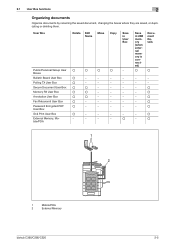
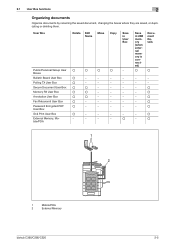
... is connected)
o
Document Details
o
−
−
−
−
−
o
−
o
−
o
−
o
−
o
−
o
−
o
1
2
1
Mobile/PDA
2
External Memory
bizhub C360/C280/C220
2-5 2.1 User Box functions
2
Organizing documents
Organize documents by renaming the saved document, changing the boxes where they are saved, or duplicating or deleting them.
bizhub C220/C280/C360 Box Operations User Guide - Page 23


...configurable. - bizhub C360/C280/C220
2-6
Registering a User Box
Save the User Box where documents will be configured. Annotation User Box (p. 8-15)
When using this machine as a relay device
If the ... The following settings should be registered. The User Box to which data is saved for memory reception
If the optional Fax Kit is installed, and you do not want to the ...
bizhub C220/C280/C360 Copy Operations User Guide - Page 6


...-15 When [Card Authentication + Password] is enabled 11-16
12 Specifications
12.1
Paper ...12-2
Paper types and paper capacities 12-2
12.2
Machine specifications...12-4
bizhub C360/bizhub C280/bizhub C220 12-4
Auto Duplex Unit...12-6
12.3
Options...12-7
Reverse Automatic Document Feeder DF-617 12-7
Paper Feed Cabinet PC-107...12-7
Paper Feed Cabinet PC...
bizhub C220/C280/C360 Copy Operations User Guide - Page 253


Any one of foolscap: 8-1/2 e 13-1/2 w, 220 mm e 330 mm w, 8-1/4 e 13 w, 8-1/8 e 13-1/4 w, and 8 e 13 w. 12.2 Machine specifications
12
12.2 Machine specifications
bizhub C360/bizhub C280/bizhub C220
Specifications Type Document holder Photo conductor Light source Copy system Developing system Fusing system Resolution Originals
Copying paper type
Copy paper size
Number of sheets ...
bizhub C220/C280/C360 Copy Operations User Guide - Page 254


...)
Bottom edge
1/8 (3.0 mm)
Right edge
1/8 (3.0 mm)
Left edge
1/8 (3.0 mm)
bizhub C360/bizhub C280 Full color: 7.7 sec. or less
1-Sided (Full color/Black)
bizhub C360 36 sheets/min. (Special paper/Glossy mode: 11.8 sheets/min.) bizhub C280 28.8 sheets/min. (Special paper/Glossy mode: 11.8 sheets/min.) bizhub C220 22.7 sheets/min. (Special paper/Glossy mode: 11.8 sheets/min...
bizhub C220/C280/C360 Network Scan/Fax/Network Fax Operations User Guide - Page 56


...
To check the advanced preview, press Proof Copy.(p. 5-9)
Press Start .
bizhub C360/C280/C220
5-5 If the optional Security Kit SC-507 is installed, and [Security... the procedure to start sending.
- Press [Password], enter the password, and then press [OK]. Press Mode Memory. Reference
-
If the optional Security Kit SC-507 is installed, and [Security Details] − [Password Copy...
bizhub C220/C280/C360 Print Operations User Guide - Page 290


... Resolution Data
processing Print Supported paper sizes
Fonts (Built-in fonts)
Compatible computer
Specifications
Built-in printer controller
Common with the machine
2,048 MB
bizhub C360/bizhub C280: 250GB bizhub C220: Option
Ethernet (1000Base-T/100Base-TX/10Base-T) USB 2.0
Ethernet 802.2 Ethernet 802.3 Ethernet II Ethernet SNAP
TCP/IP (IPv4/IPv6), BOOTP, ARP, ICMP, DHCP, DHCPv6...
bizhub C220/C280/C360 Security Operations User Guide - Page 6


... Setting is completed or if the user leaves the machine with ISO/IEC15408 (level: EAL3). bizhub C360/C280/C220
1-2 1.1 Introduction
1
1 Security
1.1
Introduction
Thank you for ready reference. This User's Guide (Ver. 1.02) describes bizhub C360/bizhub C280/bizhub C220/ineo+ 360/ineo+ 280/ineo+ 220/VarioLink 3622c/VarioLink 2822c/VarioLink 2222c Multi Function Peripheral Control...
Similar Questions
Only One External Memory Can Be Used. Re-install The External Memory. Bizhub
c452
c452
(Posted by alexasdp 9 years ago)
How Do I Clear The Error Message On Konica Minolta C360
(Posted by katWebGuy 9 years ago)
Konica Minolta Bizhub C360 How To Clear Memory
(Posted by a2umjlf 10 years ago)

