Konica Minolta bizhub C360 Support Question
Find answers below for this question about Konica Minolta bizhub C360.Need a Konica Minolta bizhub C360 manual? We have 19 online manuals for this item!
Question posted by Frjwhiti on November 3rd, 2013
Bizhub C360 Won't Scan To Pc
The person who posted this question about this Konica Minolta product did not include a detailed explanation. Please use the "Request More Information" button to the right if more details would help you to answer this question.
Current Answers
There are currently no answers that have been posted for this question.
Be the first to post an answer! Remember that you can earn up to 1,100 points for every answer you submit. The better the quality of your answer, the better chance it has to be accepted.
Be the first to post an answer! Remember that you can earn up to 1,100 points for every answer you submit. The better the quality of your answer, the better chance it has to be accepted.
Related Konica Minolta bizhub C360 Manual Pages
bizhub C220/C280/C360 PKI Security Operations User Guide - Page 5


...precautions for using a dedicated printer driver and an
IC card from the client PC and saved in the machine • Image files which have completed the
course...: EAL3).
3. Requirements of the service engineer The service engineer should have been scanned for transmission to a user mail address through the
general deletion operation • ...bizhub C360/C280/C220 for operation control
A.
bizhub C220/C280/C360 Security Operations User Guide - Page 145


.... bizhub C360/C280/C220
3-35
3.4 User Box Function
3
4 Select the desired operation from the pull-down menu and click [Changes the display].
% Different functions can be Performed
Copy job files
Print, Move/Copy, Delete, Send to other device, Download to PC
Print job files
Print, Move/Copy, Delete, Send to other device, Download to PC
Scan job...
bizhub C220/C280/C360 Security Operations User Guide - Page 167


... the Administrator of the machine. It allows a network-connected PC to gain access to the HDD of times (once to three...the Enhanced Security Mode is set for changing the name of scan or fax data stored in which authentication fails is counted.
4.2.1...by the Administrator of a wrong User Password is counted as "*." bizhub C360/C280/C220
4-20 4.2 PageScope Box Operator
4
4.2
PageScope Box ...
bizhub C220/C280/C360 Security Operations User Guide - Page 173


...to be installed in the PC of a general user, is set for the authentication purpose appears as a TWAIN device.
When the Enhanced Security ... an 8-to be recognized as "*" on the display.
bizhub C360/C280/C220
4-26 During the authentication procedure, the User ...function for downloading document data stored in the User Box in the scan or fax mode in which is to -64-digit
User Password...
bizhub C220/C280/C360 Advanced Function Operations User Guide - Page 7


.... • Network settings • Settings using PageScope Web Connection
bizhub C360/C280/C220
1-2
1.1 Welcome
1
1 Introduction
1.1
Welcome
Thank you...Print Operations] [User's Guide Box Operations]
[User's Guide Network Scan/Fax/Network Fax Operations]
[User's Guide Fax Driver Operations] [...data from a computer. • PC-FAX
This manual describes details on operating procedures of this ...
bizhub C220/C280/C360 Box Operations User Guide - Page 13


...This manual describes details on the fax driver function that transmits faxes directly from a computer. • PC-FAX
This manual describes details on transmitting scanned data. • E-mail TX, FTP TX, SMB TX, Save in User Box, Web- User..., precautions for purchasing this manual before using PageScope Web Connection
bizhub C360/C280/C220
1-2
In order to read this machine.
bizhub C220/C280/C360 Box Operations User Guide - Page 38


...check the settings. Address Type: Displays the destination type (including fax, E-Mail, FTP, PC (SMB), WebDAV, and TWAIN). These buttons appear when two fax kits are applied, the ...than the upper limit of the selected job.
bizhub C360/C280/C220
3-8 Item List items
[ ][ ] [Deleted Jobs]/[Finished Jobs]/[All Jobs] [Detail] [Scanned Image]
Description
No.: Job identification number assigned ...
bizhub C220/C280/C360 Box Operations User Guide - Page 39


... Displays the destination type (including fax, E-Mail, FTP, PC (SMB), WebDAV, and TWAIN). of scanner and fax transmission...the job that is available by
logged in Administrator Set-
bizhub C360/C280/C220
3-9 "TWAIN" appears for the selected job....address fax. Displays the list of the recipient's machine. To view scanned images, you must set "Job History Thumbnail Display" to check the...
bizhub C220/C280/C360 Box Operations User Guide - Page 46
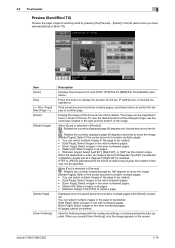
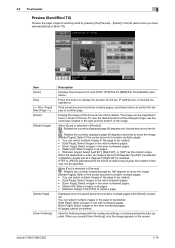
...Scan] is selected. If TIFF or JPEG is selected. Displayed when the saved document contains multiple pages while [Send] is selected as the rotation angle. View the finishing image with the configured settings, including printing the data, applied. bizhub C360... E-mail TX/PC (FTP)/File TX (SMB)/File TX (WebDAV) operations.
When you have selected [Send] or [Bind TX]. Item [Scan] [Fax] ...
bizhub C220/C280/C360 Box Operations User Guide - Page 96


...This function enables you select [Page Separation] when saving a document in one file. bizhub C360/C280/C220
6-10 This function performs outline processing for the file type.
Use the...the selection of pages to an E-Mail, PC (SMB), or FTP desti- Item [Multi Page]
[Page Separation]
[E-mail Attachment Method]
Description
Creates all the scanned originals as a [Multi Page] file. ...
bizhub C220/C280/C360 Copy Operations User Guide - Page 9
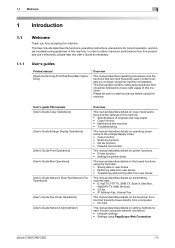
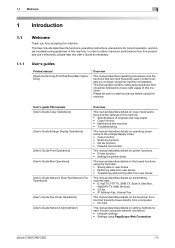
... this product and use it effectively, please read this manual before using PageScope Web Connection
bizhub C360/C280/C220
1-2 User's guide CD manuals [User's Guide Copy Operations]
[User's Guide... Guide Copy/Print/Fax/Scan/Box Operations]
Overview
This manual describes operating procedures and the functions that transmits faxes directly from a computer. • PC-FAX
This manual describes ...
bizhub C220/C280/C360 Copy Operations User Guide - Page 15


...LCT through the manual.
14 Paper Feed Cabinet PC-207
Allows you to move the Control Panel to 500 sheets in bizhub C360 or bizhub C280.
This unit is installed. •...Install this holder to temporarily place an original or other materials. Automatically feeds and scans originals by scanning vein pat-
For details on compact keyboards, contact your service representative.
10 Mount ...
bizhub C220/C280/C360 Copy Operations User Guide - Page 16


... hereinafter referred to nine. A receiving device for Bluetooth communication is built in to...scanned.
24 Spare TX Marker Stamp 2
A replacement stamp for installing the Image Controller IC-412 v1.1 onto bizhub C360 or bizhub... C280.
29 Security Kit SC-507
Enables the copy guard or password copy function. To install the Finisher FS-527, the Desk DK-507, Paper Feed Cabinet PC...
bizhub C220/C280/C360 Copy Operations User Guide - Page 21
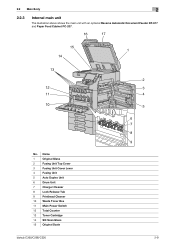
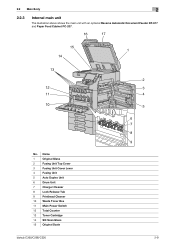
...Internal main unit
The illustration above shows the main unit with an optional Reverse Automatic Document Feeder DF-617 and Paper Feed Cabinet PC-207.
16
17
15 1
14
13
12 11 10
No. Name
1
Original Glass
2
Fusing Unit Top Cover
3
... Toner Box
11 Main Power Switch
12 Total Counter
13 Toner Cartridge
14 Slit Scan Glass
15 Original Scale
2 3 4
5
6 7 8 9
bizhub C360/C280/C220
2-9
bizhub C220/C280/C360 Copy Operations User Guide - Page 187
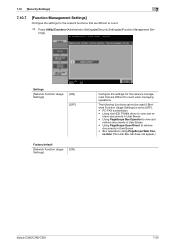
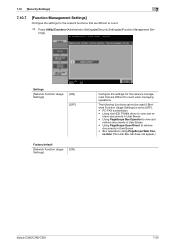
... Scan Direct to view and re-
The following functions cannot be used if [Network Function Usage Settings] is set to [OFF]. • PC-FAX transmission • Using the HDD TWAIN driver to retrieve
documents in User Boxes • Box operations using PageScope Web Con- nection (The User Box tab does not appear.)
bizhub C360...
bizhub C220/C280/C360 Enlarge Display Operations User Guide - Page 5
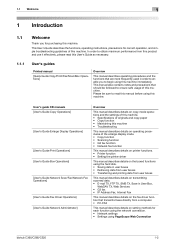
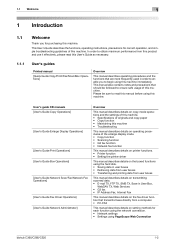
...using PageScope Web Connection
bizhub C360/C280/C220
1-2 ...User's Guide Box Operations]
[User's Guide Network Scan/Fax/Network Fax Operations]
[User's Guide Fax ... mode. • Copy function • Scanning function • G3 fax function •...user boxes
This manual describes details on transmitting scanned data. • E-mail TX, FTP...Copy/Print/Fax/Scan/Box Operations]
Overview
This manual ...
bizhub C220/C280/C360 Enlarge Display Operations User Guide - Page 45
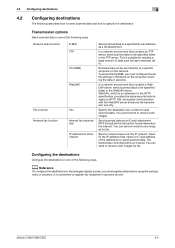
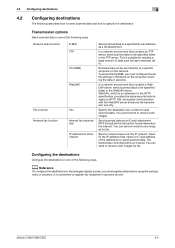
... destinations
4
4.2 Configuring destinations
The following ways.
bizhub C360/C280/C220
4-4
WebDAV, which is suitable for sending a large amount of the following ways. Specify the destination fax number to a specific computer on the computer receiving the data in advance as a file attachment.
Transmission options
Send scanned data in Windows on the network. This is...
bizhub C220/C280/C360 Network Administrator User Guide - Page 13
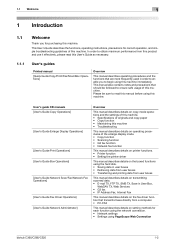
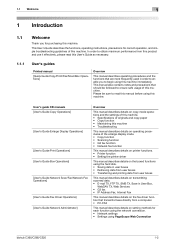
...scanned data. • E-mail TX, FTP TX, SMB TX, Save in order to enable you for purchasing this machine.
This User's Guide describes the functions, operating instructions, precautions for each function using the network connection. • Network settings • Settings using PageScope Web Connection
bizhub C360...performance from a computer. • PC-FAX
This manual describes details on...
bizhub C220/C280/C360 Network Administrator User Guide - Page 354


... OS PASV PB PC-FAX PDF PDL ... information for Optical Character Reader, which is a device or software that is an electronically formatted document with... , the private MIB specific to the network printer. bizhub C360/C280/C220
15-34 By using paper. A network ...3, which is a communication interface developed by optically scanning them and comparing them with previously stored patterns for...
bizhub C220/C280/C360 Network Administrator User Guide - Page 365
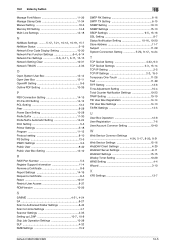
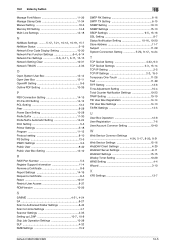
...11 OpenAPI Setting 9-6 Outline PDF Setting 10-39
P
PBX Connection Setting 14-15 PC-Fax RX Setting 14-12 PCL Setting 13-4 Peer 8-28 Power Save Setting 10... Access 8-37 ROM Version 10-26
S S/MIME 4-21, 4-24
SA 8-27 Scan to Authorized Folder Settings 8-42 Scan to Home Settings 4-7 Scanner Settings 4-35
Setting up LDAP 10-7, 10-8
Skip Job...
X
XPS Settings 13-7
bizhub C360/C280/C220
16-5
Similar Questions
How To Setup Bizhub C360 Sending The Scanned Data To A Computer On The Network
(Posted by mrcody 10 years ago)
How To Setup Konica Minolta Bizhub C360 Copier To Scan To Folder
(Posted by dhitkturn 10 years ago)

